Home MacProf Emulations, virtualization, Mac and Windows Heir to an iconic mouse series, the Razer Basilisk V3 offers several innovative features, from the most powerful sensor on the market to a new external lighting. Nevertheless, the new model offers above all a new series of very interesting customizations, which it is undoubtedly useful to evaluate. For those who play but also for the most serious professional.
A few more things, something less
The new Razer Basilisk V3 identifies the new series of Razer packages, less “pompous” than in the past but more attentive to the environment and waste reduction, with a completely recyclable package. Being a wired mouse, inside the box there is only the mouse, a small instruction booklet and the iconic acetate motivational leaflet that certifies it is a Razer product. 
The tapered and right-handed shape is inherited directly from the Basilik series, without striking a blow For shape and details, the new Razer Basilisk V3 looks similar to the various previous models, which are not few: from the more classic Basilisk, to the cheaper Basilisk Essential, passing through the most ductile Razer Basilisk X HyperSpeed, up to the most powerful (to date) Basilisk Ultimate, to which this model refers in almost everything, except the fact that here it is an exclusively wire mouse.
The profile of the mouse is absolutely right-handed, with the buttons obtained in the upper and left part: the design offers an enlargement in the lower part to accommodate the thumb when waiting and the clutch button, a small side button designed for exclusive use with the thumb, which on FPS games (such as Half-Life and Half-Life 2 on Steam, Quake, Unreal Tournament and Overwatch, also via Parallels Desktop) can play a decisive role due to immediacy.
Compared to the old model, now the Clutch button is no longer removable, we do not know the reason for this decision, perhaps due to the fact that once removed it was very easy to lose it. For the rest, the body remains in shaped plastic and viscose rubber, with the two large upper keys with a mini texture for the perfect use of the click, even in hot weather, and the shaped rubber wheel (on which we will return shortly).
 New and old generation and comparison: the design is the same, but the different position of the lights give it a very different glance
New and old generation and comparison: the design is the same, but the different position of the lights give it a very different glance
The light is not important until it gets dark
Aesthetically similar to the old Basilisk we said, in fact it is so, only the shape of the Clutch button changes, some details in the lower body (which retains the ceramic feet, perfect for sliding on a mat like the Razer Gigantus V2) but for the rest is all very similar.
Except that the lighting effect with Chroma RGB (as seen in the photos) has been completely revised: in the previous version, in addition to the lights inside the wheel and in the area under the palm, there was a strip between the upper keys and the thumb area.






In the new Razer Basilisk V3, on the other hand, the strip has moved under the body, in contact with the surface, and is much more extended, so much so that it now almost goes around the mouse. The effect is wonderful on a black mat or a dark surface, where the proximity to the surface creates a really nice soft halo of light.
On macOS the light is not parameterizable, and offers a “breath” effect that varies all the colors of the spectrum (about one tint per second), while on Windows 10 the Synapse drivers allow you to manage all the effects in various ways.
 The “breath” effect can be replaced with a rainbow of colors in motion, or a variation of only two colors, an effect that activates the light only with the click or another that simulates red variations like a fire, another that lights up the zones one at a time like a starry sky and finally one that follows the computer audio.
The “breath” effect can be replaced with a rainbow of colors in motion, or a variation of only two colors, an effect that activates the light only with the click or another that simulates red variations like a fire, another that lights up the zones one at a time like a starry sky and finally one that follows the computer audio.
Or, if you want, there is the possibility to create your own light effect, and to record it, through the integrated editor, and also to share it with other Razer devices (such as the new Razer Blackwidow V3 Mini Hyperspeed) or simply compatible with the standard, such as Nanoleaf lights.
 Lighting is just a habit, but it is very beautiful to see, even during the day
Lighting is just a habit, but it is very beautiful to see, even during the day
Synapse c ' is (almost) always
But the lighting is not the only thing that is customizable in this mouse: indeed, customization is just one of the novelties of this version 3. Through the Synapse drivers (unfortunately only for Windows, but we will see that this is only partially bad news ) the mouse can be given several options. For example, it is possible to intervene on the functioning of the wheel: this, which is one of the most important innovations, now works in various ways.
First of all it acquires the possibility of operating with lateral movements (which are in fact two buttons) but it also becomes motorized, which means that it can operate both in jerks (for precise linear movements) and with a fluid launched movement (for high-speed movements). wide range).
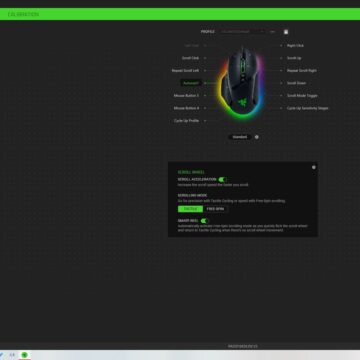
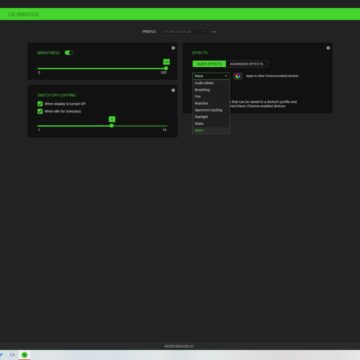
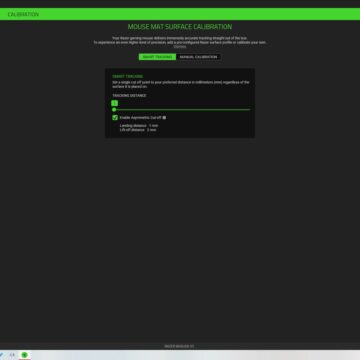
The change between the two movements of the wheel can be manual, using one of the buttons (there is a predefined one, just above the wheel, but it can be changed) or automatic, if enabled on Synapse, so it is the mouse that determines the type of movement based on the force with which the wheel is moved.
It should be noted that, thanks to the integrated memory, which prepares five memorized sets, once the parameters have been set on the mouse, these remain impressed and can also be used on macOS, so for those who have a Mac and want to use this mouse, only Windows is needed. once in a while for defining or changing sets (and a virtualized copy via Parallels Desktop is fine too). Too bad this happens with almost everything, except for lights, whose setup is not stored.
 A detail of the “Clutch button”, the button on the side and used as a trigger by the thumb. A function that has always been linked to the Basilisk series, this button is very convenient, almost essential, in first-person games (FPS) because it allows you to reload the weapon, or to change it or to change sets on the fly in a very convenient way. However, with the Synapse drivers it is possible to assign them to any function
A detail of the “Clutch button”, the button on the side and used as a trigger by the thumb. A function that has always been linked to the Basilisk series, this button is very convenient, almost essential, in first-person games (FPS) because it allows you to reload the weapon, or to change it or to change sets on the fly in a very convenient way. However, with the Synapse drivers it is possible to assign them to any function
Super sensor
Other peculiarities of the mouse are that of having an optical sensor (technology that has now become the master of gamer mice and, in general, of all high-end mice on the market) at 26,000 DPI.
This very high resolution places this mouse (and probably all those who will follow it) as the most powerful on the market from the point of view of resolution: we remember that humanly, it is almost impossible to use a mouse at maximum resolution, even on large displays, however at resolutions the lower an optical chip with these capabilities is smoother, more accurate and with fewer pointing errors than another with a lower resolution.
To make readers understand the extent of this power we can make a comparison with other models in the market: cheap mice usually do not exceed 1,800 DPI, the most capable ones, designed for the business world (such as Logitech MX Master 3 offer sensors at 4,000 DPI, the same for Apple Magic Mouse, although Apple does not provide official data). The cheapest gamer mice are offered today with sensors from 8,000 to 12,000 DPI, while the higher-end ones travel from 18,000 to 22,000 DPI.
 From this point of view, the new Razer Basilisk V3 introduces a new band with, in fact, 26,000 DPI more capable of 30% than the previous model and just above Logitech G502 HERO, whose sensor reaches 25,600 DPI, with also a lower overall weight and more customization options.
From this point of view, the new Razer Basilisk V3 introduces a new band with, in fact, 26,000 DPI more capable of 30% than the previous model and just above Logitech G502 HERO, whose sensor reaches 25,600 DPI, with also a lower overall weight and more customization options.
Also on the sensor also weighs the new option for automatic scanning of the support surface, with the possibility (manual or automatic) of detection of the lift, so we can indicate to the mouse when in fact we raise the mouse for movement or only when we are adjusting his hand.
However, not everything has been improved: although the new Razer Basilisk V3 is actually better than the previous Basilisks, something has been lost in the evolution: we have already said that the Clutch button is no longer removable and also the lower wheel has disappeared. allowed to adjust the grip of the upper one. Obviously now with the motorized wheel it is not possible to have an adjustable grip, but those who like myself had appreciated the option here and will miss it.



Final remarks
To say that the Razer Basilisk V3 is an excellent mouse seems an understatement: the design is very comfortable, the aggressive look and the new position of the lights really give a “WOW” effect: while we appreciate this model very much we can't wait, in the future, to to be able to try the Wi-Fi version, which will probably cost (much) more but without the dependence on the wire.
The new wheel customization options and automatic surface scanning are truly incredible comforts that you get used to quickly (for the wheel the motorization is comfortable during work, for games perhaps the jerky movement is even better, luckily Synapse it understands by itself when we open a game and modulates the mouse accordingly).
For the rest Basilisk is, as in previous models, one of the most beautiful and comfortable mice on the market and, with the new sensor, also the most capable of all (at the time these lines are written).
Congratulations to Razer who, once again, leads the incredible evolution in the sector and those who have never tried one of these mice would do well to reconsider their choices and immediately run to the nearest trusted store and test themselves: the cost is important but comfort and precision are often priceless.
 A not secondary detail: the side buttons are shaped in a particular way both to follow the design but also to be recognized on the fly during the game, blindly. Having to look at the mouse to understand the button could cause the player to lose that second that is usually vital
A not secondary detail: the side buttons are shaped in a particular way both to follow the design but also to be recognized on the fly during the game, blindly. Having to look at the mouse to understand the button could cause the player to lose that second that is usually vital
Pros:
• Motorized and customizable wheel • New light effects • New much more powerful sensor
Cons:
• On Mac it works fine, but some customizations are missing
Price:
• 79.99 Euro
Razer Basilisk V3 is available starting from the official store of the parent company. The V3 mouse is also on sale on Amazon.it which also keeps the Razer Basilisk V2 model at a discounted price.





