HomeHouseGreenSmart When it comes to Razer, mice, keyboards and accessories immediately come to mind which are distinguished by an interesting RGB lighting: with this Razer Chroma light strip set you can apply the same effect to anything else, be it a computer or other décor system.
RGB everywhere
RGB lighting comes from the world of video games, where usually in a dark environment it is nice to bring out a color lighting that outlines the shapes of the computer or accessories.
But lately this design element has begun to cross the boundaries of the videogame world, first by embracing that of Streamers, then also in more mainstream sectors, such as “habit” in offices or at home, without being a regular player of Starcraft, Fortnite o League of Legends.
 The core set, illuminated here Razer Chroma light strip set does not actually have a precise destination and can be used to decorate desks but also TVs, a corner of the living room, the inside of a wardrobe, the edge of the bed or even a chair.
The core set, illuminated here Razer Chroma light strip set does not actually have a precise destination and can be used to decorate desks but also TVs, a corner of the living room, the inside of a wardrobe, the edge of the bed or even a chair.
The only thing to have is a surface where to “attach” the strips for the lights and a nearby power supply, as well as some human “tricks” as we will see, otherwise everything is present in the package.
 The inside of the box, with the biadhesive, the clips, the power supply, the strips and the controller
The inside of the box, with the biadhesive, the clips, the power supply, the strips and the controller
Control via PC or iPhone
Inside the box there are three flexible LED strips, a power supply, a controller, various clips for connection, a wireless USB-A dongle and a handy instruction booklet to understand how it works in the first steps.
The controller acts as the nerve center and connects the power supply to the various strips, while offering a switch and a potentiometer.
At the same time it connects wirelessly with the dongle and allows control from PC (via Synapse driver, for Windows only) or from smartphone (via Razer Audio App, which we have already seen in the Razer HammerHead True Wireless 2021 In-ear headphones, available for iOS and for Android).
Basically the controller is the most important element of the whole set.
 The strips can be placed anywhere, they are very soft and foldable and the only limit is the imagination of the customization: here connected to a Razer Raptor 27 display, not sold in Italy
The strips can be placed anywhere, they are very soft and foldable and the only limit is the imagination of the customization: here connected to a Razer Raptor 27 display, not sold in Italy
Links
Once the work to connect everything had started, we immediately faced the first problems: although the quality of Razer has always seemed impeccable, in the package arrived in the editorial office there were double-sided adhesives whose quality is absolutely below expectations, so much so that we opted. for a double-sided tape we had at home.
Another problem, which is not a real problem but which drove me crazy for a few minutes is that the controller needs the strips to be connected before powering everything up, otherwise they won't turn on: this detail is actually specified in the booklet, but we only saw it later.
The connection can be made in various ways: the strips can be connected directly to the controller or in a chain to each other, to form a longer strip.
The length is about 50 centimeters for the two shorter ones (with 30 LEDs each) and double for the long one (with 60 LEDs), they are very flexible and externally all white, except the visible connectors which are black.
Once connected and activated, the view is absolutely superb, because they have an exceptional brightness and brilliance, they do not heat up and the flexibility makes them optimal for any surface (where the surface is not suitable for the double-sided adhesive, a little ingenuity and a few nails and all are enough. it solves.









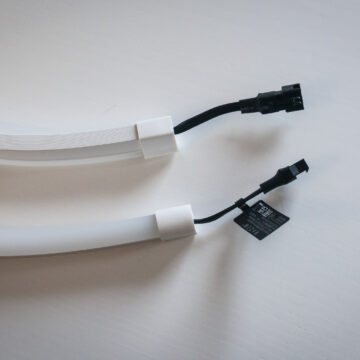


And light (RGB) fu
Once everything has been prepared and switched on, it is possible to start the configuration, which can be done in three ways. In the first, directly via the controller, we have a few and essential options, such as the (unique) color and intensity control, as well as the ability to turn all the lights on and off.
The second way is through the Razer Audio App, where the fun begins: in this way we can decide, even separately, the light mode for each strip, among five presets that start from a fixed color to a rainbow of moving colors.
For each set it is possible to intervene on the colors, on the speed, on the position and also on the intensity: even if it is not possible to create new sets, it is clear that the level of customization is very high, in some ways even more than it is. possible to do on Razer Basilisk V3 mice or on Razer Mamba Elite, even if via mobile App the modes are isolated from the rest of the devices.
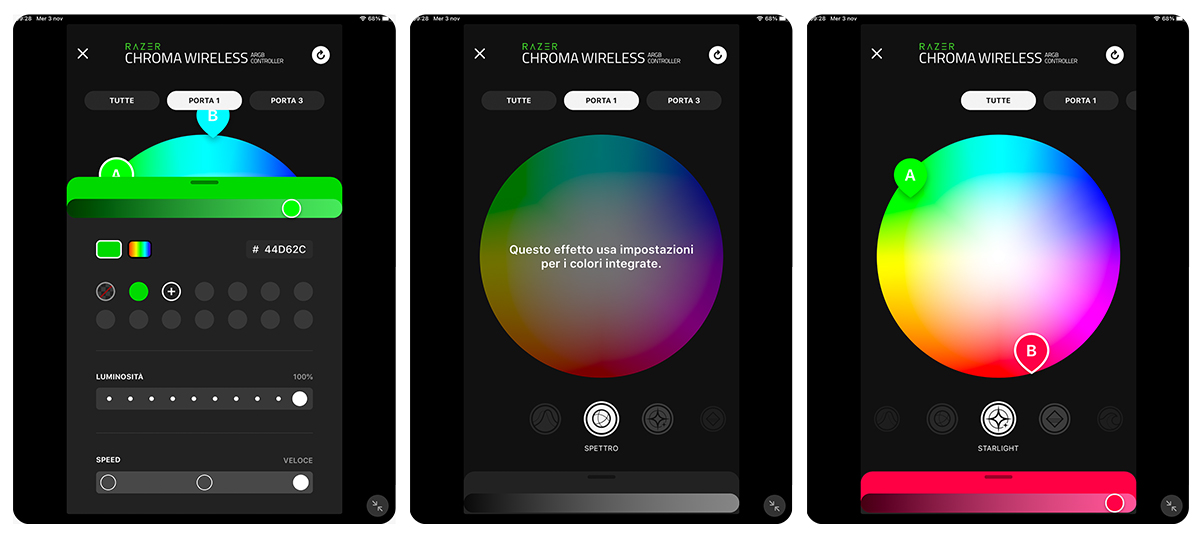 Mobile control, here on iPad If you have a PC with Windows 10 or 11, but a virtual machine with Parallels Desktop 17 is fine too, then you can install Synapse 3.0 drivers and experience even more powerful control. Although in a different form, Synapse offers the same control as the mobile App, but with a few more options: by connecting the Razer Chroma light strip set to a PC we can automate some steps in an interesting way.
Mobile control, here on iPad If you have a PC with Windows 10 or 11, but a virtual machine with Parallels Desktop 17 is fine too, then you can install Synapse 3.0 drivers and experience even more powerful control. Although in a different form, Synapse offers the same control as the mobile App, but with a few more options: by connecting the Razer Chroma light strip set to a PC we can automate some steps in an interesting way.
For example, we can create special sets for some games (for example we have opted for a Red color every time we play Diablo) or synchronize the colors with other Razer devices, such as the Razer Blackwidow V3 Mini Hyperspeed Phantom Edition keyboard. or the Razer DeathAdder V2 Pro mouse.
Basically, with the Synapse drivers for Windows the control is greater and more profiled for the computer experience, but if you don't care to connect the strips to a PC, the mobile App does everything it takes.
 Control from Windows PC, via Synapse
Control from Windows PC, via Synapse 

At work
The Razer Chroma light strip set can be used anywhere there is room for the controller and a power outlet. The Base Set edition, subject of this review, includes three strips and a controller, but Razer also offers an Expansion set with only three more strips (and no controllers) at around half the price, which can be added to the base set for expand the covered area.
As mentioned, the Strips are very flexible and adapt to any surface: They are not completely transparent and still have their shape, so much so that they are designed to work on furniture or devices, you certainly can't make a Christmas tree with them (too much bulky the underlying part of the strips).


 The best thing is to place them near a wall, perhaps of a light color, so that the proximity can reflect the light and widen the effect, or to place them as the edge of the display or behind the camera for those who stream, so that do not see the lights, but note their brightness and color.
The best thing is to place them near a wall, perhaps of a light color, so that the proximity can reflect the light and widen the effect, or to place them as the edge of the display or behind the camera for those who stream, so that do not see the lights, but note their brightness and color.
The attachments are very comfortable and if you get bored after a few months, it is not a problem to change position, since everything is double-sided. If it's not a wall, there are often no problems.
The solution, which in the result is really beautiful, engaging and at times surprising (especially with Synapse), however, still offers room for growth, especially as regards reliability.
We have encountered some problems here and there and more than a few times we have had to remove and put the power supply back to work: in fact, the problem is above all in the ignition, once switched on everything works like a Swiss watch, but above all they seem to be problems of youth that can be solved with a software update.
 The rendering of lighting it's really cool: they don't look like different LEDs, but a single snake of light that can take on any color
The rendering of lighting it's really cool: they don't look like different LEDs, but a single snake of light that can take on any color
Considerations
It is clear that the Razer Chroma light strip set is not an object for everyone, as on the other hand not only are many of the Razer accessories: you need someone who loves RGB lights, or who needs an original and engaging way to decorate a room. which result is mostly visible in the dark (the lights can also be seen during the day, but clearly the effect is different).
The cost is quite important, but in line with the profuse quality, both for the base set and the expansion set.
Those who play and those who stream will certainly be happy, as long as they think carefully about how and where to put them, which is certainly not a factor to be underestimated.








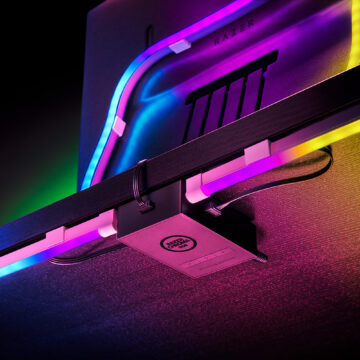
Pro:
• The final effect is really nice • High degree of customization • Excellent control via mobile • Excellent synergy with other Razer devices
Cons:
• Synapse is for Windows only • Power-on reliability needs improvement
Price:
• € 139.99 (Basic set) • € 89.99 (Expansion set, with only the three strips)
Razer Chroma light strip set is available from the Italian website of the parent company or you can find it more conveniently also at Amazon.it.





