Razer Huntsman V2 Analog is a top-of-the-range keyboard from Razer, designed for the most demanding gamer market, but one that can make any mechanical keyboard lover happy.
Inside and outside we find the latest technology in this field and a series of precautions for a product with a price that is certainly not popular but that can offer a concrete advantage to those who will know how to tame it. We tried, here's how it went.
Razer Huntsman V2 Analog is the top at first impression
That the Razer Huntsman V2 Analog is an important keyboard is already clear from the box, which is really giant, in the memory of this writer perhaps the greatest view in this sector.
Inside there is the keyboard, however generous in size, with its 44.5 cm wide and 14 deep, which become 23 with the magnetic palm rest, with a height of 4.4 cm at the highest point, with a gain of additional 1.7 cm thanks to the retractable feet.

The weight is also not indifferent, 1.3 kg for the bare keyboard (including cables) to which are added 475 grams for the palm rest, definitely not an easy model to put in the backpack (where the Razer Huntsman Mini certainly fits better).
The construction is in black metal in the upper part, keys and palm rest apart, while the lower part is made of porous plastic, with viscose rubber feet, plus two other two-position retractable.
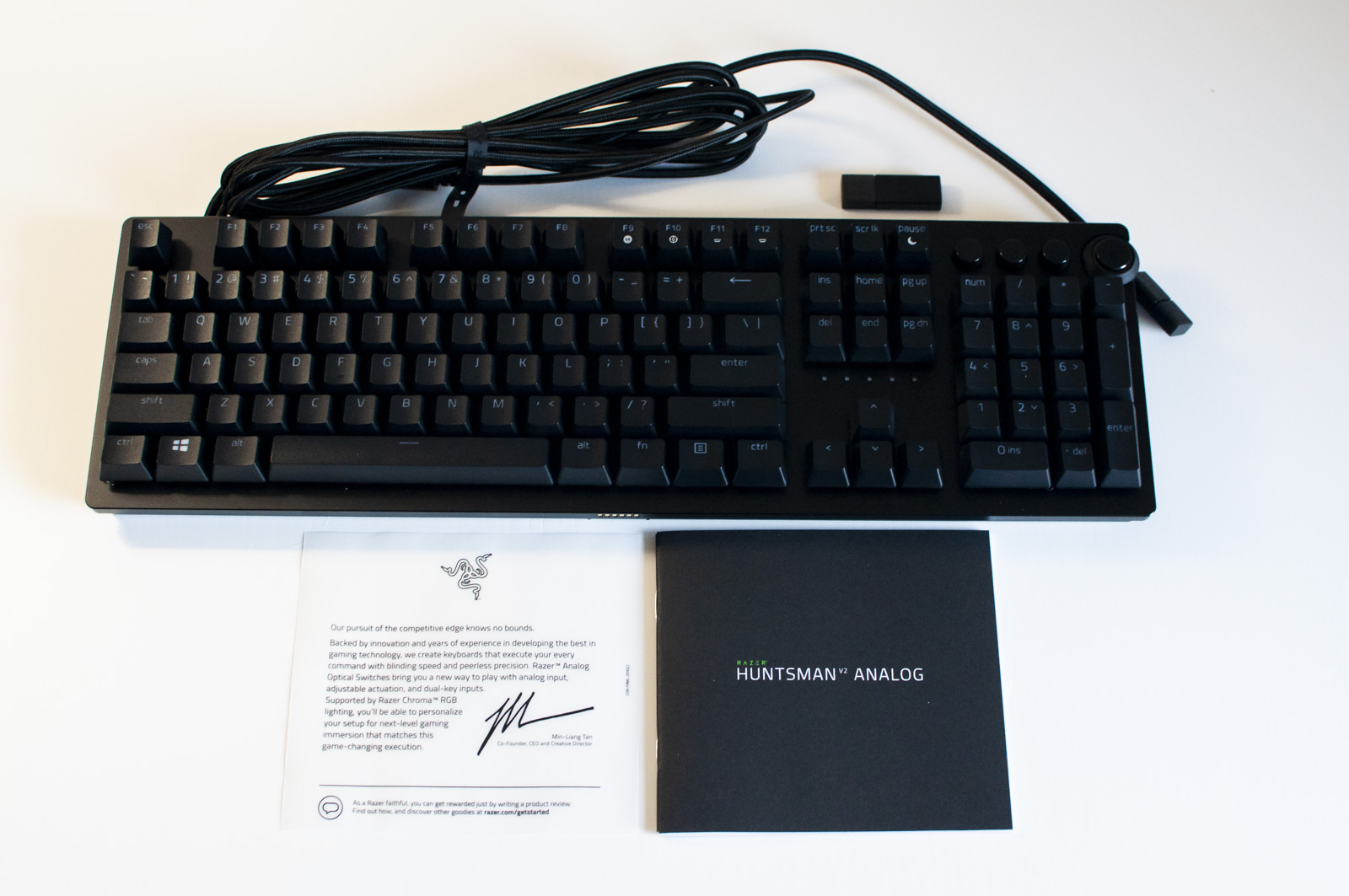
In the part towards the computer, two USB cables in anti-twist fabric pop out, one of which is USB-C 3.0 (finally we begin to see this connector also in the peripherals), with a USB-C / USB-A adapter included in the package, designed to carry the data signal and power supply (which must be important, considering the lighting).
The cable is not alone, because there is a second one, with a more canonical USB-A 3.0 Passthrough connector which is useful for carrying data and power from the computer to the female connector on the side, to which we can connect a mouse (like the new Razer Viper 8K) or another type of peripheral (which is not lacking in this period, such as the new Razer Seiren Mini microphone).

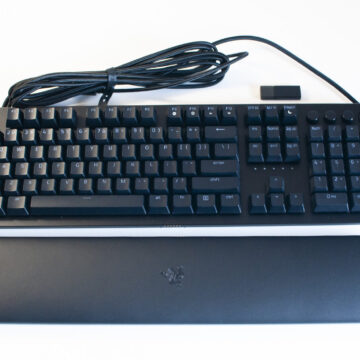






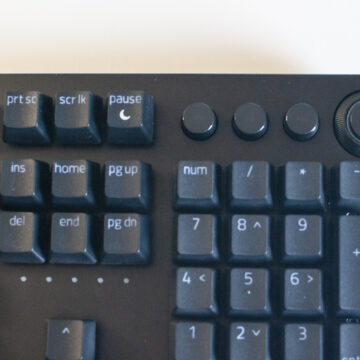
Also inside the box we find a small instruction booklet for the initial stages of keyboard configuration (with some hardware shortcuts), the iconic Razer's thank you sheet and precisely the magnetic palm rest in soft leatherette for greater comfort during the game.
The latter, in addition to giving an interesting comfort because it offers a soft surface to the wrists, also offers an underglow lighting, thanks to a magnetic connector.
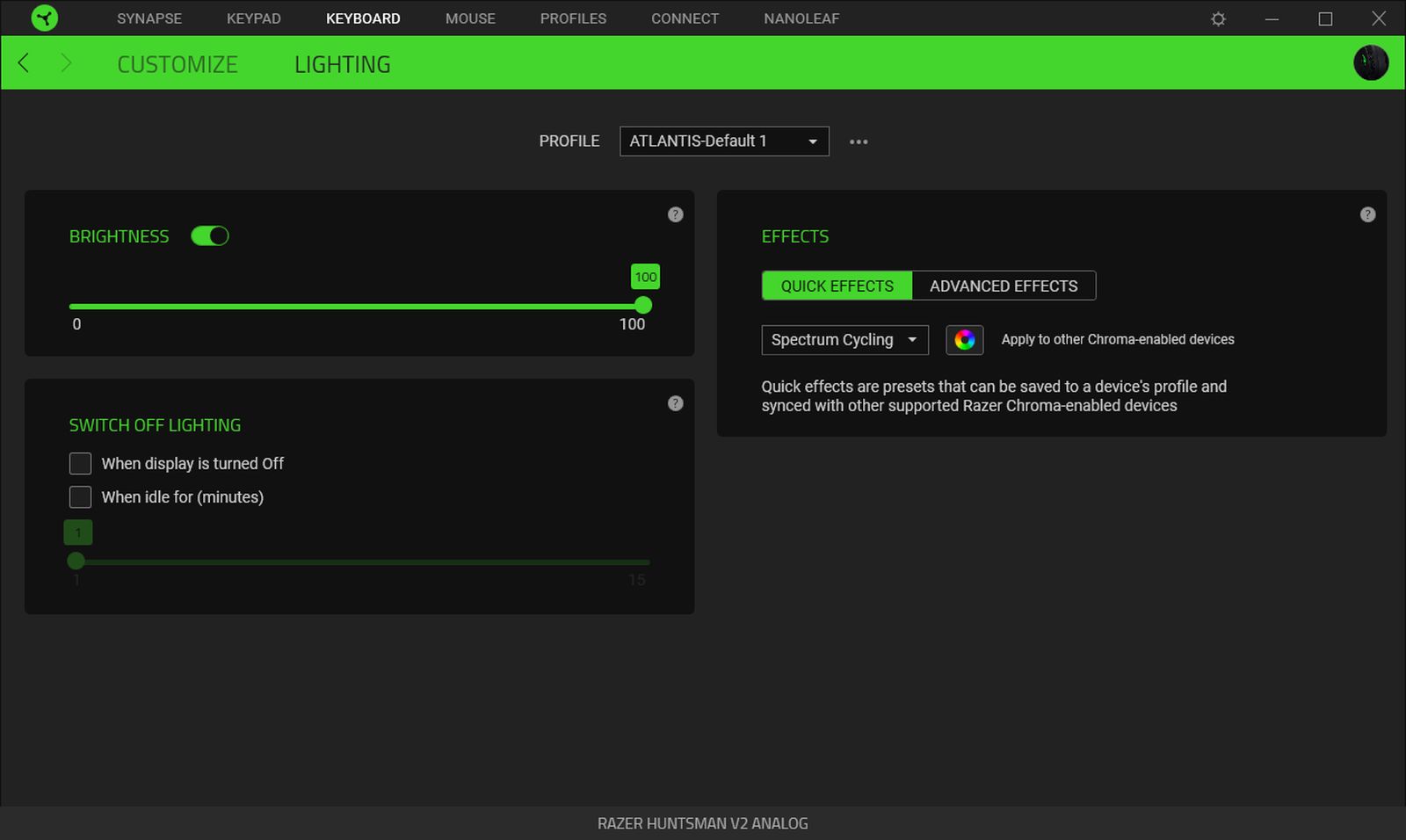
Support and preparation
Once connected, the Razer Huntsman V2 Analog is immediately seen by both Windows and macOS, even if the behavior is different. On Windows 10, the system immediately proposes to install the Synapse 3.0 drivers or, if they are already installed (as in our case), updates them with the right keyboard profiles and, after a restart, allows you to check and customize every single part.
On macOS, a platform for which it is not officially supported but where it still works very well, customization is not possible (except through virtualized drivers, perhaps with Parallels Desktop 16) but it represents a gritty choice for those who love the look & feel of mechanical keyboards too. in the Mac world.







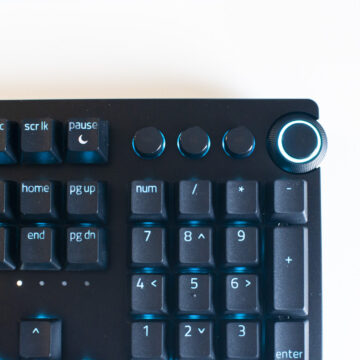

The default set is still very good: in the upper part there are three buttons designed for multimedia activities (previous song, play / pause and next song) and a clickable wheel, which by default allows volume control (and which is extraordinarily convenient, strange that it is not present in all keyboards).
Two words also on the USB-A 3.0 Passthrough connector, which is nothing more than a hardware device that allows the connection of a peripheral, it works well on both platforms, but at this point it needs that both cables are connected.

The lack of drivers for Mac is a bit of a shame, but it does not affect its use, rather the worst aspect of this keyboard is the fact that it is only available in American language, which for such a high cost model, for we Italians are not indifferent.
Of course, we can set the Italian language via software and use it with the blind keyboard, but there are many accented letters that we often go looking for and here it is rather difficult: okay, indeed very well as we will see, for those who play but not for those who write ( and once purchased, it's a shame not to use it all the time).
Innovative technology
The keyboard is a lateral evolution of the model we tested some time ago, even if the modernity is more pronounced here. But the lion's share in this specific model is certainly made up of the new analog Optical Switch keys.
Optical Switch technology (the term “Switch” is used here for the technology that determines how the keys are pressed by the user) first introduced a new way of evaluating the click to keyboards and then to mice, now not more linked to a mechanical mechanism but only to light.

Basically, each key has a light beam that passes from one side to the other only when the key is pressed, thus avoiding the side effects of a spring (such as the return of vibration).
The technology here goes a step further in this sense, introducing the Adjustable Actuation, controlled precisely by the Synapse drivers, which not only assigns one function to one key, but even two, one with a light pressure and one with a stronger one. The stroke goes from 1.5 to 3.6 mm (but the terms are adjustable) so that it is possible to activate a function by stroking the key and then, without removing the finger, only at the right moment, push it all the way to activate the second function.



From a gaming perspective, the most striking case is in a shooter like Overwatch, for example, when you load a grenade (light click) and then throw it at the right time, eliminating the waste of time to press two keys: it must be said that many others keyboards allow you to do a similar thing using macros (and the Razer Huntsman V2 Analog too) but this method offers better control in both rendering and customization, even if it all needs to be learned well.
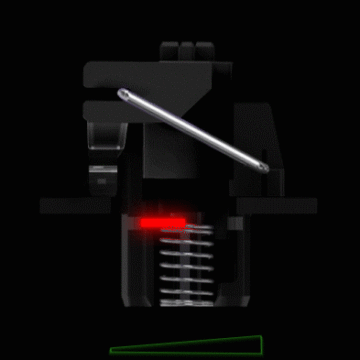 Another consequence is that with this technology the keyboard is able to emulate a traditional gamepad: with a digital keyboard the pressure of the keys is binary, the key is pressed or not pressed: the Razer Huntsman V2 Analog on the other hand offers painstaking control over each key, so that the keys can offer a better result in the stroke , as basically the analog joysticks in gamepads do, going to enhance the movement the more the lever moves in one direction.
Another consequence is that with this technology the keyboard is able to emulate a traditional gamepad: with a digital keyboard the pressure of the keys is binary, the key is pressed or not pressed: the Razer Huntsman V2 Analog on the other hand offers painstaking control over each key, so that the keys can offer a better result in the stroke , as basically the analog joysticks in gamepads do, going to enhance the movement the more the lever moves in one direction.
Concretely, this keyboard is able to drive a car in various directions in a much more precise and “natural” way than any other keyboard, as if we had a gamepad, or in the same way to make a character move in a space in a very more natural. And the cool thing is that the control doesn't depend on the game, the drivers think of returning a controlled input equal to a pad to the system, so this works just as much with old games as it does with new ones.
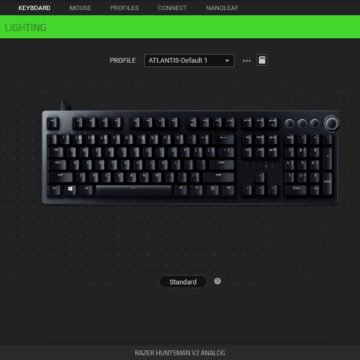
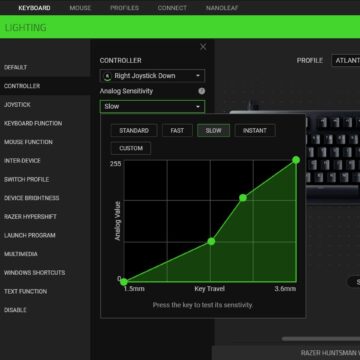
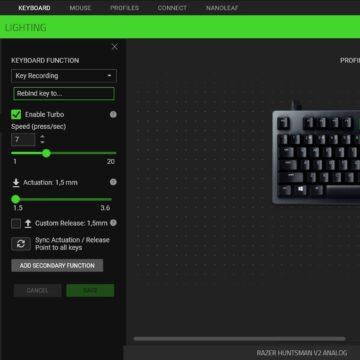
How does it work
Once connected, as we said, both operating systems tested saw it correctly and allowed correct input, Windows 10 with more customizations, via Synapse 3.0.
The lighting of the keys, which with this model also extends to the palm rest (in the lower part) is very beautiful and is something you get used to quickly: on this point the Synapse drivers show their maturity by offering not only to customize colors as the user believes best, even to synchronize the keyboard lighting with others. In our case we had the Razer Viper 8K mouse, Western Digital's Thunderbolt 3 WD_BLACK D50 Game Dock HUB and Nanoleaf Canvas Starter Kit lamps.

Of course, to get an important result it takes a lot of effort because the SDK is not really simple, but for those who want the “WOW” factor it is guaranteed.
The multimedia part is very convenient and, via Synapse, each button can be customized to do a lot, from any function to a button macro (such as equipping a weapon, changing view and adjusting the degree of approach or changing gear and change the brake button).

The keyboard is quite heavy, so once placed on the desk it doesn't move: the side USB socket can be handy but it's not vital and the writer would have preferred a HUB plugged into the USB-C cable rather than a second Passthrough cable.
The noise of the keys is not excessive and the position of the hands is found after a while, thanks to the very comfortable Palm Rest which, among other things, feels cool enough not to make the lower part of the wrist sweat in summer.

Considerations
It is difficult for such a product to go unnoticed. The quality of the materials is very good, the shape and the palm rest, together with the subtlety of the RGB lighting make it an important piece, positively, on the desk, albeit with an inevitably bad girl look.
The technology of the progressive click with dynamic control is something that can mark the history of mechanical keyboards (and which obviously will never arrive on non-mechanical ones): of course it takes attention, time and the right title to make it perform at its best but when these three factors are found, the difference becomes palpable and in the right hands, the distance between victory and defeat.
A model clearly not for everyone, a little for the cost and a little for the American layout which, here in Italy, makes it suitable mostly only for those who play, while to write to us you need a very high quality in blind writing (but, if you write mostly in English, the problem does not arise).
As with all mechanical keyboards, either you love it or rather leave it alone, but in the former case it's one of those things to proudly display above your desk.

Pro:
• Elegant, chunky and with quality materials • The technology of the progressive optical keys is very interesting • The palm rest is very comfortable • The RGB lighting is not new but it is always a good sight
Versus:
• American only layout • Synapse driver for Windows only • Two cables for a keyboard are perhaps excessive • Very high price
Price:
• 269.99 Euro
Razer Huntsman V2 Analog is available from the website of the parent company: on this page of Amazon.it instead all the Razer keyboards available for Italy.





