Razer Kiyo is a webcam designed for streaming games, but which obviously in the last two months falls into the categories of unobtainable products, due to the emergency period that forced us to find the only (and legal) way to go through virtual encounters. meet friends and colleagues again.
The review is a must for an interesting product especially in the consumer sector, thanks to a striking design and a good yield, even if some details need to be fine-tuned.
Razer Kiyo, the review
Three for one
Inside the box there are only the webcam, the classic Razer motivational sheet and a small instruction booklet, mostly superfluous because you learn everything along the way.
Razer Kiyo (whose name is probably inspired by the Buddhist story in which a young woman turns into a snake to avenge a denied love) is made up of three articulated pieces linked together in which one is the actual webcam while the other two serve. for attachment, which can be placed above the desk, above a display or thanks to the lower screw hole on a photographic tripod depending on the need.
1 of 3 

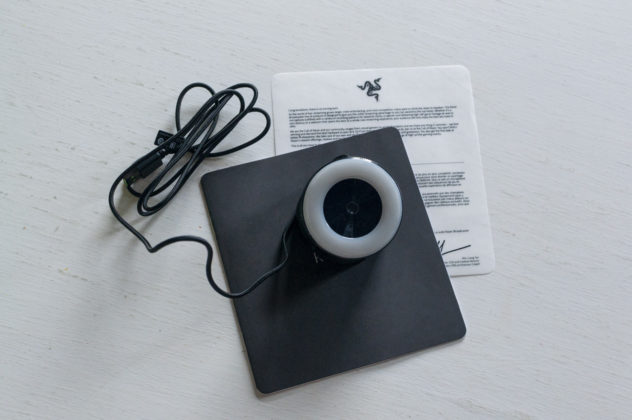
The front includes the actual camera and a ring flash that lights up during operation (but can be turned off manually) and a smaller white LED that indicates the webcam is working (for privacy).
The base has no hooks to tighten, but the seams are created so that the Razer Kiyo sits securely on virtually any display and the USB-A cable is long enough not to cause problems even if the computer is not in close proximity.
1 of 6 





Synapse in chiaroscuro
From a software point of view, we tested the webcam with both macOS and Windows 10, with very good results on both sides, with some doubts only in the most advanced use.
With macOS 10.15 the webcam is seen in a completely transparent way, any App sees it and makes it work correctly (we tried FaceTime, Skype, Teams, Camtasia and Photo Booth without problems, even with various active filters, the only App that does not saw the webcam was QuickTime).
1 of 6 





The autofocus is not aggressive and seems soft, always punctual even in the presence of several people: Razer Kiyo has no particular functions, except those given by the specific software with which it is used.
With Windows the use was identical, the webcam is seen immediately and is ready to be used: some problems instead with the Synapse drivers, absolutely not essential, but which allow you to adjust the white point and apply colorimetry filters to make the 'warmer image, haste or more or less contrast.
The operation with the drivers works well, however from time to time they fight with the System Settings and the only way is to bypass them and give them up (like on Mac, on the other hand).

Technical details
From a technical point of view, Razer Kiyo is a 4 megapixel desktop camera designed for making HD video (720p at 60 fps and 1080p at 30 fps) using a USB-A 2.0 connection.
The video encoding is YUY2 / MJPEG or H.264, which makes it particularly suitable for a video game streaming environment before business, but it goes very well in the consumer world in general, especially for those who want a capable camera but that is still elegant to look at even when switched off.
1 of 3 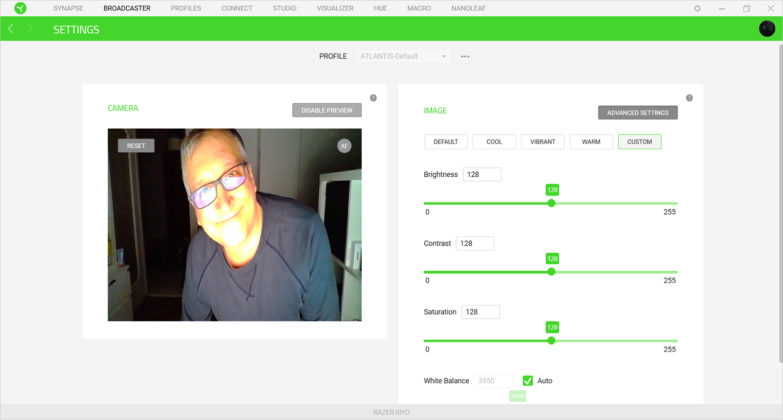
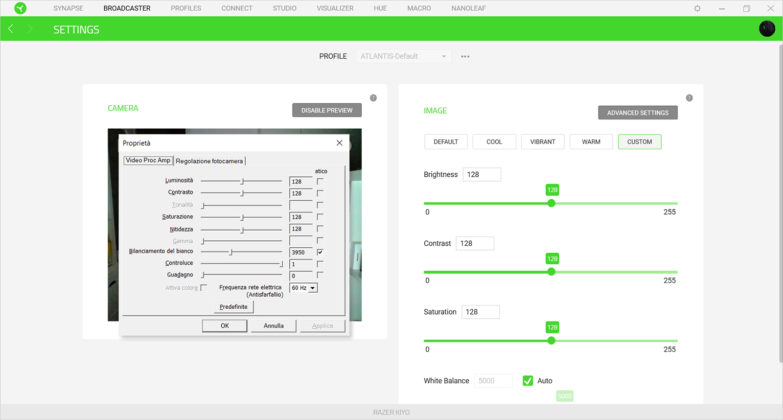
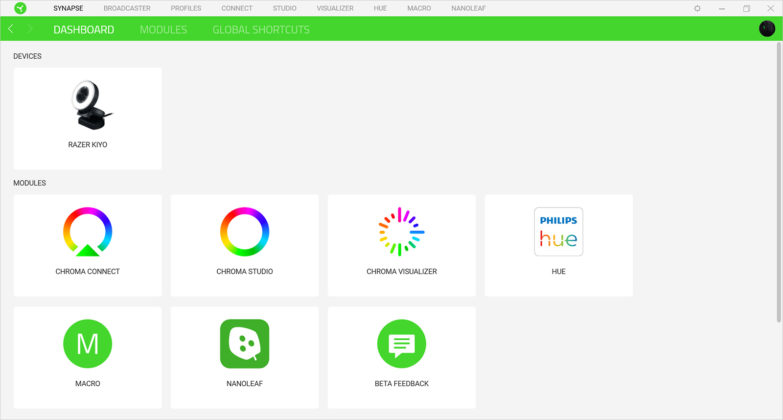
Considerations
Razer Kiyo works well, you put it in a convenient place, connect it via USB-A to a Mac or Windows PC and the camera responds correctly to the request of the various Apps.
The ring flash light, paradoxically, is more comfortable during the day than in the evening, where it is at times aggressive and tends to posterize too much, while with an ambient light it offers a very positive additional lighting to the subject that harmonizes especially in the shadows. However, the flash can be managed manually by correcting the ring that rotates easily, by turning the light off or on.

For the rest it is a good product: shame about the signal only HD and not FullHD (at 60 fps), which would have brought it even in business environments (where it can go, but a more capable signal is often required).
The list price is a bit high, because some competitors offer a FullHD signal at 60 fps at a similar price (but often with much more anonymous designs), however with some offers (and availability, at the time of writing the webcams are become a rare commodity) can be a really interesting solution.

Pro:
• Great design • Flash lighting is great during the day • Comfortable and functional
Cons:
• On Mac there are no customizations • On Windows the drivers work • FullHD signal is limited to 30 fps
Price:
• 109.99 Euro
Razer Kiyo is available in retail stores on the peninsula, but can also be ordered online (when available) directly from the manufacturer's website.





