Home Hi-Tech Games and Consoles ,,,,,The Lancehead Wireless is the heir to the Lancehead model presented two years ago by Razer, the flagship mouse of the famous snake house and an iconic product both in the videogame market and in the professional one.
And even if aesthetically the model does not differ from the previous one except for a bureaucratic review of the wording at the base and for the new name (which adds “wireless”, even if it already was) the improvements under the hood are important and require careful examination.
Two years is a long time in the IT market and the competition is certainly not watching: but we anticipate that Razer has been able to improve a product that in itself was very close to excellence by focusing on the two key points: the sensor and battery life. .
We tried it for a few weeks, with great satisfaction, let's see how it went.

Razer Lancehead Wireless, the review
As before, more than before
Before telling you about the Lancehead Wireless, however, we must necessarily talk to you about what this mouse is and what it represents for Razer and how it positions itself in the market, an important preamble that acts as a key to the following considerations.
Two years ago, the launch of the first Lancehead was accompanied by a series of cryptic advances from Razer that launched small clues on social media, which we too have followed step by step.
1 of 3  The packaging
The packaging 
 The packaging is synthetic but with all things, including the famous leaflet that introduces the myth “Razer”
The packaging is synthetic but with all things, including the famous leaflet that introduces the myth “Razer”
A lot of importance has been given to this launch for a variety of reasons, but above all to make the Lancehead what it is, on the one hand, an iconic product of the snake house, which looks to the gamer market but above all to that of users. more demanding in general, on the other hand the need to show the market what it means to think and design a mouse today at its best, especially in design.
The model came out in two versions, the wireless one with battery and Laser sensor (probably to minimize consumption) and a Tournament Edition with Optical sensor, only flush but in various colors.
 The cable guide allows the connection of the USB-A dongle to the MicroUSB charging cable
The cable guide allows the connection of the USB-A dongle to the MicroUSB charging cable
The new Razer Lancehead Wireless aligns with the flush version with the 5G optical sensor, always at 16,000 dpi, erditing the best there was from the original model, such as Razer's proprietary adaptive frequency technology (AFT), which scans continuously the frequency channels at intervals of a few milliseconds looking for any form of interference and changes channels to ensure optimal data transmission.
In short, an ideal solution especially for those who play tournaments and find themselves having to struggle with dozens and dozens of other devices on the same wireless frequency.
In addition to this the Lancehead Wireless also inherits the mechanical keys of the Razer mouse, the sensitivity adjustment in real time, the tactile scroll wheel for gaming precision, 9 individually programmable Hyperesponse buttons, Ultrapolling 1000 Hz, Razer Chroma lighting at 16 million. colors and hybrid on-board and cloud storage of personalization (only on Windows).
1 of 6  The charging cable and the USB-A dongle
The charging cable and the USB-A dongle  The small grommet that allows you to connect the dongle to the USB cable
The small grommet that allows you to connect the dongle to the USB cable 
 At the bottom, the Lancehead Wireless is equipped with a drawer for the USB dongle
At the bottom, the Lancehead Wireless is equipped with a drawer for the USB dongle  Once closed, the plastic of the drawer remains semi-transparent
Once closed, the plastic of the drawer remains semi-transparent  Unmissable stickers, here embellished with the Chroma logo
Unmissable stickers, here embellished with the Chroma logo
Worthy of Clarkson
The line of the Lancehead Wireless has not changed compared to that of the Lancehead of 2017: the ambidextrous design is very nice and if it had wheels it would surely end in an episode of “The Grand Tour”, the famous Amazon Prime Video program with Jeremy Clarkson, Richard Hammond and James May.
The comparison with a classy sports car is all there, because the Lancehead is above all beautiful: the upper surface dominated by a softness that conquers even the user who usually does not linger on mice, with a belt of LEDs just below that opens to the sides in viscous rubber for an optimal grip.
1 of 6  The comparison between the new Lancehead Wireless and the original Lancehead shows no difference in design
The comparison between the new Lancehead Wireless and the original Lancehead shows no difference in design 




The front is high, a bit like all Razer mice (from the Basilisk to the DeathAdder Elite) and accompanies the fingers that in this way suffer less posture even after many hours of use.
Compared to another design mouse, like Apple's Magic Mouse, the posture is completely different but honestly after trying one of Razer's mice for a few days, with such a satisfying grip it's hard to go back.
The only flaw in this sense is perhaps due to the side keys, for those with generous hands perhaps a little too far behind, but it is a subjective matter at times.
 the Lancehead, here in the Tournament (TE) edition, with an intriguing pink color
the Lancehead, here in the Tournament (TE) edition, with an intriguing pink color
Optician yes but with mat
Compared to the previous laser model, the biggest change is the sensor change, which should be the Optical pmw 3389, the same used by the DeathAdder Elite at 16,000 dpi.
In everyday life, the use of an optical sensor does not change the accuracy, as we have seen in our in-depth analysis of optical or laser sensors, but offers different characteristics, resulting in the end softer and with a better intuitiveness. The differences, to tell the truth, are minimal and only emerge when you go to “adjust” the reactivity at high values and with very demanding software, such as professional applications (Photoshop, Illustrator, Lightroom, Premiere) or with games where movement is fast and very large (we think especially of precision, RPG or strategic shooters), in both cases with high resolution displays (4K or 5K, as in the case of the iMac 27 2019).
The difference between optical and laser, however, must be “prepared” with an ad hoc mat: without a mat, in fact, optical mice tend to perform poorly, suffering for example on glossy surfaces, while with an ad hoc mat the result is certainly better: there are many modern mats, from Razer to others, and the writer assures that once you try one it is difficult to do without.
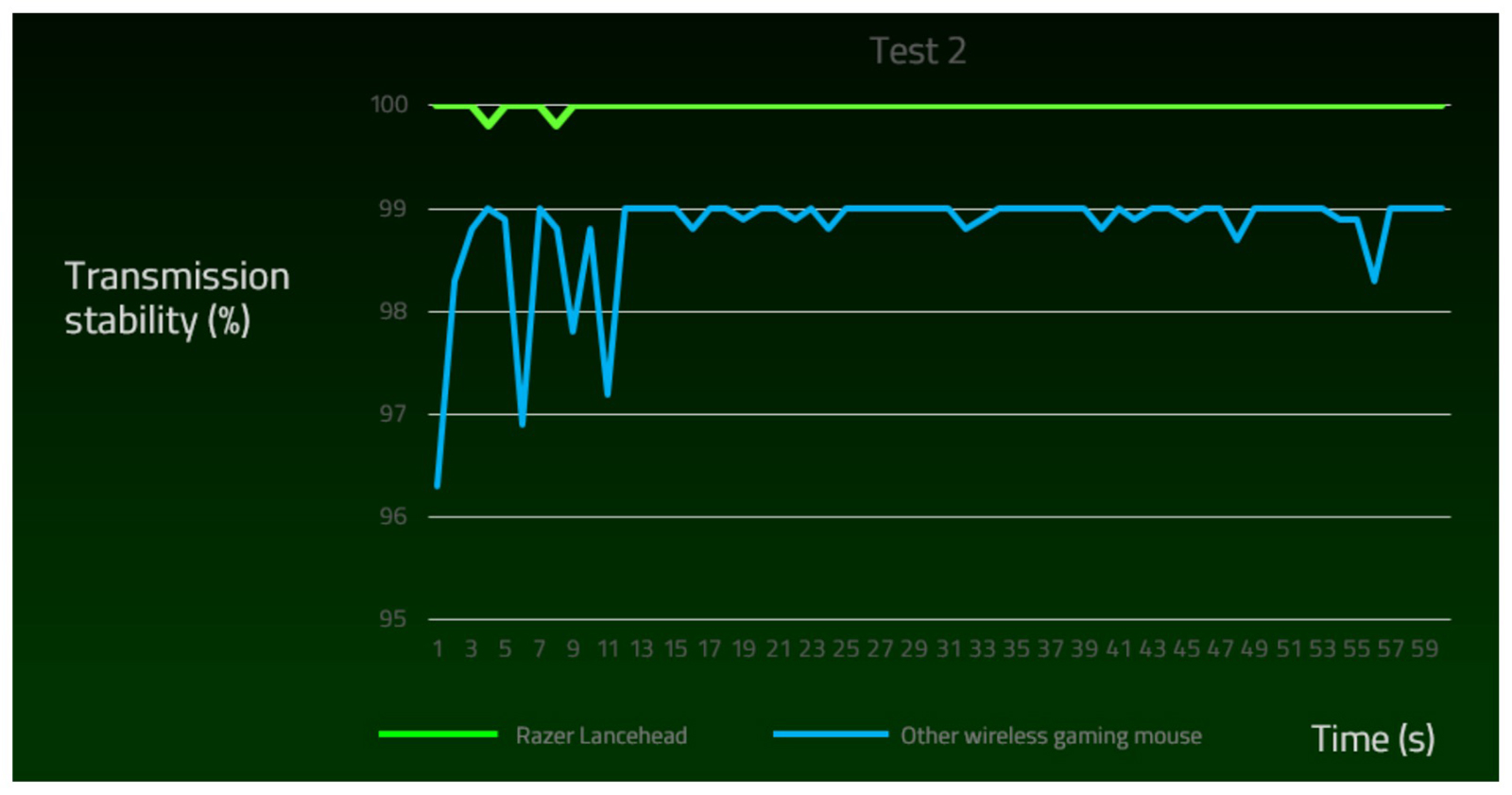 An example of Razer's AFT technology: the green band represents the Razer Lancehead, while the blue band represents a mouse normal: note the difference in stability
An example of Razer's AFT technology: the green band represents the Razer Lancehead, while the blue band represents a mouse normal: note the difference in stability
Energy
Regarding the sensor change, here we must give credit to Razer for having worked a lot on energy consumption: although optical sensors generally consume more than lasers, here the battery life is almost doubled.
From our tests the mouse easily lives two days without a hitch, which is a good result for a product with these characteristics.
1 of 3 


The front charging socket uses the MicroUSB cable to recharge the mouse: once connected, the mouse turns off the wireless, working on the wire (and recharging).
From a tournament perspective, a replaceable battery mode was also interesting, but here we trust Razer (which will certainly have done the necessary tests) for choosing not to go down this path.
1 of 3 


The Dark Side
Beyond the construction part, one of the strengths of this mouse is certainly the driver, Synapse 3.0, which allows you to control every single detail of the device, from speed to acceleration, from the customization of the keys to the lights up to a calibration of the mat. to improve sensor operation.
Unlike the first version, this new Lancehead Wireless is no longer compatible with version 2.0 of the drivers, which is a real shame because version 3.0 exists only for Windows (and not for macOS).
On Mac the wireless Lancehead works correctly without any additional driver, but to customize the keys (and not the lights) it is necessary to use an external utility such as USB Overdrive.
Tested on a Surface Laptop, the Synapse 3.0 drivers proved to be a great thing, showing just how much a gamer mouse can become a truly effective weapon in the hands of an advanced user compared to an office mouse.
1 of 3 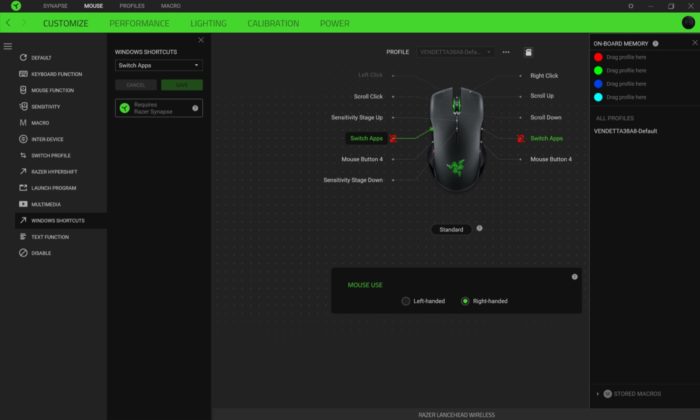 The Synapse 3.0 Drivers, here on Windows
The Synapse 3.0 Drivers, here on Windows 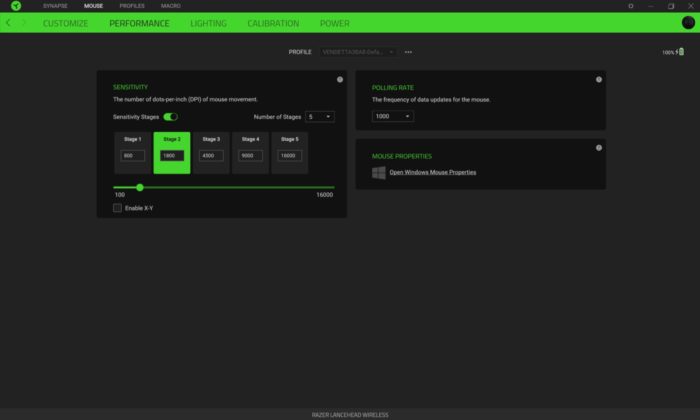
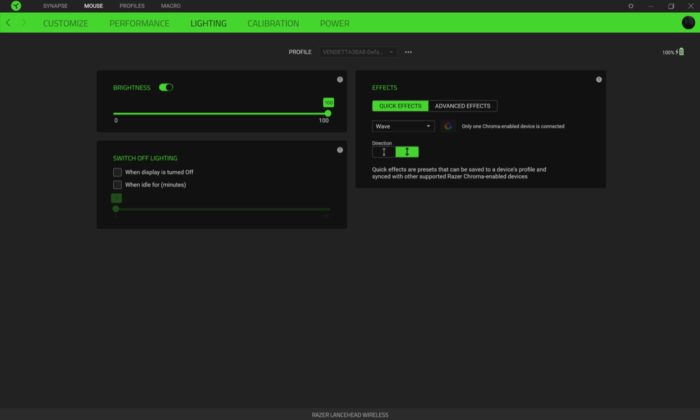
Considerations
The Lancehead Wireless is a beautiful mouse, in all honesty it is “bloody” beautiful, to look at and to use, both during the day where the design is school, and at night where the lights offer a game that is impossible to miss.
Together with this we can say that the inclusion of what is probably the best sensor on the market today, a first-rate wireless circuit (with AFT dynamic band, capable of reshaping the channel when it becomes saturated) and a series of really well designed make it a product that has few, very few rivals on the market, probably none from an aesthetic point of view.
The price is important, we admit it, but well calibrated according to the potential and the market to which it is aimed, which does not like compromises and vice versa loves details.

Pro:
• Extraordinary design • Doubled wireless duration • More performing optical sensor in line with market demand
Cons:
• On Mac it works but is not customizable • To perform at its best it needs a mat
Price:
• 149.99 Euro
The Razer Lancehead Wireless is available exclusively online at Amazon.it for $ 149.99. The Lancehead Tournament Edition models (identical, but flush) in Gunmetal and Quartz colors also remain on the list.
For the moment, the original Lancehead model is also available at the Razer website, again at 149.99 euros but with a Laser sensor (instead of optical).
,,





