Home Hi-Tech Games and Consoles ,,,,,Ornata was the first keyboard with revolutionary Mecca-Membrane technology, a product destined to make keyboard history since its launch, which took place at the IFA last September: even if there are other hybrid models on the market, Ornata is today a very particular, a mixture of different technologies as not seen for some time in the world of keyboards.
Before talking about Ornata and all its features, let's first analyze the technologies: in today's market there are basically three types of keyboards, including mechanical, membrane and touch-screen keyboards. By removing the latter because we are talking about a completely different environment, the first two substantially divide the market.
Razer Ornata, the review
A clarification
Membrane keyboards, which Mac users know very well because they equip MacBook Pro and even the latest generation of keyboards for iMacs, are basically built around a membrane that detects the pressure of the key. This system (as well as its evolution, based no longer on a real membrane but on a scissor-switch) is cheaper to build than the mechanical ones, offers a lower noise and a lower thickness. On the other hand, it offers a higher margin of error in typing due to the presence of a membrane that can detect or not the pressure of a key.

Otherwise, mechanical keyboards are made up not of a single membrane but of individual keys, each with a mechanism at the base that is activated when pressed. These, compared to membrane keyboards are noisier but also more robust and precise (especially in keystrokes) and offer a greater sensation of solidity even under stress.
The idea behind the Ornata is to develop a product that combines the best of two technologies: Ornata is therefore a hybrid of two worlds, designed to offer the precision of mechanical keyboards together with the softness of membrane ones, with a lower sound. of the mechanics but which maintains a “unique” tone that is recognized.
Obviously the keyboard is not just this, there is much more that we have seen during the test, let's see all the details together.
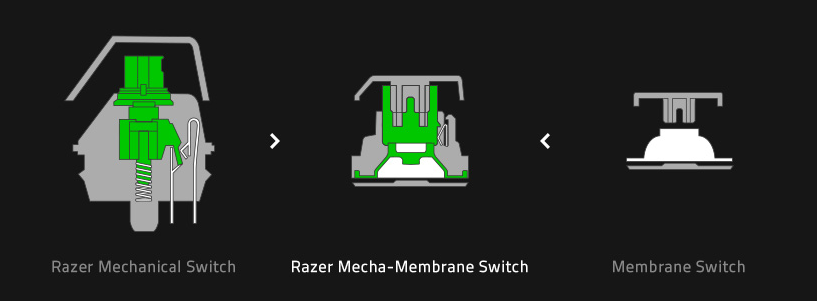
Razer Ornata, important presence
Razer Ornata arrives in the Razer box which shows, even when closed, the possibility to try the four arrow keys, and savor the strange feeling of hybrid. Once opened you can immediately recognize Razer's attention to detail, from the thank you sheet to the massive Ornata shape, destined to dominate over the desk and certainly not to go unnoticed.
The measurements, in fact, are very respectable: 4 centimeters in height from the desk (with the feet raised) by 47 in width with 15 in length, which become 24 with the bearing offering an important picture, even if on balance Ornata is even smaller than other Razer models, such as the Blackwidow Chroma we talked about here.
Out of the box the keyboard features a quality USB-A cable, made with braided lining to avoid knots and the front cushion great for resting your wrists while typing. The pad rests on the surface of the keyboard but there are no hooks, a soft magnet keeps it anchored, but a slight pressure is enough to release it.
The keys are made of opaque and porous black material, with a series of LED icons located in the upper right part, which shows the switching on of some functions (such as the Caps Lock).
Right from the start we noticed a small lack, namely a USB output connector that would have been useful, if only to connect one of the different USB mice typical of the video game world (where the cable is still widely used, as we have seen in the recent cases of the Naga Hex v2 or the DeathAdder Elite), more than anything else to save one of the precious USB-A connectors of the iMac.
Fire walk with me
Once connected to the Mac, the keyboard immediately turned on thanks to the “Chroma” technology and was naturally seen by macOS Sierra without delay: however, we installed the Synapse drivers for meticulous control of every part of the keyboard and after a restart everything was ready for the customization phase which, let's say it immediately, is necessary for this type of keyboard, especially for Mac users.
Before experimenting with the various lighting possibilities and the particularities of the keys, we preferred to orient the keyboard for a more appropriate use: thanks to a small blade we immediately raised the keys (simple and fast operation) to invert the Alt and Windows commands so that they were in the same place as the Apple keyboards (where Windows acts as Command) and from there customized the use through the Synapse drivers. Curiously, it was also necessary to digitally replace the “






