After having received acclaim from the public and critics for gaming mice and keyboards, becoming one of the reference points in the sector, Razer decided last year to use experience and technology to propose a new line of products designed for use more business, of which this Razer Pro Click Mini is the newest model.
We tried it for you on the go, here are our impressions.
Formal, but “bad” when needed
The new Razer Pro Click Mini is the latest addition to Razer's “Pro” family, which does not indicate so much the presence of a strong technology, but rather a design and a series of attentions designed more for Excel or Photoshop than for Fortnite or League of Legends.
A line that began a year ago with the Pro Click model and the Pro Type keyboard and, if desired, also with the Seiren mini microphone, all products designed for the office.
This is to say that, despite the white livery and the absence of RGB lighting (which in any case, at least white, would have been good) this is a 100% Razer mouse, with a high-end technology inside it, derived from all gamer experience and while it's not the best mouse for a gaming session, it won't hold back occasionally.
 Sleek and discreet, the Razer Pro Click Mini looks great alongside of a Mac
Sleek and discreet, the Razer Pro Click Mini looks great alongside of a Mac
Ideal for backpack
Characterized by dimensions of 100.2 × 62.7 × 34.1 mm and a weight ranging from 88 to 111 grams depending on whether it is equipped with one or two Alkaline AA batteries (included in the package).
The mouse has minute dimensions, and thanks to the soft cotton bag supplied it is easy to carry it in the bag: compared to the office mouse, Pro Click has one button less (7 instead of 8) and an almost ambidextrous handle, but it is more transportable and comfortable.

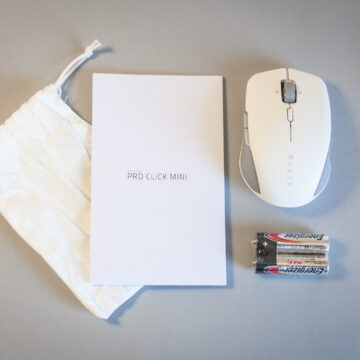
 The connectivity is double, both Bluetooth and via Wireless via a dongle which, when not in use, fits comfortably in the special pocket next to the batteries. The use in Bluetooth is convenient because it saves a USB-A port, but is more susceptible to disturbances (for example Bluetooth devices are difficult to use in areas with a high density of devices, such as for example at the fair) while a Wi- Fi is more powerful and stable, even if it consumes a little more.
The connectivity is double, both Bluetooth and via Wireless via a dongle which, when not in use, fits comfortably in the special pocket next to the batteries. The use in Bluetooth is convenient because it saves a USB-A port, but is more susceptible to disturbances (for example Bluetooth devices are difficult to use in areas with a high density of devices, such as for example at the fair) while a Wi- Fi is more powerful and stable, even if it consumes a little more.
Connectivity via dongle is also interesting because, for compatible devices (other Razer keyboards in practice) it is possible to use only one dongle for both devices. Connectivity did not show any problems even with a KVM Switch, which did not bat an eye and commanded the keyboard and mouse to perfection.
The wire connection is missing, which is not even foreseen, but for the specific use it is perhaps not a big problem (even Apple, in practice, has cut the wire connection in the Magic Mouse, placing the charging connector under the body) .
 Razer Pro Click Mini (left) and Razer Orochi V2 (right, also with external adhesive grips). Similar but intended for different markets.
Razer Pro Click Mini (left) and Razer Orochi V2 (right, also with external adhesive grips). Similar but intended for different markets.
Better on mat
The mouse is entirely covered by white plastic surfaces (for the moment the only color available) with two parts of slightly grooved rubber on the sides to improve grip even with sweaty or wet hands.
Although the shape is almost completely right-handed, the series of material buttons are only on the left side, in addition to the upper ones (indicatively for the change of resolution), the classic left and right and the wheel, which can also work for lateral movements.
 No connector for charging, as the power supply is via replaceable AA batteries The keys, among other things, are designed to be silent, and despite being technically mechanical switches, they are barely perceptible in the silence, practically mute in a normal office. The lifetime guarantee is 15 million clicks, practically much higher than the real life of the mouse itself.
No connector for charging, as the power supply is via replaceable AA batteries The keys, among other things, are designed to be silent, and despite being technically mechanical switches, they are barely perceptible in the silence, practically mute in a normal office. The lifetime guarantee is 15 million clicks, practically much higher than the real life of the mouse itself.
The upper part rises to show the battery compartment: which are two, but the mouse also works with only one, from here emerges the Razer experience, which leaves the user operating while changing the second battery (a typical habit of the gaming environment).
Underneath, the feet are made of ceramic, which means that they greatly increase the sliding on ad hoc mats, such as the Razer Pro Glide or Pro Glide XXL which we will talk about shortly.
 Elegant and discreet, fits well in the bag but also on the desk
Elegant and discreet, fits well in the bag but also on the desk
12,000!
Although the cut is, as we have said, purely business and professional, the little mouse has a true warrior's heart inside.
The advanced 5G Razer optical sensor offers 12,000 real DPI, freely configurable via software (only for Windows) or even via hardware via the upper buttons in steps 400, 800, 1,600 (default), 3,200 or 6,400 DPI, thanks to the integrated memory .
The acceleration reaches up to 35 G, the pulling rate from 500 to 1,000 Hz a speed up to 300 inches per second, the Razer Pro Click Mini numerically places itself at the top of the category (just think that the average of high-end business mice varies from 2,000 to 4,000 DPI with less than 500 Hz in the pulling rate) and potentially below only for gamer models, where the resolution also reaches 22,000 DPI but with very different needs.
Furthermore, the Synapse 3 drivers allow the little one to take advantage of some typical features of games such as Macros, for example, and even if the assignment and adjustment is only for Windows, thanks to the integrated memory they also work on Mac.
 Synapse drivers to customize commands, unfortunately only for Windows
Synapse drivers to customize commands, unfortunately only for Windows  Creating a Macro, to then assign to a key
Creating a Macro, to then assign to a key  the choice of the steps for the resolution
the choice of the steps for the resolution
Traveling
We tried the small Razer Pro Click Mini on a Milan-Ancona trip for a few days in the mixed use of work and pleasure. To support it, instead of the aforementioned Pro Type keyboard, we preferred the more compact Razer Blackwidow V3 Mini Hyperspeed Phantom Edition customized with some additional key sets that usually help us on Diablo to always find the right keys.
The mouse is simply optimal in shape both when you put it in the backpack, especially in the side pockets, and when you grab it on the fly for a touch up on the train: the shape is different, but as regards the size it is very reminiscent of the Orochi model. V2, even if the white and gray color gives it that more serious look.
 The comfortable cotton bag, to put in the backpack so as not to ruin the white paste of the mouse We preferred the Wi-Fi one to use Bluetooth, more than anything else to be able to take advantage of the 1,000 Hz pulling rate and also because for the writer, battery life is not a problem.
The comfortable cotton bag, to put in the backpack so as not to ruin the white paste of the mouse We preferred the Wi-Fi one to use Bluetooth, more than anything else to be able to take advantage of the 1,000 Hz pulling rate and also because for the writer, battery life is not a problem.
The mouse can be used safely even in the narrow second class of Trenitalia (with obvious compromises) as long as you have the place with the table, and in the evening it did not disdain a massacre in Diablo, a popular title also for Mac thanks above all to the beautiful Italian community, thanks to the Macros established on PC and which also work very well on Mac.
We admit that we haven't always turned it off before putting it in the bag, aware that the mouse turns itself off after a certain period of inactivity, but we would have liked a rechargeable power supply instead of using it via battery, which guarantees up to 465 hours. via Wi-Fi (almost three months for office use) and up to 725 hours via Bluetooth (about four and a half months for office use), in both cases with two batteries.
 The set of the Razer Pro Click Mini mouse, the Pro Type keyboard and the Razer Blade (not marketed in Italy), together with the Pro GLide XXL mat. Mouse and keyboard also work on Mac, albeit with fewer customizations.
The set of the Razer Pro Click Mini mouse, the Pro Type keyboard and the Razer Blade (not marketed in Italy), together with the Pro GLide XXL mat. Mouse and keyboard also work on Mac, albeit with fewer customizations.
Flying carpet
Together with the Pro Click Mini mouse, Razer also allowed us to try out the new Pro Glide XXL, larger but technically identical to the smaller Razer Pro Glide model.
The measurements of the model are 940x410x3 mm (360x275x3 mm those of the smaller model), capable of covering most of the desk and certainly all the operational part, so much so that it usually also goes under the keyboard.
The single light gray color covers the entire upper surface made of micro-texture fabric, with the only quirk the Razer brand on the top right.




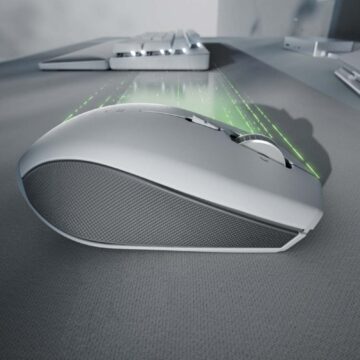
 The non-slip rubber base makes it still, and optimizes the detection of mice with optical sensor: these sensors have in fact improved over time in precision, much more than the models with Laser technology, but they are however more sensitive to reflections and dirt, for this reason the their use is significantly better on capable mats.
The non-slip rubber base makes it still, and optimizes the detection of mice with optical sensor: these sensors have in fact improved over time in precision, much more than the models with Laser technology, but they are however more sensitive to reflections and dirt, for this reason the their use is significantly better on capable mats.
The Pro Glide XXL model is excellent for use on the desk, for those who use an optical mouse in the office, while the Pro Glide is perfect for those with smaller desks, or for those who like the writer show a high frequency of travel but love to be comfortable and operate precisely even in the hotel or away from the office (the smaller mat also fits in the backpack, albeit with some creases.
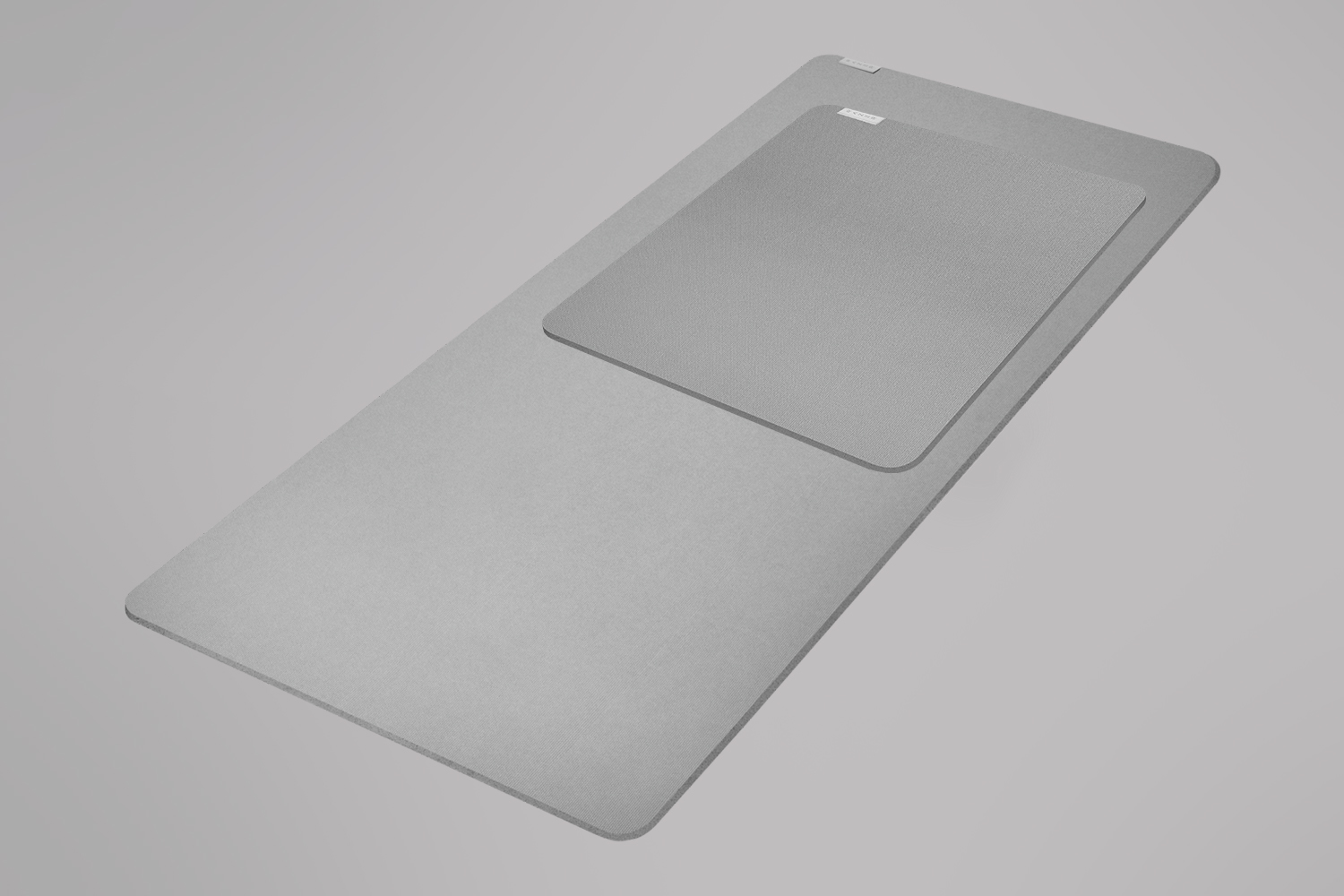 The dimensions of the Pro Glide XXL and the Pro Glide compared: for the desk the first, for all the second
The dimensions of the Pro Glide XXL and the Pro Glide compared: for the desk the first, for all the second
Considerations
The experience we had on the road with the Razer Pro Click Mini was very good. The mouse is small and comfortable for transport, but has good usability when holding it: clearly less comfortable than its Pro Click brother, but definitely more portable.
The autonomy is high, considering the optical nature of the sensor and the very high precision given by the PPE and the use of the internal memory is very convenient.
Mac users who do not have a Windows PC can still use a Parallels Desktop virtual machine for Synapse drivers, inconvenient but effective: alternatively, use on Mac is still complete, even if it lacks specific customizations.
The cost according to the writer is very good, considering the potential of the product, the comfort and the legacy of the brand, in addition to a very nice design to look at and without particular compromises, even if in all honesty we would have liked to have some light in more.
A good product, to keep in your backpack for travel, while a larger and more comfortable model fits on the desk in the office or at home, such as the Pro Click for those who love discretion, or the Razer DeathAdder V2 Pro, for those who have more adrenaline inside.
 Of course, if you have some compromises as the writer there is, but the convenience of being able to put it in the bag is undeniable
Of course, if you have some compromises as the writer there is, but the convenience of being able to put it in the bag is undeniable
Pros:
• Long battery life • Double connection • USB dongle with pocket • Great customization via driver
Cons:
• Driver for Windows only • Battery powered only
Price:
• € 89.99 Razer Pro Click Mini (Mouse) • € 34.99 Razer Pro Glide XXL (Large mat) • € 11.99 Razer Pro Glide (small mat)
Razer Pro Click Mini is available in stores suggested by the Italian website of the parent company or you can find it more conveniently also at Amazon.it. The Razer Pro Click Mouse also remains on the list for slightly different tasks.





