Home Cyber Layman Mac Accessories ,,,,,
Before Time Machine became synonymous with backup, the (Mac) world was basically a jungle of urban legends about media and product security, including the name of Retrospect. Many years after the backup is no longer that confused urban legend (but it still does not have the concreteness it should), many shareware products have died or have changed their policy while Retrospect is still in its place, controlling more advanced backup systems, where Time Machine never arrived.
We were quite curious about the history of this software, its policies and techniques, mostly suitable for the Business and Enterprise sector, but also good for the advanced user and here at Cyber Layman we are committed to explaining a little how it works, but only a little because there are so many solutions available and we invite readers to visit the site for every detail because, as they say, “prevention is better than cure “.
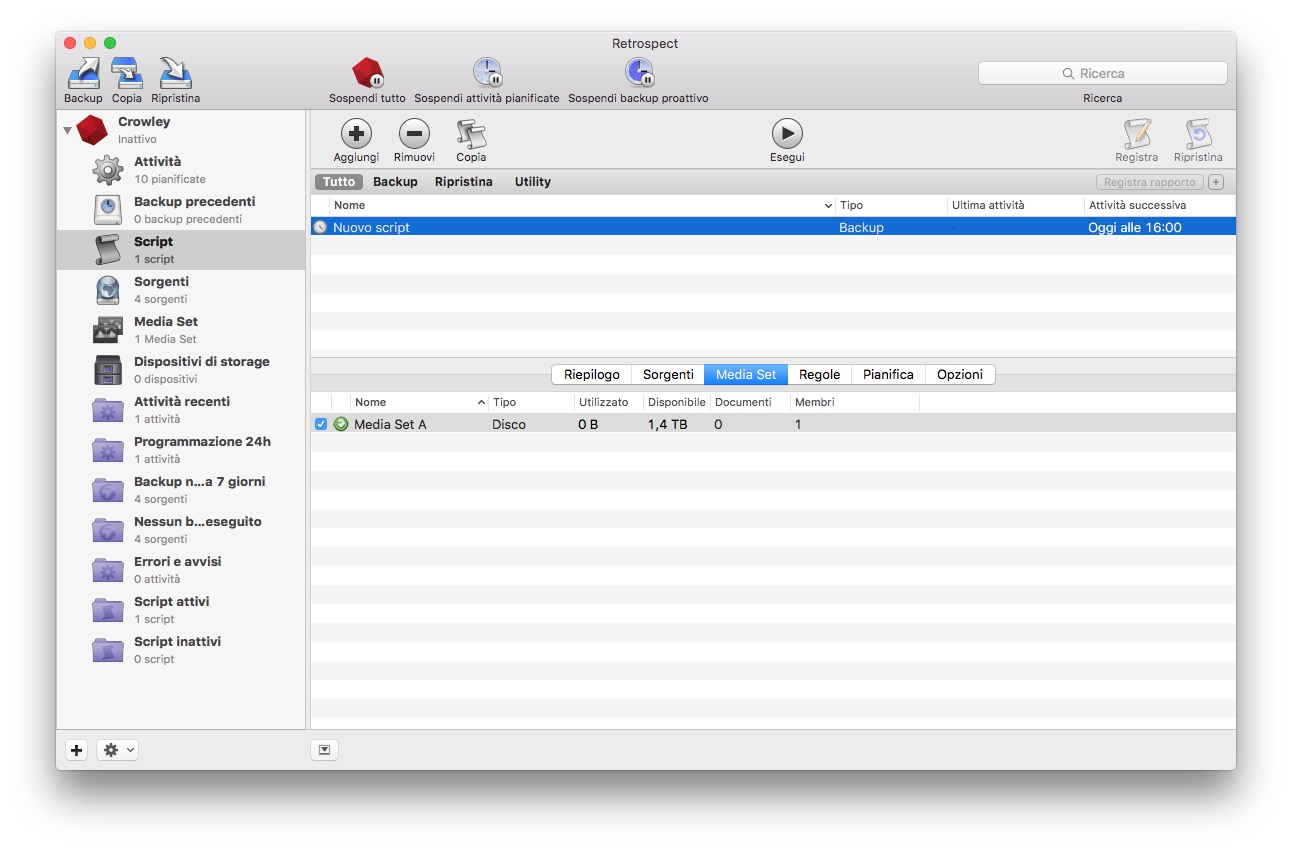
History of an App that made history
The idea of Retrospect was born in 1984 in the Mac sector, under the Dantz brand as one of the many canned software to sell to companies along with typical products such as Office, Photoshop, ArchiCAD (and if you look carefully, you can still find them).
In 2004 the transition first to EMC and then to Roxio saw a first profound change, before the spin-off to an independent product in 2011 and review of the product as a more modular and scalable entity, capable not only of making a copy of the data, but also of programming and monitoring it within a network. discounted: in the first all, absolutely all, the data stored in the computer must always have an updated copy from somewhere else, whether it is a physical medium or a cloud space (in both cases with a little risk), better if there are two copies.
The second assumption is that this copy cannot be made by the user, whose memory is labile, but by a software designed ad hoc, cold and tireless.
But let's face it: although these truths are known, the Backup copy is, essentially, an enormous and hassle. It costs money, time and bandwidth to prevent something that may never happen: breaking a disk or accidentally deleting one or more files.
This is the reason that users they give themselves in order not to do it, and it is valid until, typically, a disc breaks or a document is deleted by mistake, when one realizes that the amount of time or money saved becomes in vain in the face of the hard and dramatic reality: a disk can be replaced, a file no.
Apple with Time Machine, the backup software included in all Macs from different versions of OS X / macOS, has filled the gap only in part, because the Time Machine routines are designed for the single user, who backs up to a local disk or to a NAS or Time Capsule.
All the business realities that have multiple centralized computers, servers, remote workgroups, and basically anyone who wants to optimize an expensive practice , necessary but not very useful.
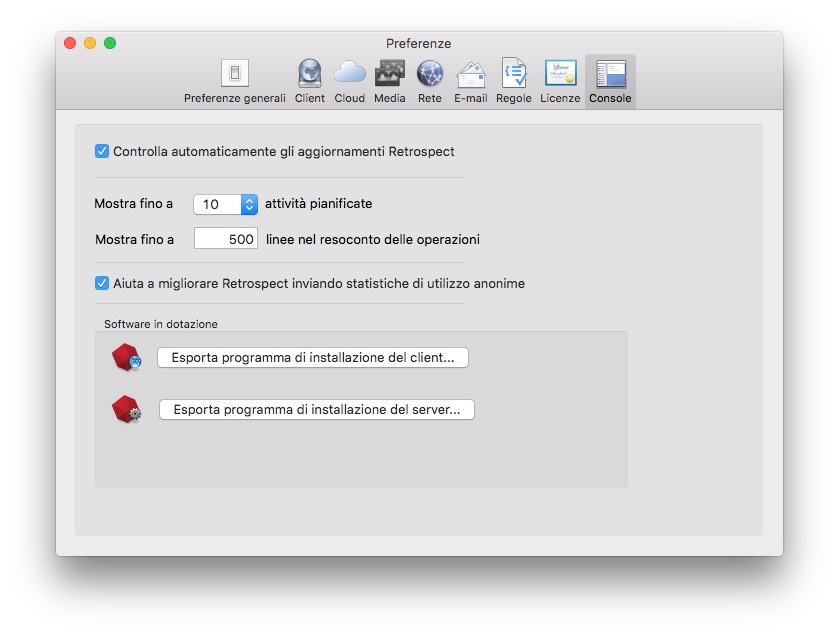
What Retrospect is for
Contrary to popular belief, Retrospect is not a backup app. It would be reductive: it is a backup solution, elastic and scalable for uniform (Mac / Mac) or mixed (Mac / Windows / Linux) workgroups, which allows you to perform local or remote backups (in reality they are all remote, when running locally server and client are on the same machine) but above all on different media such as internal disks / USB / Thunderbolt but also server, cloud or tapes.
Tapes, yes, because even with the lower prices of mechanical disks some backup solutions are still advantageous today in economic terms when performed on tape.
Backup solutions that are then designed to be administered remotely on different computers: in practice one boon for IT managers who can thus customize the backups of the various machines by controlling everything from their Mac, but also from the iPhone or iPad.
But what does Retrospect do in detail? The solution can perform scheduled or manual backups from Mac, Windows or Linux machines to servers where mechanical or tape media are located, but can also perform backups on cloud servers (Amazon S3, Google Cloud Platform, Dropbox, Aruba Cloud, Swisscloud and others ). The copies can be incremental, in order to preserve the history or identical, thus preserving the space, depending on the user's needs and the cost of the operation.
The solution is very flexible because allows you to perform backups even on fairly old systems: at the moment you need OS X 10.6 as a minimum system, which allows you to perfectly recycle an old iMac or Mac Pro and use it as a data storage, perhaps with a USB 2.0 or FireWire disk connected, without for this to commit active machines to copy the data, even if it is always possible to use a NAS or a Server.
All managed through the Retrospect console, from a central computer that allows the definition of all the routines and all active servers, without the various users noticing.
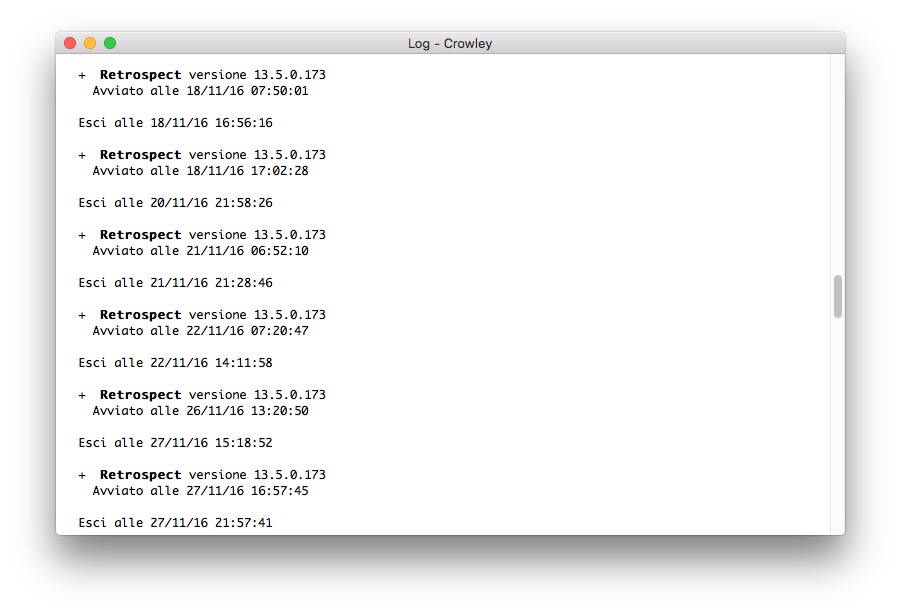
Retrospect console, the brain behind it all
In all honesty we couldn't talk about the Retrospect console, which is basically the A pp actual, without first explaining what Retrospect's solution is, because you would have given up reading. Yes, because if you think that scheduling a backup is a simple thing, then you will have to change your mind.
Of course, if you follow the instructions creating a first script for a single computer then everything is feasible, not really within reach. all but certainly affordable, while delving into the remotest streets of the App is another matter entirely. Of the whole solution, which we greatly appreciated from a technical and practical point of view (in the realities for which it is intended), perhaps the App is the most critical point.
It works well, it is programmed in a correct, but it cannot be said that it has an intuitive interface: the implementation is certainly designed for IT technicians, who know what they are doing, but in the eyes of many small companies that generally use IT “self-made”, Retrospect is certainly not an easy step. Not on the command line, mind you, the App is single-window and is composed of buttons and menus, like many other Apps we are used to: it is only the number of options available, very high, that generates a bit of confusion, although there is no lack of examples and pre-programmed routines.
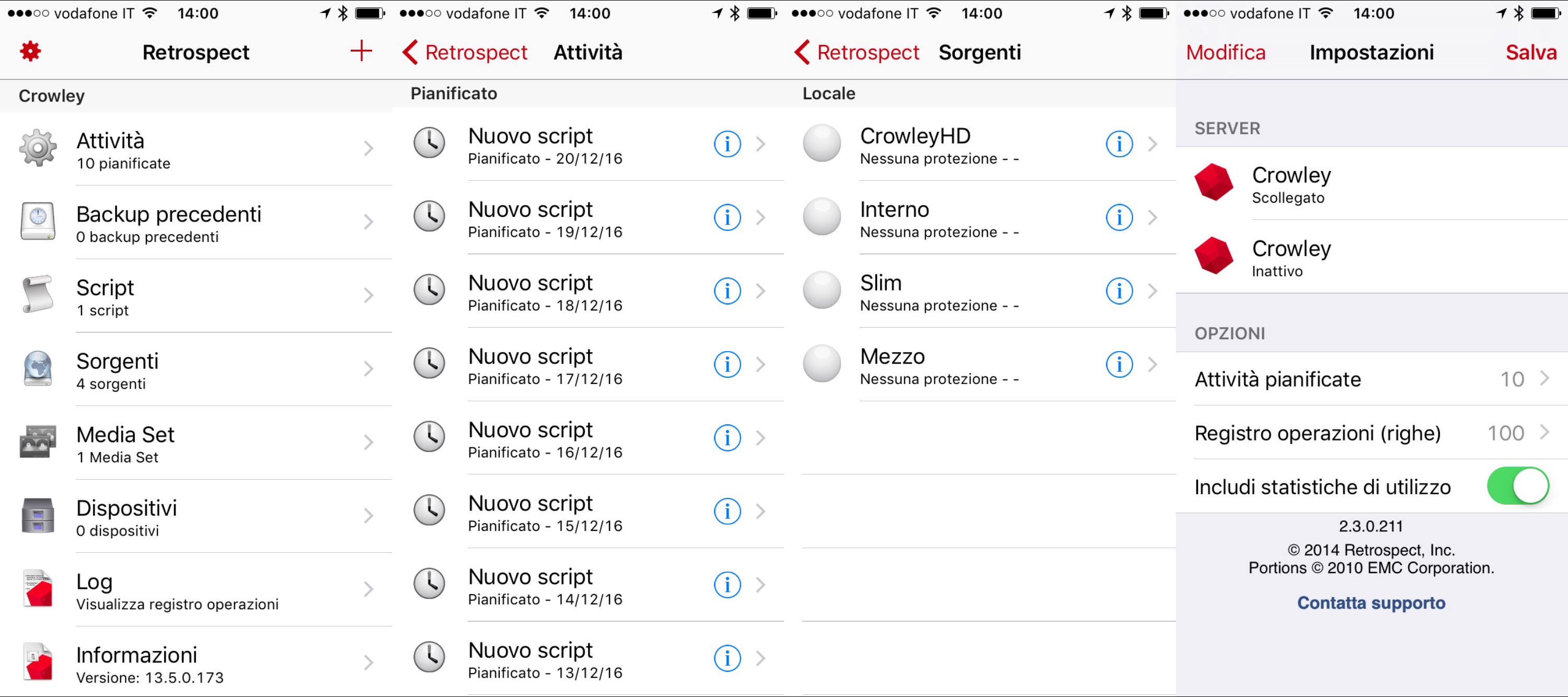
Retrospect manages the Media, which are the repositories of the archives and the Sources, which in practice are the disks or volumes to which to perform a backup and the scripts, in practice the timing of events, manual or scheduled. These three variables intersect creating data flows that pass from the sources to the media, obtaining the budgeted security copy.
The nice thing is that generally these operations are created once and then operate continuously , generally without user intervention, as long as you do not change one of the elements (disk, media, computer, data type, network) and in a business reality this happens very little.
Nothing impossible that a willing person can learn in half a day, also considering the actual time of the first copies, tests and verifications.
In our case we have performed some preliminary operations and verified that the results , corrected, have been made as expected. Not at the first try, we had to perform some tests first but then everything went as we had planned.
The monitoring from the iPhone, correct and clear (only in LAN as we understand) must be prepared beforehand and server management is also very good but perhaps still to be filed from the point of view of ease of use.
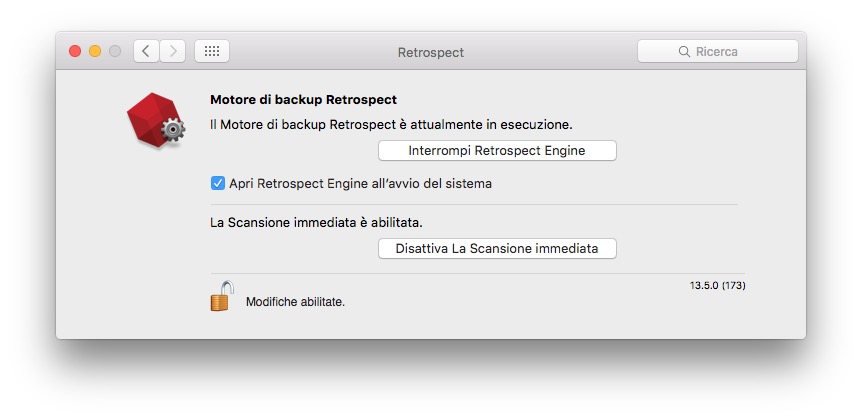
Scalable solution, made for those who really work
The beauty of Retrospect is that it is not a packaged and rigid solution, rather it adapts to the growth of the customer. The first step, Retrospect 13 for Mac is offered today for 119 Euros (one-time, but the license is valid for six Mac, Windows and Linux computers, about 20 Euros per seat) or 249 Euros with support and maintenance for one year (including updates ). The price goes up to 609 for a solution from single server to 20 Mac clients up to 2099 for a multiserver and multiclient license.
At these prices it is possible to integrate modules that integrate the solutions already purchased to evolve them to major steps, without having to buy new unnecessary licenses again.
All solutions are available for Mac, Windows and Linux, and in this case there is also a page that illustrates a useful price configurator and licenses suitable for providing a customized quote on the fly and which replaces the classic price page.
It is undeniable that the solution, whose professional cut is undoubted, offers several very interesting aspects and an elastic way that, once put on the track, is enviable and offers the degree of security that every IT manager, or a professional who gives the right value to their files requires.
For this we leave the evaluations on the price to each reader, who can judge on the basis of all needs (and test the solution for a free trial period), while underlining the differences with Time Machine, which limits its work to a single Mac to an external drive, while Restrospect operates at 360 ° on computers, systems, disks and with manual or automatic timing.
Pro :
Against:
Price : starting from 119 Euro
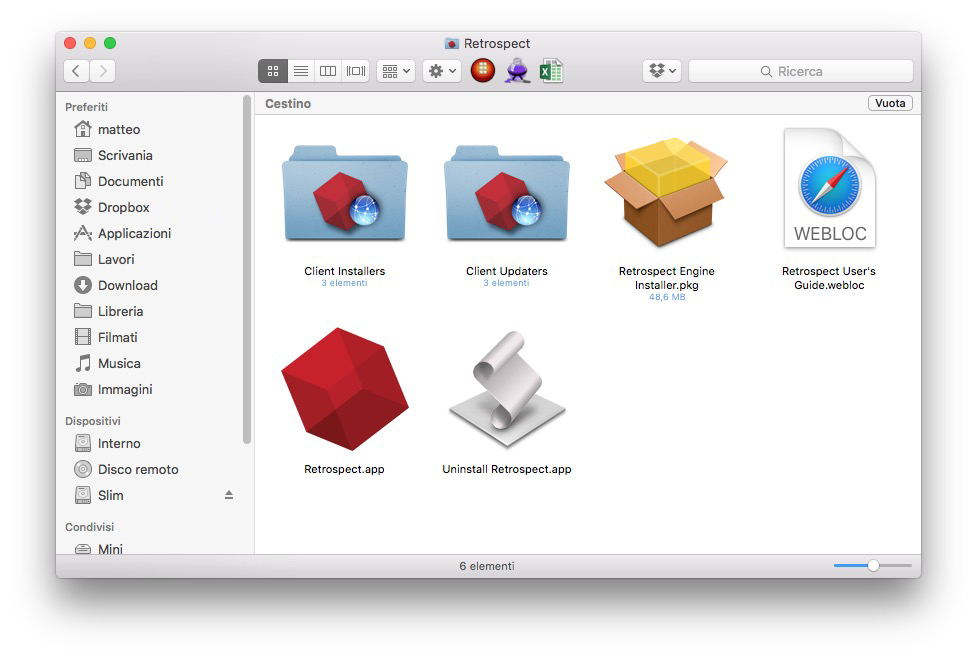
,,




