When a few weeks ago we presented our review of the new iPad Air 2019, we also did it using the Smart Keyboard for iPad Air (also compatible with iPad Pro 10.5), an accessory that is undoubtedly important and which, in the intentions of Apple, should give a hand to different users who use the iPad on the go or to all those who intend to replace a laptop with an Apple tablet. But is it really so? And how good and efficient is the Smart Keyboard for iPad Air, even compared to a computer keyboard? And how much has it changed, if it has changed, from the original version?
We have tried it for more than a few days, both as a simple cover and as a real keyboard (this piece is written with the Smart Keyboard for iPad) and we can give you our impressions, also in reference to its cost, which is important but that must be evaluated in how it transforms the identity of iPad Air in writing.

How it works
Connecting the keyboard to the iPad is very easy: thanks to the smart connector of the iPad Air, just a movement is enough to connect it, and everything is done.
The fact that it works without Bluetooth and does not have a self-contained battery makes things simpler in everything, as long as you adapt to what Apple suggests for its use. Unlike the Smart Keyboard Folio for iPad Pro, here the inclination is only one, and it is the only one possible because the Smart Connector is on the long side of the iPad.
1 of 6 
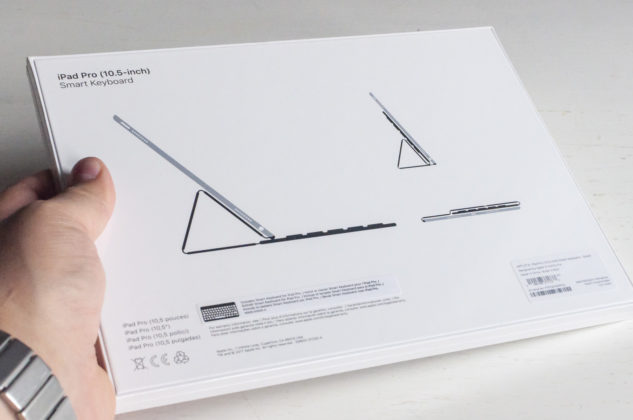

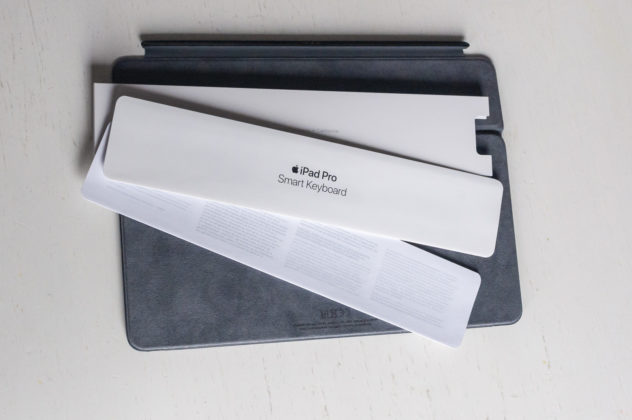


The angle designed by Apple, however, appears to be ideal for the writer, at least on a desk: the position of the hands is also optimal and is also fairly ergonomic. Judgment that must take into account that it is a keyboard that accompanies a 10.5-inch display therefore not very large.
The keys are smaller than those on the Magic Keyboard, which at first can make anyone working with a desktop Mac a bit confused. Despite this, the space between the letters is carefully studied and reduces any typing errors. Good sensitivity of the keys; the short is not as short as you might think.

The surface of the entire keyboard is covered with a fabric-like texture, which makes it very pleasant to the touch and avoids the nasty slippery effect in hot weather.
From a technical point of view, there is little to say. The iPad sees the keyboard and immediately changes its behavior, no longer offering the virtual keyboard. After all, when we connect the keyboard we will have an Apple-branded setup and therefore each component is designed to work perfectly next to each other.
The use of the Smart Keyboard
Auxiliary commands are accessible on the keyboard and are managed with Command, Option (Alt) and Control. These are used to activate some keyboard shortcuts among the most common ones, even if you need a little attention and luck in using them, because the developers do not always follow the standard indications precisely, offering surprises here and there.
Much of the convenience of writing, however, is given by the Apps we use: this article is written on iA Writer, our companion for many reviews, which offers many shortcuts for those with a physical keyboard.

The keyboard is ideal for its shape and layout if you have many texts to write or perhaps spreadsheets. One of the most useful in this arrangement is undoubtedly the possibility of using the arrow keys to move comfortably and precisely between the parts of the text, which with the virtual keyboard only a few apps allow. The advantage of a physical key is incomparable compared to the virtual keyboard which is unresponsive under the fingers and makes it uncomfortable, unnatural and even tiring to type for a long time.
The Bold side of the iPad
Those who buy the Smart Keyboard for iPad certainly do so to use it as a keyboard but also as a cover. Buying a cover and keyboard together seems redundant enough, even if the Smart Keyboard is not the best cover in the world.
Once closed the presence of the keys makes the iPad thicker and uncomfortable to carry than it is without, making design purists turn up their noses (also due to the irregular thickness), however we believe that it is a necessary price to pay. , to offer the convenience of an “integrated” keyboard.

The construction materials for the cover are the same (as far as we can see) of the Smart Cover, although here there is a single Black color. The weight is quite light and does not particularly affect the use of the tablet; it is perhaps slightly heavier than the Smart Cover but when it is attached to the iPad the difference is not immediately perceived. A comparison must be made
The cleverly designed locking system is designed so that the keyboard works only and exclusively when the iPad is in the writing position: in all other positions the keyboard is disabled, avoiding unwanted textual entries. In that context, iPad proposes the virtual keyboard.

Conclusions
If you write a lot, program or use spreadsheets, or you simply don't like the feeling of the virtual keyboard under your fingers and want to travel light, the iPad and a physical keyboard are an essential combination: in the opinion of the writer this is probably the best on the market, both as a keyboard and also as a cover, although in this second form some compromise must be reached
If you travel by train, plane or simply have a small table where to operate, you will appreciate the correct balance between size and the space between one key and another, which makes this model very interesting even for an average intensive use at home.
In fact, in our opinion, you shouldn't think that this keyboard is enough to transport iPad into the world of laptops. The operating system still has many limitations, the same ones we indicated in our review of the original version, which could be overcome with iPadOs but which, at present, the keyboard cannot solve on its own. From this point of view, writing quality aside, it is a keyboard like many others even if it has a strategic disadvantage: the smart connector; there is no need to recharge the keyboard battery or the hassle and hassle of pairing. An advantage corresponds to a small disadvantage which is that of orientation. Since the keyboard must remain connected to the iPad via the smart connector, the writing and tilt positions are quite obligatory.
The price is not cheap. It costs more than a Magic Keyboard for Mac (which can also be used with iPad) and also many wireless competitors, which although offer a lower quality, could represent for some a better choice in relation to use.
Price
Versus
179.00 Euro
Smart Keyboard for iPad is distributed by Apple in all Apple Premium Reseller stores in the peninsula, in the Apple Store and Apple Store online. On Amazon.it it is always on sale at the price of 179.00 Euro (even if it is often discounted).
We remind you that Smart Keyboard for iPad is compatible only with the iPad Air 2019 and iPad Air of the third generation and not with the other iPad models .





