On the left the activation keys of the 4 channels, on the right the lights that show the operation at the bottom of the connectors,
If there is a tool to “home automation” any type of device that is enjoying success among DIY and electronics enthusiasts is definitely the Sonoff 4CH Pro R2 Wi-Fi and RF multiswitch available on many online electronics stores and which finds dozens of different applications.
We have ventured into one of the most interesting ones for the summer season: that of creating a programmable irrigation control unit to be managed both manually and with our iOS or Android smart phone and with the commands (for now Alexa).
The old-concept automatic control units are certainly comfortable but programming is always an ordeal and if you do not have automatisms based on weather conditions or soil moisture it is always boring having to change settings. So very often we find ourselves operating the valves of the system by hand again to manage the irrigation according to the days in which the water is not supplied by the local administration.
How we will see the programming or re-programming from the smartphone is quite simple and in some cases it is enough to check the days of the week. Or you can use “semi-manual” routines with rotation through Alexa.
Sonoff 4CH Pro R2: let's take a closer look
The smart Switch can manage, by connecting them to the clean contacts positioned on the bottom, up to 4 devices in 3 modes
– in independent Self Locking mode the devices are activated or deactivated independently of one another: you can use the physical buttons individually to activate or deactivate the connected device
– Interlocking or self-locking and: when you switch on a device, all the others turn off. This is certainly the most convenient mode for irrigation as, especially in times of water scarcity, it manages to maintain a constant flow and good power
The inching mode is dedicated to impulse systems (opening garage, gates, etc.) with an impulse with a programmable duration from 1 to 16 seconds. Each switch can have its own different timer.
 The cover that protects the wiring coming out of the terminals
The cover that protects the wiring coming out of the terminals
In addition to this we could have both a direct on-off switch on the device and in Wireless mode with Wi-Fi (typically from your smartphone or with tools such as Alexa, Google Assistant and IFTTT) or in radio frequency with a 433 MHz RF remote control
You can also program 8 hourly timers, independent of the presence or absence of the wi-fi network and using the internal memory of the smart switch to regulate the switching on and off of the system.
The ability to interface with Alexa, Google and IFTTT comes from the eWelink application (for iOS and Android) which allows you to connect the Sonoff to a server and from here manage it with voice commands also in Italian: we will then be able to ask Alexa “Activate Irrigation 1 scene” and start the hydrant or dripper of the chosen area.
 The new model version 2
The new model version 2 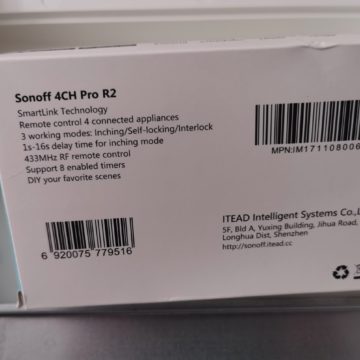 The features
The features 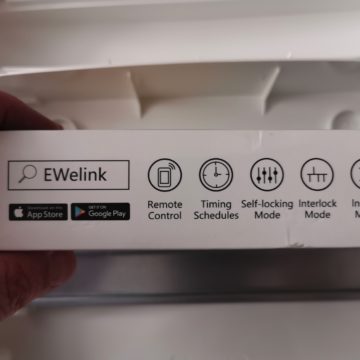 the possibilities connection
the possibilities connection  the plate data
the plate data  On the left the activation keys of the 4 channels, on the right the lights that the operation below shows the connectors
On the left the activation keys of the 4 channels, on the right the lights that the operation below shows the connectors  the connectors with 24V, 220 power supply and the terminals
the connectors with 24V, 220 power supply and the terminals  Lo door that protects the wiring coming out of the terminals
Lo door that protects the wiring coming out of the terminals  The inside of a 12-place Din slide
The inside of a 12-place Din slide  Here we have positioned the power supply and Sonoff on the slide
Here we have positioned the power supply and Sonoff on the slide  One of the valves already mo ntate in the system
One of the valves already mo ntate in the system  Here is the card once the protective cover has been removed (with some inconvenient screws on the back)
Here is the card once the protective cover has been removed (with some inconvenient screws on the back)  If we want to alternate the channels we have to adjust these two switches
If we want to alternate the channels we have to adjust these two switches  In detail see how the switches must be adjusted
In detail see how the switches must be adjusted 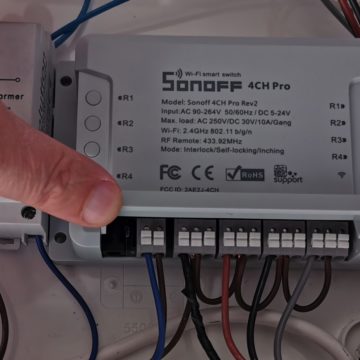 here you sell the link: we have jumpered the neutral
here you sell the link: we have jumpered the neutral 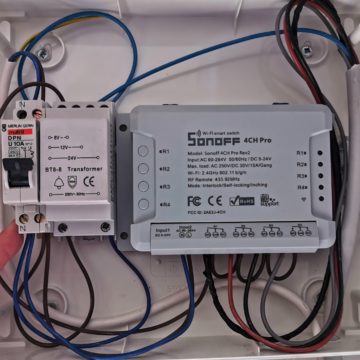 This is what the inside of the din slide looks like before closing the lid and access door
This is what the inside of the din slide looks like before closing the lid and access door
We create an irrigation control unit
Since Sonoff 4CH Pro R2 is powered at 24 Volt we need, in addition to the Sonoff itself:
In our case we started from a pre-wired system: an excellent 4-Zone Orbit control unit which, like many analog devices, is very versatile but has a bit of difficulty in being programmed and we cannot control it remotely. The valves were already mounted and connected to the control unit as shown in the photo below: the neutral reached only one end and the 4 wires of each single pump reached only one connector.


We connect and configure Sonoff 4CH Pro R2
Connection
Depending on the use we want to make of it we will have to follow a wiring diagram (in the images you can see the connection of the 4 irrigation pumps with the neutral in common).
In our case we have jumpered the neutral for the 4 connectors and connected the 4 different pumps to the four different switches and connected the power supply and circuit breaker switch.
Direct activation
From here we can act directly on the 4 channels: by activating one, all the others will be switched off. Or we can manage the 4 irrigation channels with a radio frequency remote control. (see below)
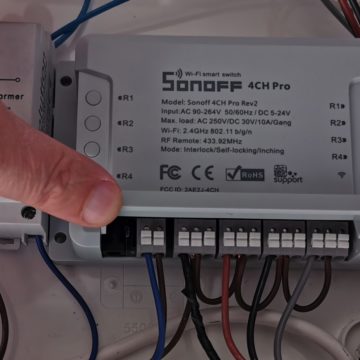 here you sell the link: we have jumpered the neutral
here you sell the link: we have jumpered the neutral 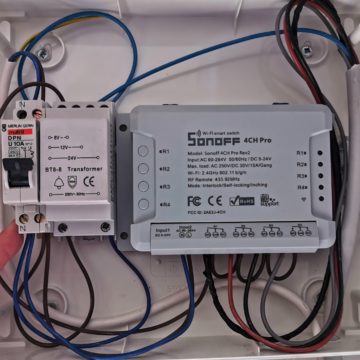 This is what the inside of the din slide looks like before closing the lid and door access
This is what the inside of the din slide looks like before closing the lid and door access
Pair the radio frequency remote control
 The possibility of controlling the Sonoff 4 Channels directly, via Wi-Fi or with a timer is combined with the availability of a remote control at very low costs that you can use as a gate opener or as in this case to manually manage the activation of one or more valves (always alternating since we have set the 4Canali in this mode).
The possibility of controlling the Sonoff 4 Channels directly, via Wi-Fi or with a timer is combined with the availability of a remote control at very low costs that you can use as a gate opener or as in this case to manually manage the activation of one or more valves (always alternating since we have set the 4Canali in this mode).
We recommend in any case to purchase the remote control sold in combination as some “compatible” remote controls have had problems in the past.
Here is how RF Remote is paired with the Sonoff 4 Channels: each channel supports 1 remote control button and therefore either Each channel remembers the RadioFrequency key last paired with this mode: press quickly – twice – one of the switches 1 to 4 and then press one of the ABCD keys on the remote control.
If the pairing has success, the button will light up in a red color and the corresponding status LED will flash in a green color 4 times. At this point you can press the button to turn the corresponding channel on or off.
The fifth button is used to cancel the RF encoding, press it and keep it pressed until the 4 LEDs of the other buttons light up green and then they go off.
Pair the remote control in Wi-Fi
Surely this is the ideal option for those who want to manage the irrigation control unit in home automation mode.
One Once the Sonoff is powered, press and hold one of the 4 switches corresponding to the channels for 7 seconds, waiting for the green LED to flash.
On the eWelink application that you have downloaded from the App Store or PlayStore, press to add the new device and continue entering the password of your Wi-Fi, continue and wait for about three minutes to register and find your Sonoff: at the end you will have the Wi-Fi LED on in fixed mode.
Now that we are connected we can move on to distance management or programming.
Let's see the screens below
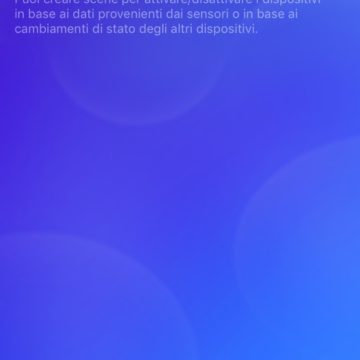 The blank basic interface, here we will add the sonoff devices
The blank basic interface, here we will add the sonoff devices 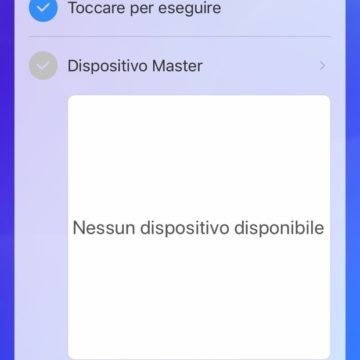
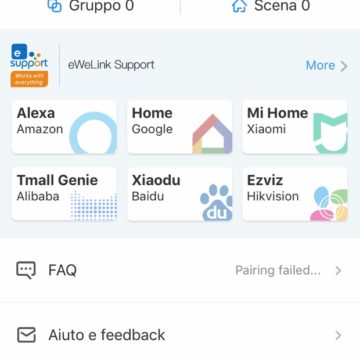
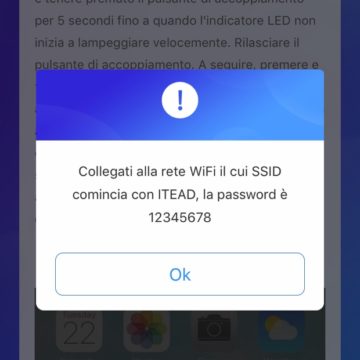 The menu helps us with instructions in Italian
The menu helps us with instructions in Italian 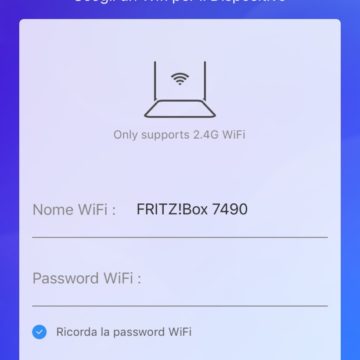
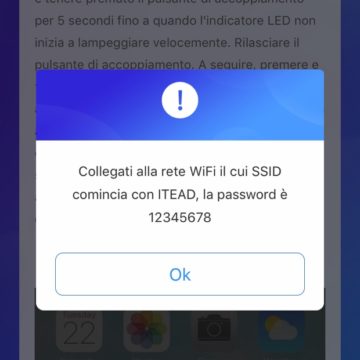
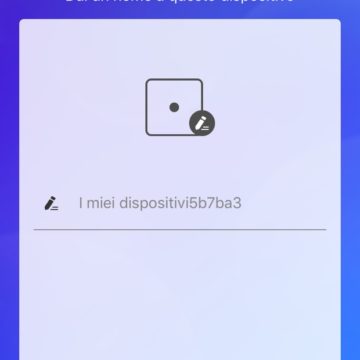
 Once I recognize the wi-fi we have the 4 switches that thanks to the switches …
Once I recognize the wi-fi we have the 4 switches that thanks to the switches …  always work alternately
always work alternately 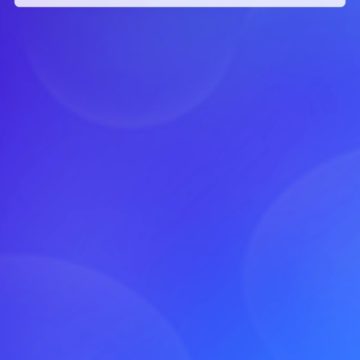 and that we can program individually
and that we can program individually  by accessing the relevant information
by accessing the relevant information  and managing timers
and managing timers 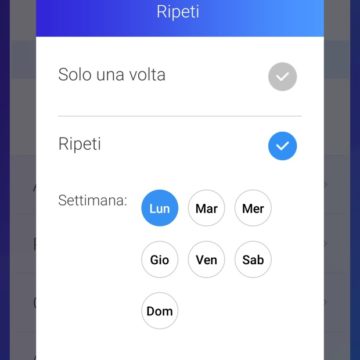 also on selected days of the week
also on selected days of the week 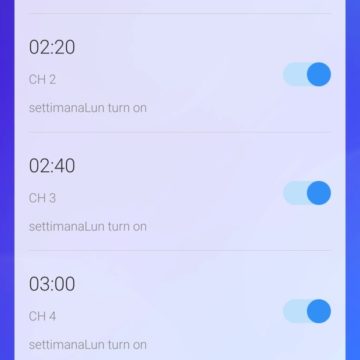 Until the irrigation hour sequence is reproduced
Until the irrigation hour sequence is reproduced  We can also create groups and increase the number of valves and Sonoff 4CH to manage them all.
We can also create groups and increase the number of valves and Sonoff 4CH to manage them all.  And we can manage groups and direct activation
And we can manage groups and direct activation 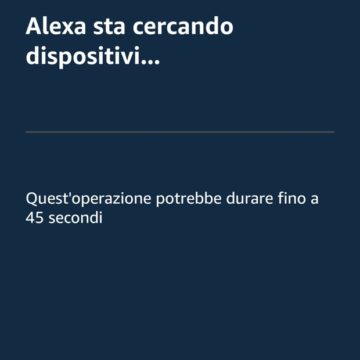 Here we used the eWeLink Skill and the 4 valves …
Here we used the eWeLink Skill and the 4 valves …  come out, ready to be commanded even by voice.
come out, ready to be commanded even by voice.
Wi-Fi synchronization is more or less immediate and, using the European server in the test week, we had no disconnection problems. Thanks to the possibility of having up to 8 memorized timers, we can choose the most suitable day of the week and the duration of delivery of each sprinkler. But we may also need to irrigate only an area of the garden or increase the amount of water by increasing the duration: in this we can increase the days of action.
Command the sprinkler to voice with Alexa
It's quite simple: as you can see from the screenshots in the gallery above, just add the skill eWelink which works with the Italian version of Alexa.
Once we have searched for the new devices as home automation components, we can rename the four channels with the name of the sprinklers to also recall them individually. It is possible to create a complex routine with a complete cycle and with a delay (or more delays between one sprinkler and another to have different cycle lengths) between the activation time and the stop time to make the 4 sprinklers rotate automatically .
Conclusions
If you manage with connections or even better if you have a valid electrician you can set up your smart irrigation control unit in less than one hour (if you already had valves mounted and wired). The management software is not the latest in terms of graphic interface but does its duty as a function of a device with very high versatility and numerous control modes.
Price to the public
Smart Switch Sonoff 4CH Pro R2 is about 27 Euros on Ebay while the remote control in RF costs about 6 Euros.





