Home Hi-Tech Audio / Video / TV / Streaming ,,,,,They're as small as two good surround speakers and can do that too, but Sonos One speakers can do much more in a home with a good Wi-Fi connection or a wired network.
First of all, if combined between several similar specimens and other Sonos in the same house they can create a multi-room system based on Sonos technology to be used with iOS and Android smartphones and with access to practically all the “liquid” music libraries on the web: from Spotify to Apple Music.

The second level of use is that of speaker for a multi-room system based on Airplay 2 (and Airplay): i n this case you can combine it with your Apple TV (and the connected audio system) and HomePod and other Airplay 2 speakers (see this macitynet page for compatible models) and manage both the songs to be played on each speaker and in the overall system from iPhone, iPad and Mac with volume adjustment for every single speaker. At the moment only Apple's HomePod and Apple TV allows you to control music with voice commands but not in Italy and so if you want to say in Italian to your system “Norah Jones plays in the living room on Sonos One” you have to do it through iPhone, iPad and Mac .
The third level of use is that of autonomous smart speaker (works alone at home with a Wi-Fi connection) with Amazon's Alexa system : in this case the on-board microphones can send the voice commands as the Echo speakers do (which obviously have lower acoustic quality) to ask Alexa not only for information, news and routine activations for home automation, queries on the status of the sensors and switching on and off but also to access the many libraries available through the system (Spotify, Deezer, Amazon Prime Music etc and probably in the future also Apple Music).
Compatibility with Google Assistant will also arrive in the future, promised for the end of 2018 but postponed to 2019.
Two Sonos is better than One
Having made an overview of the system's capabilities, we must say that for this review we had a pair of Sonos One sent to us because we were intrigued by the possibility of creating a small “stereo system” to compare with our Yamaha Hi-Fi / Surround system with ours. Reference Zeppelin keeping the possibility of moving the two speakers individually to other rooms for a more pervasive sound system in combination with Apple TV + Base System and our “foreign” HomePod for Airplay and the Alexa Echo Plus speakers already installed. Sonos expressly provides for pairing two Sonos One speakers in stereo configuration and helps the user to do so with a special procedure for configuring and optimizing the ambient response thanks to the built-in microphones and, last but not least, with a discount for the purchase of the speakers in pairs. .
Packaging and construction
The speakers arrived in a very basic and simple double cardboard box: in each single box there is the speaker protected by a recycled cardboard receptacle, the separate “pipe” power cable but with universal Philips “8” connection. which allows the limit to move the speaker to leave the cable where it is (often behind a piece of furniture) and to use another more or less universal cable. The dimensions are those of the less intelligent brother Play: 1 but here there is no gray grid but a uniformity of color (white or black) over the entire surface, with a grid all around the vertical walls that connect on the back towards a band that carries the “synchronization” button and the ethernet socket that can be used when you have problems accessing the home Wi-Fi network (2.4 GHz mandatory for home automation as always).
On the upper part we find a touch surface that shows on the LED in the center under the microphone (if the LED is on Alexa is active), the Play / pause button and the volume adjustment.
1 of 6  Small size
Small size  On the back the synchronization button and the Ethernet socket
On the back the synchronization button and the Ethernet socket  The connection removable network on the bottom
The connection removable network on the bottom  3/4 view
3/4 view  The controls on the top
The controls on the top  The metal grill
The metal grill
We control Sonos from iPhone, iPad and Android
If you do not want to enter the “trip” of home automation systems or even multi-room a pair of Sonos One is already an excellent system for listening to music without wires, indeed we must say that it is the system par excellence for those who want to access all the libraries of existing digital music: with the Sonos application you will have access not only to Spotify free or paid, web radio, TuneIn, podcasts of all kinds and even to Apple Music if you have the relevant subscriptions as well as of course your local music library that you have on iTunes directly on iPhone or Mac. Same thing for the songs you have in the memory of your Android phone or in your iPad or those you have on your NAS or in intermediate services such as Plex or MyCloud Home.
Once the application is installed you will have seamless access to all these libraries and you can also create playlists or favorites that contain individual songs or favorite web-radio stations to listen to mixed between the various services mentioned above. In addition to this, the volume keys of your iPhone or Android practically become those of a sort of Sonos controller and from the preferences you can activate the voice management of Alexa (you do not need to have other Alexa speakers in the system but only the application for iOS or Android )
1 of 7 
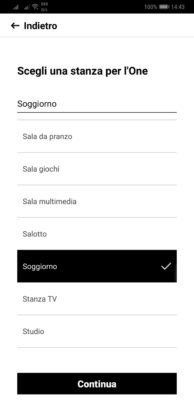
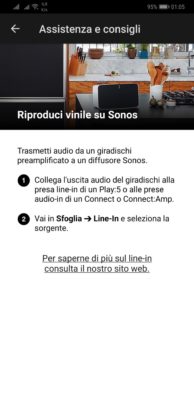
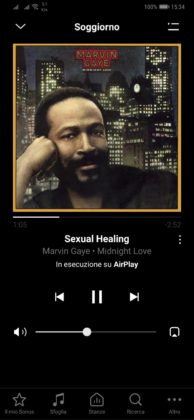
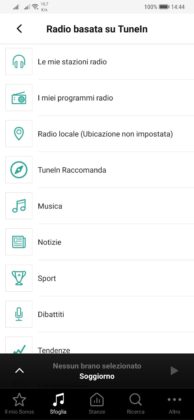
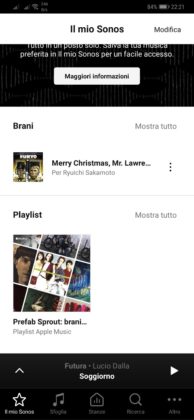

Sonos One and Alexa
Speaking of Alexa, unlike Amazon's Echo speakers, we cannot call the voice assistant with different names (we use “Echo” to speak with Echo Dot) and until a recent update communications were rather limited but from the beginning of December you can it practically uses any command without limitations: you can start timers, ask for the recipe for Vegan Tiramisu in Giallo Zafferano, ask for the weather forecast, etc. 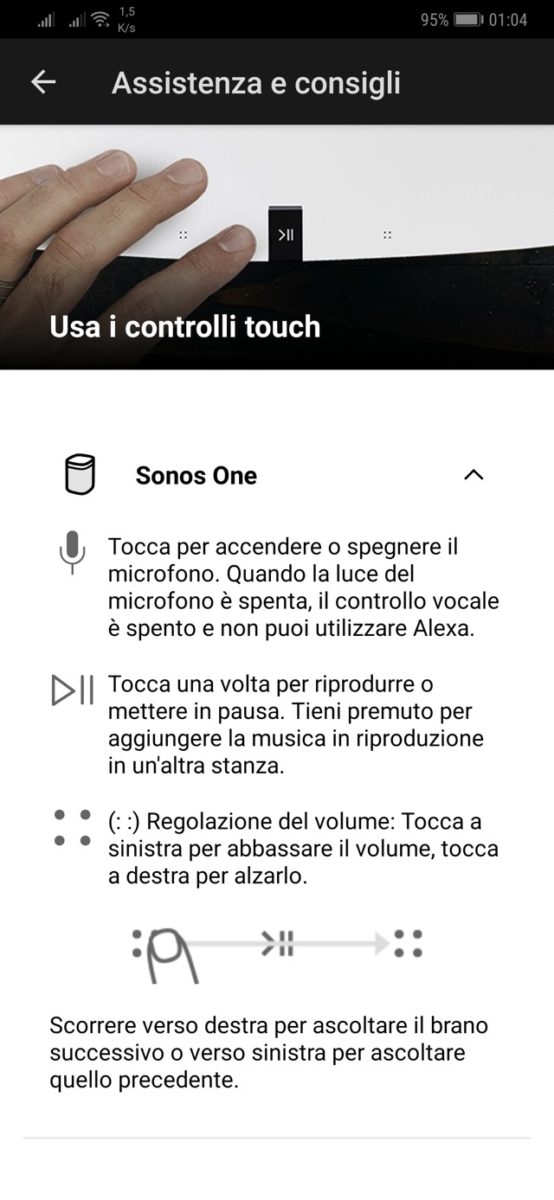 Once you have inserted a Sonos One into a more complex Sonos system you will be able to tell Alexa to play a playlist on the others Sonos speakers in other rooms individually or in groups or on compatible Alexa speakers (also from Amazon and other brands). If we have created a group “Dappertutto” we can play the selected song in all the speakers in the house.
Once you have inserted a Sonos One into a more complex Sonos system you will be able to tell Alexa to play a playlist on the others Sonos speakers in other rooms individually or in groups or on compatible Alexa speakers (also from Amazon and other brands). If we have created a group “Dappertutto” we can play the selected song in all the speakers in the house.
On board the Sonos one there are 6 microphones like on the latest generation Echo and Echo Plus and the reception of voice commands is truly proof of loud music: we always manage to be heard by the speaker thanks to the technology that “smart voice capture” which in fact puts the music reproduced internally in counterphase to hear the voice coming from the room.
When we say “Alexa” Sonos One responds with a sort of digital doorbell very quickly and this is the activation track since unlike the Echo there is no visual response (in the Amazon speakers the sector lights up, corresponding to the activated microphone) : the “listening” quality of the Sonos One is more or less that of the Echo Plus, perhaps probably because the microphone configurations are the same while the latest generation Echo Dot seems a bit “later” in understanding the voice commands.
How does it work with Homekit and Airplay 2?
Sonos has kept its promise of compatibility with Airplay 2 and thanks to iOS updates it is now possible to manage a multi-room system with a pair of Sonos Ones like the one we are testing or with multiple Sonos speakers connected. Airplay 2 is also part of Homekit and we can also, through the “Home” buttons, decide if and when to pause or restart the connected Sonos speakers. Furthermore, by assigning the speakers to a certain room in “Home” we could ask to play a certain song in one room and another song in another room in combination with a HomePod or an audio system connected to Apple TV. To configure it, open the “Home” application, select “+” and then “Add accessory”, “I don't have a code” and select the Sonos speaker and assign it to a room
With AirPlay 2 it is possible to transmit any audio content manageable by iOS: Apple Music, Spotify, Audible, Pandora and dozens of others but also the audio of games, your GarageBand compositions etc. etc.

It is possible to use Siri to control Apple Music on Sonos: using iPhone, iPad and Mac you can ask Siri what to play and where to play it: here are some examples of Sonos “Hey Siri, play the Beats 1 radio in your room” “Hey Siri, turn up the volume in the living room “.
It is also possible to watch content on iOS devices and listen to its audio from iPhone or iPad using apps such as YouTube, Prime Video, Netflix and more and to propagate the audio throughout the house with Sonos.
Although AirPlay 2 is only supported by Sonos One, Beam, Playbase and Play: 5, using any of these speakers you can use AirPlay with your entire Sonos system – the speakers are not AirPlay compatible devices, such as Playbar or Play: 1, can benefit from AirPlay 2 integration as they can simply be grouped with one of the latest, AirPlay compatible devices in the Sonos app.
Below is a mega gallery of all the commands you can give to Sonos One through Siri and Homekit thanks to Airplay 2.
1 of 13 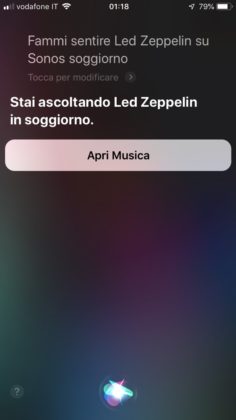
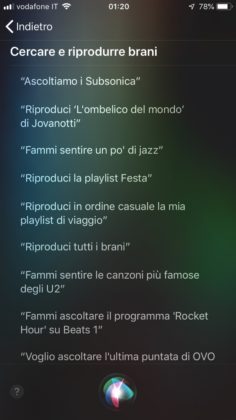
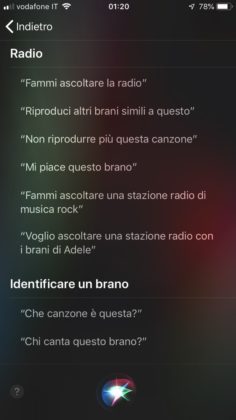
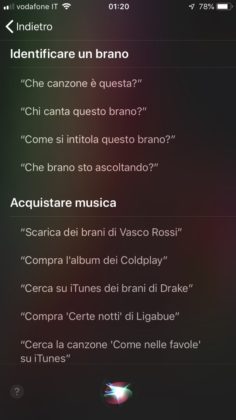
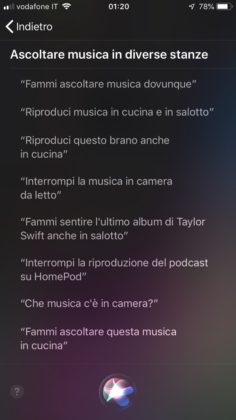

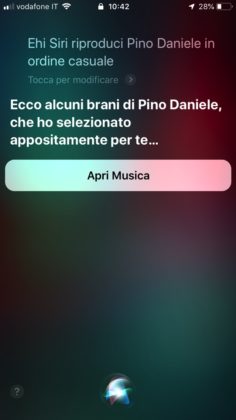


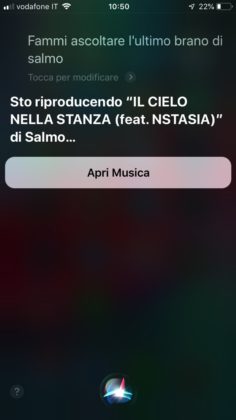

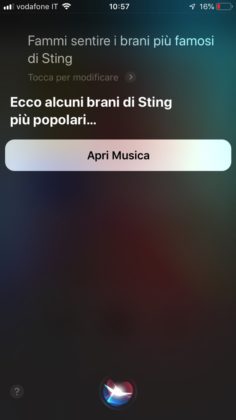
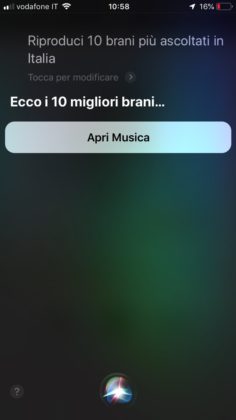
The multisystem speaker to mix Siri commands with those of Alexa: the “miracle” of continuity
After starting the music with Siri, you can ask Alexa to adjust the volume or skip to the next song through Sonos One or Sonos Beam. At the same time you will be able to see what is playing also from the Sonos application: the music will always be under control from whichever system you started.
But not only that, if you do not want to use Alexa or Siri you still have a continuous control of what you are playing on Sonos: if you have entered the account on an iPad, iPhone or Android phone, you will always restart from where you left the listening and you will find the your preferences and playlists on each device.

Part of a Surround System
We would have liked to try the Sonos One as part of a Surround system in combination with the Sonos Beam that we have already tested on our own on this page and a Sonos Subwoofer but due to transportation problems the other accessories did not arrive in time. We will update this review in the coming weeks and will give you an account.
However, we were able to listen to the combination for a few minutes at a press event in a much larger room than our living room and the results were obviously of a high standard as well as having the ability to manage the TV audio directly from Beam also to Sonos One. , which is currently impossible with a stereo setup if you don't have Apple TV.
With Apple TV, stereo pairing is simple: instead of using the TV speakers (the audio signal comes through the HDMI with which you connect the Apple box), select the pair of Sonos One as Airplay speakers in the appropriate menu and 'Audio of your rented movies or those of Netflix or Amazon Prime will come from the Sonos speakers.
How does it sound?
Sonos One simply has it on board nte two speakers in traditional configuration; woofer and tweeter one above the other with frontal emission: forget the 360-degree arrangements for the multidirectional sound of Homepod or the high-low emission of the Echo speakers from Amazon: here it sounds like in the old Hi-Fi systems with two speakers in stereo with an excellent width of the sound field and with the assistance of a fantastic optimization application called TruePlay which, once the speakers are positioned in the room, lets you use the microphone of your iPhone to optimize the response of the speakers in the room .
 With Trueplay you will find yourself listening to a calibration signal issued from the two Sonos One and move to the listening area for a sort of 3D scan of the environment that will report to the speakers the actual conditions of emission and reflection and absorption of walls, windows, furniture accessories.
With Trueplay you will find yourself listening to a calibration signal issued from the two Sonos One and move to the listening area for a sort of 3D scan of the environment that will report to the speakers the actual conditions of emission and reflection and absorption of walls, windows, furniture accessories.
We placed the speakers on the sides of a 49 “TV on a suspended living room furniture that has a decent volume (which acts as a sound box) and with the Sonos One about 20 cm from the back wall and we scanned TruePlay.
What to say? The sound is nothing short of excellent. Maybe our tastes are a bit those of the old Hi-Fi systems of the 70s / 80s with a slight accentuation of the full-bodied sounds with loudness inserted but the combination of the cabinet with the small speakers is something extraordinary if you think about the volume of the two boxes. It is probably also due to the consistent weight of the Sonos One and the non-slip surface on the bottom: mobile and speaker “play together” and do so with exceptional cleanliness both at low volumes and up to 90-95% of the maximum allowed level. without distortions.
Considering that we can orient them as we like but that in this case we preferred to have the emission direction at a perfect 90 ° with respect to the back wall and the distance between the two speakers is 120 cm, the sound front is really what we would have. expect with the songs we have been listening to for years: no spatial localization “confusion” as happens with 360 ° mono speakers like Homepods that try to reconstruct the scene by themselves but always manage to do it effectively.
The bass is well present but not annoying or pumped but this also depends, as we have said, also on the piece of furniture on which you will place the speakers: the support surface and the connected volume offer great support and we do not recommend placing the Sonos One on pedestals. so as not to lose the body of the sound we have described to you.
The highs are very precise, perhaps not too sparkling but this goes in favor of greater musical fidelity, the mids are very open and the vocal parts gain “airiness” at medium volumes.
What appears out of the ordinary, and Sonos has probably focused a lot on this, is the listening quality at medium-low volumes: with a speaker that will stay on all day to keep you company at home or at work (there are jobs in which a musical background is very pleasant) it is essential to have a pleasant reproduction even at low levels and here Sonos One is truly portentous.
Conclusions
If you want to enter the world of digital and wireless music and smart speakers this is certainly the most versatile mode in existence: an “agnostic” speaker that will appeal to both Hi-Fi enthusiasts (with the obvious limitations of available acoustic power) and natives. digital, both to iPhone fans and Android fans but above all to music lovers who want to wander in the infinite catalog available online of streaming content and radio and podcasts on the web.
Pro
Easy positioning and calibration for those with iPhones with ad hoc application
Against
Price
Sonos One is sold online and in Apple Apple Premium Reseller stores for 229 Euros per speaker. If you buy a pair of speakers the total cost is 399 Euros, the offer is also available on Amazon for a limited period.
,,





