Home Reviews ,,,,,We recently had the opportunity to test Sphero Mini, the latest toy from the homonymous brand that has found a way to refresh its first and best-known product by creating a miniature version accompanied by a myriad of new features.
The new robotic sphere is in fact smarter than ever, with four modes to control its movements, one of which is special, through grimaces of the face and movements of the head. Even more fun is the use as a joystick to control a spaceship, a car and the walls of an innovative reinterpretation of breakout in three of the mini-games integrated in the app.
It is a truly complete product thanks also to the support for a second education-class application that allows you to learn how to program the small sphere in paths and movements studied at the table, thus transforming the game into a growth tool in the world of programming.

How it's made
Identical to the original in shape, we are once again dealing with a sphere made entirely of plastic, but it is much smaller: the diameter measures only 4.2 centimeters, roughly like a ping pong ball, and in addition to being lighter (weighing about 50 grams) is also conceptually simpler. In fact, there are no induction charging plates but the built-in battery is recharged by “disassembling” Sphero Mini: the shell is in fact composed of two semi-spheres joined together by interlocking inside which we find the “naked” product, together with the sophisticated microUSB socket.
Opening the sphere in half is not difficult, just squeeze it lightly along the dividing line of the two parts. The plastic that makes up the body is very light and the impression is that it can eventually break with a well-aimed fall, however Sphero over the years has shown us to be capable of making products much more resistant than they seem, without considering that Sphero Mini is more a table product than outdoor adventures, so the risk of strong impacts is significantly reduced (if not almost zero).
Inside the package, in addition to the warranty booklet and the microUSB cable for charging the battery, we also find 6 small pins and 3 mini-cones, all in rubber, useful for creating routes and expanding the entertainment possibilities with the new toy. .









The app: the controls
To play with Sphero Mini you must first recharge the toy battery, then install the homonymous application available on the App Store for iPhone and iPad and on the Play Store for Android.
At the end of the installation, simply open the app, activate the Bluetooth on the device and click the Connect button: a matter of a few tens of seconds, during which the device will see and pair with the sphere.
At this point the main user interface offers four different control modes: the classic one, via Joystick, involves swiping your finger on the screen towards the direction you want the sphere to follow. A second mode exploits the inclinations of the device, another called Catapult actually simulates the launch of the sphere through a virtual catapult (you pull your finger along the screen in the same way as you would with the elastic of a slingshot) while the last and perhaps in a more particular way it exploits the grimaces of the face and the movements of the head to direct Sphero Mini. A smile will make her move forward, a sad face will make her back away, while to move her left or right, simply tilt her head in the respective directions.
The section dedicated to Settings allows you to disable the music and game sounds and to customize the main color of the sphere by selecting it from a palette with millions of colors available.
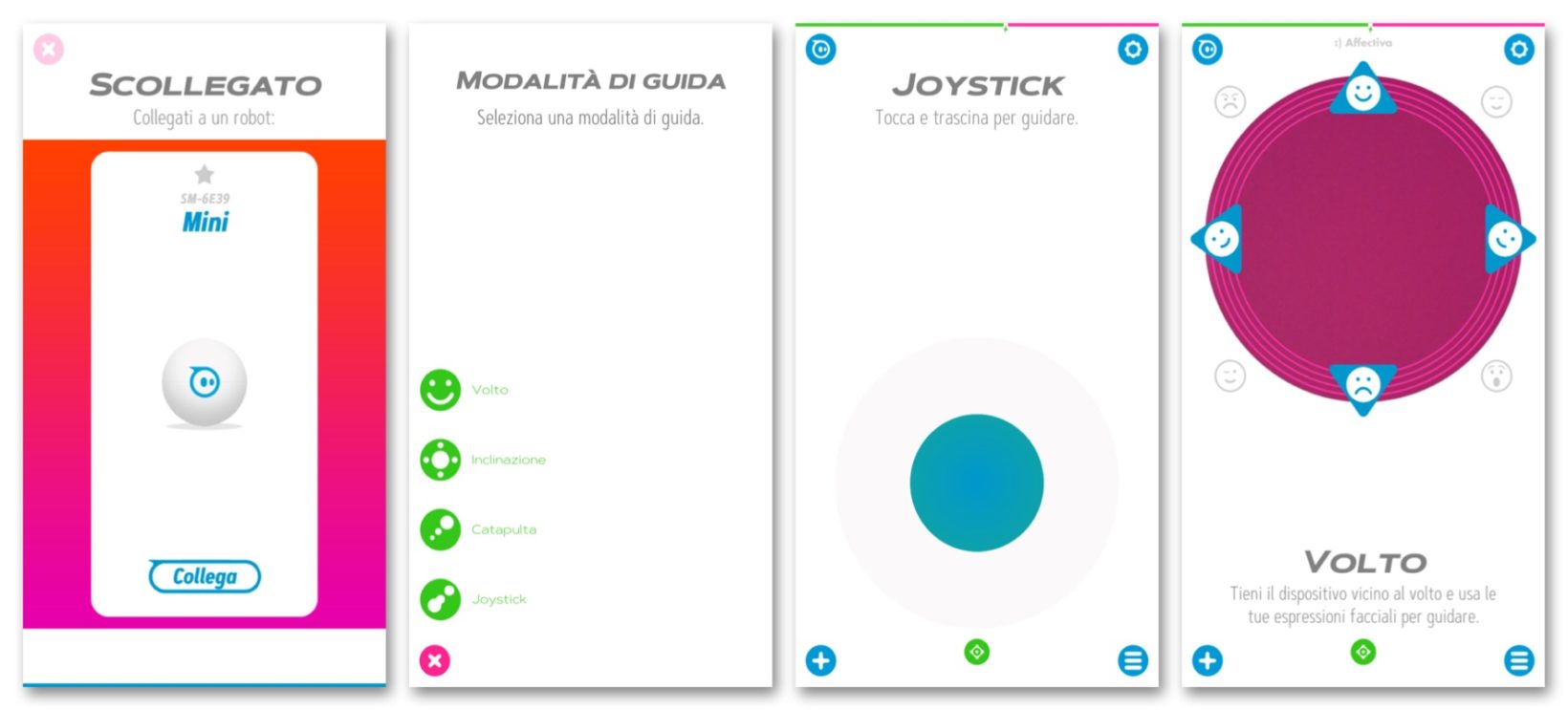
The app: games
But if this first part of the app is dedicated to the controls of the sphere, a second area offers three different video games with which to be distracted, using Sphero Mini as a controller.
In a first game we are dealing with a sort of modern breakout where a ball will bounce from one side to the other with the intent of breaking the famous bricks that will surround it. Here we will essentially have to rotate the bricks around the bouncing ball, preventing it from escaping before having broken all the walls. How you do it? turning Sphero Mini between your fingers.
In the second game, Sphero's rotation corresponds to the virtual rotation of a tube inside which a small car will run. The goal is to reach the finish line in the least amount of time, collecting bonuses, riding launch ramps and avoiding obstacles.
The third game involves the Sphero Mini transforming into the controller of a spaceship that will shoot wildly to destroy opposing asteroids and aliens that will appear from practically all directions.
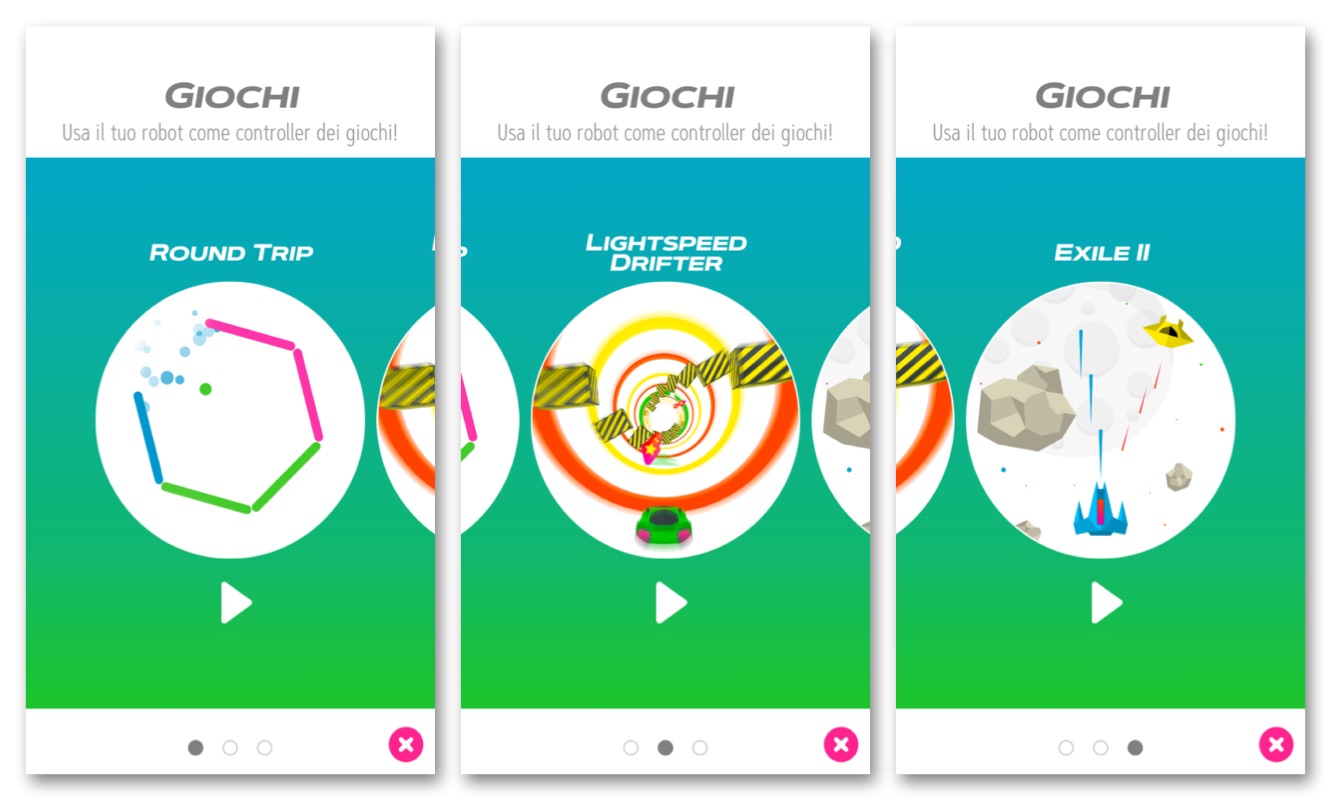
How is it going
An example of controls and video games? you can find it in the video we recorded as a short demonstration.
Sphero Edu App
There is a second, more technical application with which to play with the new Sphero Mini. It's called Sphero Edu and this is also available for free on the respective iOS and Android stores.
This app is not dedicated to manual control of the sphere, but allows you to program its movements. You can create real automations, in technical terms of macros, through which you will make Sphero perform very precise movements. The level of customization is high: you can decide not only the direction of each single “step”, but also the speed, acceleration, duration and any pauses between one movement and another.
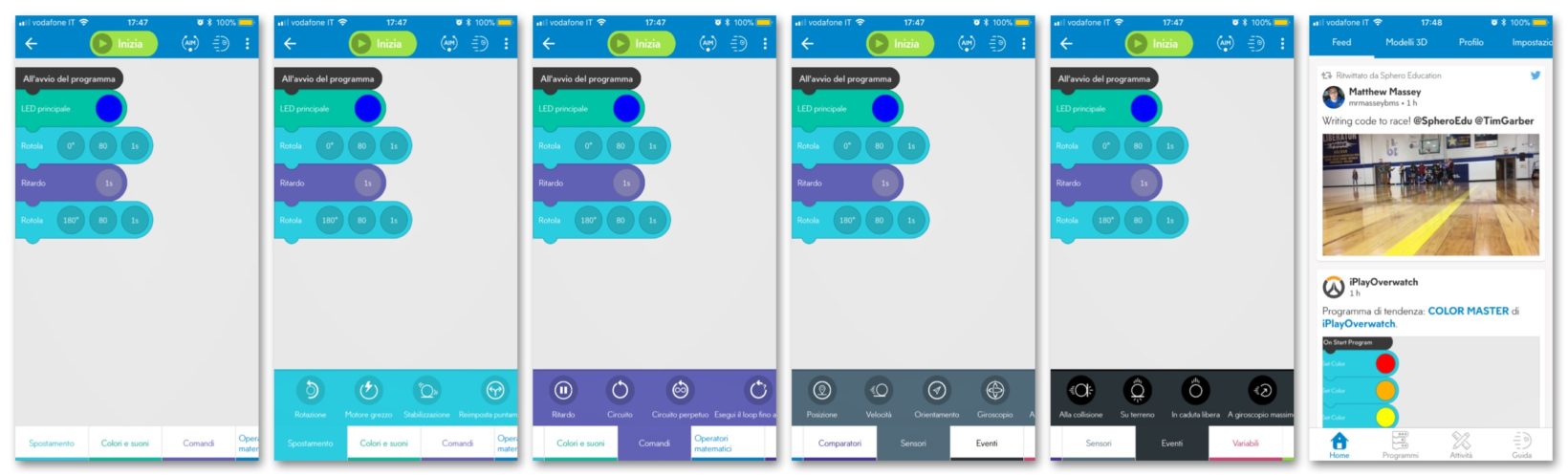
Conclusions
If the dimensions suggest a less interesting product, there is no more wrong judgment for Sphero Mini, a toy that we liked very much not only for its different control modes, but also for its transformation into a game controller.
For a child it is certainly a stimulating way to interact with technology, especially with the Sphero Edu application that brings the user closer to the programmer's way of thinking, creating real paths studied at the table. It is and still remains a toy, small in size but infinitely larger in its various ways of use.
Price to the public
Sphero Mini is on sale on Amazon for 59.99 euros. It is available in five different colors: orange (like the one in our tests), pink, blue, white and green.
,,





