Home Hi-Tech Hardware and Peripherals ,,,,,Synology DiskStation DS218 + is a small NAS suitable for the home environment, but also for the small office, where two or four users use it both for document storage and, today it is a must, for the services it can provide, for computers and mobile .
Nominally it is the heir of the very famous DS216 + model, it inherits its shape and market characteristics, but rises in power and obviously in software versatility.

DiskStation DS218 +, the review
Ready for Home (and SOHO) environment
In fact, today talking about NAS for storage only may seem simplistic, especially when it comes to Synology, which thanks to the DSM (here in version 6 but we know that the new version 7 is about to arrive, probably in spring) offers a very large series of applications and services both integrated and manageable through the rich App Store.
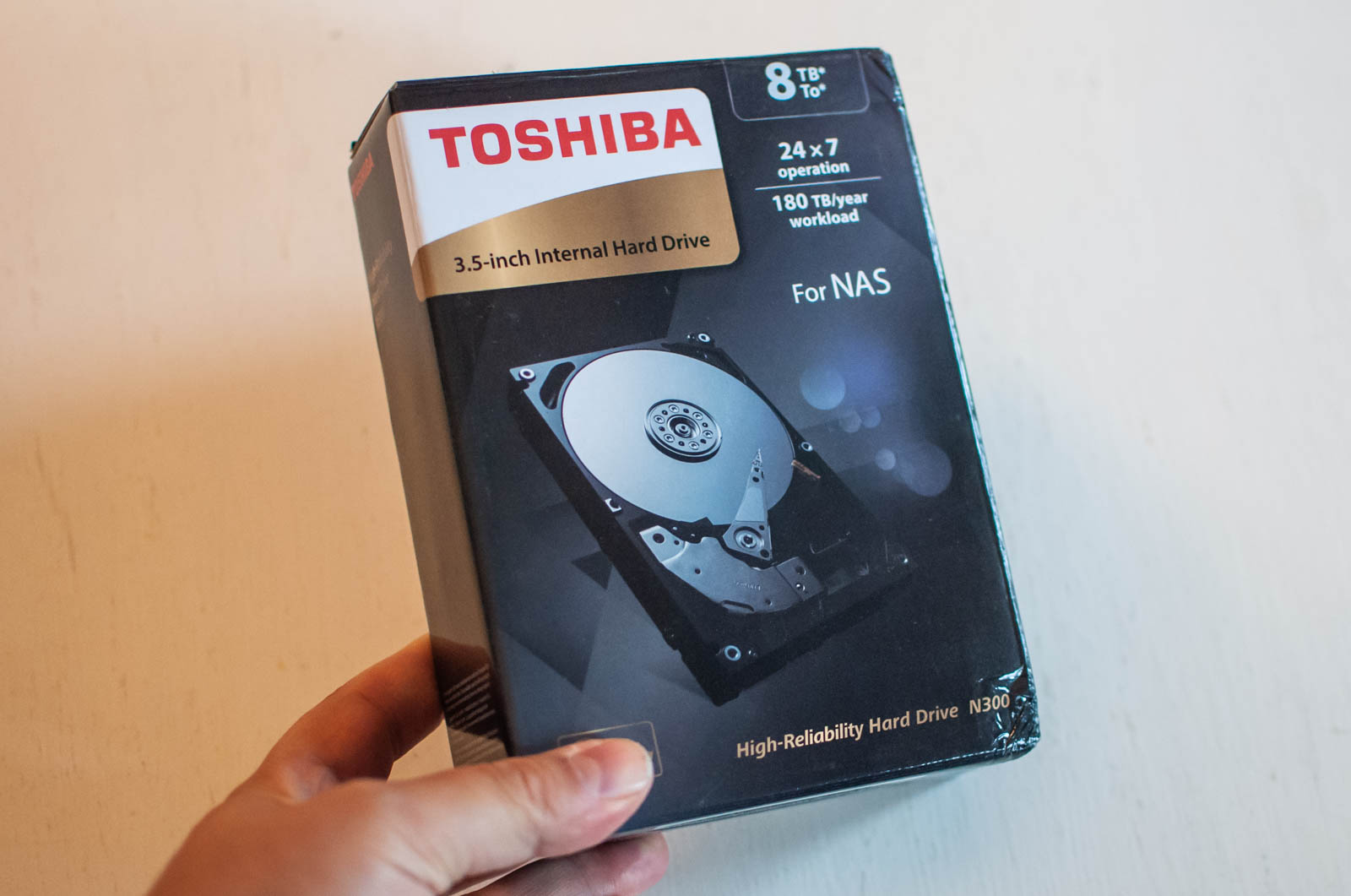 One of the two Toshiba disks used for the test
One of the two Toshiba disks used for the test
The services, in fact, are now the real battlefield on which the various NAS collide: archiving, although still the most popular need, is now standardized and the only real novelty in this sense is given by the arrival of 10 GbE cards, but typically only on higher-end models.
In the case of the DiskStation DS218 +, on the other hand, satisfaction comes from many factors: a silent hardware, a more than advanced operating system, an incredible App Store and a wide configuration flexibility even with only two disks.



Preparation
Once out of the box DiskStation DS218 + can be configured very well: the management of the internal disks is done without the use of screwdrivers through a system of spring grips that lock the disk in place with a quick movement.
For storage we opted for two Toshiba N300 8TB disks in RAID 1 configuration: Toshiba's choice turned out to be very good especially in terms of temperature, which has always been at very low levels even when, during the initial phase, we copied an archive of almost 6TB of data.

The containment of the temperature, we read on the website of the parent company, is one of the points in favor of the mechanics of these discs: on the other hand, we have noticed some “scratching” here and there that you can hear in the Home environment, while in the small office it is completely irrelevant.
From the point of view of the noise of the DiskStation DS218 + we can say that we are in the standard for the sector: the fan is perceived, but only in a quiet environment, in practice during the day it does not give any annoyance, even if you cannot sleep in it at night. .
Last point, the front panel, pressure, which covers the disc compartments but has a purely aesthetic function in our opinion, which however embellishes the product if it is beautiful sight as is now customary for this kind of product.
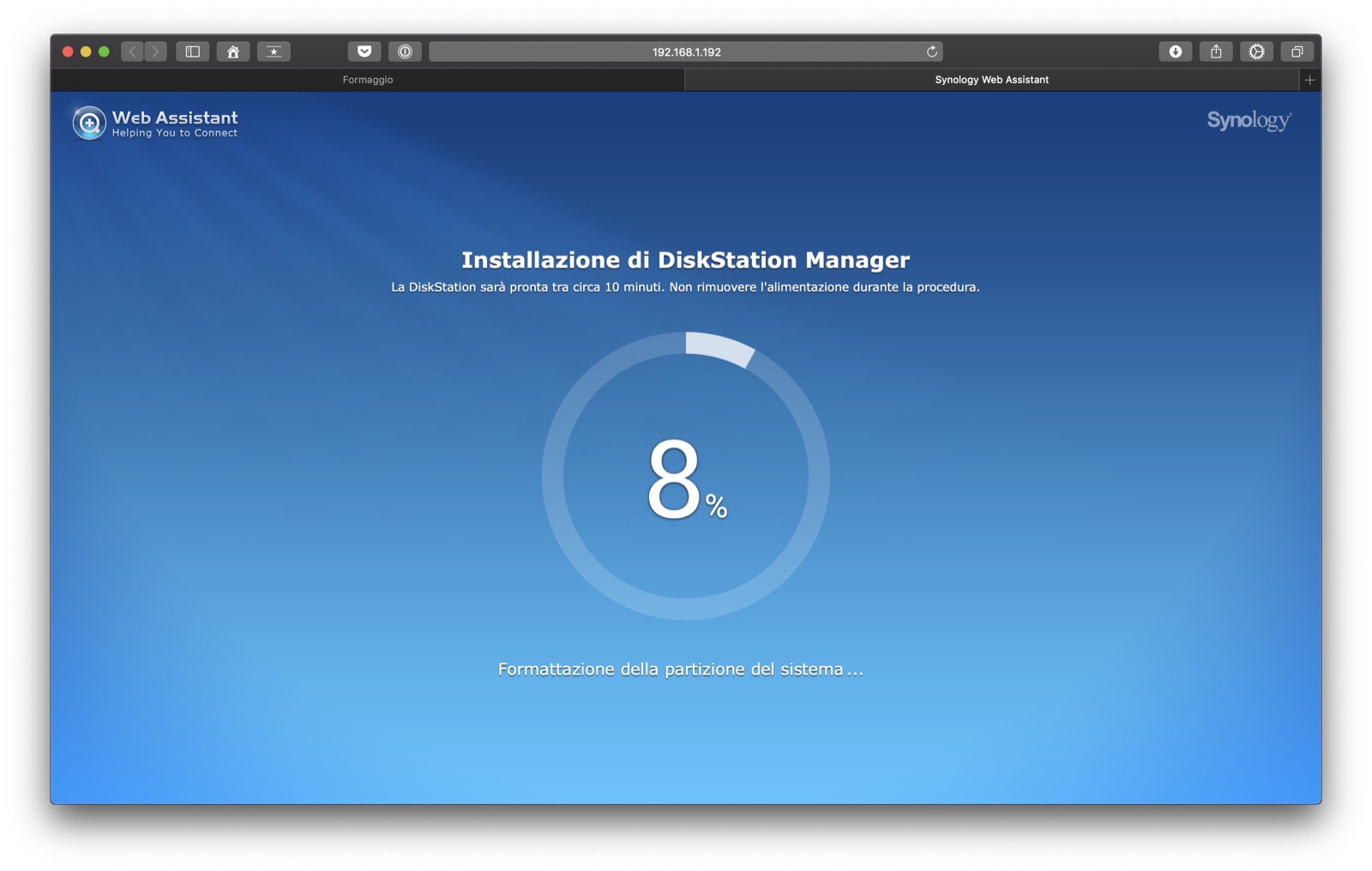 The installation phase is very good, even inexperienced-proof
The installation phase is very good, even inexperienced-proof
First installation
We connected the NAS to the Ethernet network (only one port, it was better to have two, even considering the market range) and started the first installation. At this point DSM immediately started showing an exceptional degree of maturity by offering a very simple environment, among other things that can also be managed completely from mobile through the Apps.
We are sincere in saying that the installation of this NAS, at least in its most basic version, can be done even by those who have no experience, as long as you patiently follow all the step-by-step instructions.
1 of 6 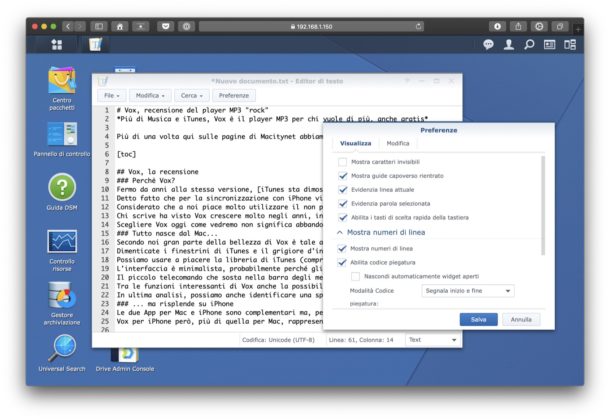
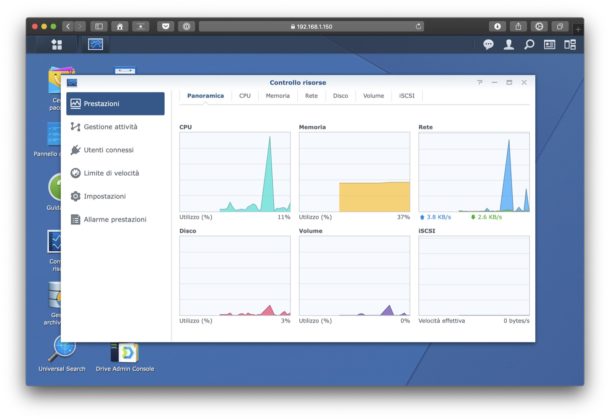
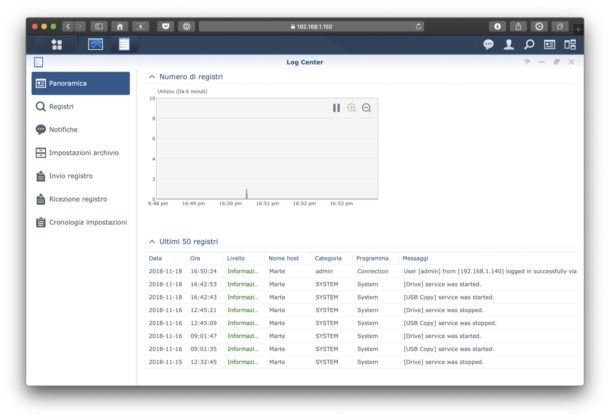
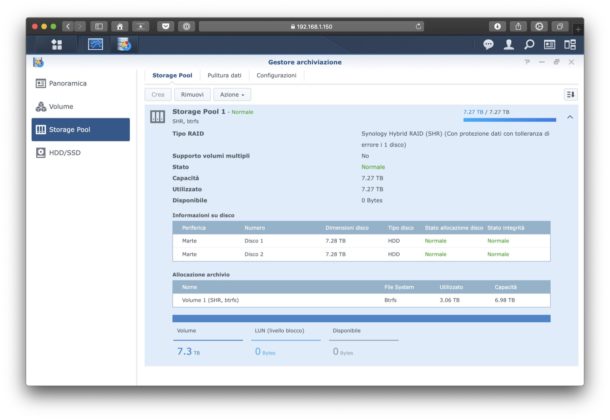
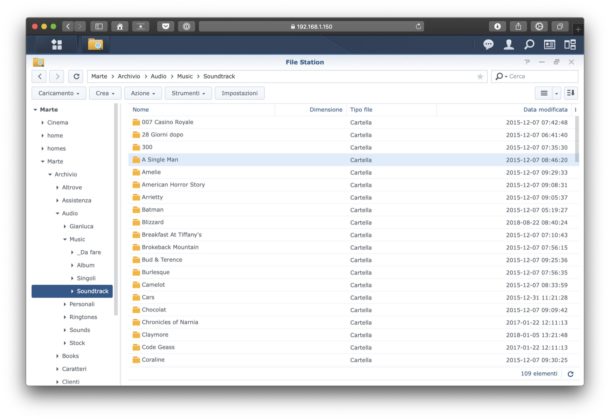
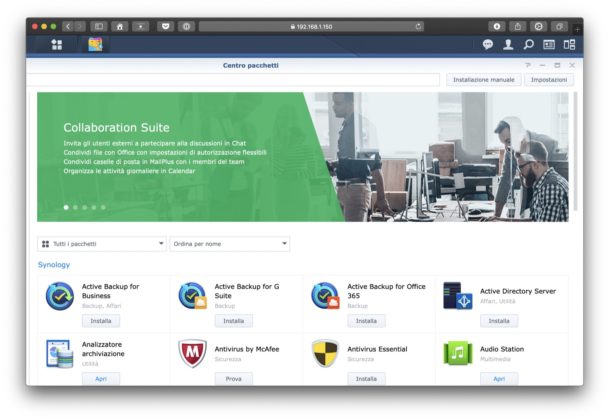
The same can be said for many Apps, even if it is normal that for some more advanced services, for which perhaps the Home environment is not designed, a more professional intervention is needed.
The Quickconnect system is also very good to be able to access the NAS both from outside and from within your network.
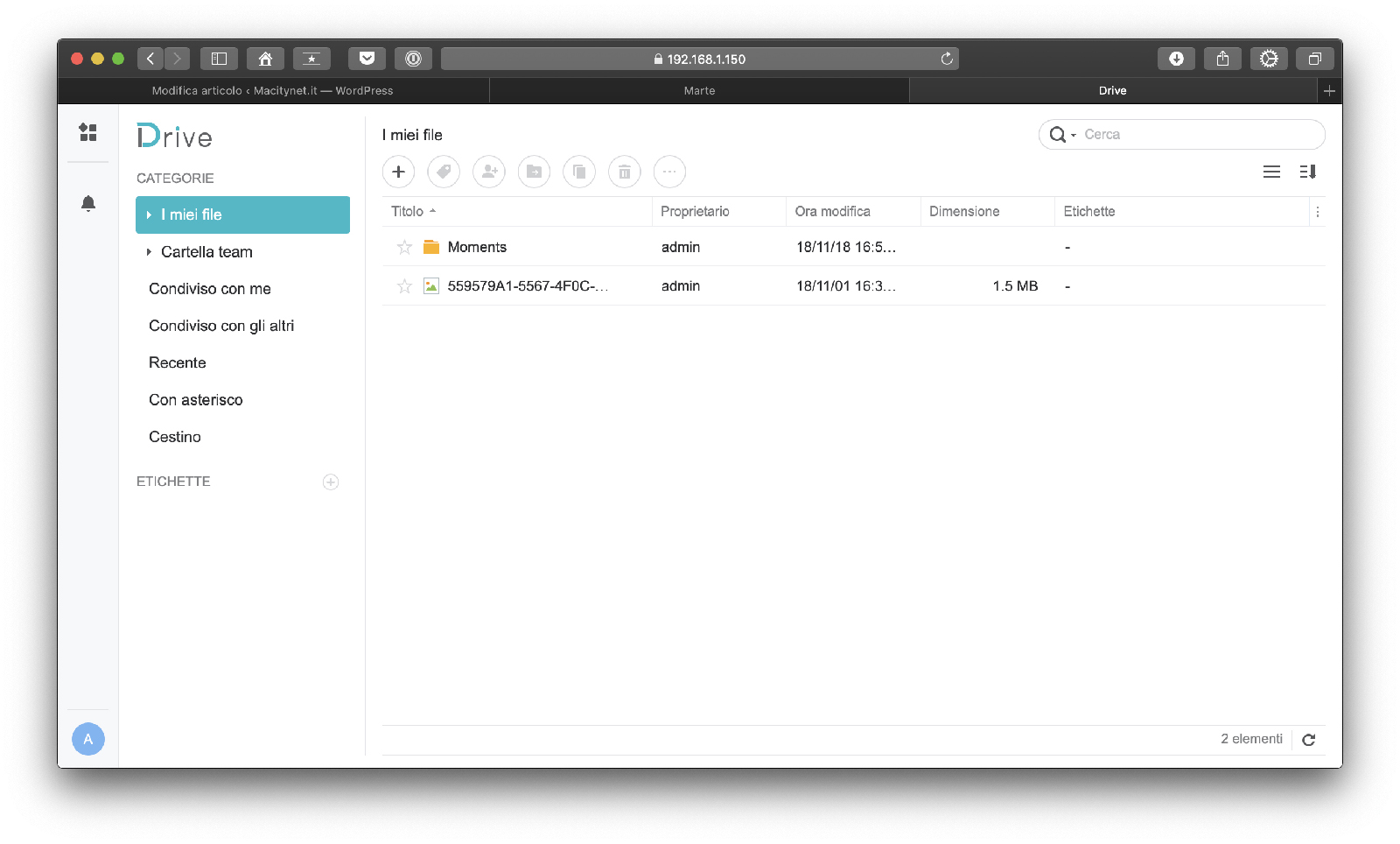 One of the most interesting services of DSM is Drive, which transforms the NAS into a sort of Dropbox, via the App for Mac and Windows
One of the most interesting services of DSM is Drive, which transforms the NAS into a sort of Dropbox, via the App for Mac and Windows
Interface and App Store
The interface of DiskStation DS218 +, thanks to DSM 6 is very beautiful and with attention to the smallest details, a fact that those accustomed to the Apple environment understand and appreciate (and we can't wait to get their hands on version 7).
The browser administration is very good, with tools conveniently at hand and also the customization is optimal: in such an advanced system we appreciated the presence of various configuration automatisms for which human interventions were needed until a few years ago. still possible, but only at the request of the user.
The App Store is ready and available: the Apps, some also for Apple TV, are very good and versatile. There is practically everything, from an App for email backup to a version of Office, from an App for notes to various multimedia solutions up to more professional services for development and virtualization.
1 of 3 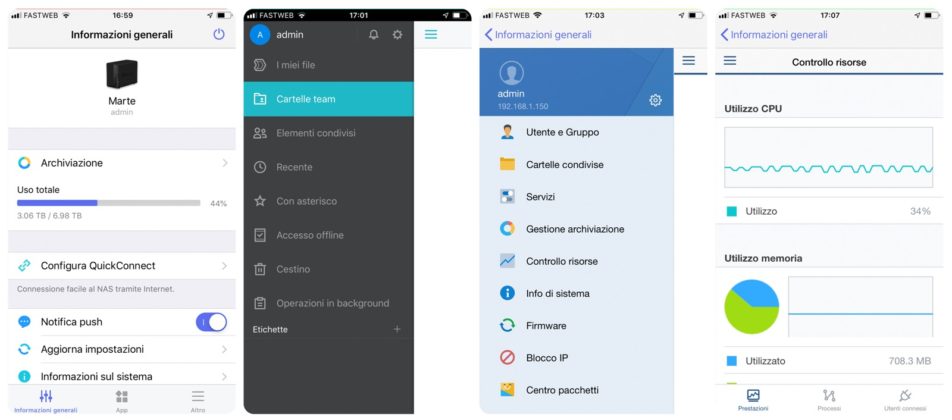
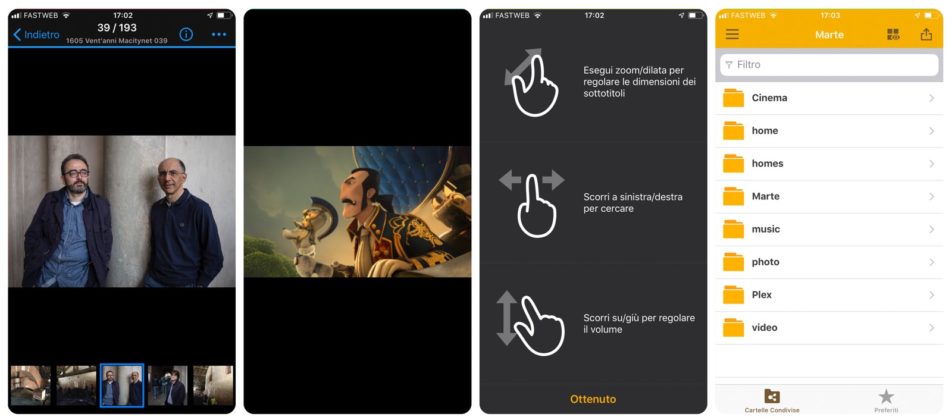
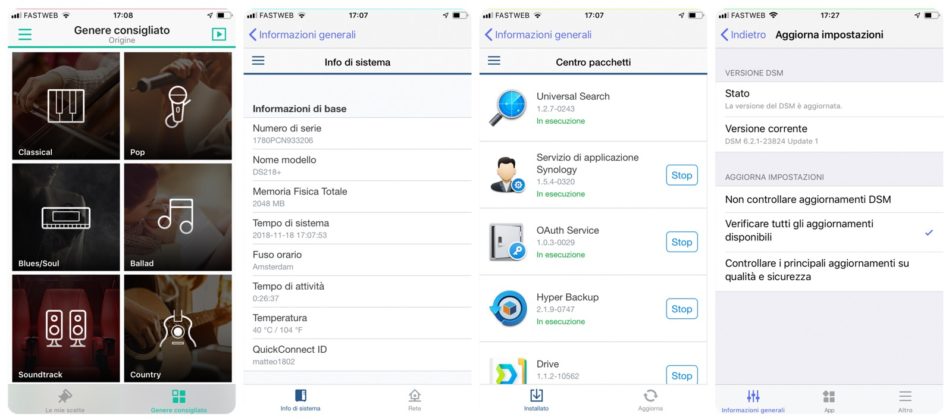
On the track
Between home and office, the DiskStation DS218 + has tried practically everything: we immediately installed Plex, but also the official Synology apps for multimedia control. For Plex, compared to other systems, some more attention must be activated in defining user permissions while for multimedia apps there is some attention at the beginning for the definition of the library, but then everything worked wonders, such as the creation of the film database.
For file transcofidification no problem, even at 4K, while for virtualization the standard 2 GB are in fact few and we recommend purchasing an additional 8 GB RAM package.
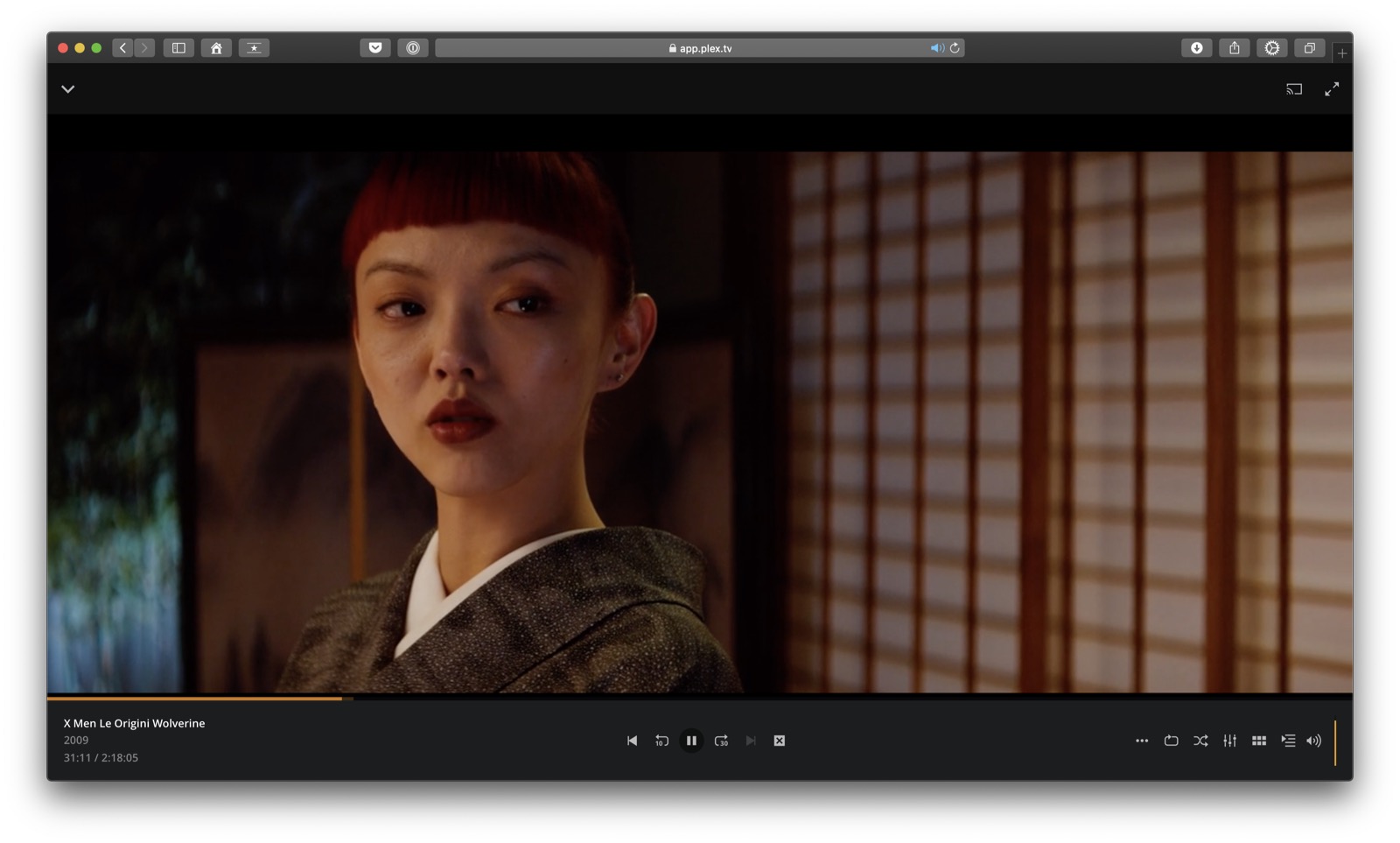 The omnipresent Plex
The omnipresent Plex
No problem even for sharing documents: from macOS Mojave we have seen the shared volumes correctly and even Spotlight worked without problems both in SMB and AFP.
From this point of view, the AES 256-bit encryption of shared folders is very good, which can be implemented in a very simple way but which on the one hand increases the security of documents stored in the office environment, on the other hand it meets the needs of the GDPR also for small professionals.
We must say, however, that often for the management of volumes of important data, but sometimes also not important, we have trusted the excellent FileStation as File Manager and managed the documents remotely via browser instead of Finder, for a whole series of advantages, but also above all to avoid having to clog the network unnecessarily for operations that can be carried out locally.
Only note, there is no HDMI port for direct connection to an external display, which in some cases is very convenient, without having to use a client such as Apple TV for playing multimedia files.
 Despite the presence of Plex, we still wanted to try the Videostation App, which turned out to be very good , also on Apple TV
Despite the presence of Plex, we still wanted to try the Videostation App, which turned out to be very good , also on Apple TV
Considerations
Synology DiskStation DS218 + is an excellent adventure companion for those who want a ready, capable and decisive NAS at home, which follows things to do in total tranquility (even if a RAM update is not to be underestimated) but which is also an interesting window. for the future, because in our opinion hardware is great for a window of life that is more than rosy.
The operating system is excellent, the Apps are stable and the services are not lacking: good for those who have to work, terribly satisfying for those who are curious and want to learn.
Pro : • Powerful and versatile • Capable operating system • Excellent services included
Against: • It would have been better to have a second Ethernet port • The HDMI port is missing • The price is a bit pretentious in the Home environment
Price: 347.70 Euro
Synology DiskStation DS218 + is present in large appliance store chains, but you can find it, discounted, also on Amazon.it at the price of 347.70 euros, although we recommend a RAM update of at least 4GB (D3NS1866L – 4G) at the cost of 75.64 Euro.
For the test we used two TOSHIBA N300 disks, the price of which varies from 164.53 Euros for the 4TB configuration up to 282.44 for the 8TB one, subject of this test.
,,





