Home Hi-Tech Android World ,,,,,The use of NAS in increasingly diversified environments has led, in recent years, to a more precise classification of the various models: the Synology DS418j falls into the category of NAS with ARM processor, less powerful than those equipped with Intel, but also quieter and generally cheaper, factors that can represent important reasons in the choice for the small office, the single professional who maybe works (also) from home or simply those who mainly need to archive a lot using the network more than cables.
Synology DS418j, the review
An ARM heart
We say this because the ARM option is very important, it cannot be changed at a later time and radically changes the number of services offered: DS418j is perfect for all the storage and sharing needs of documents in a small reality via AFP, SMB and FTP, also offering robust browser-based document management.

It can do other things, of course: it can act as a reservoir for surveillance cameras, as an email backup service, provide development tools, and present a browser-manageable integrated office environment, and collect and organize personal photos and movies, which let's face it, it is much more than the average use that users perform with NAS, even if it lacks some important services such as Plex and virtualization which, if they are interesting, would lead the choice on a much more powerful model (such as the Plus series also by Synology).
DS418j, originality and design
Out of the box the DS418j comes with a very original design: to load a disc, since there is no opening for the front slides, you must literally operate a brute maneuver, opening it from behind, and then place the four discs on the horizontal slides with the appropriate screws.
These are designed to comfortably take advantage of 2.5 “and 3.5” disks (although, in all honesty, for a model like this 2.5 “SSD solutions are probably oversized) and in fact two categories of screws.



The opening and positioning of the disks is not feasible when turned on, due to the difficulty of keeping the power cable connected, so it is necessary to turn it off, which is not a big problem considering that it will hardly be required a 24/24 redundancy. of a model like this: in any case, in expert hands the change of a disk from NAS turned on to NAS turned on takes place in no more than ten minutes, according to those who in a few weeks have done several tests with many disks and configurations.
Speaking of disks, with this NAS model we wanted to test a new disk arrived in the editorial office, an IronWolf with 12 TB of space: a very particular model, because it combines server mechanics (designed to be used 24/24 and 7/7) to a very impressive storage space (almost the maximum on the market).
The disc, which “weighs” in the hand more than the other 6TB discs we usually used, offers a nice feeling, because the exterior shape, all metal, is more collected and closed than the models with less space and in all honesty it makes a certain impression to think of how many documents of all types it can host alone (a quick mental calculation led us to think that 12 TB of data can easily accommodate all the animated films released so far, in Mp4 / H.264 at HD or FullHD resolution), or an infinity of Jpeg images, vector or Office documents, but also many, many images in Raw or DNG format even of digital backs.
 The Seagate 12 TB drive
The Seagate 12 TB drive  The obvious massive profile of the IronWolf drive
The obvious massive profile of the IronWolf drive  One of the SSDs used in the test, an Angelbird 2.5 ″ drive
One of the SSDs used in the test, an Angelbird 2.5 ″ drive
DSM, a security
Once the disks have been defined, which for those who do this work is a very unstable situation as for obvious reasons we have tried multiple configurations with RAID and not, we launched the initialization of the NAS.
The DS418j can use the DSM 6 operating system, which is certainly one of the best on the market both in terms of security and ease of use.
The initial initialization phase is totally guided, safe, easy and bomb-proof: of course, the chances of stumbling are there, but everything is designed to offer a service that is as automated as possible, so much so that in the end the system also offers us to install the best Apps based on the usage profile.
Listing the possibilities offered by DSM here would be impossible, because the services are many and vary from office problems to the cloud, from office management to interfacing with the Mac, very good thanks to a service that allows you to synchronize some folders of the Finder directly with the NAS (a kind of private Dropbox).
The coverage outside the Mac is also very nice, with the Apps for Apple TV that somewhat fill the lack of Plex (which it is not really possible to install, even outside the App Store), these too, which rely on existing services. even for mobile, they are based on a database that is perhaps too complex and not very elastic.
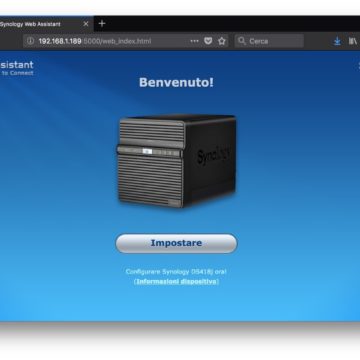
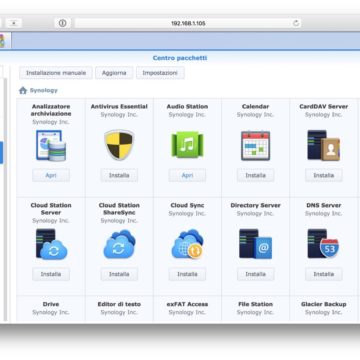


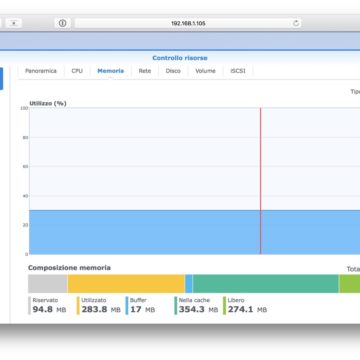
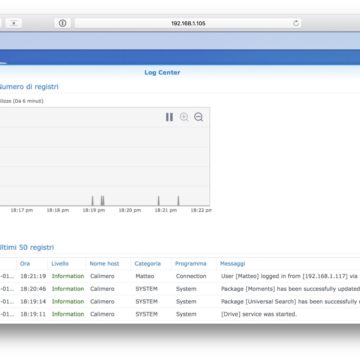
Considerations
In the use we made of the DS418j we have obtained more than positive impressions: there is no doubt that the nature of the small NAS hangs predominantly for pure storage, as we said with sharing systems towards computers (above all) but also smartphones and Tablet.
DSM's excellent disk management systems offer ample flexibility in various configurations and a good indexing response speed after the creation of a volume or RAID system, so the initial configuration, as well as a disk swap or a RAID system is still very fast, despite the machine downtime.






We see it as a product suitable for the living room, despite the lack of Plex (but not necessarily for everyone) and also for the small office, where with two or four users the DS418j is the perfect replacement for a Server, otherwise a lot more complex.
Synology DS418j is available in the Synology sales network, or even as a Prime product on Amazon.it: we recommend using NAS category disks, in the test in question we used Seagate IronWolf mechanical disks and Angelbird SSDs.
Pros:
Cons:
Price:
,,





