Evolution of the Synology DS418j model, from which it inherits the shape, the new Synology DS420J offers a much more powerful beating heart and consequently opens up to a series of many more functions that can represent everything you need to manage a large amount of data and medium, making it a choice to consider for jump installation.
Synology DS420J, the review
First paragraph
Out of the box the Synology DS420J is basically a black plastic parallelepiped, with the power button on the front and four LEDs that indicate its operation. Behind, however, there are two cooling fans that accompany, lower down, two USB-A connectors, the Ethernet connector (single) and the power supply.
To insert the discs it is necessary to unscrew the four screws on the edges, which can also be done with your hands only.
1 of 3 


Once the case is opened, it is possible to access the four plastic slides, which open to 3.5 “and 2.5” discs, housed by screws (in the package there are two bags with screws for both formats.
The change of the disks can be done, in practice, only with the NAS turned off because the opening of the rear gate interferes with the power cable: a factor that does not influence the judgment because the target of this product does not need a 24/7 service.
1 of 3 


Second paragraph
As internal disks we have tried different combinations of hardware, starting with two WD RED 3.5 ″ 8 TB, suitable for archiving, which have proven to live up to their fame for speed and silence, also proposing themselves perfectly for use for living room.
Subsequently we also inserted an additional 6 TB WD Purble disk, designed for use with recording cameras, which appeared much noisier than the RED models (but it is perfectly in line with expectations, it is a disk suitable for server environments) and finally a 1 TB 2.5 ″ RED SSD, which impressed with its speed and practicality.

We tried several sets of RAIDs, all quite resilient, but in the end we opted for a RAID 1 of the two 8TB disks, plus a single volume for the surveillance disk and an additional single disk for the SSD.
If desired, the SSD can also act as a cache disk for RED disks, further increasing performance, but in this case the RED SSD seemed wasted and we wanted to use it as a real volume.

DSM, a certainty
DSM 6, Synology's operating system, is a beauty: once the NAS is closed and put online, we proceeded to the initialization phase which takes no more than twenty minutes (plus a few hours to have the RAID running at 100 %) and tried to “play” first with the system, then with the Apps.
The installation phase is very fast and just as simple, you get to the desk in a few steps and then, from there, you can proceed with the customization of the various RAID and services.
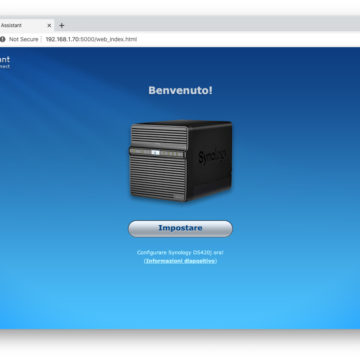
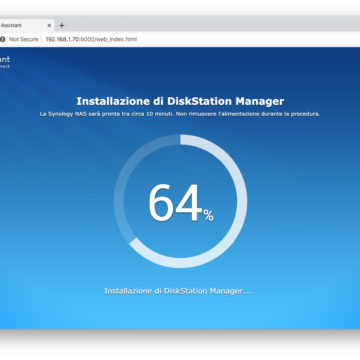
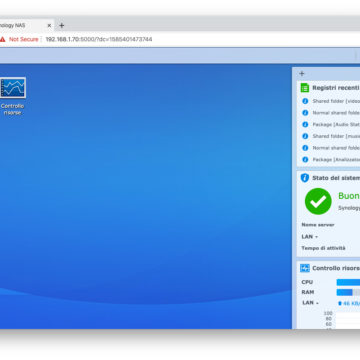
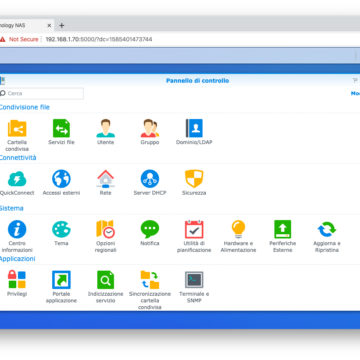
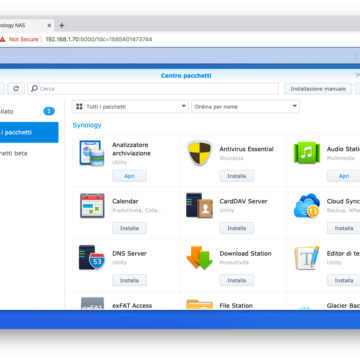
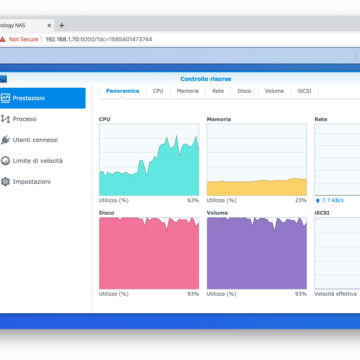
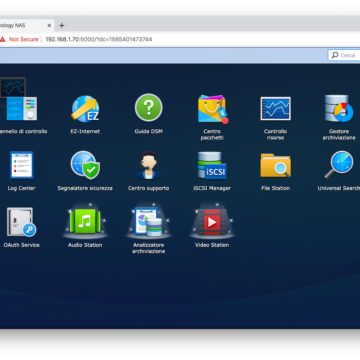
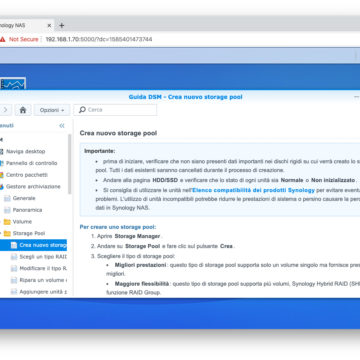
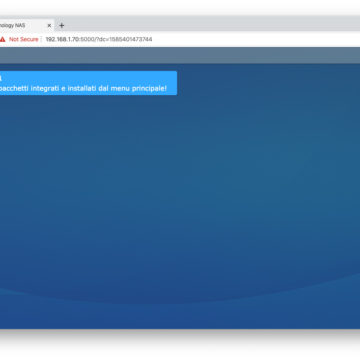
The interface is a little “caramel” but it is functional and designed for both the professional and the amateur: the only flaw, the initial creation of the volumes that shows some perplexity for those not used to the question.
The App Store is very well stocked and presents different solutions for all occasions: there are Apps to develop, a suite similar to Office, backup, monitoring and various multimedia solutions, among which Moments stands out for image management and that for movies and music.
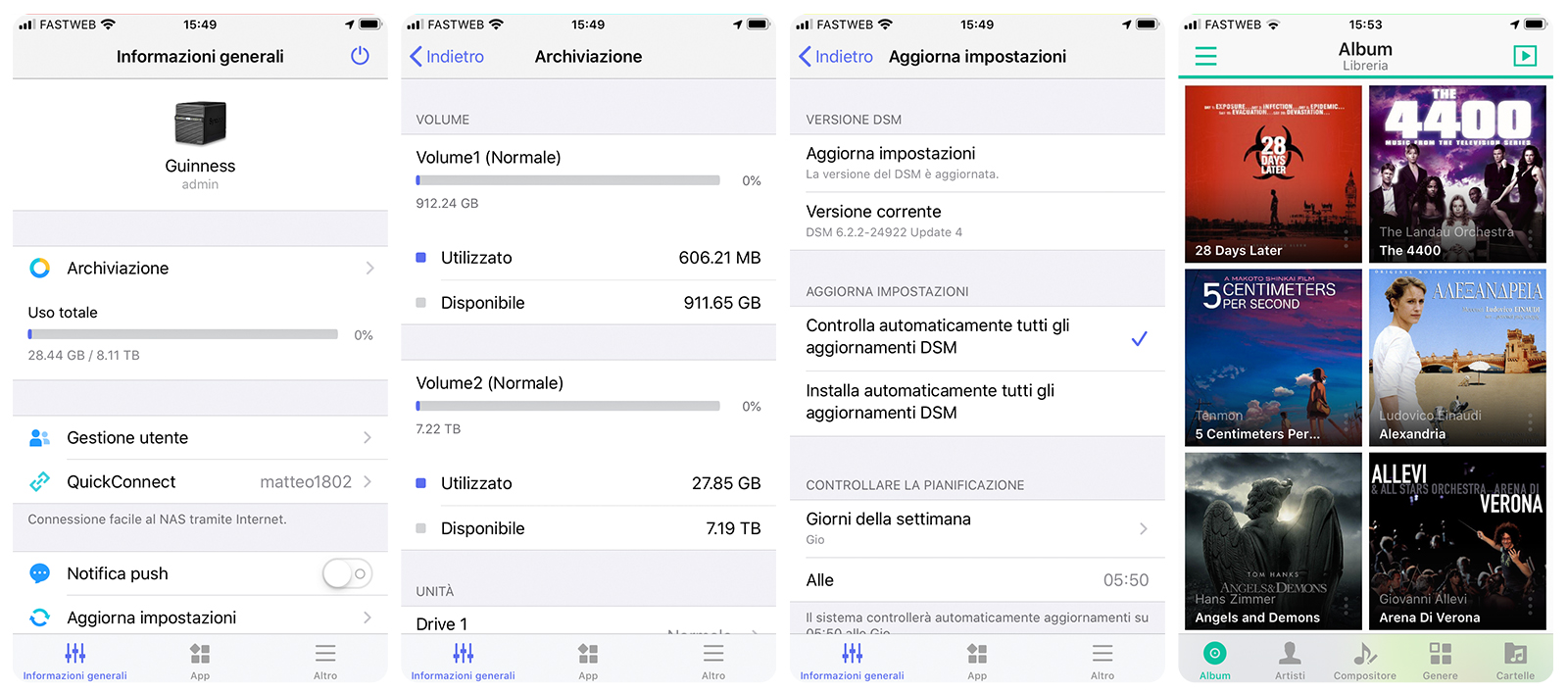
The greater power of the processor, always ARM (Quad Core 1.4 GHz Realtek RTD1296), can be seen in the presence of Plex (absent in the DS418j model), much more flexible and complete than the system apps (except for music).
Instead, an applause for the mobile apps: all very good and robust, so much so that for those who do not have a computer at home the lack is certainly not felt in the use of a NAS.
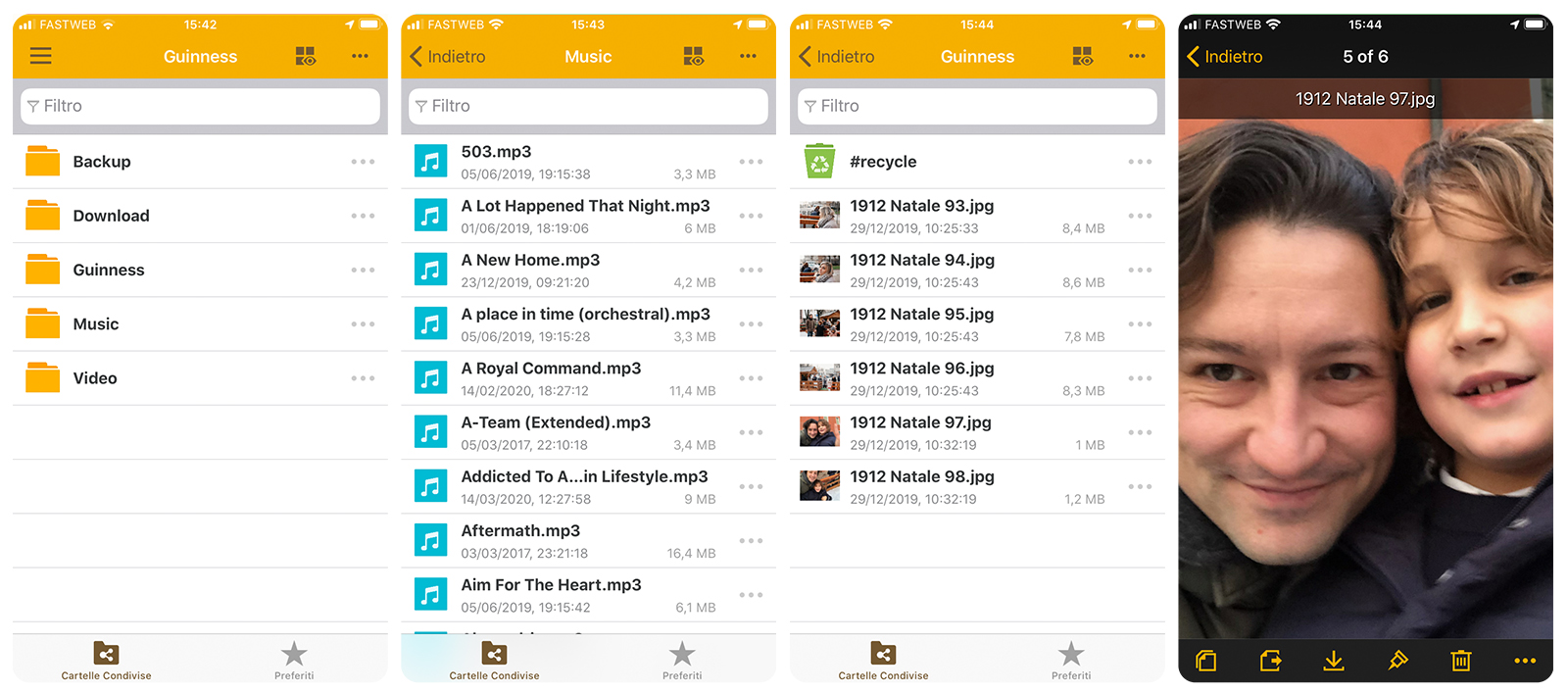
The nature of the Synology DS420J
Synology calls the DS420J “A private cloud for your home” and as a statement there is: the small NAS (so to speak, since it has four disks) is meant for the living room, whose main activity is undoubtedly the storage and sharing of resources.
From a cloud point of view, use from smartphones or tablets becomes primary and in fact there is no lack of Apps, as we have reported: from an economic point of view, the choice must be weighted on the basis of the possibility of having more space than cloud services. consumer (limited to 1 or 2 TB) and the fact that a NAS at home is much faster than any other cloud (because it operates on the local network).
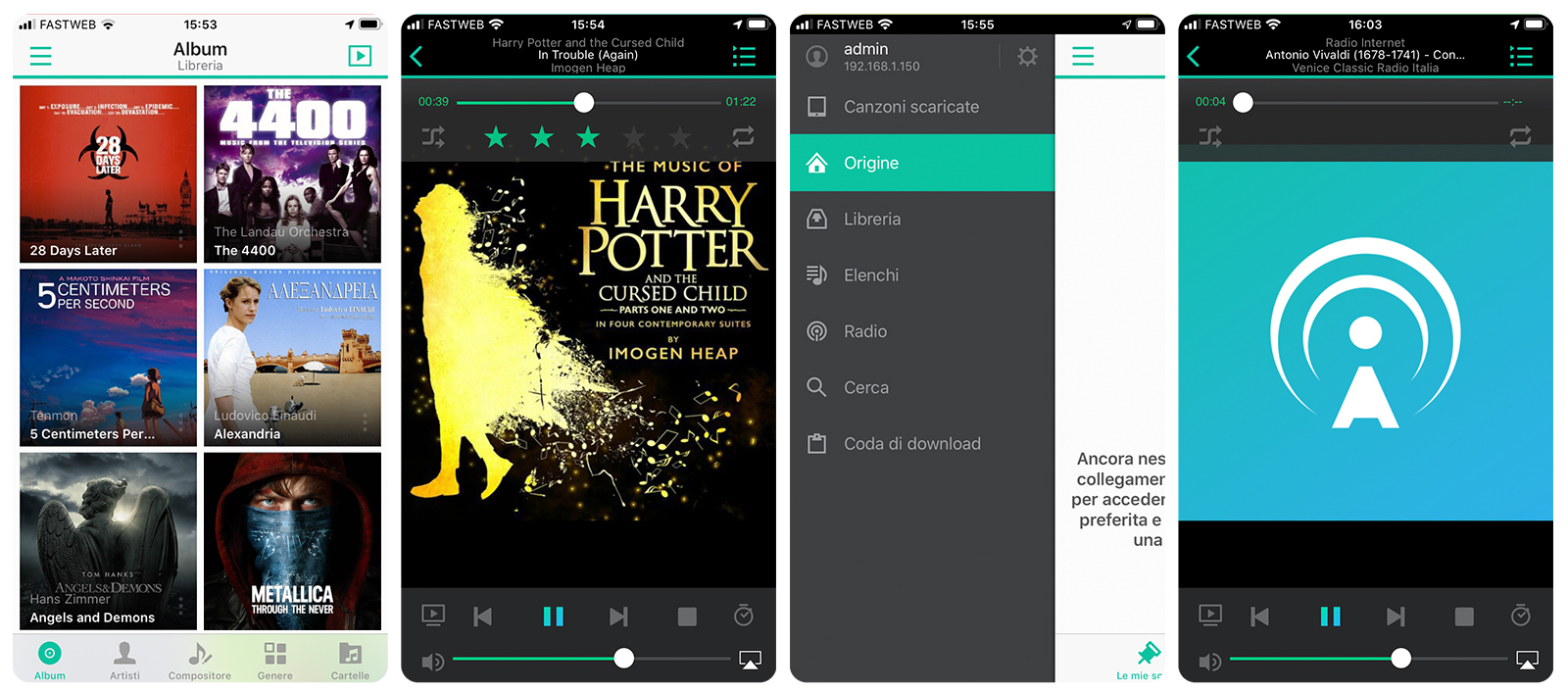
In addition to this, however, it would be a real shame not to take advantage of the App Store and all the services provided, starting with Plex up to all the other Apps, especially if you have an Apple TV, an Android set-top-box or a Playstation or XBox recent enough to let you use all the photos and movies you have stored on the NAS directly on the TV.
For the business world, however, the opinion changes: the Synology DS420J model obviously also lends itself to an office, but the power demand when sharing resources is certainly higher and could show the limits of the generous Quadcore Realtek RTD1296 processor, therefore we suggest opting for more robust models, for which the Synology catalog is certainly not stingy.
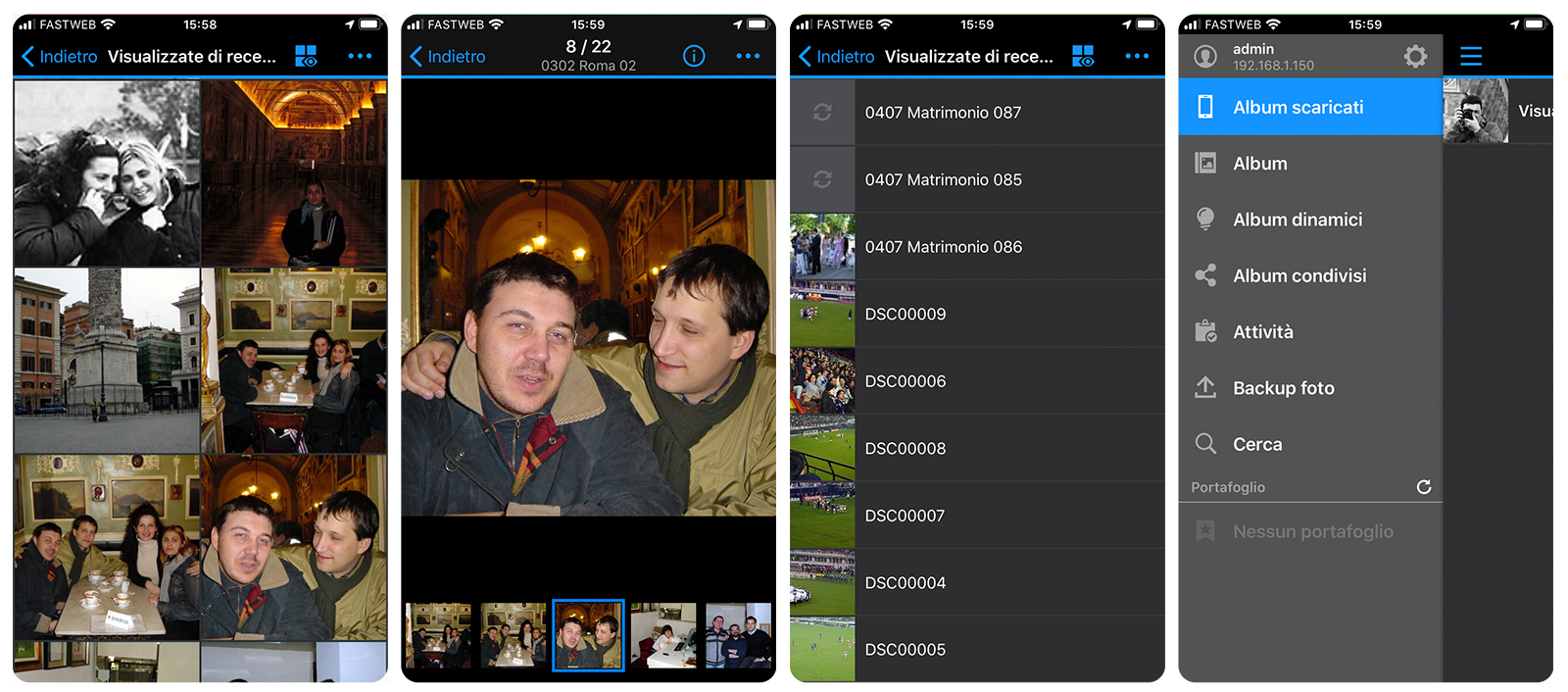
Considerations
The Synology DS420J isn't beautiful, it doesn't have a stunning design, but it's an honest NAS that does what it's supposed to do in the living room. The internal processor is powerful enough to make up for services (multimedia up to FullHD) but low enough to reduce noise so as not to disturb and with excellent software always up to par.
The price is slightly higher than one would expect, but you get what you pay for and this is a textbook case.
1 of 3 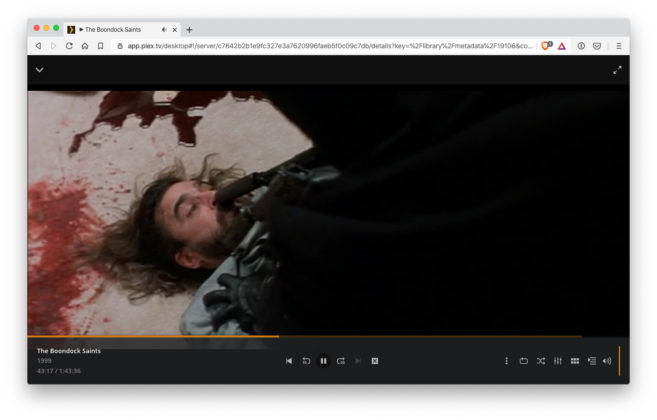

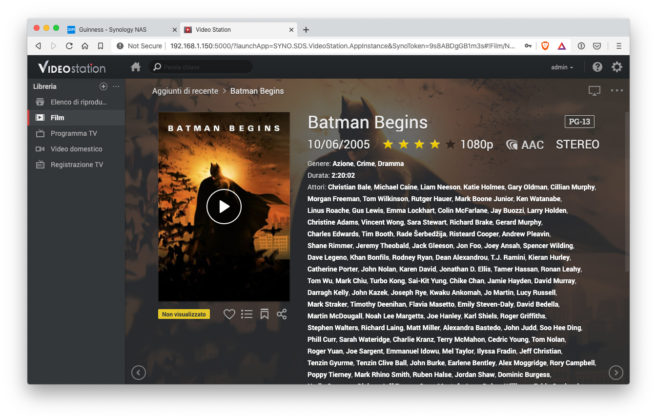
Pro:
• Suitable for home storage • It can be used practically only from mobile • Very large
Cons:
• The exterior design is questionable • Cost a little high
Price:
• 260.00 Euro
Synology DS420J is present in large chains of appliance stores, but you can also find it on Amazon.it at the price of 260.00 euros. For the test we used WD RED drives (excellent for storage and service management), WD Purple (for the camera) and a WD RED SSD (for fast access or as a cache disk).





