Many will not yet know the Tapo brand. It is a sub-brand of TP-Link, which currently offers few devices for the smart home, including lights, sockets and smart security cameras. Among the latter, Tapo C200, a motorized camera for PAN and Tilt, 1080p video, and many features that have nothing to envy to the more expensive brands. We tried it and were absolutely satisfied. Here's why.
Unboxing
Unboxing the Tapo C200 holds few surprises. It is a streamlined and essential equipment, where in addition to the video camera there is the power supply, the wall support, an adhesive to facilitate the holes for fixing to the wall, and the various manuals. This is a pack that aims, therefore, to the point, and that we could define practically ready to use: from opening to actual operation, a few minutes will be enough.

Aesthetics
And now the aesthetics. Tapo C200 is really interesting from a design point of view. Without beating around the bush, he immediately reminded us of some similar Xiaomi peripherals, a Chinese brand that certainly excels in design. The camera has a semi-sphere base, wide enough to lay the camera solidly on any surface (wall installation being also possible) and the spherical eye on the top. It is very minimal and modern, and will adapt well to both domestic and work environments. Absolutely compact and light, it only needs one cable for correct installation, namely the power cable, which can be easily hidden behind any cabinet or desk.

On the lower part, that of the base, there is the connector for the power supply, while on the back of the upper sphere there is the speaker grille. The choice of MicroSD input positioning is really particular. This is hidden at the bottom of the camera eye, just below the sensor. To access it, it is necessary to direct the sensor upwards through Pan and Tilt. On the one hand, for some it may be a not too comfortable choice, especially for those who need to insert and remove the MicroSD frequently. To tell the truth, the solution surprised us, even positively, particular and original, different from many other chambers on the market. A banal, but really effective “hiding place”.

In short, on an aesthetic level, the room convinced us completely. Slim, light and modern. It looks great in any corner of the house.
Configuration
As already mentioned, Tapo C200 is a ready to use camera. You open the package, plug in the socket, and after a few minutes it will be fully operational. Just download the TP-Link Tapo app, free for iOS and Android, to start the first configuration. After logging in, all you have to do is select your camera model, ready for pairing after switching on, and continue with the on-screen instructions.

You will have to choose your home WiFi network, which must be 2.4GHz, and after entering the access key, it will be sufficient to wait a few seconds for the configuration. In our case, a small firmware update was also available, which took a few more minutes.
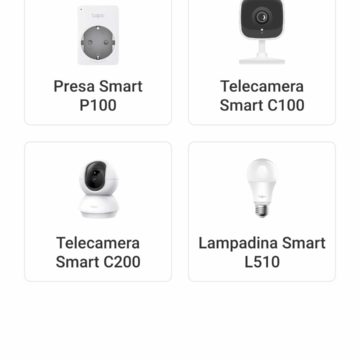
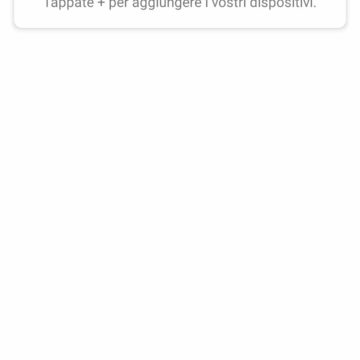


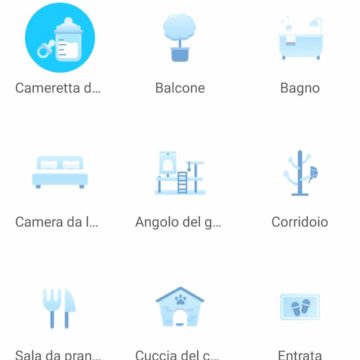
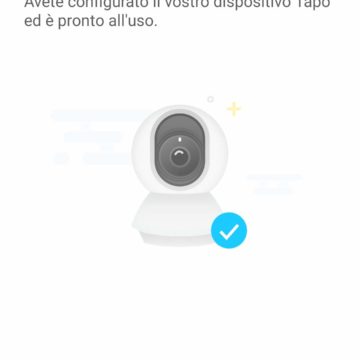
We did not encounter any problems during the first setup: the camera was immediately recognized and added to the home network, ready for use.
Use & app
The Tapo app is well made, it really facilitates the use of the camera, and makes it even more versatile and efficient. At start-up, all the Tapo devices in the house are shown in the home. By clicking on the camera already installed, you will have the live video stream available, as well as various management options. Among these, particularly important, the display in a single screen of multiple video streams from different tapo install cameras (four for each screen).
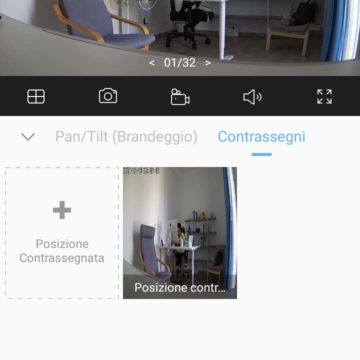

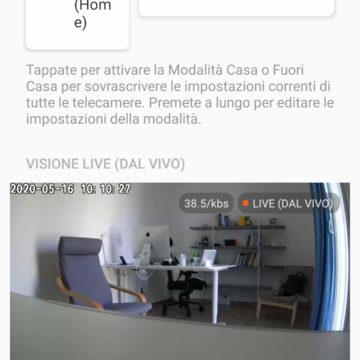
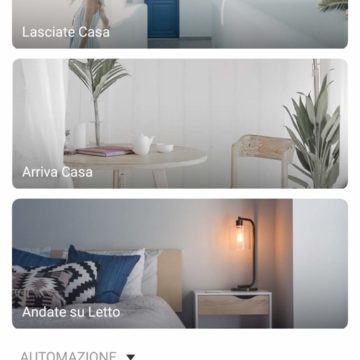
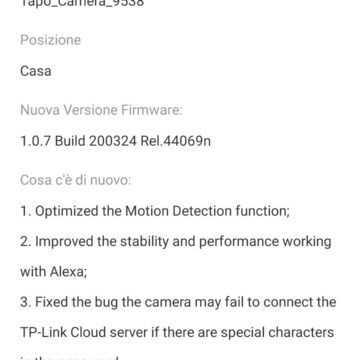

Furthermore, it will be possible to pan at 360 degrees and Tilt at 114 degrees, thanks to the practical virtual controller. We also point out that the user can also set predefined positions for the camera, so as to recall them with a simple touch, without having to use the virtual D-Pad. Very convenient, for example, to set a shot on the entrance door, rather than on the balcony, rather than on the window, so as to turn the eye of the sensor with a simple click.

Many options for use. You can set an alarm, both audible and visual, whenever the camera records a movement, being able to set the sensitivity area for the recognition of the movement itself, for example avoiding the floor, where there could be pets.
Thanks to the hardware equipment of the room, speaker and microphone, it is possible to manage the two-way audio from the app. Furthermore, it is possible to set the privacy mode, when you are at home, or even take advantage of the Phone mode. Yes, it will be possible to enable two-way audio continuously, so as to allow a real audio phone call through the camera.

The app offers an absolutely modern and well-made UI, and has all the cards in the rules to satisfy any type of user. At the moment there is only one small oddity to report. Going to smart actions, ie those that allow you to set predefined scenes with a single touch, related to the behavior of the room, sockets and smart lights, the message “sign not supported” appears for the Tapo C200 camera. This means that it is not possible to set up smart scenes by automatically setting the room alarm. It is strange, above all because, the same result can be achieved from the “preview camera” tab, where it is possible with a single touch to set the “away from home” and “inside home” mode. An update could almost certainly solve this small problem.
Another applause to Tapo must be made for the support to Alexa and Google Home: it is possible to configure the device with the most used voice assistants, being able to ask the voice assistants to play the video stream of the camera on a supported smart device, such as Chromecast or Smart Display.
Audio video quality
Tapo C200 does not disappoint even from the point of view of video quality, even in the face of the fact that it is a really low cost camera. It offers a Full HD image quality, which will certainly satisfy you, both in home use and for a possible use in the workplace. 
The video stream arrives at the smartphone with a few seconds delay, but this also depends on the internet connection you use. This is a lag of a few seconds, absolutely normal and physiological, present in any security camera.
What we liked is the punctuality of the notifications that arrive on the smartphone when the camera records the movements, as well as the alarm is always punctual, when active.
The loudspeaker audio does not have a very high volume, but considering that the use of the room is indoors, you will be able to carry out a conversation without particular problems, as well as you can listen to any suspicious sounds inside the house.

Night vision is present, and sufficient to keep a medium-sized room under control.
Conclusions
Tapo C200 has positively surprised us since the opening. Modern and minimal design, ease of operation, well done application and full of options. Finally, the quality, which for 25.99 euros required, is absolutely satisfactory, and exceeds all expectations. Tapo C200 is certainly the camera to choose if you don't want to spend a lot, but you want to have a modern peripheral, not only from an aesthetic point of view, but also from that of functionality: nothing is missing, it works well and costs little.
PRO
VERSUS
Price and availability
You can buy it on Amazon for € 35.90, directly from this address.





