In addition to the Chinese smartphone market, for some time now, manufacturers in China have started and increasingly enter the world of notebooks, with low-cost proposals with an almost impeccable design and good potential.
Teclast is among the best known brands when you want to buy a good value for money ultrabook, and it proves it once again with this Teclast F15. Here's how we found each other.
Unboxing
At the opening of the package few surprises. Beyond the laptop, in fact, there is only the battery charger. which sadly is not USB-C. Little else, like some manual that will be of little use.
No sleeves or cases, but the notebook comes with pre-applied films to protect the top and bottom covers. There is also a film on the display, which at least in our case was not installed perfectly, with numerous bubbles in plain sight. Better than nothing anyway.

How it's done
Teclast F15 is an ultrabook with a 15.6-inch display, therefore particularly impressive in size, and with a considerable weight of about 1.8 kg. It is not a featherweight, but as we will see later the dimensions are really justified by what it offers. Aesthetically it is almost flawless.
Very thin, well built and finished from all points of view. Just to mention a detail, it is possible to open the display with one hand, without the risk of overturning the laptop, as is usually the case with Chinese notebooks.
Opening the top cover the first surprises: a huge full keyboard complete with a numeric keypad: we will return to the quality of typing later. Even more impressive is the size of the trackpad, which is truly enormous. It is among the largest you will ever enjoy on a notebook.

Very clean to the eye, the display has well-optimized bezels on the sides and on the upper edge, while the lower edge is very pronounced. In the photo, the lower frame seemed even annoying, while in daily use it will not be particularly noticeable.
On the sides there are no USB ports, which are instead placed on the back, next to an HDMI that allows you to connect it to external 4K panels at 60 FPS. On the sides there are only the 3.5mm headphone jack and the one for the power supply, which unfortunately is not USB-C.

The ports on the back help make the laptop look even cleaner and more minimal, but they aren't all that comfortable. Firstly because to connect any USB key you will have to raise and lower the display, secondly because a USB that is too bulky could prevent the lid itself from not opening completely to 180 degrees. However, these are trifles, because you will never use the laptop with the screen at 180 degrees, except in absolutely extreme cases.

Overall, from an aesthetic point of view, this Teclast F15 has nothing to envy to other higher-end laptops: it really makes its figure, and when you look at it, or hold it in your hand, it will be hard to believe that you traits of a low-cost laptop from China.
Technical features and daily use
Somewhere you will have to save money to have a laptop like this, with such a neat aesthetic at a rather low price. To tell the truth, many of the technical features are still appreciable.
In this sense, for example, the display, which still has a Full HD resolution, with good quality, even if the surface seems too reflective, and already a light source behind it, will make it difficult not to notice reflections. The integrated memory is also good, with 8 GB of RAM and 256 GB of SSD.

The first is absolutely necessary for a good management of numerous open windows, while the second allows you to have a highly responsive PC, at least when it comes to opening files and folders, switching between apps, and generally managing the UI. .
In fact, these features make the daily use of the notebook always ready and snappy, and absolutely do not make you regret higher-end machines.

Below is a screen of the speeds recorded by the SSD, a Teclast proprietary unit, not among the fastest on the market, but certainly valid. Below is a screen of the benchmark recorded during our tests.
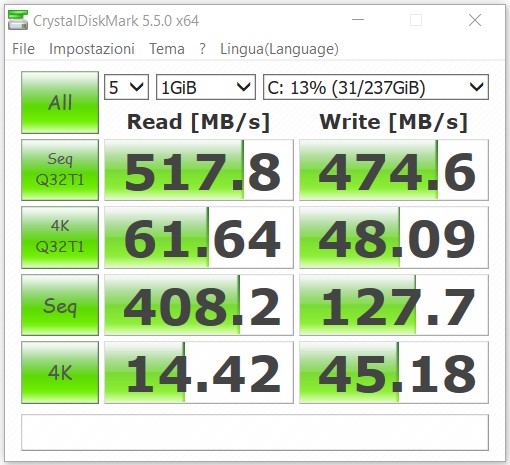
What is a bit negative is the processor, unfortunately an Intel Celeron N4100 quad core from 1.1 GHz, up to 2.4 GHz. Considering the price of the laptop, a low cost, but a little more expensive than others. Chinese competitors, some CPU improvement was expected.
Attention, this does not mean that the laptop is slow, on the contrary, in everyday life it has always shown itself ready, fast and fluid for all standard activities, whether it is web browsing, Office video writing, or viewing multimedia content in streaming. It is clear that if you look at the presentation date of the processor something out of place: Teclast F15 is equipped with a CPU presented in the third quarter of 2017.

It is also true, however, that the processor, which from the rendering point of view offers low performance, from the point of view of consumption is unrivaled: it consumes only 6W and allows an autonomy of up to 7 hours, even if in everyday life they will be certainly less considering the mixed use that is usually done.
Just raise the brightness of the screen, and watch videos on the web to reach a real autonomy of about 4 hours. Obviously, in the case of video writing with low brightness, the autonomy can also reach 5 or 6 hours.

Returning, however, to the absolutely positive notes, let's talk about trackpad and keyboard. The trackpad is truly mammoth, but size would be useless without precision. From this point of view Teclast F15 performs much better than many other Chinese laptops, which had the weak point in the trackpad.
It is quite accurate, not up to the various top of the range Apple or other well-known brands in the Windows field, but it is still fully usable. The cursor is precise and the left and right clicks responsive and with a good mechanical click. In short, the notebook can be used safely even without the aid of an external mouse, which, however, can always guarantee greater comfort, especially in medium-long sessions.

As for the keyboard, it's a surprise. First of all it is a complete keyboard, complete with a trackpad, which is usually missing in notebooks. It features the QWERTY layout, unfortunately without symbols indicated in the keys. It is of excellent workmanship. First of all, the travel of the keys is medium, neither too long nor too short.
It is particularly quiet when typing, does not flex at all when typing, and each key feels soft when pressed. Usually Chinese notebooks had some difficulties in typing, which for one reason or another is not fluid and comfortable.
On this Teclast F15, however, the keyboard is a real strong point. Only initially you will have to get used to it: for example, those who are used to an Apple keyboard without a trackpad, will have the sensation of using a keyboard slightly off-center with respect to the entire body of the notebook.
After a few short sessions we felt at ease with this keyboard, which turns out to be among the most comfortable in the world of Chinese laptops: indeed, it has nothing to envy to more valuable and expensive machines. We decided to write the review with the laptop itself, and we realized that after a very short time, the margin for error in typing was really reduced to the bone.

It is backlit, however, at two intensities, even if the lighting of the underlying LEDs will always be manual: there is no way to make them turn on automatically when the laptop is started, nor to turn them on only at night, but it must be the user to call up the function using the appropriate key on the keyboard. Not bad, however, we are still faced with an ultrabook that absolutely contains the costs.

The costs are also contained by an audio system that is certainly not among the best. From this point of view the sound lacks bass and depth, but we are still talking about a laptop.
Ultrabooks are not considered to be excellent machines from the point of view of audio quality: Teclast F15 still allows you to watch a film without particular problems, but certainly audiophiles will need to connect an external system.
Conclusions
We come to the conclusions, is it worth the 350 euros requested? Without a doubt Teclast F15 is well built, an excellent ultrabook from an aesthetic point of view. For standard daily use, therefore video writing and web browsing, it is absolutely up to it and goes even further.
It still has 8 GB of RAM and a 256 GB SSD. Too bad for the processor, which still has its ability to keep consumption low and to promote good autonomy. It is not a laptop for video players, nor for those who need to edit video at high resolutions.

Teclast F15 is an ideal solution for students, for those who need a modern and refined design and for those who work in video writing even on the move, with excellent autonomy. It is also excellent as a multimedia center and allows you to play any streaming content without the slightest problem. At the price of 350 euros it is an excellent purchase.
At the moment it is still in flash offer on GearBest and you can buy directly at this address .
PRO
VERSUS





