Home Reviews ,,,,,In recent weeks we have had the opportunity to try Teclast F5, a laptop of the “convertible” line, that is, those PCs whose keyboard can be rotated 360 degrees until it disappears behind the screen, strictly of the touchscreen type to become, if necessary, a practical tablet.
We replaced it for our main work machine, taking it with us for a whole week working on it from the most diverse environments, appreciating its undoubted advantages and also discovering its limits. In the end it is a good product for those with no big claims and can make a difference when the workload is not excessive. Here's how it went.

As did
The entire external chassis is made entirely of brushed aluminum, with a gray paint very close to that of the new MacBooks. Compared to a common computer, it makes more use of the frames, where we find a series of components that are normally positioned elsewhere.
For example, on the left profile there is the 3.5mm audio jack socket for headphones, the left speaker and the hole for the microphone, the power button and the volume rocker, recalling more closely the edge of a smartphone or a tablet. In everyday use we found it very convenient because it allows you to turn the computer on and off even without having to open the screen and, more importantly, to manage the device in tablet mode without having to look for the keyboard.
On the other hand there are the inputs for a microSD, excellent for expanding the memory as it disappears completely inside the slot following the profile of the computer; a second hole for the microphone, a USB-C socket for recharging the battery, which can also be used for transferring files using a suitable hub; a mini-HDMI output, the right speaker and a microUSB port that does not charge the device but allows you to connect USB-A devices using the adapter included in the package. This is perhaps the only discordant note regarding the hardware configuration: a second USB-C socket would perhaps have been more appreciated and more usable, even if only to guarantee the connection of a hub.
On the bottom we find four large rubber feet and a cover that protects the SSD memory, a smart choice as it allows practically anyone to upgrade the computer by increasing the memory through an easy access that avoids having to completely disassemble the bottom cover.
1 of 9 
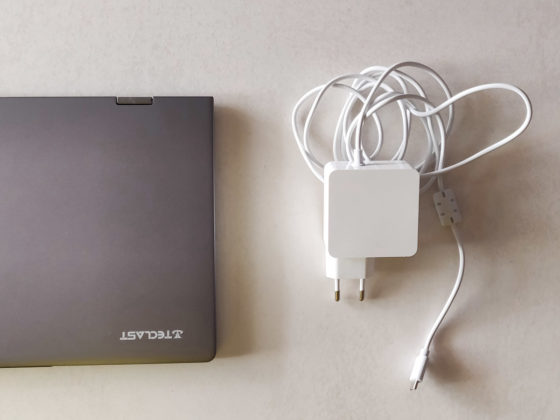






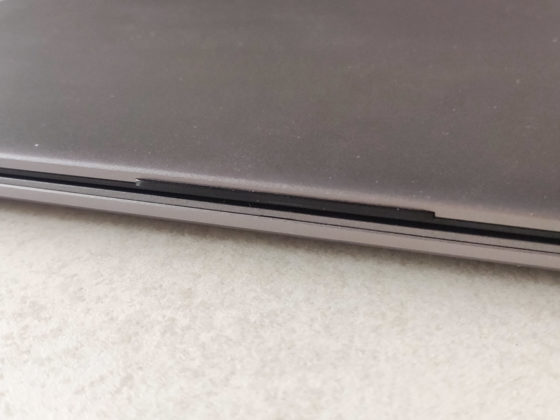
The keyboard keys are made of plastic as is the internal shell made of polycarbonate, covered with a rubberized layer that is nice to touch (and pleasant even when we put part of our hands on it) but a real magnet for dust. The touchpad is a little hard to squeeze and is slightly smaller than what we are used to (measures 9.3 x 5.5 centimeters), this in our tests resulted in having to get used to the new spaces, changing the speed of the pointer to control large movements within a smaller area.
The bezels of the screen are thin on the sides while on the lower edge it is very wide, a choice partly forced by the installation of the camera in the lower right corner. However, we believe that better could have been done, making the band only half as thin, in favor of a larger screen. The thick black frame is particularly noticeable especially when using the device in tablet mode.
Data sheet
Our test
We have not run benchmark tests as we consider them an end in themselves, especially when it comes to computers. The performance of a device of this type is in fact very personal and mainly dictated by its use. In our case we replaced it for a whole week for the MacBook Pro 15 '' mid 2014 that we use every day to write on these pages. For the writer it is therefore a question of writing articles with a text editor, paginating them within the site via the browser and processing the images with Photoshop and Lightroom, and it is on this type of use that our test mainly focused, with a window for milder use on an after-work evening.
How's it going
Let's start with the keyboard first. Although Teclast F5 is drastically smaller than our MacBook (measuring approximately 27.5 x 19 centimeters), the keys are very similar in size. Specifically, they are only one millimeter smaller on both sides and have the same spacing between one key and the other.
In practice, the writer has not found it difficult to get used to the very slight resizing of writing. Few, indeed very few errors in the writing phase and solely dictated to the different layout. In fact, the keyboard is of the QWERTY type with an international USA layout, so the way of writing accented letters substantially changes. There are two choices that can be adopted: learn to write with the new layout – which means, for example, that to write the letter “à” you must first type the symbol “'” followed by the letter to accent (therefore “a “) – or set the Italian layout with the awareness that, for example, on the key marked on the keyboard by the symbol” [“, in reality, by pressing it, the letter” è “will be typed.
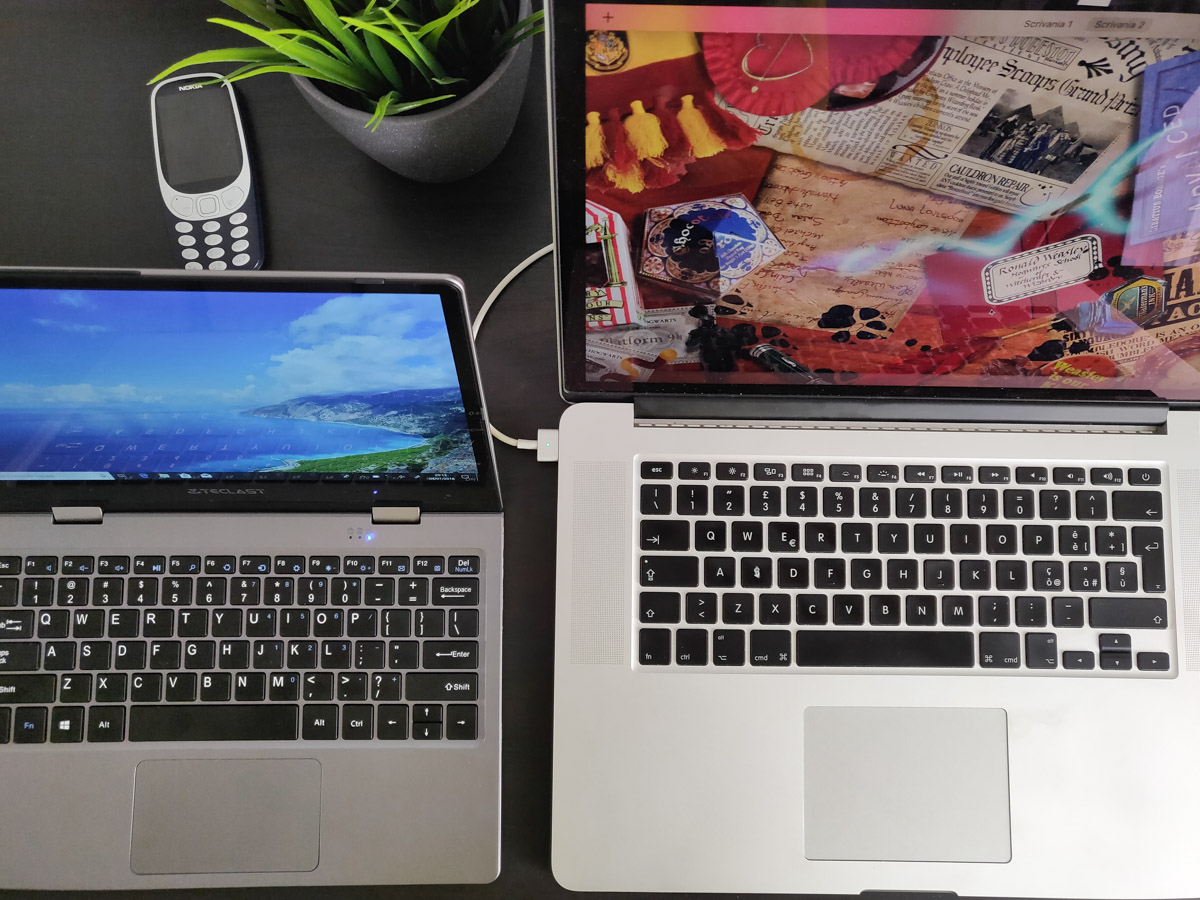
We have chosen the latter option as we are used to typing without looking at the keyboard. The only problem arises when you have to type the letter “ù”, because in this case the positioning is completely different from the Italian keyboard (it is found on the key above the “Enter” button, while on the Italian keyboard we find it above the ” Shift “).
Whether you choose one or the other way, typing with this keyboard is still a pleasure, the key travel is very similar to that of our MacBook keyboard even if the keys are slightly softer and quieter.
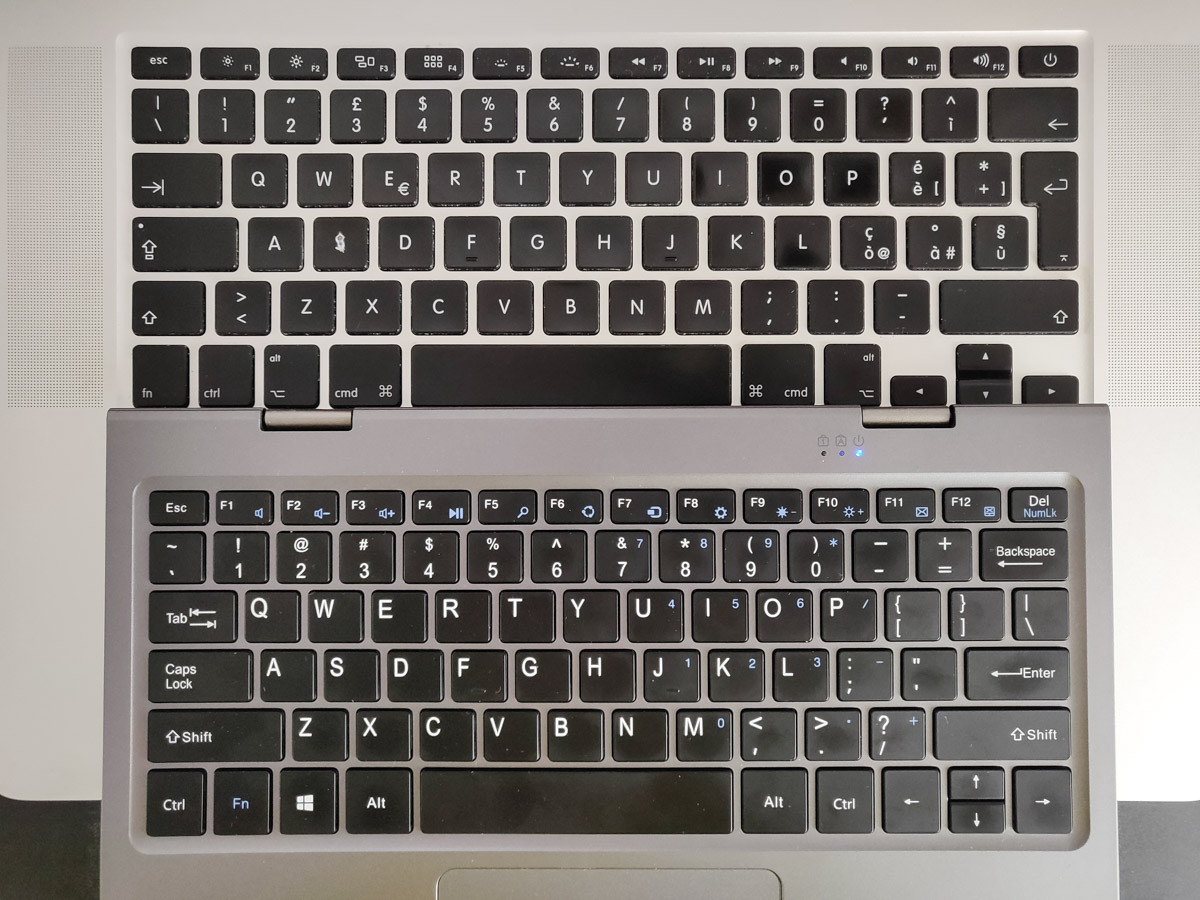
As we said previously, you have to get used to the small size of the touchpad but apart from that, compared to other computers we have tried in the past, it seemed much more precise and responsive.
Fingers glide smoothly and slider control is millimeter. The recognition of the touch (rather than the physical click, as we said, rather hard) is excellent, perhaps a little too sensitive but the small size helps to limit the number of involuntary touches.
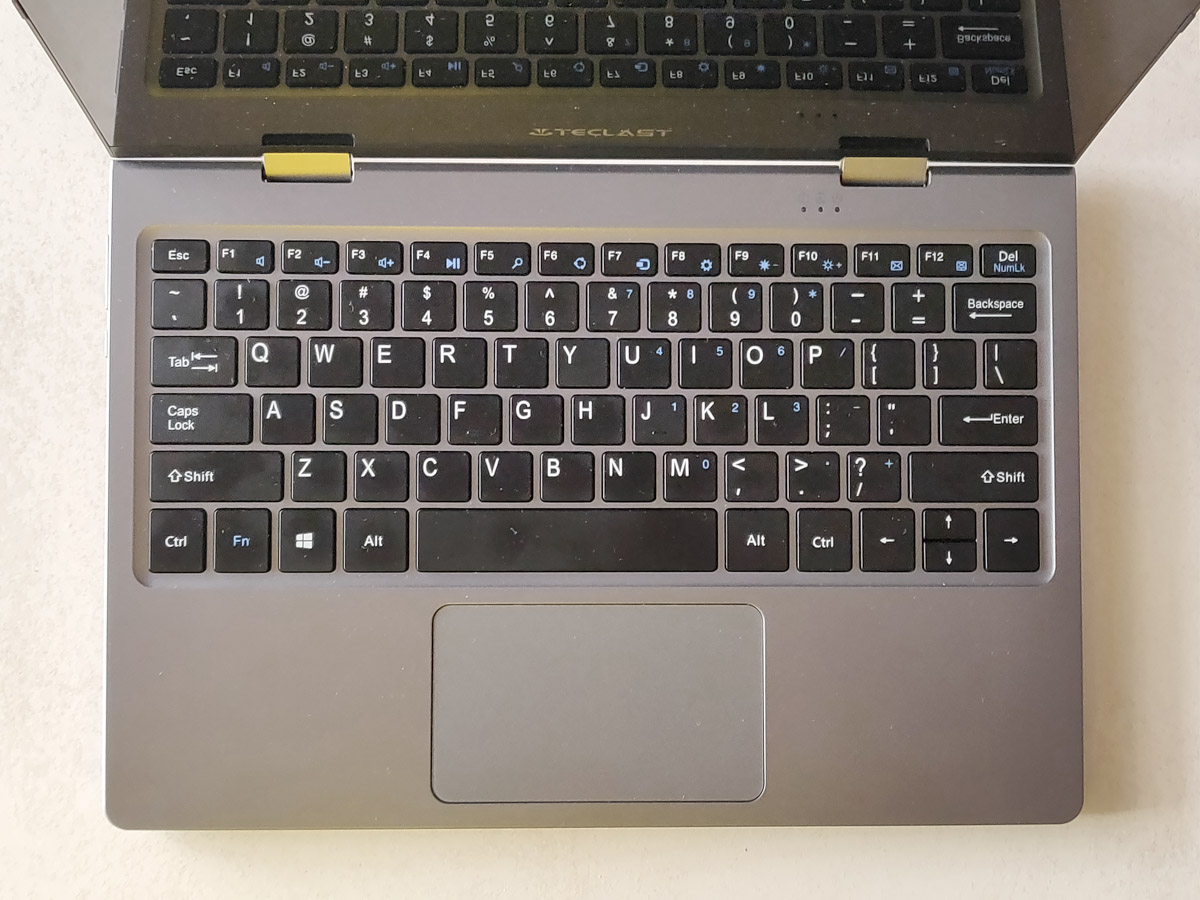
We were however less satisfied with the screen. The color reproduction is quite faithful and the resolution is excellent (the small size of the panel helps in this) but the maximum brightness is not sufficient to guarantee excellent visibility outdoors.
We happened to work in full sun and it is really difficult to be able to read what we wrote, forcing us to find a slightly shaded place to be able to work more comfortably.
Then raising the brightness to the maximum also means reducing the autonomy to a minimum. In our workflow, which includes Photoshop open in the background (used occasionally for quick retouching of some images) and two active browsers (Chrome and Firefox) each with about 3-8 open tabs, with WiFi connection to the hotspot of the smartphone, we were able to use the computer for about 3 hours and 45 minutes, at the end of which the remaining battery was about 11%.
Good then, but not surprising and not even enough to be able to work a whole day away from a power outlet. However, it must be said that the power supply is via USB-C, so it is entirely possible to get help from a 20-30,000 mAh powerbank with Power Delivery to make the most of this computer on the move.
1 of 6 





Indoors, however, even 30% of brightness is sufficient to work well and this device is even better suited for multimedia use. The ability to rotate the keyboard on the back using it as a stand is an added value as it ensures greater stability if, for example, we place it on top of our legs, perhaps to watch a movie on Netflix. From this point of view, the audio reproduction is excellent, guaranteed by the two side stereo speakers, and the audio acquisition is equally good (for example during a video call) guaranteed by the two microphones that ensure a controlled reduction of background noise.
Conclusions
This computer has the perfect size and weight (weighs only 1 kilogram) for comfortable use on the go. Carries well on the shoulder even with a shoulder bag. The main problem in our opinion lies in the screen, which is too dim in full sun and also rather reflective to work well. Too bad because in this context it really makes a difference.
The performances are good but not excellent and the possibility of turning it into a tablet (by the way, when you rotate the keyboard on the back it is also deactivated, so no problem with any involuntary touches of the touchpad and keys) is an added value. Become the perfect ally at home, perhaps to replace an old and bulky computer for the most common operations between web browsers and multimedia (and why not, also to write the thesis).
Pro
Against
Price
Teclast F5 is currently on sale on Gearbest; thanks to the discount code Macitcf5 the price will become 287 euros . The coupon is valid until October 31st 2018.
,,





