Home Hi-Tech Android World ,,,,,
Terra-Master is a little known name to most people, but it is making its way into the network and (above all) local storage sector thanks to robust products, from sober look and an interesting price / performance ratio: this series includes the NAS F2-220, a two-disk model subject of this test.
The NAS market is on the rise in these years, a movement that is certainly the result of an increasingly massive use of smartphones and tablets, especially at home, where a computer appears more and more complex and woody day by day.

The names in this sector are many, some more famous than others, and Terramaster is one of the youngest, but the precise identity of the product is appreciated, which makes of simplicity and price / performance ratio its most outstanding qualities.
The model object of this review has two discs, but the characteristics are also inherited equally from the models them with 4 and 5 disks, which differ from this only for the obvious greater storage capacity and for the most varied possibilities of managing the RAID level, which here are limited to two (0 and 1, in addition of course to the disk configuration single).

Terra-Master F2 220: out of the box, the first attention
Out of the box F2 220 is linear, with the body completely in metal and few frills: on the front there are the two beds for the discs, with screw insertion, and the power button.
On the back, the Gigabit Ethernet connector accompanies two USB-A sockets for connecting USB devices and local disks and the power supply (with external transformer). The NAS correctly recognizes FAT32 and ExFAT format disks, but no HFS +, the default disk format for Mac.
The slides open easily with a snap mechanism and inside, the beds are in plastic but they can accommodate 3.5 “disks (Terra-Master only recommends disks for NAS, we used Western Digital's RED 6 TB model) and 2.5” (ideal for SSDs, in this case we we have a model of AngelBird).



 The disc tray is perfect for holding 2.5 “and 3.5” discs
The disc tray is perfect for holding 2.5 “and 3.5” discs 

Among the curious notes emerged from the beginning the impossibility of using disks already used in other NAS (as is common in an editorial office), because in this case they are not recognized and the initialization process does not start : understood the problem, we proceeded to initialize the disks, and at that point the procedure was successful (the procedure itself, however, requires the disk lization, in the creation of the RAID).
During our tests we tried to create a RAID 1 set (mirroring, for data redundancy) between two Western Digital 6 TB disks but also use with AngelBird's single 512GB SSD drive (for speed) plus a 6TB one for storage.
Both systems have paid off, with the latter being obviously offered better performances even if with certainly lower safety margins: if you want, however, it is possible to use an additional external disk via USB for a backup (which is not a RAID, but can work the same from a home perspective).
 Tools of the trade: inside the NAS we first inserted an SSD and a 6TB disk, then two 6TB disks in RAID 1
Tools of the trade: inside the NAS we first inserted an SSD and a 6TB disk, then two 6TB disks in RAID 1
TOS 3, the heart of it all
In line with our idea of the product from the beginning, the TOS 3 operating system has appeared very simple and straightforward: substantially and designed for those who do not have great service needs and want a NAS especially for data storage and sharing with different units, be they Desktop computers or smart mobile units.
But we want to be clear , it is not a minimalist product, because the main services are all there and the desktop environment is complete and familiar: there is an App Store and various functions that can be activated that cover a range of use more than sufficient for the home environment and also for some offices.
In addition to the obvious sharing via SMB, AFP, FTP and NFS there are connection services via Telnet and SNMP, UPnP and also the ability to function as a Web Server.
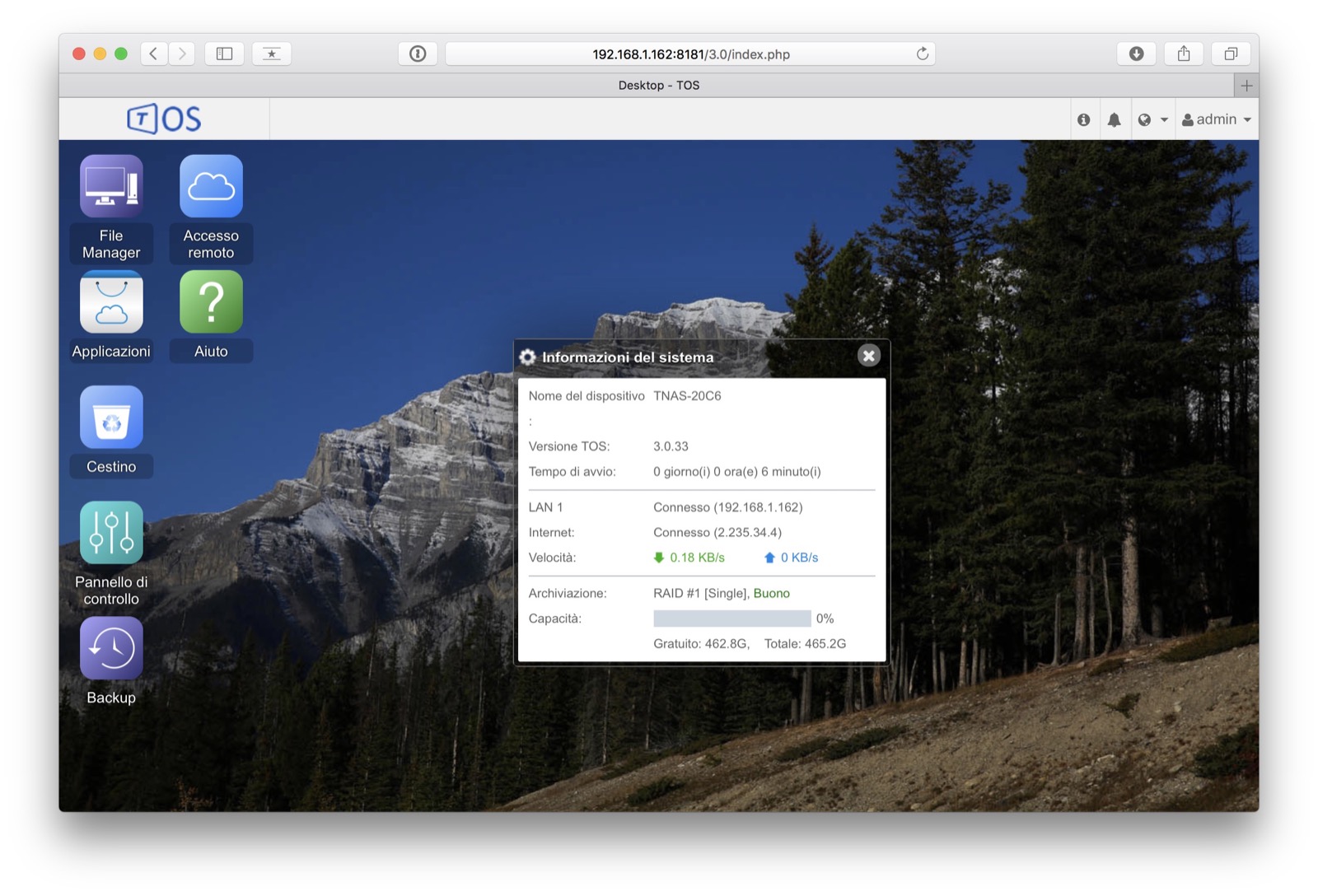 The interface of the F2 220, here via web
The interface of the F2 220, here via web
To these basic services are added those relating to Apps, including multimedia ones such as Plex (which alone does almost everything), iTunes Server (free, but watch out for disk consumption), a Torrent Client, services r-sync backups, a video surveillance service, Antivirus, a Mail server and a few others.
A pre-installed App allows you to run a simplified File Manager for files and folders, with preview of documents via web which, however, did not work very well (still uses the Flash plug-in, with mixed results).
We proceeded to test some services: the sharing was very good, with the use of shared volumes fast and responsive (thanks also to the SSD which facilitated everything). There are some specific Apps for software development, for testing and for the advanced use of services, especially in the office environment, but these shortcomings are to be assessed in their exact need.
The App for the control from iOS, TNAS Mobile, seems to work correctly inside the LAN, even if it is quite essential, while we have not been able to make it work via IP from the outside (but the connection via browser is correct).
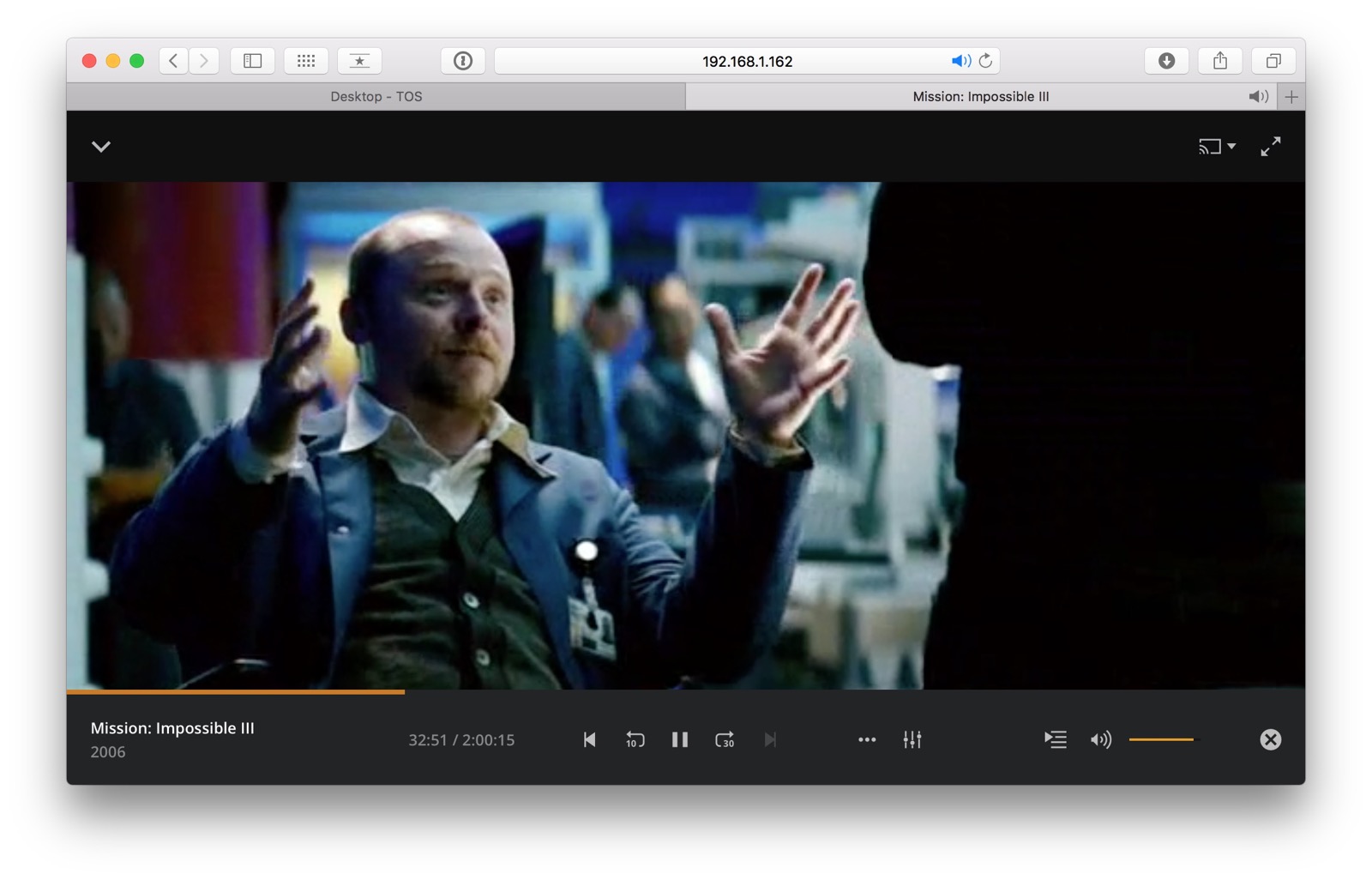 Plex, here viewed via browser via the server installed on F2 220
Plex, here viewed via browser via the server installed on F2 220
A powerful brain
Under the hood of the F2 220 beats an Intel heart, with a Dual Core Celeron 2.41GHz processor and 2 GB of Ram, sufficient for the passive storage of multiple users, proper management via the web and even multimedia playback via Plex of FullHD files, towards which it has not shown any problems.
One of the advantages of this model is undoubtedly given by the silence of the fan. In automatic settings, together with the intrinsic noise of the discs, it is not heard very much.
In fact, the F2 220 is a NAS that also looks great next to the TV, albeit with due caution, as well as inside a cabinet (most suitable place for NAS).
Used with Plex Server the NAS has fully supported the data flow of MP3 files, FullHD movies and even high resolution images without problems (as far as the network has allowed) so much so that if you buy it for storage and use of Plex, the latter will be the only interface we will use after the initial setup.
For those who don't want to use Plex, there are also DLNA / UPNP services, useful for consoles and computers and iTunes Server, interesting for music to be shared via Apple's iTunes App.

Conclusions
In conclusion, the F2 220 is an entry level NAS, honest in all that it does, and as we said at the beginning, with an excellent pr ratio ezzo / performance, because to have a similar NAS suitable for the living room of a more famous brand it is necessary to spend at least twice as much.
The lack of some services is in some cases not so serious (such as tools development and an Office environment) in others more felt (such as HTTPS, which if there is we have not found it) but it is true that those present, although essential, work well.
Among these, by now, Plex Server performs most of the functions and can also be the only reason to buy, if they have a client such as an Apple TV 4 or a SHIELD TV, at least in the home and small office.
At home it is also recommended because of the low noise level and a look that is presented in a sober and distinct way both in a small office (in the meeting room) and in the living room, next to the smart TV (or with Apple TV).
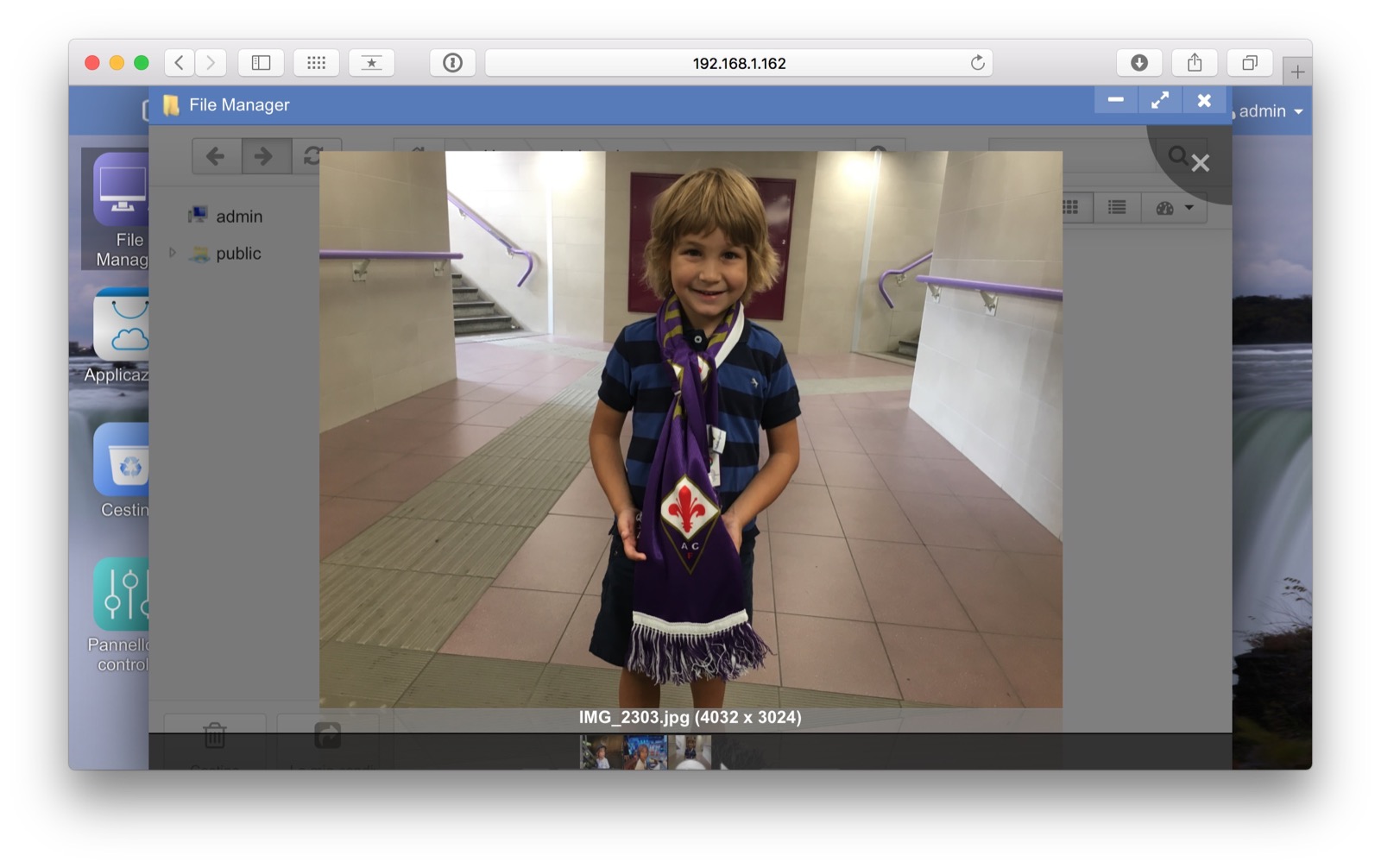 The preview of some elements can be done directly via the File Manager via the web, unfortunately not all file
The preview of some elements can be done directly via the File Manager via the web, unfortunately not all file
Pros: • Enviable price / performance ratio • Ease of use • Sober and pleasant design
Cons: • Small number of Apps and services • Security could be more cured • Does not recognize external units in HFS +
Price: 189.00 Euro (with prices to increase according to configurations)
Terra-Master F2 220 is available in various configurations from the Amazon.it pages in configuration with two disks and 2 GB of Ram (subject of this test), 2 disks and 4 GB of Ram, 4 disks and 2 GB of Ram and 5 disks and 2 GB of Ram with prices starting from 189.00 Euro.
We remind you that for this type of unit it is necessary to use special disks for NAS, in our case we used Western Digital RED units, available in various cuts: we do not recommend the use of disks unsuitable for use with NAS drives.
,,




