Home Hi-Tech Hardware and Peripherals ,,,,,Seen a little over a year ago in its two-slot version, the TerraMaster F4–220 is a four-disk NAS with Intel Dual Core J1800 processor at 2.41GHz and 2GB of RAM.
Let's go back to talking about it here in this variant a little for the greater flexibility of the proposal but also for the renewed internal software that increases the appeal of a product that undoubtedly has an interesting price-quality ratio.
 TerraMaster F4–220, the review
TerraMaster F4–220, the review
The box and everything you need
The TerraMaster F4–220 comes in a blue box with the bare essentials inside: the NAS, power supply, connecting screws and a handy screwdriver (popular) for attaching the drives. We also liked the simple but clever strip of stickers that allow the customization of the slots, a factor that for writers who often change discs and configurations is much appreciated.
The line is sober and entirely in satin metal: the power button and the operating lights peep out from the front (but no USB socket, too bad), while on the back there are two USB sockets (one 2.0 and one 3.0), a connector Ethernet (too bad in this case, better two) and the connector for the external power supply.
 Seagate IronWolf disks and Kingston SSD used for the test, along with the practical screwdriver included in the package
Seagate IronWolf disks and Kingston SSD used for the test, along with the practical screwdriver included in the package
The front slides are very classic and open with a simple oblique pressure: inside it the possibility of mounting a 3.5 “or 2.5” disc. During this test we used two 6TB Seagate IronWolf drives first as single drives and then as RAID 1 and a 480GB Kingston DC400 SSD.
The installation of the whole took half an hour, after which we immediately started defining the shared volumes and exploring the possibilities of the NAS: we tried both RAID 0 and RAID 1 and, as regards the SSD disk, the single volume in JBOD. The configurations are very simple as long as you know what you are doing.
1 of 6 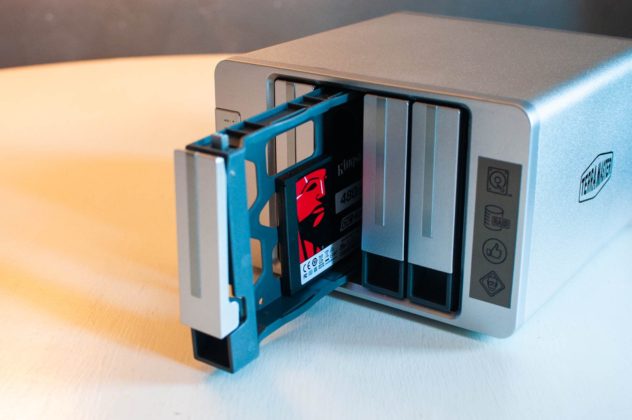




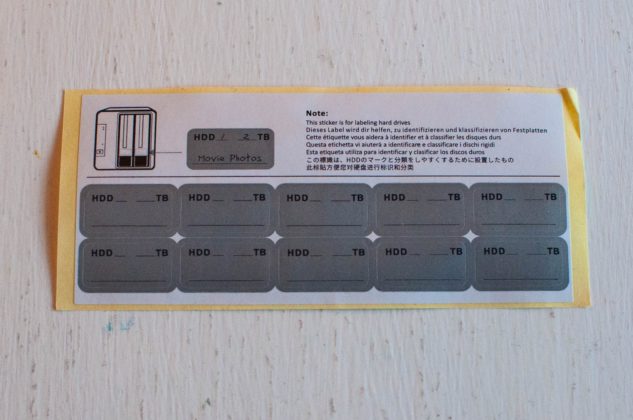
Announcements
The environment of TOS, the operating system of the TerraMaster F4–220, is strongly growing and already after a year many differences can be seen, both aesthetic and potential: the AES file encryption function for disks has been added, which has become here in Europe highly recommended also because of the GDPR, and the backup system has been greatly improved.
Now the backup is much more complete: the Rsync function is available both as a server and as a client to receive or command a backup from third-party devices, as well as being compatible with Time Machine.
Note that with the new operating system compatibility with external disks has been implemented in HFS + (via USB), which was missing in the last version.
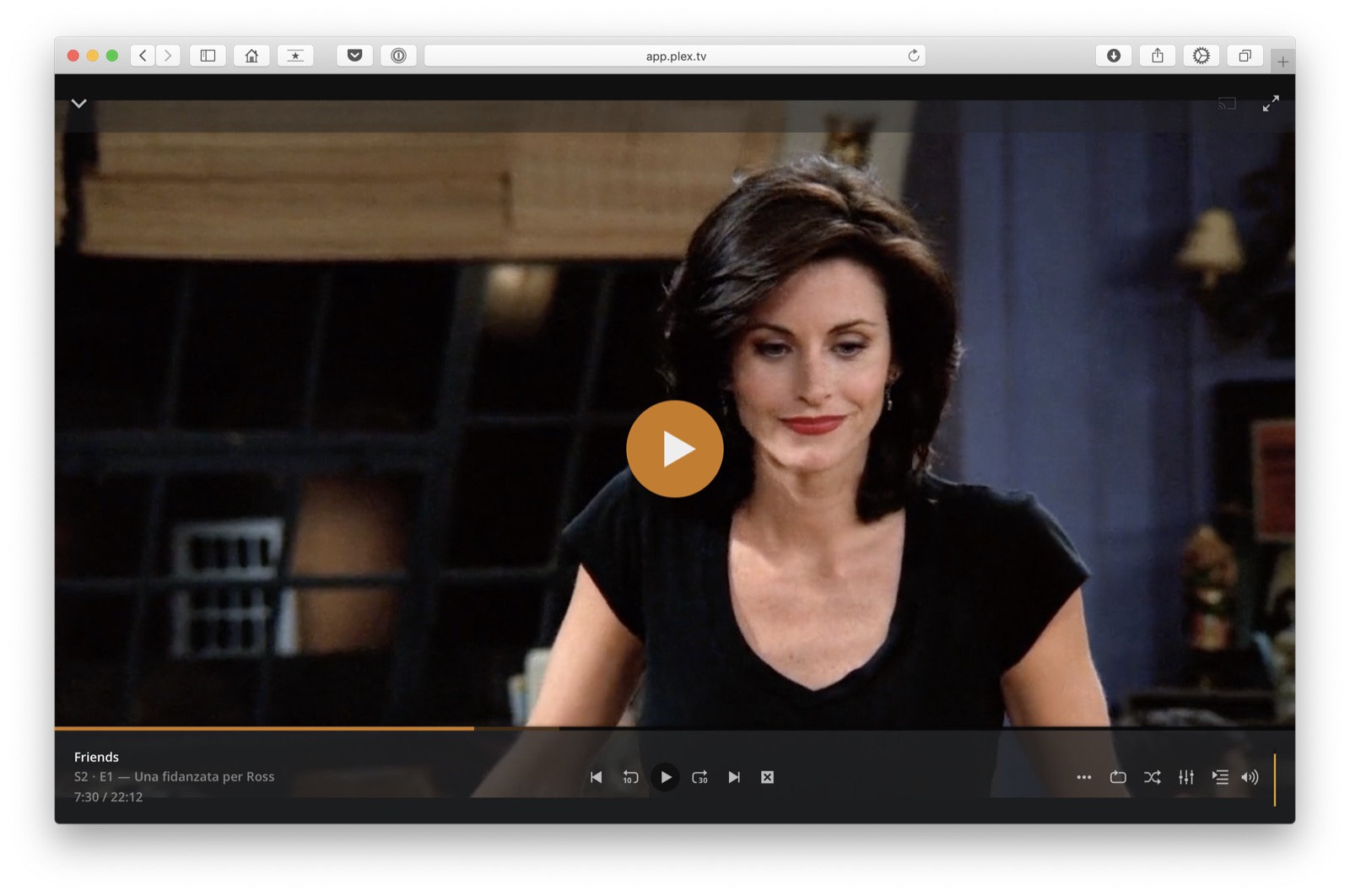 Plex, here from browser, with the server on the TerraMaster F4-220
Plex, here from browser, with the server on the TerraMaster F4-220
The ability to manage system Shnapshot has also been included, a function that will please IT administrators or those who have to carry out system tests but cannot risk a machine downtime.
Among the Apps of the App Store we mention the support for Docker, a system that helps a lot those who develop, the presence of Plex, which can perform many routines in the multimedia field, iTunes Server, Aria 2 and Trsmission for download, a Mail server and a Web server, Dropbox (for cloud data synchronization) and WordPress.
The biggest lack, in our opinion, is the support for apps for mobile, iPhone and Android: the web portal can be seen quite well even on an iPhone 8, but with the apps it is certainly different.
1 of 9 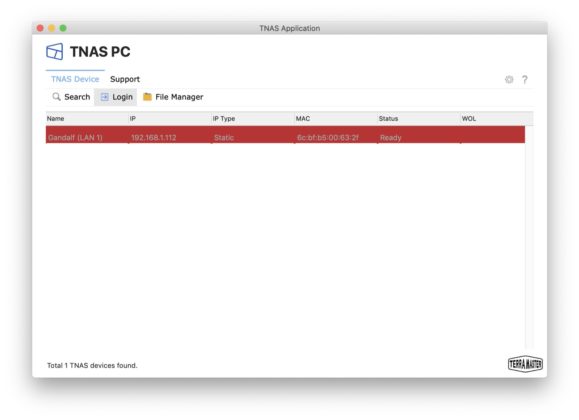
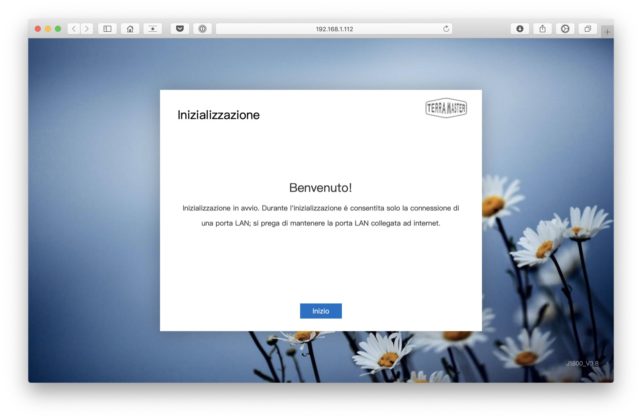
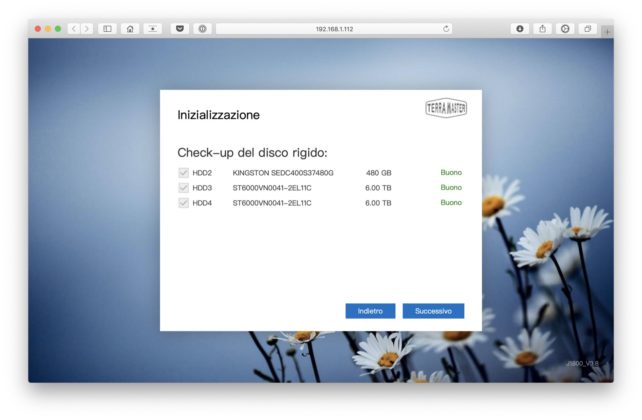
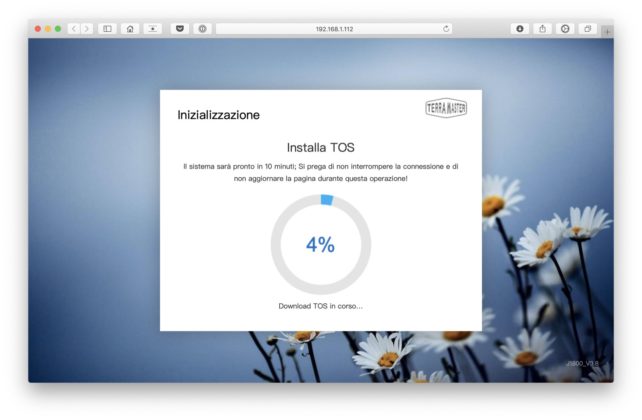
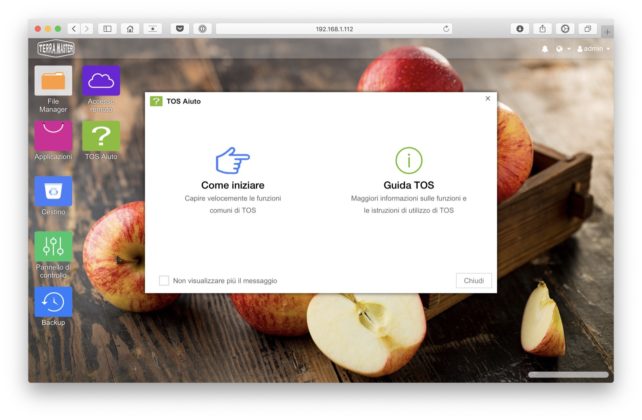
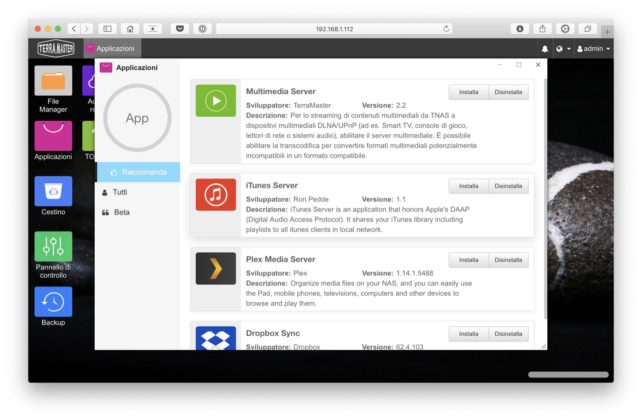
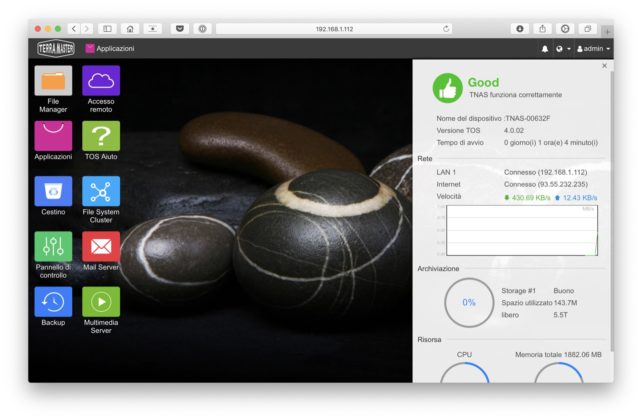

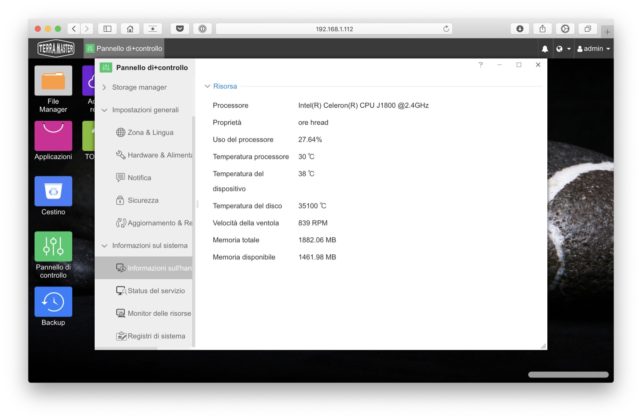
Functionality
The functionality for archiving, backup and file management (among all the various AFP or SMB) is very good, although on the other hand this function is now taken for granted for NAS of any type.
The hardware is powerful enough to follow the family environment or a small office with two or four users, and the RAM has always been sufficient for all operations: in fact, an App for the virtualization of other operating systems is missing (but it could come , the App Store is growing) so 2GB of RAM seems to us a balanced amount for the moment.
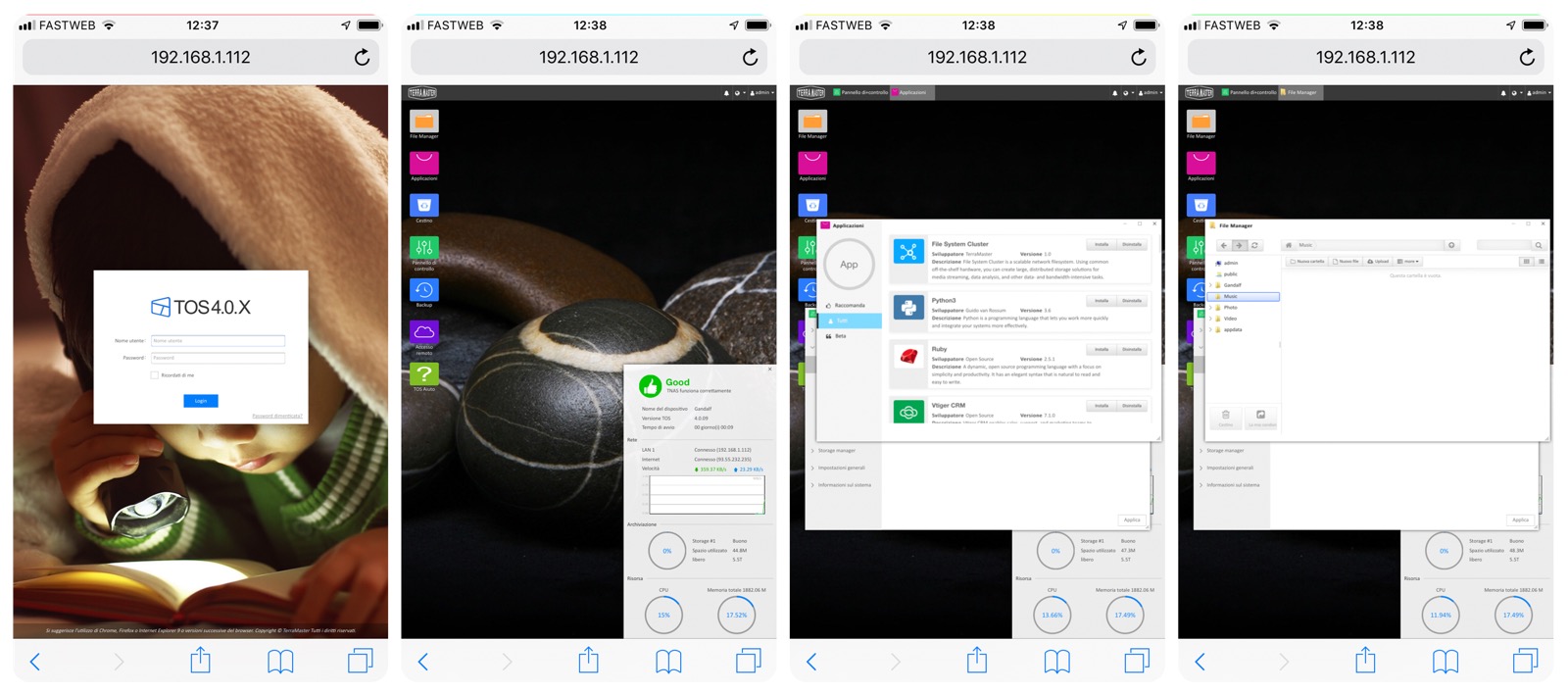 Browsing via web from mobile is possible but impractical, better hope that native apps will arrive
Browsing via web from mobile is possible but impractical, better hope that native apps will arrive
Excellent silence: with Seagate IronWolf 6 TB disks in RAID 1 mode it fits comfortably in the living room and does not disturb and the two rear fans have never shown out of the ordinary activity.
It should be noted that the TerraMaster F4–220 shows the IronWolf Health Management control, which is very convenient because it allows you to apply a higher manual or automatic control over the status of the hard drives.
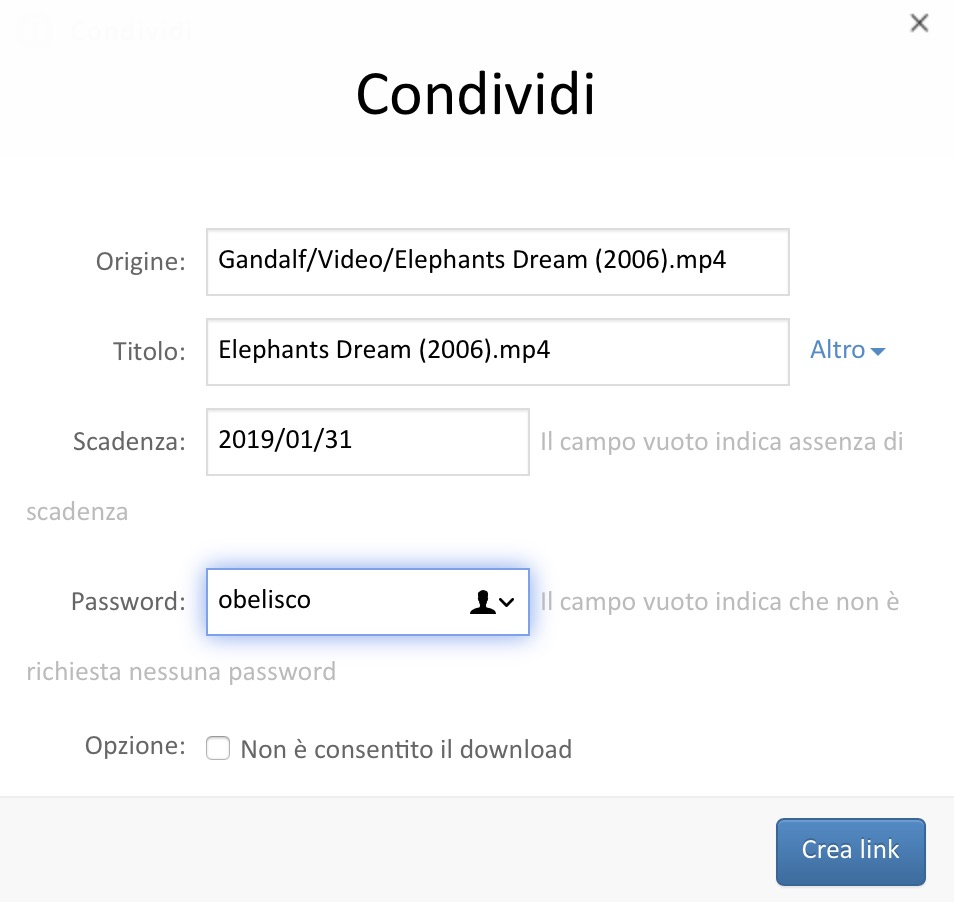 The practical document sharing window, even timed, that transforms the NAS into a small cloud
The practical document sharing window, even timed, that transforms the NAS into a small cloud
Considerations
The considerations made on the TerraMaster F4–220 are quite positive: the interface is growing and shows in many sections a notable growth compared to last year but also an important margin to keep up with the most important names on the market. Some software features are still missing but for those who use NAS especially for storage and limited functions like Plex, it is already a good product that can only get better.
Certainly the price / performance ratio is important, and perhaps you understand some details related to functions that are not there yet and that will arrive, but already now it is a good product for the home, even if some mobile App would have been welcome.
Those who buy TerraMaster certainly do so for the convenience of the operation and perhaps because the product is designed to be placed and used mainly as a remote archive. From this point of view, TerraMaster is perhaps unrivaled in terms of very good access price and hardware robustness.
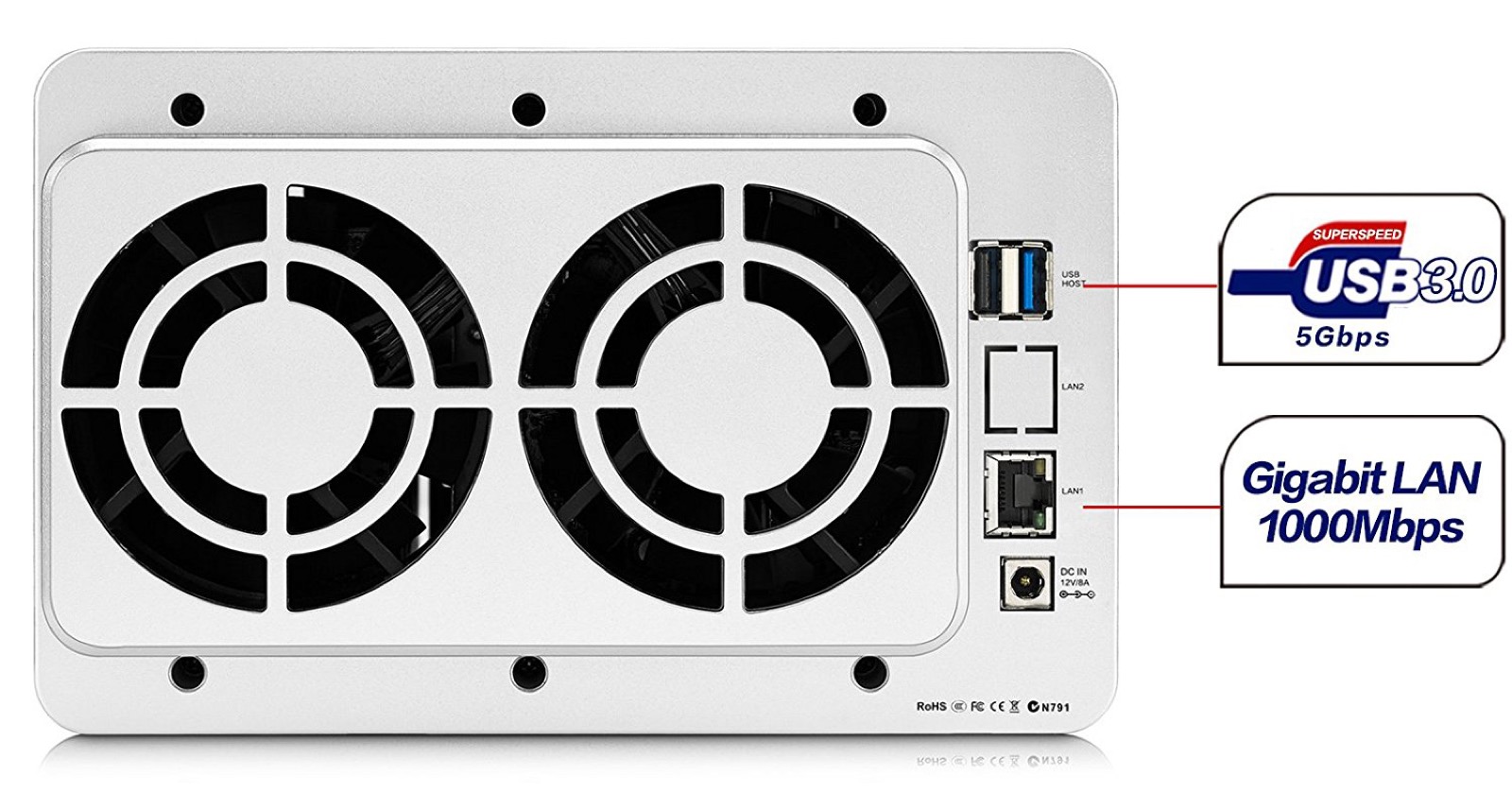
Pro : • Excellent price / performance ratio • Software side in strong growth • Backup system now complete
Against: • Software interface that can be improved • A front USB socket is missing • Support for mobile apps is missing
Price: • 239.95 Euro (dual core, 2 bay, 2GB Ram) • 369.95 Euro (dual core, 4 bay, 2GB Ram) • 459, 99 Euro (dual core, 5 bay, 2GB Ram) • 299.95 Euro (quad core, 2 bay, 4GB Ram) • 599.95 Euro (quad core, 5 bay, 4GB Ram)
Readers can find TerraMaster NAS on Amazon.it in various configurations. Also on Amazon you can find Seagate IronWolf 6 TB disks and Kingston DC400 480 GB SSDs used for the test.
,,





