What's the point of having an iMac at home now that we all travel with increasingly powerful MacBooks and iPads? Why “go back” to the good old desktop computer, albeit light and elegant like Apple's all-in-one? The other devices also have power to sell.
But having a “rental computer”, which is spatially located, a bit like a landline phone number, opens the way to many other uses. Cyberlayman has decided to give it a try: let's see what happens by putting a latest generation iMac 21.5 in the house of one of the editors and creating shared accounts for the whole family. Because the secret is one of the strengths of macOS: multi-user. But no spoilers, and let's see how it went.
The Digital Hub 18 years later

Between 2001 and 2009, Apple's turnover went from 6.5 to 42.3 billion dollars: an incredible growth of more than 550%. Certainly thanks to some very successful products (iMac, iPod and PowerBook), to remarkable services (iTunes Music), to a phenomenal leadership (since 1998 Steve Jobs had taken over the reins of the company), to a unique style (the soft pencil and colored by Jony Ive), of the creation of the chain of owned stores. But the real credit was to have defined the right strategy at the right time. And that strategy was the “Digital Hub”.
In January 2001, the press was constantly talking about the death of the PC, with a plethora of small electronic devices that did many different things (DVD players, CD players, PDAs, digital camcorders, the first cell phones). The dominant idea was that PC-dinosaurs would go extinct and give way to mammals-gadgets, small, lightweight and powerful disposable devices.
Then on January 9 Steve Jobs took the stage and presented his idea of the future, within which we are still living. The idea that there was a digital hub, with a center and spokes pointing to the various peripheral devices. The “heart” at the time was the Mac: the iMac for the consumer world and the Mac Pro for the professional one. The Mac as a center and the right software and hardware for the digital lifestyle.
Digital Lifestyle in 2019

Fast forward and we come to 2019: the situation has apparently changed. Of course, now all objects are more and more smart: from the Apple Watch which in a few weeks earns its wrist App Store, to the iPad which has its own operating system that is increasingly autonomous and alternative to that of the Mac. The Apple TV it acts as a media center, as a smart television, but also as a hub for Apple's home automation. And the iPhone has long since emancipated itself from its need to connect to iTunes: first it cut the physical-umbilical cord of the cable and now it is oedipally to bury iTunes itself, which from the next version of macOS arriving after the summer is disincarnated .
It seems that the center of the digital lifestyle no longer exists. Or that it has turned into something else. The answer is in the cloud (or rather, in iCloud) in the technologies that now link the various devices connected to the same account (AirDrop, Handoff) and in Siri. The digital lifestyle exists and is increasingly structured around an ecosystem of hardware products, software and services, which Apple is continuing to organize in a slow but steady and rewarding transition. But there is one aspect that is little explored.
Put an iMac in the living room

The product of Apple's recovery twenty years ago was the iMac. In 1998, when Steve Jobs had just taken over the reins of Apple, he launched the first generation of iMac, designed by Ive. They were a sensation and set Apple's accounts straight. And if Apple was also the first company to understand that the computer became portable (it was by far the first to sell more laptops than desk computers), and if professionals have waited a long time for a Mac Pro to finally arrive at the height of times, the iMac has never missed a beat.
This is why we asked ourselves: what would happen if we put an iMac 21.5 in the house of a editor who has been living in “mobile” mode for years now? Journalist, wife and small children (too much to use a computer alone, but then we will see that the solutions are there) thus dedicated themselves to the experiment.
The iMac chosen is the model we can expect in a normal home that is with a reasonable spending power: a Retina 4K iMac with a 21.5-inch screen from 2019, 3 GHz Intel Core i5 processor, 8 GB of 2667 DDR5 Ram MHz, Radeon Pro 560X graphics card with 4 GB of memory and a 1 Terabyte Fusion disk. Operating system: Mojave, the latest version available (10.14.5) for a total of 1,749 euros.
Let's say right away that if we had configured this computer at the time of purchase – and not for a limited time trial – we would certainly have invested 360 euros for a 512 GB SSD (total: 2,109 euros) instead of the Fusion disk, which has a performance not inferior to the solid state disk. We highly recommend those who intend to buy it to do the same.
Apart from that, the iMac of the test is a practically perfect computer for home and semi-professional use: the processor is generous (in the best Apple tradition: you don't even need to know which one it is because it does everything you ask for without problem) , the screen is truly remarkable for quality and size (the 4K is remarkable but at the same time it is not too big that you “get lost in it”), and the footprint in the end is minimal. The design of the iMac, which has not changed for a few years, is that of a classic that “furnishes”. In the living room she looks really good. The iMac comes with a compact Apple Magic Keyboard and Magic Mouse 2, but you can alternatively select a Magic Trackpad 2 (or both).
The purpose of the test was to see if it is possible to reorganize family and work life by including the iMac in the mix of all portable devices from Apple and in what way. The male half of the family has a 12-inch MacBook Retina, an iPhone XR and an iPad Pro 11. The female half a MacBook Air 13 and an iPad mini (no smartphone: better a Nokia 3310 for making calls and the mini always in a purse for everything the rest). Attached to the TV there is also an Apple TV and on the home router an old Time Capsule that makes backups and as a home media server.
Add an iMac
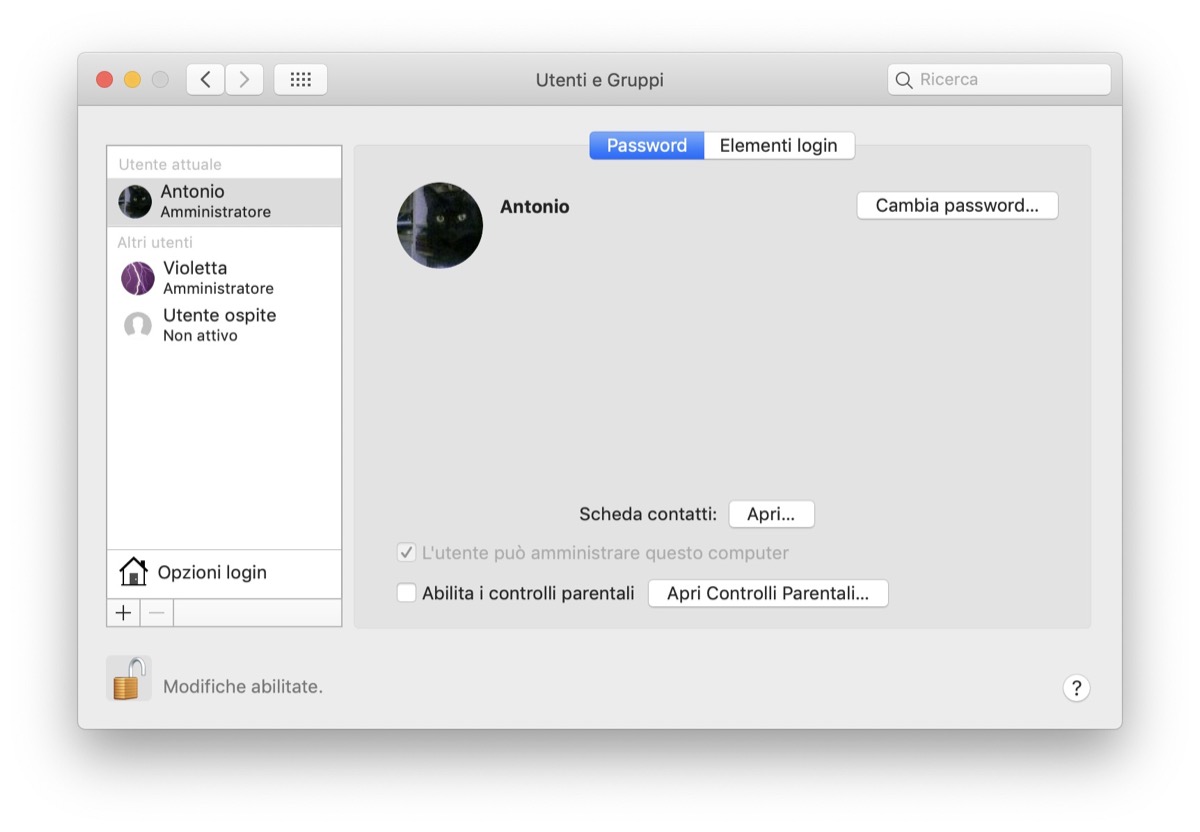
The first and most interesting part is the configuration of the multi-user. Especially those who use MacBooks and iPads are now used, as with the iPhone, to having only one user on their device. In families, everyone has their own computer. But in reality one of the strengths of macOS is precisely the multi-user, i.e. the ability to create more users.
The process was very easy. After installing the first user (Antonio) and configuring what you need (in the case of your reporter: iCloud, Dropbox, Homebrew) from the Users and Groups panel of System Preferences just add a new user by choosing the name, password and level of privileges to manage the machine. There are four possible levels: Administrator, Standard, Managed with Parental Controls, Sharing only. We have chosen to have two users both administrators and not to open one for children because both are still in kindergarten and therefore too young to access the computer alone.
The second user's first launch was even quicker than the first, and after setting up iCloud, it was Dropbox that gave a software problem which was then fixed by reinstalling the app. There was no need to reinstall neither the Xcode command line tools nor Homebrew because, while being an addition to the operating system, they are available to all users of the machine as well as other apps.
At the end of the double configuration the situation was very simple: the users Antonio and Violetta on the iMac both have their own Home folder with the house symbol (for the active user in the system) and their name as a label, contained in the Users folder on the startup disk. Inside are all the specific configurations of each user and data. For example, Dropbox or iCloud Drive folders are contained within this space, which other users cannot enter. Instead, the apps contained in the Applications folder inside the startup disk are shared (inside each user's folder there is another Applications folder for software installed specifically for a single user). When a user starts a certain app, for example Photos, he sees only his photos (his library is contained within the home page) and not those of other users.
Finally, there is a folder, “Shared”, which is common to all users of the same Mac and which can be put, for example, as an Alias on the desktop to quickly pass documents. In the family, to be able to access common documents on different devices, instead, Dropbox is used with shared folders, since so far iCloud does not offer a folder sharing system (which arrives with macOS Catalina after the summer).
Coordination tests

When you put a new Mac at home, the first thing to do is try to figure out how to use it. First as a single and then as a multi-user. To configure the iMac as a personal work environment that does not replace but is added to the laptop and the iPad, a few precautions are necessary.
Mail management, Safari bookmarks and open pages, contacts and calendars, synchronized documents. The ecosystem of macOS and iOS apps is already very advanced and you can easily create a mechanism for which you write (iA Writer and Scrivener, depending on your needs), do calculations (Numbers) and create presentations (Keynote ) seamlessly. Even the audio management, which in the iMac 21.5, placed in the living room becomes remarkable: it can be connected to the same Bluetooth receiver to which the Apple TV is connected and pass the audio through the living room amplifier to the speakers of the library. home. In practice, music, video and video games become a much more interesting experience than on a simple laptop.
It also opens up a number of interesting scenarios for more “muscular” jobs that are uncomfortable with the MacBook Retina 12. From converting old VHS videos already digitized with Handbrake to digitizing as Alac a stack of audio CDs left in a corner with dBpoweramp Music Converter (thanks to the old Apple SuperDrive exhumed for the occasion and still in excellent shape) to the reorganization of some old external archive discs, the finally comfortable editing of a ton of family photos, up to the good old video games, which we they are always fine.
However, it is also in coordinated use with the MacBook Retina 12, iPad Pro 11 and iPhone XR that the flexibility of the ecosystem is at its best and it really feels like an Apple ad. You pass documents and presentations from one computer to another as you enter and leave the house, even copy on one side and paste on the other, with all your contacts, notes and other information always aligned. We have not started the option to save the contents of the desktop and the documents folder on iCloud and therefore we have always paid attention to where to save a note or an image that has just been taken and edited, to avoid discovering that it is left “on the other computer” . But it's actually a residual risk, because the integration is really very complete.
To play or not to play

For the record, at the cost of a great personal sacrifice, your reporter has also immersed himself in a series of games with Rise of the Tomb Raider, Life is Strange and Total War: Three Kingdoms. Sleepless nights due to the spirit of service which however led to a serene and detached judgment on the gaming capacity of the iMac 21.5.
Virtually everything is played, there were no problems. Relative slowness in loading new levels especially in Tomb Raider and Total War, but otherwise the graphics, multimedia and processor have never shown any limits. It is not an Xbox or a Playstation (we can't wait, however, to be able to use the original controllers of the latter with macOS Catalina) or a gamer PC but for a non-casual but “normal” game use it is perfect.
We also did some extraordinary sessions with two old classics: Bioshock Infinite and Mafia II Director's Cut just to see if we were not wrong, but apparently the response is positive: with the iMac you play and have fun.
Small users grow up
Even in activities with children, having a fixed Mac is a noticeable difference from a MacBook or iPad. With the latter there are now many applications and spaces to play and learn practically at all ages. The Mac, however, recomposes the user experience, guided with the parents, and creates a familiar space where you can play games together, where you can watch videos without blocking the television in the living room, do the first research activities and awareness of use of a computer.
Even posture and availability in the living room, that is, in an area accessible to the whole family and not “isolated” such as the bedroom or in a computer that is “daddy's” or “mum's” allows you to create rules of use more easily , times and ways, in a way that appears educationally more correct. In short, the inclusion of an iMac in the family also makes sense for children. It is easy to imagine that, if they were 3-4 years older, they could easily have their own managed users, where they can access only certain applications, browse only in a controlled manner and be able to carry out activities with the Mac independently but also safely without need to be accompanied at all times.
A family affair
The iMac in two, because this was the basic use of the computer under test, is an exercise in style rather than technology. What does it take to collaborate and to be able to work in a common home? To begin with, a bit of harmony: take over when the computer serves one or the other. And then take advantage of the key features of multi-user.
The first is to have the apps in common, which is a practical convenience also because it is enough for someone to take care of updating them and keeping them in order. Then, while the two user spaces are configured in a completely independent and separate way, the common folder allows you to pass any document you need (even if most of the passages of home documents take place with Dropbox and iCloud). The use of keys or other external memory media is practically exhausted.
Finally, if you need to switch from one user to another without “dislodging” the other by stopping his work (the Mac restarts from the previous state when you reconnect, but you still lose a lot of time), there is the option “Change quick user “that has existed for almost ten years but is one of the greatest inventions in the Mac world.
Short multi-user lessons

In practice, the name of the active user appears at the top right (at this moment: “Antonio”). If by chance Violetta arrives who wants to do things and we don't want to waste time quitting all the apps that Antonio is using or saving open documents, just open the menu and select the user “Violetta”. In a few seconds (it depends on the speed of the storage medium: this is why an SSD is faster than a Fusion disk) the screen rotates to the left and you switch to the other user. Violetta can do what she wants but, beware, the user Antonio is always active.
At this point Violetta can decide to log out of her user (log out) and the only active user remains “Antonio”, to whom your reporter simply has to reconnect as if the computer had been in sleep. Instead, if you prefer, it is Violetta who can stop her user, that is, do not log out, and pass the ball to Antonio. Next time, the transition from Antonio to Violetta will be even faster.
The convenience of this mode of use is almost as embarrassing as it is effective. First you can use the iMac and then leave it in sleep without problem. If the other person wants to log in, they don't have to let us log out first: it's like dealing with two different computers. Then, you can switch from one user to another in no time, if you leave both active, with the added surprise for example that iCloud and Dropbox update progressively and without problems. Finally, the risk of data conflicts, or overlaps in use, is practically reduced to zero.
Conclusions: a great computer that introduces the usual reduce syndrome
The comment at the end of the test by the reporter's wife, who in life does something other than journalistic reviews, was very frank: Now I understand why you go into crisis when you finish a review of a good product. That's right, it's the veteran syndrome: for a month you have the opportunity to use an excellent machine, with an exceptional screen and a good processor, with a very pleasant design and completely silent. You keep it in the living room, where it gives an extra touch of elegance. And then you have to do without it when the test ends and you have to return the device. It takes time to readjust to the old reality.
The iMac is an object for the whole family, it is easy to use, it is very natural to switch from one user to another, it integrates perfectly with the ecosystem of other personal Apple products and the “glue” that holds everything together is iCloud, the various ways of passing information “up close” (AirDrop and Handoff), Dropbox and the apps available for both macOs and iOS (which will increase even more in the near future), and the simple but very effective power of a multi-user that simply does not have a problem or a roughness.
Eighteen years later, rediscovering that the digital lifestyle strategy with a hub at the center, in the form of an iMac for the family, still works great, is a more than pleasant surprise. It is the confirmation of a vision that comes from afar, but which has been constantly pondered and built, enriching the new products with features designed for the entire ecosystem and not to create discontinuities.
In our test, the multi-user was a revelation. Just like this computer, which for a use of this type, let's say familiar-smart, is perfect. And don't be fooled by those who claim that this iMac 21.5 / 2019 is missing this or that. There is everything, starting with an array of excellent expansion ports and a sci-fi monitor. The only configuration addition above the base model 4K i5 3 GHz, according to this writer, is to configure it with a 512 GB SSD drive. Purchased the one (which cannot be replaced after the order, as well as the RAM or the video card) you are in place.
iMac 21.5 is available in Apple Stores, in Apple Premium resellers with the possibility of custom configuration and on Amazon.





