Home CasaVerdeSmart ,,,,,If there is one thing that all those who think about home automation want is to be able to turn off an annoying lamp when a good movie is about to start on TV or you want to finally fall asleep and do it, even more “magically” with your own voice.
Obviously, those who design a home automation system from scratch based on Homekit can do it with bluetooth relays set up like those of Fibaro or those who have the lamp connected to a power socket can do it by interposing a controlled socket such as the Eve Energy Bluetooth by Elgato or the Wi-Fi one by Koogeek itself.
 But for those who have a classic chandelier or a lamp covered by a ceiling light without the possibility of intercepting the power wire or an electrician at hand? Or those who are not satisfied with the lighting capacity of Homekit lamps such as that of Koogeek itself or of the competitor Vocolink L1?
But for those who have a classic chandelier or a lamp covered by a ceiling light without the possibility of intercepting the power wire or an electrician at hand? Or those who are not satisfied with the lighting capacity of Homekit lamps such as that of Koogeek itself or of the competitor Vocolink L1?
For these there is the Koogeek Smart Socket E27 WiFi lamp holder, presented at CES 2017 and also marketed in Italy for a few weeks and immediately entered the very first place in Amazon sales in the home automation sector, at testimony of the importance of the Apple world in this sector and of the search for Homekit devices for immediate use.
Yes, because the Koogeek lamp holder shares the ease of installation and direct control through an iPhone with all the other Homekit devices, two very important factors to bring users closer to home automation and make their use more direct.
The packaging
The packaging, in line with the cleanliness of Apple products, is a novelty for Koogeek that aims at the minimal look a little denied by the generous dimensions of the content. Koogeek Smart Socket is quite large in diameter but made with an absolutely neutral white plastic material and a quality glossy surface finish: in addition to the serigraphs on the side surface we find a switch that is very easy to identify even by touch and obviously the activation code. inside homekit.
The code is also shown inside the package so that you are not forced to frame the lamp after mounting it. Obviously there is also a hole for the reset and a resynchronization of the lamp holder itself.
In any case, we recommend to carry out the “pairing” immediately after installation and before mounting any protections of appliques or similar.
 The packaging
The packaging  The capacities
The capacities  The interior with the booklet
The interior with the booklet  let's go and “fish” the lamp holder
let's go and “fish” the lamp holder  The convenient direct ignition button
The convenient direct ignition button  The thickness it is discreet
The thickness it is discreet  and also the encumbrance
and also the encumbrance  let's go and place it in a large chandelier
let's go and place it in a large chandelier  Difficult to find 1000 lumen smart led lamp and the lamp holder is right for us
Difficult to find 1000 lumen smart led lamp and the lamp holder is right for us 

 Here is the final result … the lamp is a bit 'out but still aesthetically acceptable
Here is the final result … the lamp is a bit 'out but still aesthetically acceptable
The installation
For the physical installation of Koogeek Smart Socket it is obviously necessary to unscrew the lamp and insert the passing lamp holder in its place and finally re-insert the lamp which is the classic E27 or Edison wide pitch.
The installation from the software side is the classic Homekit one: just screw the lamp holder into the edison fitting, connect the lamp in cascade and then after a few seconds from switching on, frame the tag with the numerical code from the iOS “Home” app or from the special Koogeek application that you can use for a different graphic approach to the Homekit devices you have already installed. You can also use other apps such as Eve by elgato but that of Koogeek has the possibility of direct control of the timer to program switching on and off without going through “Home” or its Automation panel.
The interaction
As happens for other home automation devices that do not have a buffer battery, the lamp is able to switch on only if the power supply from the switch has not been interrupted: the relay on the lamp holder in fact acts with a radio connection that must always be active. to be able to work: if you turn off the lamp with the physical switch you will get a message indicating that it cannot be activated, if you turn it off with the physical switch on the lamp holder or with the virtual one of your iPhone, iPad, or through the voice commands from Siri, the lamp can also be reactivated via radio.
The physical switch on board of Koogeek Smart Socket can be useful when you have a lamp installed at an easily accessible height “by hand”: for example a lamp on the kitchen or work table with a switch a bit far to reach. Obviously the ability to have commands via iOS or via Apple watch with buttons on the home or with Siri, using a voice command is convenient to manage everything without touching anything physical that is not your iPhone or iPad or through the voice.
In the same way, when the light is on it will be very simple to turn it off to save energy or to create the right atmosphere in your environment.
As we saw in our introduction to Homekit since it is possible to control a homekit device remotely from an iOS device directly on site, here we have an advantage over Bluetooth systems: Wi-Fi coverage (you must necessarily be connected to the same router and not to the frequency of 5 GHz) is much wider and is not limited to 9/10 meters.
It is obvious that, as happens with other Homekit devices, to manage the lights remotely you will need the gateway functions of Apple TV or a compatible iPad that you have to host at home: in this case you can turn off the lights even at a distance.
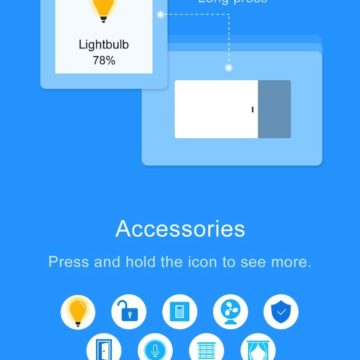 The Koogeek Home interface is partially in English but you can also configure your lamp from “Home”
The Koogeek Home interface is partially in English but you can also configure your lamp from “Home”  Here too you can manage scenes and programming
Here too you can manage scenes and programming 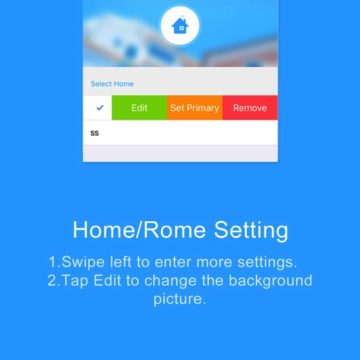 The settings I also allow a direct timer control
The settings I also allow a direct timer control  Here a sort of preview of the upcoming Koogek products, at least three will also be usable in our country
Here a sort of preview of the upcoming Koogek products, at least three will also be usable in our country 
 We match the lamp holder by framing the homekit code
We match the lamp holder by framing the homekit code  Here's how it looks in “Home”
Here's how it looks in “Home”  We can obviously change the name .. it will be useful to identify it in Siri
We can obviously change the name .. it will be useful to identify it in Siri 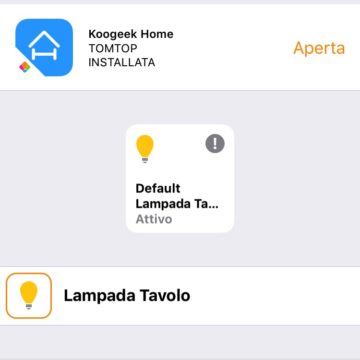 Here it is inside the Koogeek application
Here it is inside the Koogeek application 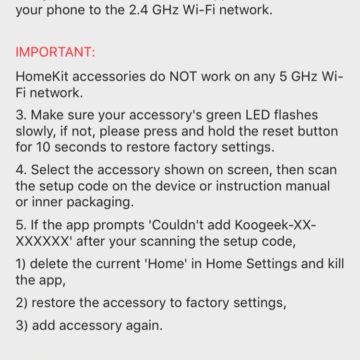 Warnings for use
Warnings for use 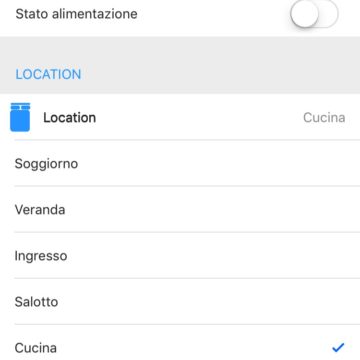 Let's go to assign the room to which you belong
Let's go to assign the room to which you belong  Let's see the device data
Let's see the device data  Here we see it in the main “Home” screen, already on (bottom left)
Here we see it in the main “Home” screen, already on (bottom left)  And here directly in the iPhone home by activating the control center
And here directly in the iPhone home by activating the control center 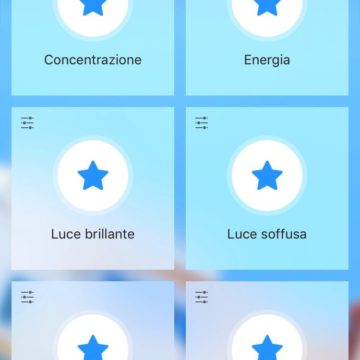 The corresponding Koogek Home screen
The corresponding Koogek Home screen  And here the direct control
And here the direct control 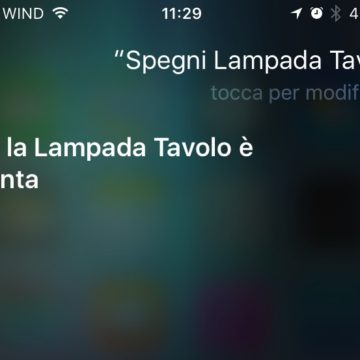 Turn it off individually by Siri
Turn it off individually by Siri  We turn on all house lights (mixed with Hue)
We turn on all house lights (mixed with Hue) 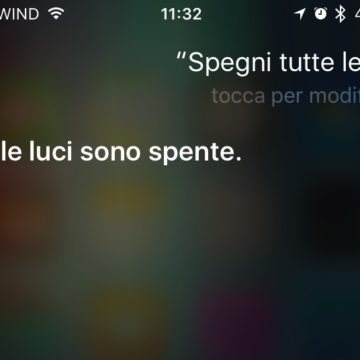 Let's explain them all
Let's explain them all 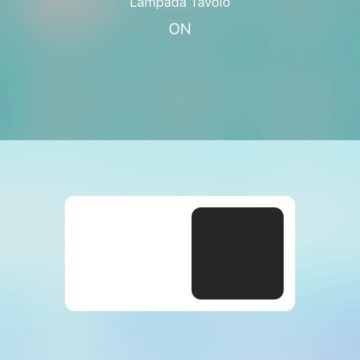 The direct control from the Koogeek app
The direct control from the Koogeek app 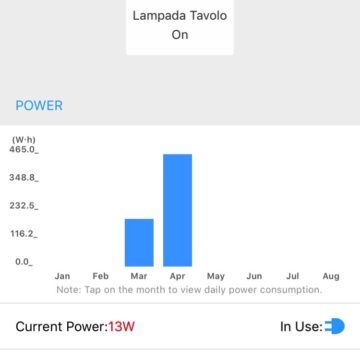 The consumption survey
The consumption survey  A detail of consumption
A detail of consumption 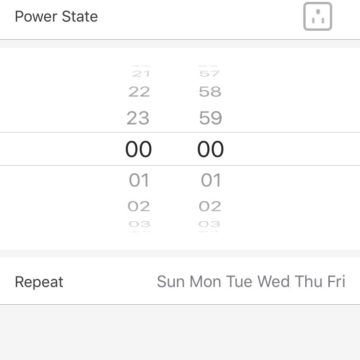 We can decide the switch-off or switch-on time
We can decide the switch-off or switch-on time 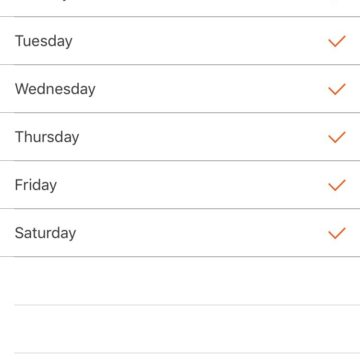 and decide the repetition in the various days of the week
and decide the repetition in the various days of the week 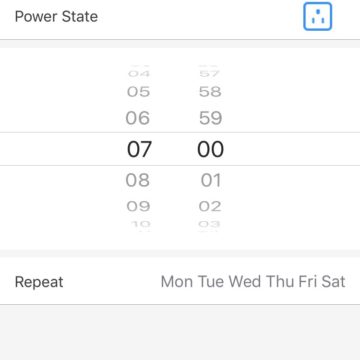
 Here is the controller for a thermostat
Here is the controller for a thermostat  Obviously it can also be controlled from Apple Watch
Obviously it can also be controlled from Apple Watch
Reliability
We have been using the device for more than a month on the kitchen chandelier you see in the gallery and with the trick of turning it off through the iPhone we always have it ready and responsive. When you turn off the switch, obviously the Wi-Fi goes off.
When we turn the switch back on, the lamp holder takes some time to reconnect to the Wi-Fi network: the “hookup” procedure takes about 15 seconds with the home router placed 15 meters from the bulb. On the other hand, when it is active, the relay on board responds with an imperceptible delay and the classic “click” to the commands given by the smartphone screen.
If we give the command with Siri of the type “Turn off the table lamp” the delay is 3 or 4 seconds since in any case there is a remote processing to be carried out and a control both on the command and on the connected system. In any case, in the month of use we have never had any problems whatsoever.
Basic consumption, dimmering and consumption control
Difficult to criticize the product: it is clear that the dimensions are a bit excessive compared to the normal Edison attack but we have hardly seen smaller devices based on wireless technology on the market.
What can be observed is that, being the product based on Wi-Fi, it is certainly not the absolute best solution for energy saving: there will always be a background consumption to keep the connection active when the power supply is not suspended from the 'light control switch. The zigbee and z-wave solutions are more par in terms of absorption but here there is the advantage, excellent on single installations here that there is no consumption of an intermediate gateway between the lamp and the router.
The competitor could obviously be a Philips Hue single color lamp which, however, must lean on a gateway as mentioned above: it can be controlled with Siri and also has the possibility of adjusting the intensity: if you have to equip only one lamp, the cost is higher. , if you need to automate 2 or more lamps you can think about the basic kit.
As you can see from the screens in our gallery, the lamp holder also has the possibility of managing a consumption control of the connected lamp: this is convenient both for evaluating the overall absorption of the bulb and with a software that adds up the statistics, which is the general trend in the House.
Finally, as with all Homekit products, you can connect the device through the Automation option to other products such as sensors, other lights and activation systems: for example, the Elgato Open / Close sensor could activate the ignition of the lamp when someone enters. home or switching on the wardrobe lighting when opening its door and so on.
Koogeek's software also offers a slightly different interface from Home's for accessing other devices such as Honeywell's Homekit thermostat which may be more pleasant for some users.
Conclusions
A product that works on the first try, which does not need a gateway to work locally (if you want to remotely control it where to use Apple TV, an iPad at home or HomePod as explained in our article on Home) and which can become your first experiment to enter the world of Homekit and give you the satisfaction of managing your classic lamps (even non-LED, incandescent or fluorescent lamps) directly from the iPhone screen or with your voice. The price is slightly high but comparable to the lamp holders available with other similar wireless technologies (Z-wave and Zigbee) which however require a gateway in any case. We recommend it to those who can easily conceal the passing element and to those who need to use lamps with a high luminous flux (1000 lumen and more) without intervening on the relay or switches.
Pro
Easy to install, comfortable and allows immediate energy and ambient lighting control, consumption detection. Programmable timer within the App.
Cons
It does not have the possibility of dimming the connected lamp.
Retail price
Koogeek Smart Socket E27 WiFi is available on Amazon at a price of 39.99 Euros.
,,




