Nowadays, you know, social networks and the photos we post can really make the difference when it comes to showing the last visited destination: a sort of competition for who makes the most beautiful holiday, in the most enviable place.
Especially in this time when it's hard to move around, impressing friends and family could be a breeze with iMyFone AnyTo iOS location changer. As the name of the application suggests, one click will be enough to change GPS coordinates on your iPhone or iPad. Here's how it works and what it's for.
Changing GPS locations on iPhone and iPad, and even simulating a GPS route other than the one you are actually in, may not be that simple. In many cases it is necessary to perform difficult operations or even resort to methods that are not allowed such as jailbreak.
There is, however, an immediate and very simple alternative to use. It is the iMyFone AnyTo iOS Location Changer app, which allows you to simulate a GPS position different from the real one in one click, and even to simulate the route in geographic areas distant from us, being able to choose the speed of the journey, the mode of the same, and even browsing with pre-set hotspots.
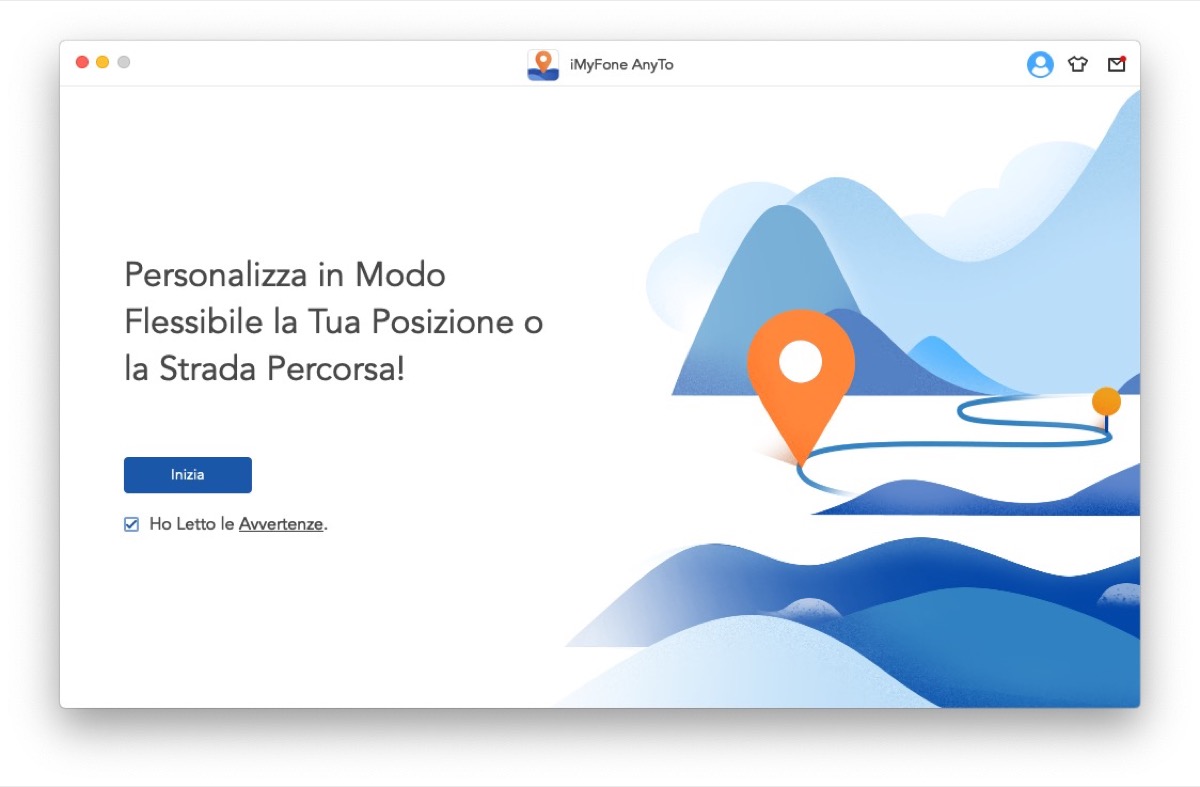
In this way it will be possible to simulate one's presence in a certain place, or simply to envy friends and relatives, by sharing fictitious positions on social networks, for example on Snapchat, but also to obtain a greater level of privacy or use apps subject to restrictions. geo localized.
Yes, the app works with Pokemon Go, and other GPS-based AR apps. We will come back to the subject later, but in the meantime let's see how the app works.
How it works
Contrary to what one might imagine, the application should not be downloaded to an iPhone or iPad. Instead, it is an app that works from a PC or Mac.
You can download it directly from this address, and after installing it on your machine all that remains is to start it and connect the iPhone or iPad via cable.
At this point, after authorizing the device, the main screen will open showing the map with your position.
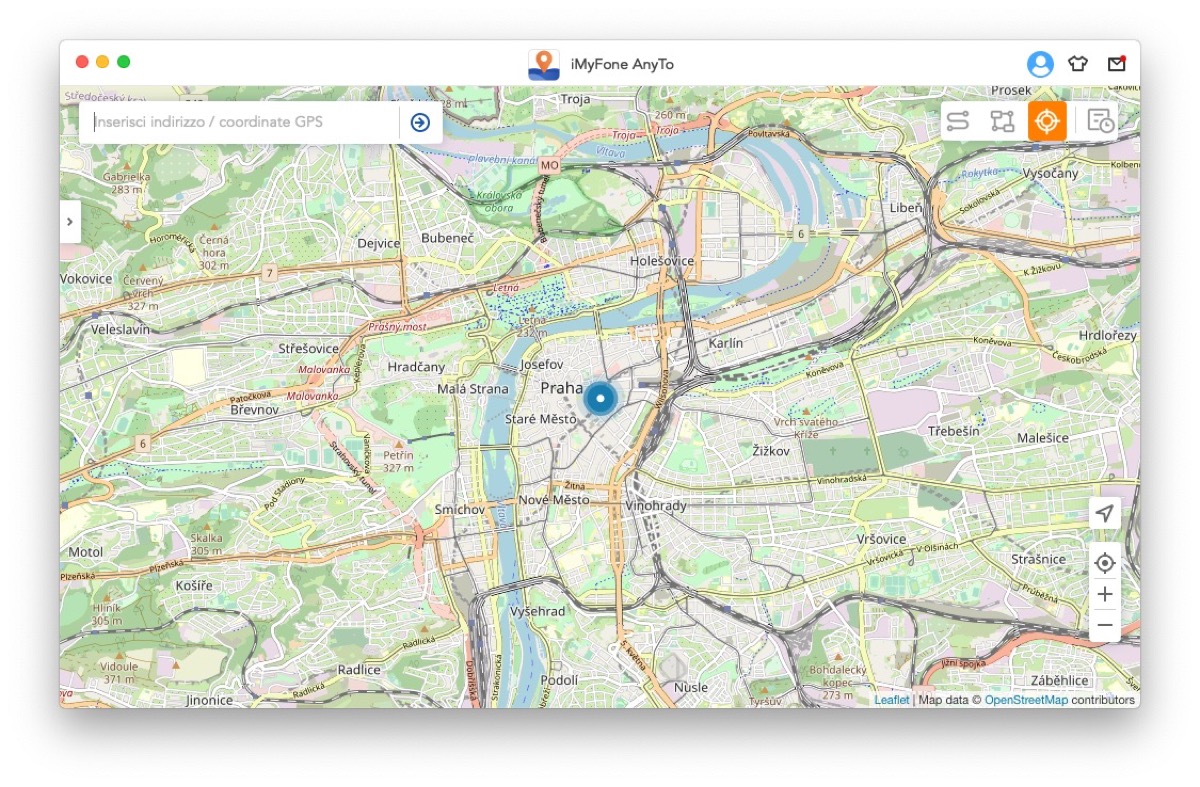
Within the map it will be possible to move freely to any position, also being able to enter the name of the street or the city through the search bar at the top left. By default, the app is set to the Fake GPS function, which is the one that allows the user to immediately materialize in any geographical position.
After choosing the desired coordinates, simply click on “Move”. Once this is done, opening Maps on iOS, you will see your tag move to the chosen coordinates. From now on, any location-based iOS app will place you in that exact location.
Beware, however, it is not a VPN, and therefore this app can be used to access foreign movie libraries of platforms such as Netflix or similar.
Rather, it works for social networking applications, so Facebook, Instagram, Tinder, Snapchat, WhatsApp and others like it.
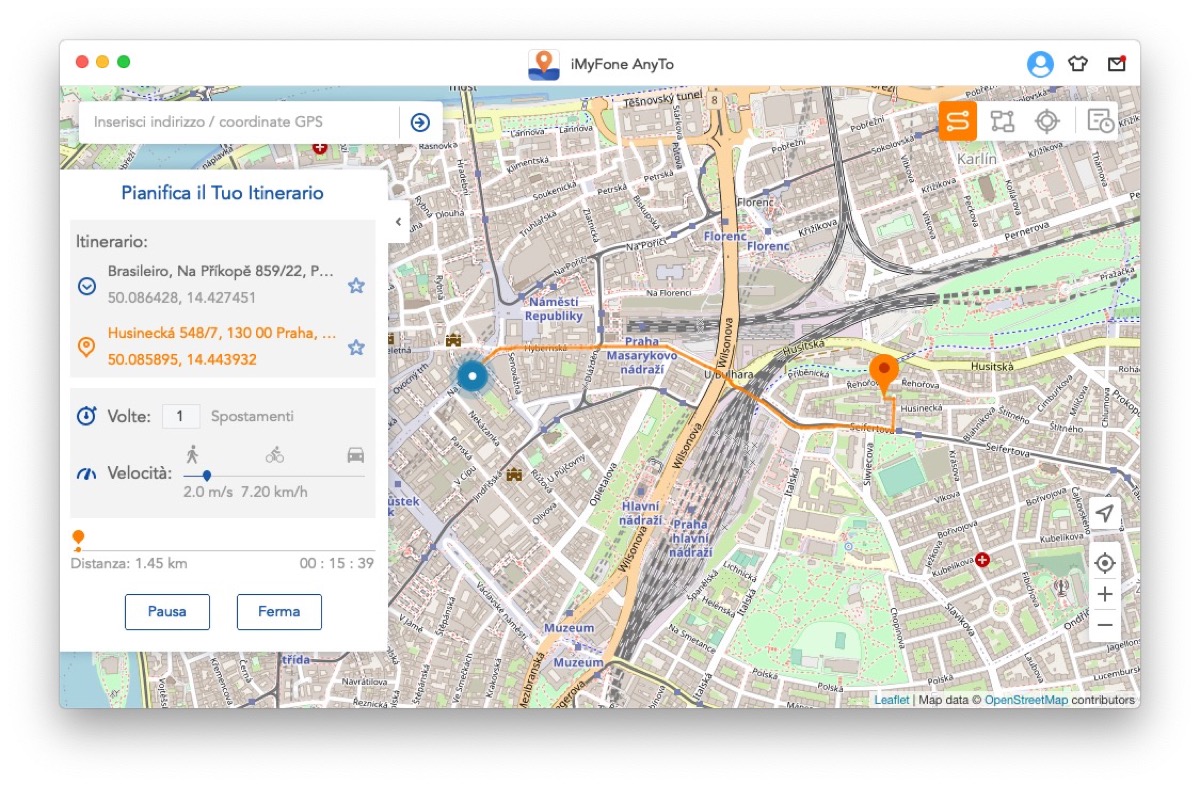
If this is the default function, iMyFone AnyTo also allows you to simulate navigation step by step, always on fictitious coordinates. To do this, simply click on the first of the icons on the top right of the main screen.
This will allow the user to choose between two positions, being able to start the navigation simulation. Not only that, you can choose whether to simulate the journey by car, on foot or on public transport by choosing the navigation speed.
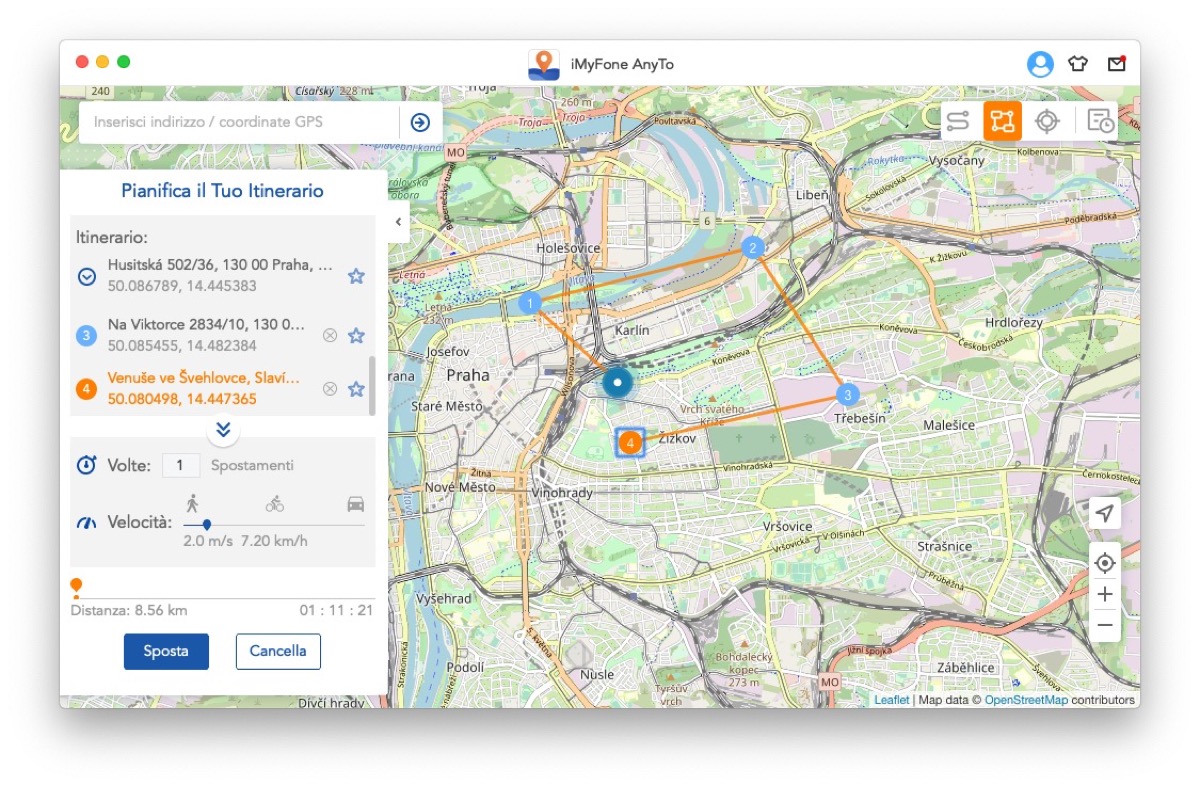
Last but not least, it will be possible to choose an Itinerary mode, choosing various points on the map, to start navigation between the points.
Also in this case it will be possible to choose the speed of movement, thus simulating the passage from one point to another on the map, without moving from home.
There is also an archive in which favorite or recently used addresses are available, to be able to recall them with a simple click.
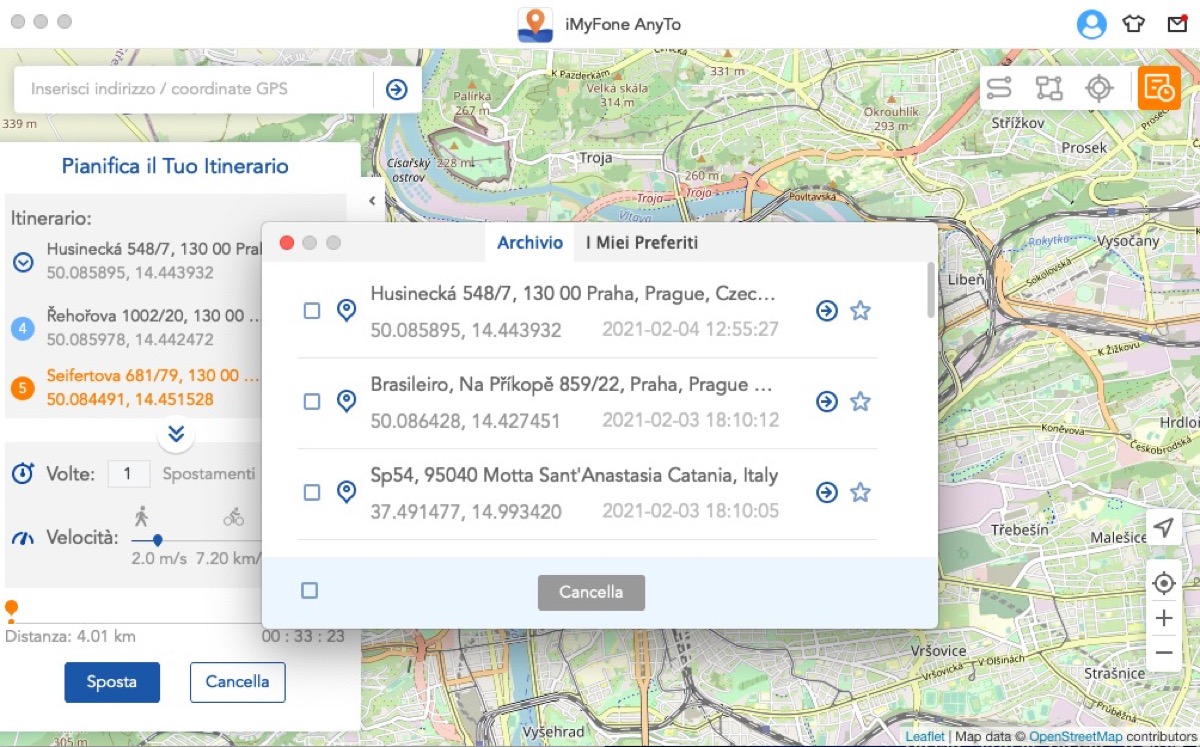
What is it for?
After seeing how it works, then one wonders what could be the use of changing one's GPS position. The uses are so many.
Imagine, for example, that you want to show your location on the Snapchat map, and thus envy friends and family, by showing your avatar in an exotic location, or in a half of particular interest.
Or think of an app like Pokemon Go, where geolocation is essential for the continuation of the adventure. In this way it will be possible to change your position, and simulate running around the streets of any city, so you can collect the best Pokemon, scattered in who knows which city in the world.
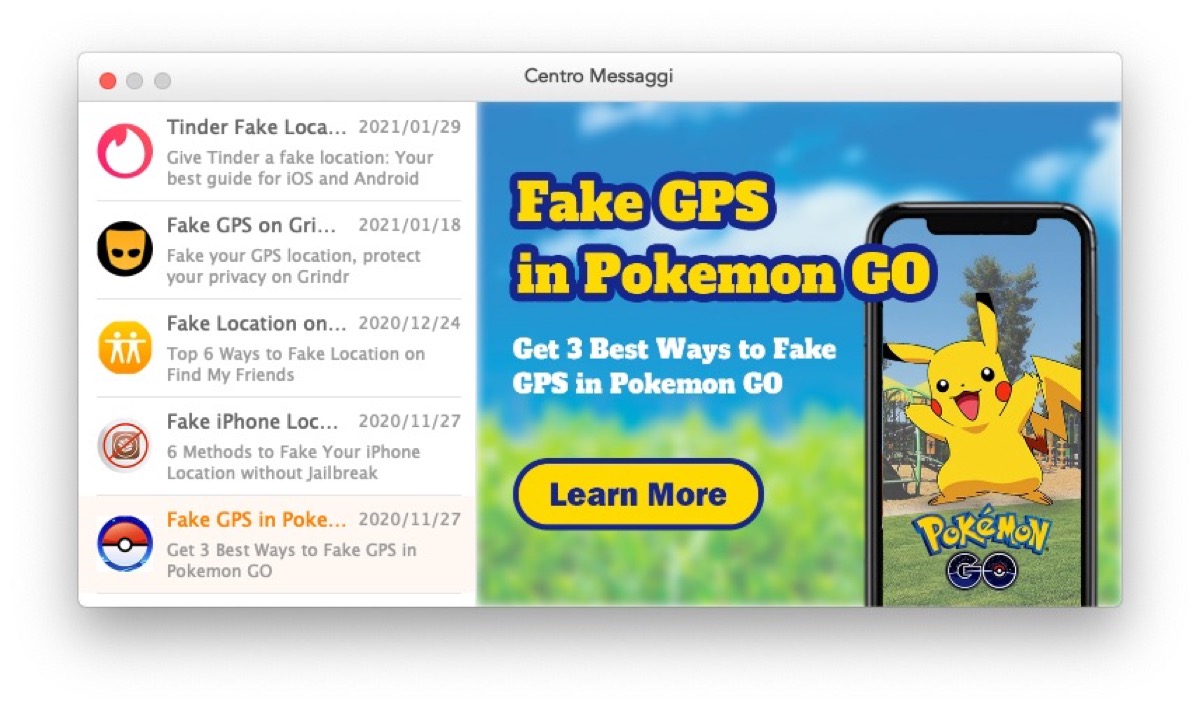
Another possible use of the app is to access content that is visible only in a certain geographical area. For example, dating apps, such as Tinder, which use geolocation to show people in a certain geographic area.
Likewise, the app can be useful for changing locations when you tag yourself in a place in any social app, such as Instagram.
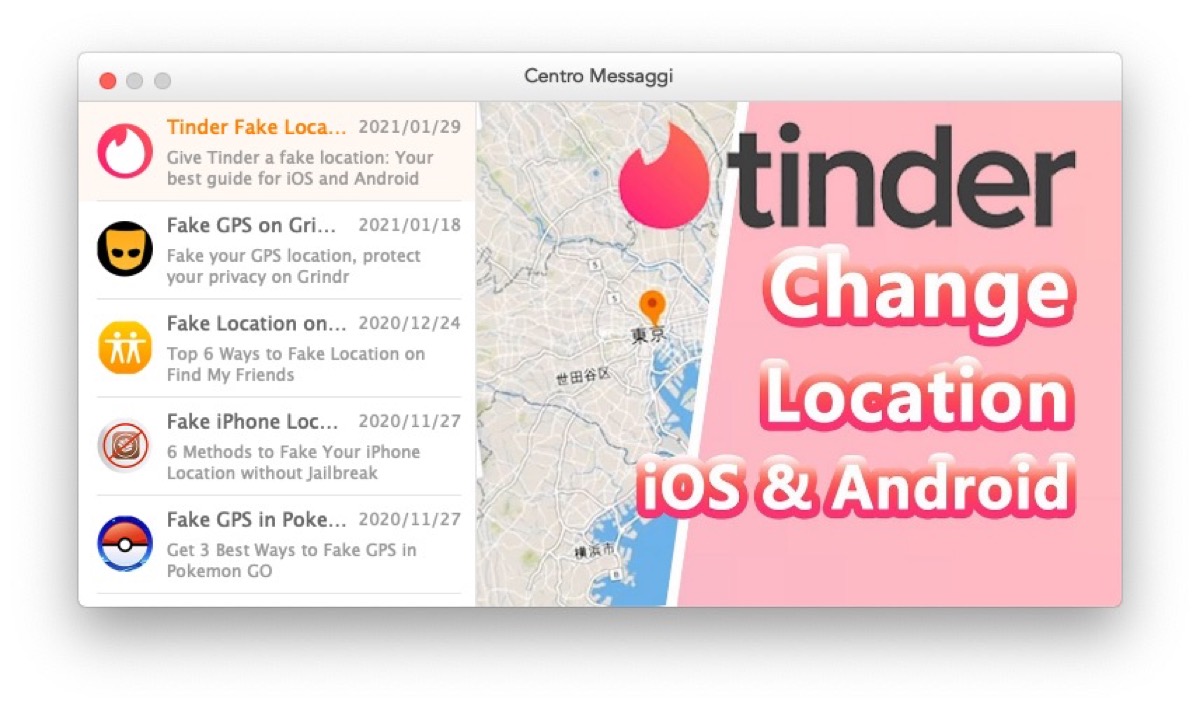
In short, the uses are really varied, useful and fun and you can simulate long walks around the world without getting up from the sofa.
An app of this kind, then, will undoubtedly help you to achieve certain results, considering that many objectives are unlocked by traveling long distances, which in this case you can tackle without moving a meter.
Conclusions
iMyFone AnyTo is a really simple application to use. It only takes a few clicks to change your position and make you appear in the center of New York, rather than on an exotic paradise.
As many uses and uses as possible, whether it's to amaze a friend, or to unlock achievements in location-based AR games.
You can try iMyFone AnyTo for free by clicking directly here, or purchase the available plans, ranging from $ 9.95 per month, up to $ 59.95 for a lifetime plan.





