The oldest of our readers or at least those who like to browse the antiques-modern collections will surely have seen one.
It was the classic piano with which some of your distant relatives tried to follow “mixed” scores with the stave and the indication of chords and the scores of Largo di Handel, Ave Maria di Schubert or Gounod, in short, the most catchy pieces and easily playable of classical music.
 When we were asked to review this instrument, we were reminded of the old piano on which an uncle fond of music found a moment of leisure on weekend evenings: an instrument to learn how to play limited, however, by the number. of the voices and in the expressive capacity despite being autonomous and amplified.
When we were asked to review this instrument, we were reminded of the old piano on which an uncle fond of music found a moment of leisure on weekend evenings: an instrument to learn how to play limited, however, by the number. of the voices and in the expressive capacity despite being autonomous and amplified.
The One Piano Light, on the other hand, even if small in size and “only” 61 keys, is very powerful and versatile, so much so that it has a midi interface, microphone input, pedal, in and out, headphone output for practicing and even battery power.
But the main feature that makes it unique is the ability to function as a learning tool thanks to the combination with one or more apps that you can run on iPhone, iPad and android phones even of a certain age since the basic operating system is still iOS 9.x and this allows, if you buy the right cable, to use it with even an iPad 2. We have tested it with a whole series of iPhones, iPads and android phones of all ages without any hassle.

The smartphone and tablet together have the ability to become the keyboard control interface thanks to the USB-B cable which has three different versions with USB-C, USB-micro and Lightning on the other end. Unfortunately the version with 30 Pin must be purchased separately for 39 dollars.
The package we tried came from China with a manual full of ideograms but fortunately all the software and instructions are available online on The One Smart Piano website where you can find documentation, forums and scores and above all the link to two apps: one called The ONE dedicated to adults and one designed for the little ones.
Both make use of a particular feature of this keyboard and of the other more professional ones of the same manufacturer: the keys light up in red in correspondence with the notes to be played when loading the suitably prepared bases.

The scores to download are many and obviously those for first level learning are completely free but there is no lack of basic learning methods such as Clementi and Hoffman and they are free and thanks to the possibility of setting both the right and left hand alternatively they can help those who start from scratch without having to resort to a teacher: all progress is recorded as in a game given the different ways of representing the pieces that can be viewed both on a score and through a series of notes that “fall” on the keyboard and that you must play with the correct fingering.
The mode that mixes the musical score, the keyboard and the light guide is among the most interesting since it also helps in learning to read the musical staff.
The design, the controls, the connectivity
In the images below you can see the keyboard just removed from the package: the images in the gallery are commented.
 61 keys and two large speakers
61 keys and two large speakers  the main controls are under the large door that acts as a music stand, ipad or smartphone
the main controls are under the large door that acts as a music stand, ipad or smartphone  The large volume control
The large volume control  to the right of the volume the sustain key and the main voice selector – but there is no display – on the right the power button
to the right of the volume the sustain key and the main voice selector – but there is no display – on the right the power button  the large writing on the back
the large writing on the back  the other side with the headphone socket on the front
the other side with the headphone socket on the front 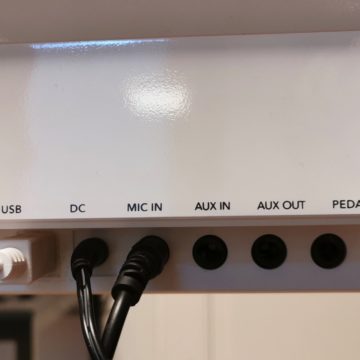 the connections on the back: the microphone input is also excellent
the connections on the back: the microphone input is also excellent  the tablet or smartphone or the midi output goes through this USB-B
the tablet or smartphone or the midi output goes through this USB-B  Again a view of the back
Again a view of the back 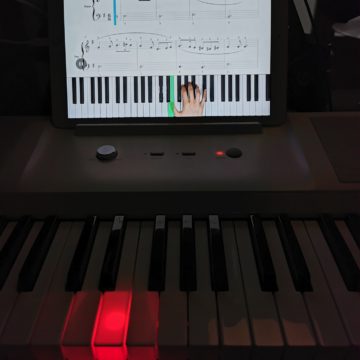 iPad connected and keys illuminated at night
iPad connected and keys illuminated at night 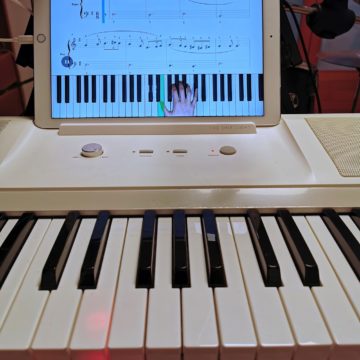 keys illuminated under artificial light
keys illuminated under artificial light  illuminated controls and buttons
illuminated controls and buttons
Specifications – 61-key keyboard – 128-note polyphony – Sounds: 417 tones, 9 percussion sets, 603 drum sounds, 256 GM2 sounds or 20 sound presets when used without smartphone or tablet. – 61 keys with red backlight – Sustain pedal input – Manageable with iOS 9 or higher and iPad 2/4, New Pad, iPad mini1 / 2/3/4, iPad Air1 / 2, iPad Pro or higher – manageable with iPhone 5s / 6/6 plus / 6s / 6s plus / 7/7 plus / 8 / X – manageable with Android 4.4+ with USB Host / OTG – 1/8 '”headphone jack – 1/4″ jack microphone jack – 1/4 “jack auxiliary input – 1/4” jack auxiliary output
The Smart interface
Since there is no display on the keyboard we will have to rely on a smartphone or tablet but the good news is that thanks to the assortment of cables and the compatibility of the software you can also use an old device. As mentioned there is also a microphone input for karaoke sessions, it is a pity that the microphone volume is not individually adjustable and that it has a fixed reverb effect that we have not been able to modify in any way.
As mentioned, however, the strong point are the apps and the ability to manage both the scores and the internal voices to be assigned even with a double layer and a split point at will.
Let's see below the interface that we find on a smartphone: in this case it is an Android but on the iPhone the images would be the same.
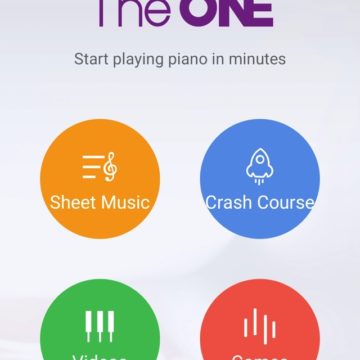

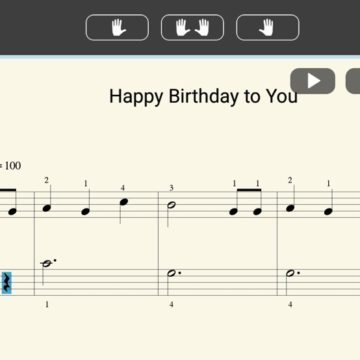

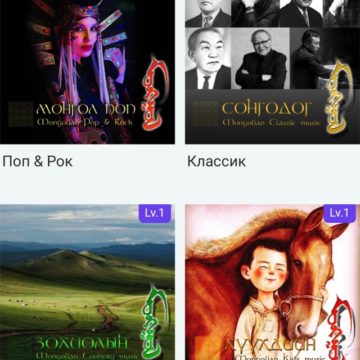
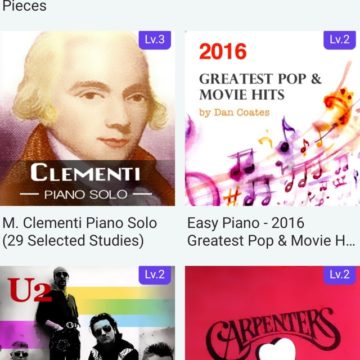

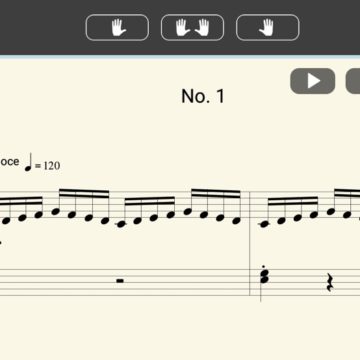
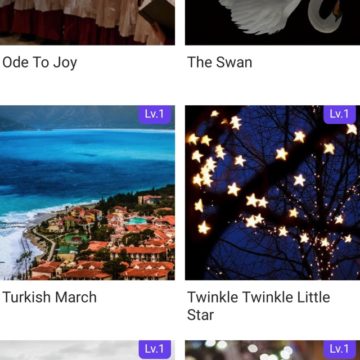
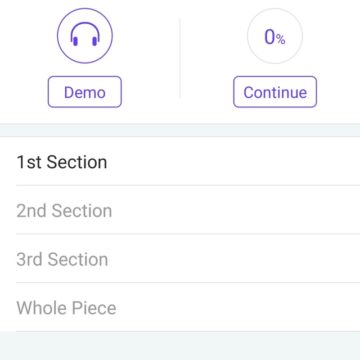
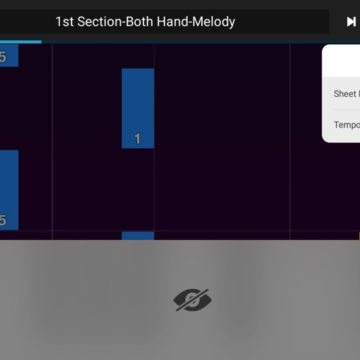
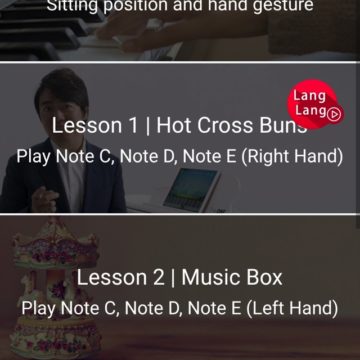
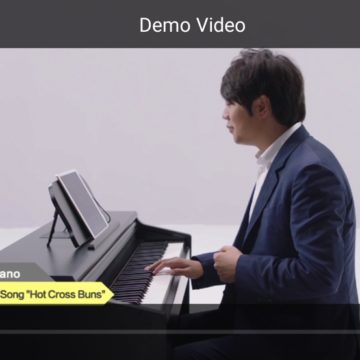
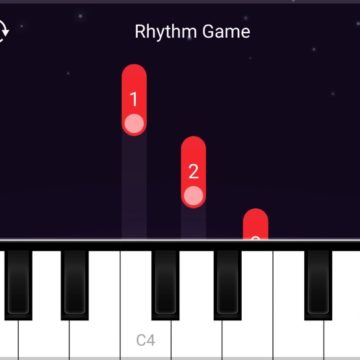

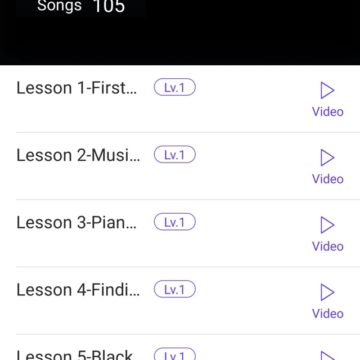
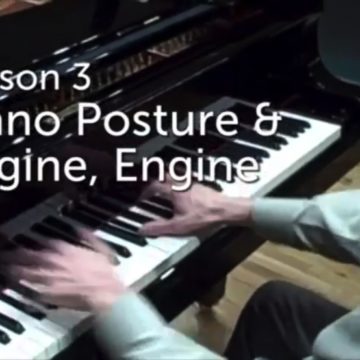
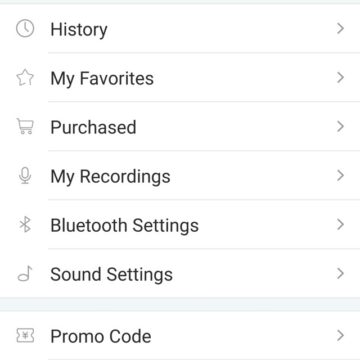
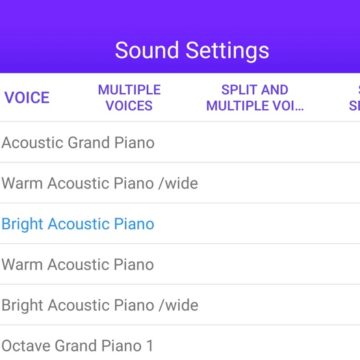
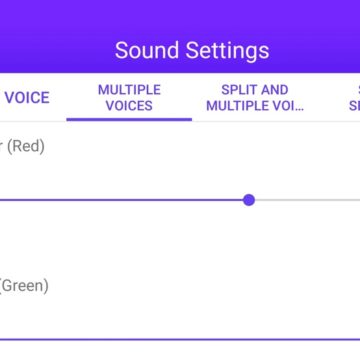
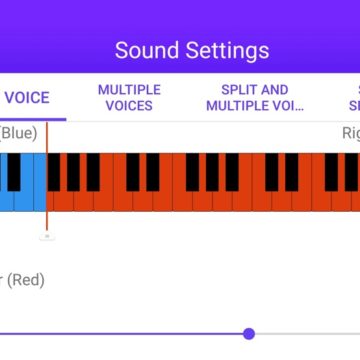
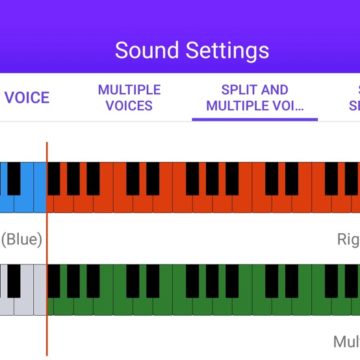
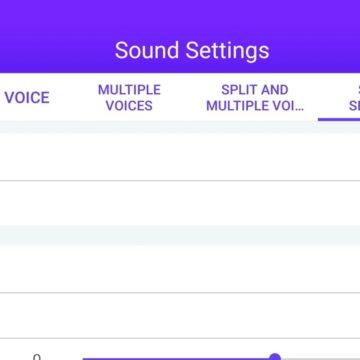
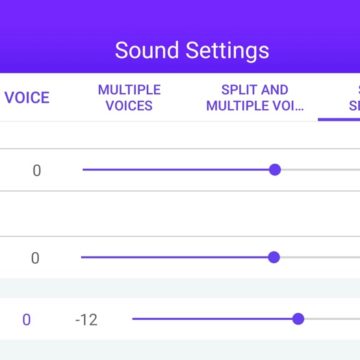
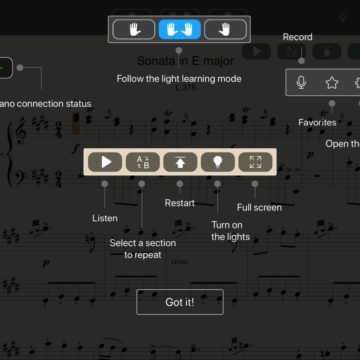
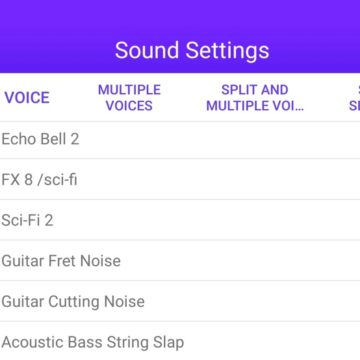
On i Pad is even more comfortable
This is instead the interface on the iPad that takes advantage of the big screen and certainly helps in reading the scores in standard mode. Also great access to voice adjustments. In addition, thanks to the standard MFI interface and MIDI management, you can activate the KeyboardX mode which transforms the keyboard into a GarageBand midi device and other iPhone and iPad apps. Unfortunately there are no modulation wheels and tone controls but you can use the virtual ones at least in the sints available within GarageBand.
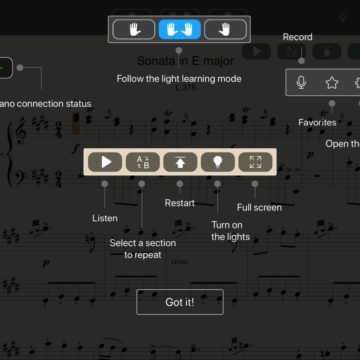
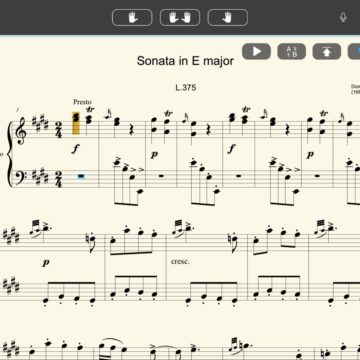

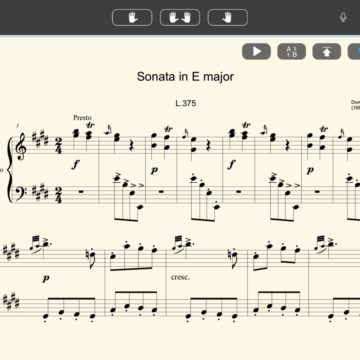
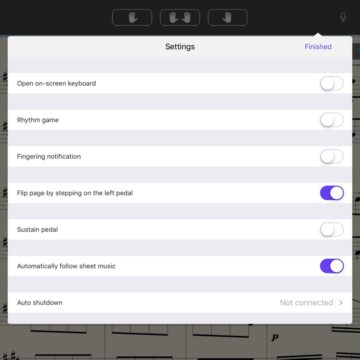
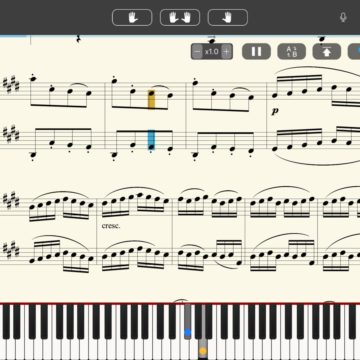
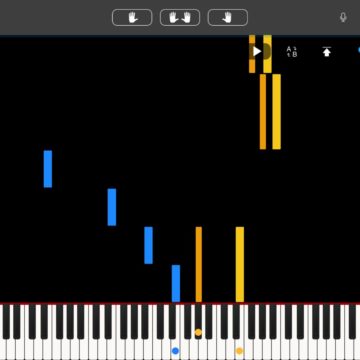
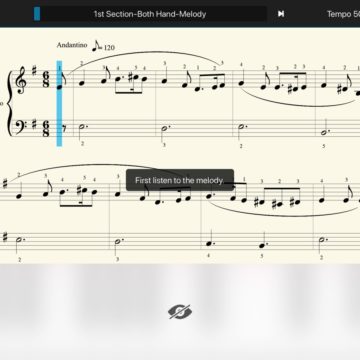

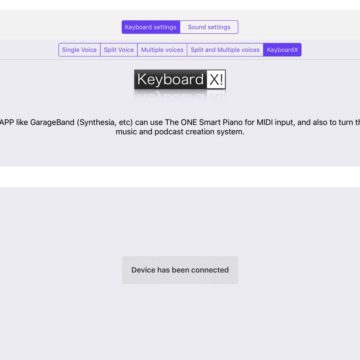
Study and entertainment
Given the availability of scores, videos, tutorials and games, it is clear that the system is certainly very interesting and if you can interpret the English interface in the initial phase, you can proceed by concentrating on the study of music. Below an official video shows you all the steps.
But The ONE light is not only convenient for studying: you can use it for karaoke evenings on the go thanks to the built-in batteries and the microphone input and above all to the ability of the keyboard to directly amplify the sound of the connected smartphone or tablet.
Conclusions
Once you have overcome the initial impact of the app's English interface, you realize the educational potential of the system that can be exploited by young and old, perhaps to test their inclination to music or simply to have fun in total freedom.
The lessons start from very basic songs to arrive also at moderately complex exercises foreseen within the classic methods of learning the piano. The keyboard is not weighted and has no particular control functions but has a pleasant touch and long-stroke keys with adjustable dynamics.
The set of voices even in multilayer mode makes it a pleasant accompaniment instrument and, thanks also to the multitude of Garageband voices and third-party applications, it can access an infinite number of voices.
The basic voices obtained by pressing the right key cyclically are not evil but are appreciated more with an external application. Unfortunately you have to go “by heart” to remember the sequence if there is no smartphone or tablet connected.
Overall this is a versatile and fun tool.
Pro
Self-amplified, self-powered, microphone input, good range of available voices and scores for all needs. Excellent design and great versatility, great interaction with iPad and iPhone.
Cons
The microphone input cannot be adjusted for volume and reverb type, the lighting function cannot be managed with external midi bases.
Retail price
The One Light currently costs 323 Euro with shipping included on Gearbest.





