Home Reviews ,,,,, Apple products have accustomed us to a certain quality standard but also to a philosophy of use that is particular: it must be liked otherwise it creates resistance and obstacles, there is not all the flexibility we are used to, for example in the Windows or Android world. Dodocool in terms of accessories for iPad brings a breath of difference compared to the essential choices of Apple and its keyboard for iPad Pro 10.5 confirms this idea.
The advantages and defects
The keyboard comes in an understated black package that has the smallest footprint for this type of object. It is a keyboard with case, which completely envelops the iPad and therefore also acts as a bag or document case. In an era in which Apple has decided to no longer sell complete cases, which also cover the back of the iPad, instead focusing on expensive leather cases, the choice of Dodocool is rational and covers an important gap in the market.
At first glance, the keyboard is well made, with resistant plastic materials and with the particularity of hooking the iPad through the Smart Connector port, which therefore allows you to create a lighter and more streamlined product. The keyboard is not powered by an internal battery, but with the smart contact on the side of the iPad. This allows for a robust product that is at the same time lighter and more compact.
The keyboard has the American layout. And we do not know that the Italian one will be available. In our opinion, this is the main flaw, also because with the version of the operating system and the sample under test it was not possible to remap the keys that change (essentially punctuation and the lack of accented letters) thus having to resign themselves to using self-correction. for accented letters and to make a few typos to be reviewed later.

The keys are of a classic setting, we could say the strength of this product: excellent scissor actuation mechanism (after a few hours of use it makes the Apple smart keyboard look like a toy for children (, slightly small but well spaced keys, with rear backlighting system and row of function keys dedicated to the various needs of iOS: multimedia, brightness, volume, spotlight, lock, up-down keyboard, springboard. Sorry as mentioned for the American and not Italian setting of the keys, also because it is reasonable to think that those who want to use this keyboard more intend to write a lot. If instead you are used to the American keyboard or you are a programmer, this keyboard is instead perfect.
On the back of the case, from the external part to be understood with respect to where the Facetime video camera is located inside, in a well pronounced hump there is the hook for the Apple Pencil. One-way (a small drawing confirms that you must insert the pen from the tip and not the cap of the Lightning socket) but very convenient, it interprets the need to have a space to store the Apple pen. Very sturdy, you don't risk “unhooking” it and losing it, but you pay the price of having to keep it even if you don't own an Apple Pencil (but it could be an excuse to buy it).











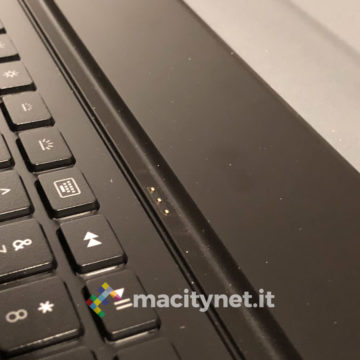





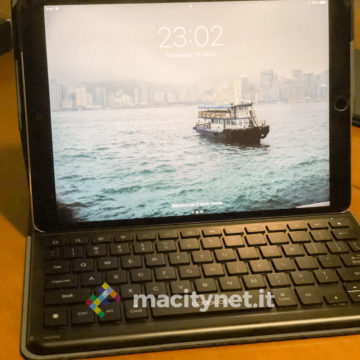


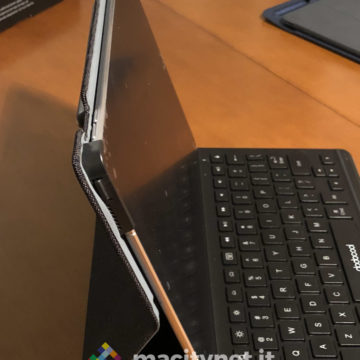
How the mechanics works
The keyboard latch mechanism allows the back of the iPad Pro to be locked and secure, with a generously shaped hole for the camera and sensors and flash to emerge. Unfortunately, there are two implementation flaws. The first is on contact with the power which is not always perfect. The reason lies in the second problem, which is related to the docking structure of the iPad Pro and its mode of operation. To attach the keyboard to the iPad it is in fact necessary to release the third lock, the one at the bottom, which holds the iPad firmly to its protective exoskeleton. Furthermore, the possible working angle that is formed between the keyboard and the iPad Pro is only one and very vertical, therefore rather uncomfortable for example if you have to write while holding the device on your lap or on low or medium height tables. If, on the other hand, the support surface is medium-high or high, the keyboard has a good angle.
Moreover, the higher the keyboards, the better for the ergonomics and health rules as per workplace regulations: the ideal would be that the high frame of the screen was at the height of the forehead, obviously a utopia for keyboards. of laptops and tablets.
If, on the other hand, you need iPad as a tablet, the keyboard folds at an angle and disappears under the iPad, with a minimal footprint. The closure is delicate thanks to the hooks of the edges of the frame that act as a thickness with rubber pads placed on the side of the outer edge of the keyboard. The magnet doesn't always hook very well though and you happen to see the iPad light up briefly.

The strengths on the road
Using this keyboard is not easy for those who come from Apple but after a few hours you get used to it perfectly and the strengths begin to emerge. The keys are soft and precise, just small compared to a full keyboard, but absolutely well handled. So much so that even the effort of writing a long article or a text equivalent to 4/5 typewritten folders is barely felt in the fingers.
The consumption of the iPad battery, even with the maximum brightness of the keyboard (ie on a scale from zero to three, precisely three) is very low, practically not noticeable. To write this article plus a few messages and two emails in fact the iPad battery indicator has not moved from 100%. The technological solution adopted by Apple with the three-pole connection and the choice of quality components obviously represents a huge step forward for this type of accessories, compared to Bluetooth ones. Also, don't forget that the connection doesn't require any configuration – just hook the keyboard and it goes. On the other hand, it is not possible to use it with other devices that do not have this type of port: therefore no compatibility with iPhones, other phones, other generation iPads. With iPad Pro 12.9 port compatibility would exist but, given the rigid shape and protruding plastic hooks, it is not possible to use the keyboard with the iPad.

What we think
We have written dozens and dozens of text folders, as well as using the keyboard for all the purposes for which keyboards are normally used: email, messages, browsing web pages, scrolling through photo galleries. We noticed the excellent response of the keys, the presence of all the canonical shortcuts, the possibility for those who plan to use it with some apps for geeks, which allow for example SSH or Telnet sessions, and which are linked to a traditional keyboard.
The lighting allowed us to work in conditions that would have been prohibitive for the Apple keyboard, and to be able to hold the keyboard more comfortably on our legs or on unstable surfaces (such as the bed) thanks to greater structural rigidity and a firmer latch. . On the other hand, the American layout and the stiffness of inclination with a very open angle for our tastes made it a bit tricky in other circumstances. However, having the backward-T arrow keys back on a keyboard, as they should be done but as Apple no longer does in the Smart Keyboard, alone is worth practically any sacrifice of use.

Conclusions
A demanding public but who does not want to spend a premium price, which perhaps uses the iPad Pro for school or for work. With also the integrated space for the Apple Pencil and a robustness that removes the need to use other protections and cases, even for carrying in the suitcase as well as in the bag or backpack, the Dodocool case is an integrated solution with excellent quality materials and excellent workmanship, with no apparent defects in production or resistance to use, at least in the few days that we have been able to use it since the Amazon courier delivered it to us.
Its real strength is obviously the “normal” keyboard, with the irreplaceable backlighting very clear and very low consumption, while the weakness is the rigidity of the positioning, which allows only one screen-keyboard inclination. And, of course, the American layout if you're not used to it.
The cost on Amazon is 49.99 euros. For our readers, on the occasion of this review, we got a discount code ( MACITY71 ) which lowers the price to 31.99 euros, a really attractive figure for quality and functions, in relation to other comparable solutions.
,,





