Home Reviews ,,,,,After almost ten years of abstinence from the Microsoft universe we went back to work for a week on a computer with Windows 10. For our test we had in our hands Thinker Alldocube i35, a laptop aesthetically close to the MacBook Air but with some features a Mac users are not at all used to.
Among these stands out the presence of a fully touchscreen: were it not that the keyboard is firmly attached to the screen it could be transformed into a tablet, so there is actually a mode that makes the user interface suitable for the purpose. In addition to the nice design there is a sensor for scanning the fingerprints that makes access to the system almost instantaneous and the absence of fans means that the computer is always super-quiet. We would never have said it but getting used to the system was easier than expected: the biggest effort was living with some physical limitations of the machine.
Packaging
The packaging is really elegant: the box is made of cardboard, all black and with an external rubber coating. Inside the computer is housed in a shockproof compartment and well protected by a plastic film. On one side, a box contains the cable with the power supply for charging, underneath instead there is a cardboard envelope containing the skimpy manuals in Chinese.
Already from the unpacking, two problems are noticed: first of all the plug is of the American type, therefore it will be necessary to combine the power supply with an adapter for the sockets of our country or replace the cable by purchasing one compatible with an Italian plug. What makes us turn up our noses is then the socket for the computer power supply: there is in fact a USB-C port for connecting the most modern devices and accessories so we would have preferred to find a second one to be able to power the computer and recharge the battery, instead of having to rely on the most delicate pin plug.






As did
What is immediately striking about the computer are the dimensions and materials that make it the twin brother of a MacBook Air at a glance. The profile is indeed very thin, although the Thinker in question uses four much wider and protruding rubber feet. Specifically, the edge of the monitor is just 2 millimeters at the narrowest point while the lower half of the laptop, at its thickest point (where the USB-A sockets are recessed), is only 7 millimeters.
The external body is in cold anodized aluminum while the hinge that locks the monitor to the frame and the keys are in high quality polycarbonate. Overall, the computer weighs 1.65 kg and the closed measurements are 31 x 24 cm (1 cm at the thickest point and 0.5 cm at the narrowest part).
As for the sockets, on the right edge there is a USB-A 3.0 and a headphone jack input, on the left side a second USB-A 3.0 socket, the input for the power supply, the hole for the microphone and a USB Type C socket.









Data sheet and performance
Below we attach the screenshots with the benchmark tests performed with Geekbench 4:

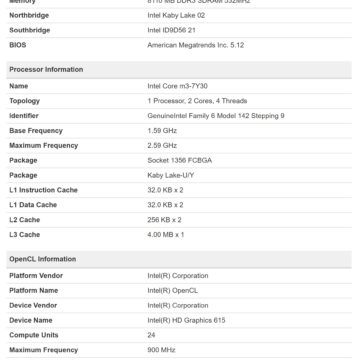
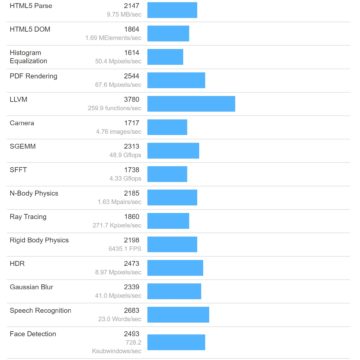
Let's assume that we are not gamers nor have we used this computer in demanding operations in terms of processing power such as video editing and the like. We have instead replaced it for our daily MacBook to work right here among the Cyber Layman pages, therefore mainly for browsing with Google Chrome and Mozilla Firefox, messaging with Telegram, reading and sending emails and image processing with Adobe Photoshop and Lightroom.
In all these operations the computer has behaved very well: we have never faced slowdowns or blockages, with an operating system that has favorably surprised us as not once has it confronted us with errors or sudden crashes of the applications in use. In terms of performance, it has withstood our small efforts very well, allowing us to manage over 30 Internet pages open simultaneously in both of the aforementioned browsers.
Software side, no hitch
Changing the platform completely was pretty easy, also because all the software we use every day is also available for Windows. There are few exceptions, such as CopyClip (the app that on Mac keeps track of all the information copied to the clipboard) that we have replaced with Ditto, while for the transfer of files between iPhone / iPad and computer, not having AirDrop available we have equipped with the Filedrop app.
Small deviation from the review to give some advice to our readers: we actually discovered Filedrop by chance precisely because we started looking for a convenient and universal system to transfer documents and images between devices, and we must say that we continue to use it again today on Mac instead of AirDrop because, in addition to working with Android, it is much more intuitive and immediate. We advise you to try it if you are looking for something more universal to use perhaps even with friends.

Keyboard and trackpad, the real Achilles heel
If from a software point of view our user experience has not undergone major changes, our work has actually been slowed down by the quality of the keyboard and trackpad. As for the first, first of all there is a backlighting of the keys for night typing, a small lack that we have easily made up for by placing the computer next to a lamp. The real problem is in the quality of the mechanics: the keys must actually be pressed hard otherwise you run the risk of losing a few letters while writing. Also take into consideration the fact that the keyboard has the American layout: by setting the keyboard in Italian we have not struggled to write as now we do it without ever having to look where we place our fingers, but know that the correct letters printed for the right area of the keyboard, that is the accented letters “èòà” and the symbols “+, .-” while the letter “ù” completely changes position (in comparison with the Italian keyboard it takes the place of the “Alt” key).
Having overcome the obstacle of the keyboard, we have to deal with the trackpad, which has sometimes proved to be hypersensitive forcing us to deactivate the touch for the selection, therefore carried out only through the physical click of the trackpad. This is also very hard and the sliding of the cursor with the finger is however not at the levels of the Apple trackpad, which is much more practical and comfortable to manage. Here too the solution is quite simple: just put it next to a mouse, even if you lose all the advantage of being able to work in confined spaces or have more flexibility if you work on the go.
Precisely for these reasons, at times we have been forced to abandon the mouse at home and the trackpad, although it is not at the desired levels, it still behaved well, especially from the point of view of gestures: the system recognizes both the scroll very well. between web pages with two fingers, and multitouch clicks (touch of 3 fingers to invoke Cortana, 4 fingers to open the Notification Center).

Fingerprint scanner: test passed
The fingerprint scanner is another one of those features that our Mac doesn't have – but Apple's latest MacBooks do – and that we particularly enjoyed during the trial period. The system uses it to access the system: after booting (a few seconds after pressing the On / Off button) the login screen appears and instead of entering the password of the Windows account or of the previously customized PIN, just place the finger on the sensor. To recognize the fingerprint is a moment and the access lasts a few seconds when switched on, while if you return from a pending session it is practically immediate.
Recognition is always accurate, trying with unregistered fingers we never managed to deceive him while with those previously configured there was never a stumbling block. What can I say: the sensor is there, takes up very little space and is very fast. Promoted.

Superlative touchscreen, the return to the Mac was almost a trauma
Having a computer with a touchscreen was a totally new experience and once we got used to this opportunity, it was quite difficult for us to part with it. Let's not hide the fact that, even today, sometimes our finger tries to touch the Mac screen, but without obtaining the desired effect. There has been a lot of talk about the usefulness / uselessness of a touch screen on a computer, Apple has responded to the criticisms with its reasons and we are not here to discuss them, so let's just say that trying this function in the field has allowed us to actually evaluate its 'utility.
It was never the primary input system, especially when we worked sitting at the desk, but when we moved in an armchair or worked on the computer from the bus seat, then here the touch screen has enhanced (and not a little) our productivity. It may also be that the trackpad is not at the quality levels we are used to, but being able to scroll through web pages or zoom directly on the screen is a unique community, as well as quickly closing dozens of pages simply by tapping on the icon or moving. the various windows with the tip of the index is an operation that you get used to easily, probably because we are all completely accustomed to touch screens on smartphones and tablets.

Ubuntu works (and very well too!)
Almost out of curiosity, we tried to install Ubuntu (the version currently available is 17.10) in dual boot, without giving up the possibility of accessing again with Windows 10. Access with Ubuntu is significantly slower than with Windows (it takes about 15 seconds to show the login screen) and the touchscreen is also recognized. In all honesty, we have not investigated the issue of drivers and compatibility, so we do not know if there is actually a way to make the fingerprint scanner work even with Ubuntu, which by default is not recognized by the system. Even the physical click of the trackpad is not detected while there was no problem in recognizing the click by touching.
We worked a few days only with this system which, due to its similarity to macOS, we have much preferred to Windows during our daily routine. For those who decide to buy this computer, we recommend that you seriously try installing it in Dual Boot: it is not difficult (there are many guides on the net that explain how to do it) and if you are not satisfied you can always return to Windows 10 without losing personal data and everything the rest.

Conclusions
There are many reasons that could push you to buy Thinker Alldocube i35, here we mention a few: it is light, very well built, very thin, fanless (and therefore very quiet), fast enough for the simplest operations, then it has the fingerprint sensor dedicated to access and a large touchscreen display en with which to change the approach to the computer bringing it closer to that of a tablet.
If, on the other hand, you have a larger budget available, then perhaps it is better to look elsewhere, especially if you will use the computer mainly to write texts (unless you have a heavy hand, in which case the risk of losing a few letters on the way is practically null).
Retail price
Thinker Alldocube i35 is on sale on GearBest for 622 euros but at the moment using the code ITMacityCBT you can buy it at a discount at 488 euros. As for the shipment, in our case it was started in a few hours from the completion of the order, with the delivery – without any addition in terms of taxes and customs duties – completed in advance, i.e. after only 2 days from the purchase. (previously the courier, DHL, estimated delivery within 4 working days of purchase).
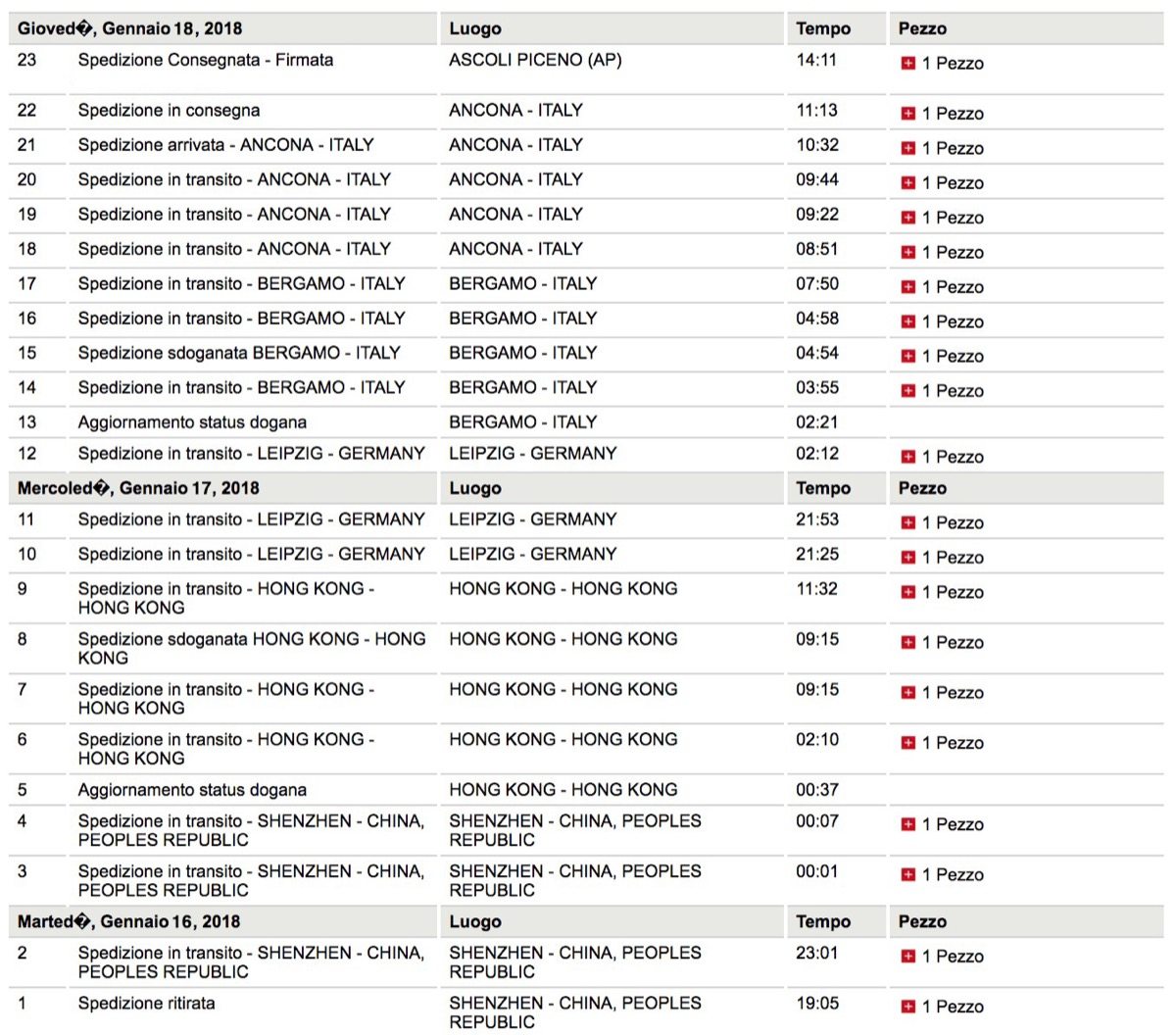
,,





