The ThinkPads are a legend in the laptop industry. The line was developed at the IBM Yamato Facility, the company's offices in Japan and the first ThinkPads were released in October 1992. Conceived as a shape by the well-known German designer Richard Sapper, they have a black and square shape, inspired by the basket for the Japanese “bento” lunch, with the red dot of the trackpoint at the center of the keyboard, which is an alternative to the use of the touchpad, and is still used. In 2005, IBM's x86 line of PCs was sold to Lenovo, which continued to grow the ThinkPad series, spread across various product ranges. The ThinkPad X in particular are a lighter, more powerful and “slimmer” variant of the family, and were born in 2000 with the ThinkPad X20 model.

Over time, the ThinkPads in general and the X series in particular (but also the T series) have built a loyal following of them. It is a kind of cult: the ThinkPad is a mainly business machine with technical characteristics (and an affordable price) of excellence, synonymous with quality and durability in a sector, that of portable personal computers, plagued for decades by products made of little plastic. reliable, prone to breakage, with second quality components, thermal, reliability, performance problems.
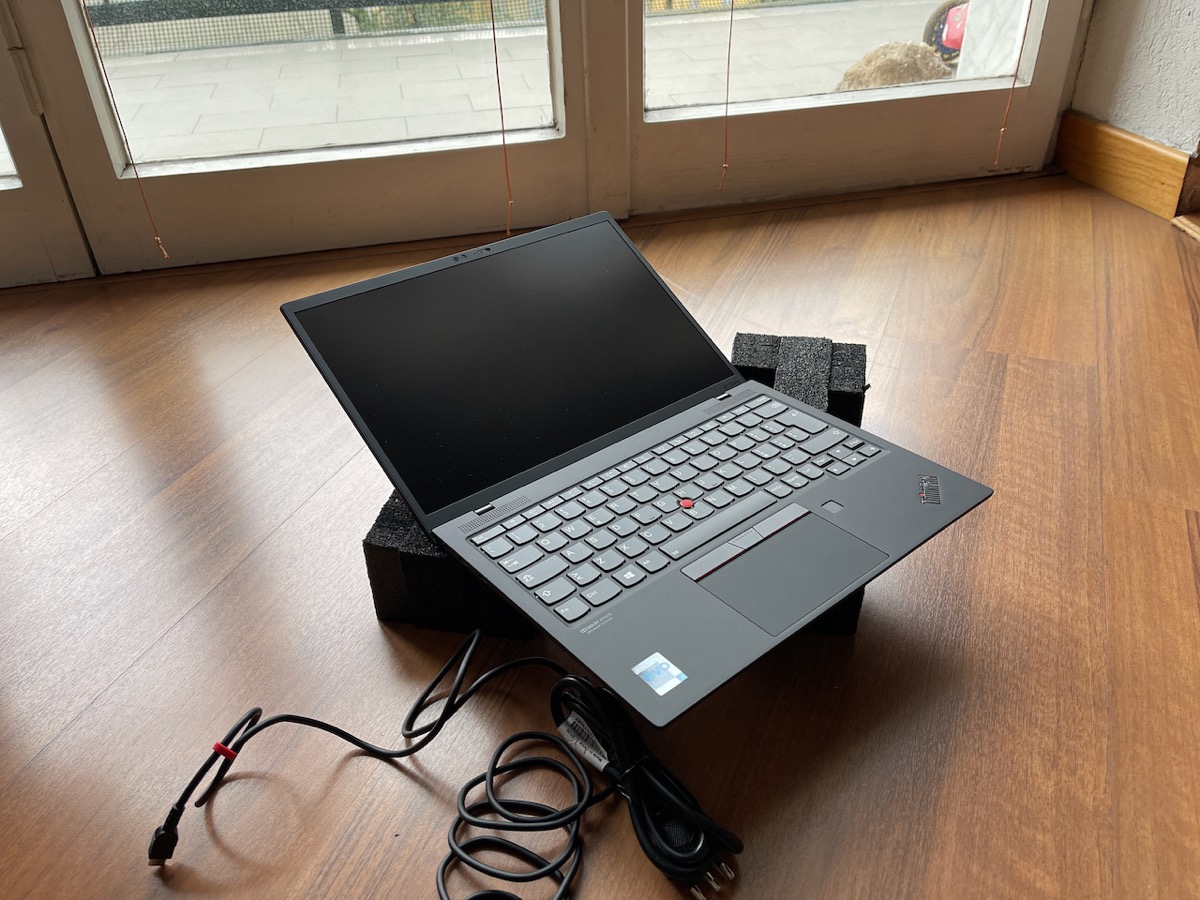
According to Trusted Review, the ThinkPad Xs are great because they “combine the weight and form factor of an ultraportable with a long-lasting design”. X series laptop styles include traditional ultraportables and convertible tablets. According to Lenovo, ThinkPad X series laptops include low-power processors, offer long battery life and several durability features such as Roll Cage (magnesium bezel around the display), magnesium alloy shells, and a spill-resistant keyboard. .
Within the X series there is one model in particular that has stood out even more: it is the ThinkPad X1 Carbon . Born in 2011, it is the top of the range for performance, attention to materials and durability. At first glance, the ThinkPad X1 Carbon looks a lot like other ThinkPads, but in practice it stands out because it is very light and portable. Excellence is also and above all in the keyboard, and demonstrates to the ultrabooks on the market that it is possible to build ultralight computers also suitable for long typing. To date, Lenovo has produced eight generations of X1 Carbon, both with touch and non-14-inch screens, convertible and non-convertible (X1 Yoga) and even with enhanced performance (X1 Extreme). And then came the surprise of the ThinkPad X1 Nano , which is the smallest ever and with several technological innovations.

In fact, in September 2020 the ThinkPad X1 line was enriched with a brand new computer: Lenovo launched the first generation of ThinkPad X1 Nano. It is the lightest ThinkPad ever with 907 grams of weight and also Lenovo's first ThinkPad based on the Intel Evo platform, powered by 11th generation Intel Core processors. The machine also has a 13-inch 16:10 screen with 4 speakers with Dolby Atmos and 4 360-degree microphones. The keyboard is slightly compressed compared to a 100% size version.
We immediately asked Lenovo to let us try a specimen, convinced as we are that, once the covid-19 emergency is over, this is one of the best opponents of the MacBook Air M1, the MacBook Pro 13 M1 with two Thunderbolt ports and, in the field of PCs, of Dell XPS. It took some time due to the logistics problems caused by the pandemic, but for a few days we have been getting our hands on the ThinkPad X1 Nano and have been able to try it out Windows 10 Pro.
Packaging and technical specifications
Lenovo has prepared a precious and minimalist, as well as small, casing to deliver the ThinkPad X1 Nano to its customers. It is a refined, minimalist red box that contains the computer and the charger in three parts (USB-C cable, power “brick” and cable for the detachable three-pole electrical socket). From the first approach, the elegance of the ThinkPad X1 Nano can be seen in the details.

The computer is very light, 907 grams in weight, and has a very small size (20.8 x 29.2 x 1.68 cm). The 2K display (2160 × 1350, 450 nits and full sRGB range, also available touch) 13-inch with 16:10 aspect ratio and thin bezels occupies practically the entire front, while the four speakers and four microphones with 360-degree audio improve the audiovisual capabilities. For an immersive audio / video experience X1 Nano supports Dolby Vision and Dolby Atmos . WiFi 6 connectivity and the integrated modem option (currently 4G LTE but 5G will be available in Italy from March) make the computer completely autonomous. Equipped with two Usb-C 4 Thunderbolt 4 ports on the right side, it also has a mini audio jack and a side power button with light (interesting option because it allows you to keep it hooked to a Usb-C or Hdmi monitor with external keyboard and turn it on-off without having to open the lid).

X1 Nano is the first ThinkPad to have an updated suite of ThinkShield AI and biometric security features. These range from new speech recognition to human presence detection and allow for touch-free access and device locking when the user walks away, to the familiar Match on Chip fingerprint reader. The new features of Windows 10 Pro also allow you to lock / unlock the computer when someone approaches the user's back, to avoid prying eyes.
From the point of view of the processor and graphics card, the X1 Nano under test uses the 11th generation Intel Core i7 processor with Intel Iris Xe graphics, on the Evo platform, which puts it ahead of the competitor Dell Xps 13 and the most “thin and light” computers of the same class. The autonomy of the Evo platform is comparable on paper to that of the Apple Silicon M1 of the MacBook Air and superior to the competition that uses previous or alternative versions. Let's see how it goes.

Field test
We have not treated this X1 Nano well. Deliberately. And it didn't miss a beat, apart from a couple of indecisions, however, the result of Windows and not Lenovo's hardware. With a glimmer of pandemic good weather, that is Milan yellow zone, we put Lenovo's small ultralight laptop in the smallest backpack we had, without padding or anything, and we went outside. We worked around, on the tables in the outdoor areas, on the benches in the gardens, in a couple of restaurants with a terrace overlooking the city: in short, maximum security and maximum digital nomadism that our times allow us. We know that sooner or later we will return to travel, and laptops like this will be very useful.
In reality, laptops like X1 Nano are already needed in the home, because they blend well with unstable use on the study table (or in the kitchen, for those who do not have a dedicated desk) and allow you to move freely. If you decide to make this small laptop with Windows 10 Pro the center of your digital life, the device on which to keep the things you need and through which to access other online services, data repositories, shared servers and so on, You will not regret it.
One of the first things you notice is the lightness and “smallness” of the laptop, accentuated by the elegant “all black” livery. There is only the red dot above the ThinkPad writing that flashes when the computer is in sleep mode. The solidity of the frame is evident, as well as the level of finish and the pleasantness of the screen that opens to 180 degrees. The outer and inner surface are filled with fingerprints very quickly: it depends on your type of hands, but at least for the writer, the effect is quite marked.

The frame is minimal, and the double optical sensors (720p camera with mechanical closure and infrared camera for Windows Hello) are comfortable but, compared to the audio quality and the video rendering on the screen, they are more limited especially in this era of continuous video conferencing. This is why the score here drops slightly. But that's not the fault of the computer.
It's not even the battery performance, more than acceptable with spikes that are very noticeable for an Intel machine. The writer is a journalist and has no use either as a gamer or as a video editor or other activities that squeeze the whole CPU. This computer, however, rests on a solid foundation and the Intel 11th generation version i7 cpu does not hesitate. Windows 10 Pro is very fast and the yield of everything that is done almost instantaneous, with a battery that is comfortably over six hours of use. The computer only heats up under stress when hooked to the charger, otherwise the fan is hardly audible. Understandable the choice of having only one, which “fishes” the air from underneath (hence the very protruding feet, to raise the belly of the computer) and “shoots” away from the left side.

After so many years of MacBook, it is absolutely not a problem to have only two USB-C 4 ports – Thunderbolt 4, one of which also acts as a power supply. Indeed, by keeping the computer hooked to a test monitor from LG, a mind-blowing 35-inch curved 21: 9 (35WN73A 21: 9 Quad HD) model that we will talk about separately, the computer has morphed into a workstation with a cable only for video and power supply (Usb-C), very quickly releasing the power of the platform based on Intel Core i7-1160G7 4 x 2.1 – 4.4 GHz, 40 W PL2 / Short Burst, 19 W PL1 / Sustained, Tiger Lake UP4 on motherboard Intel Tiger Lake-UP3 PCH-LP. The choice of having an ultra-mobile 19 watt processor and then bringing its power to 65 watts under power is singular, which introduces more power but also a fair physical stress on the machine.
The flexibility of the computer is accentuated by the effort to compress the keyboard into a smaller surface. Here is the real problem: the touchpad is the classic ThinkPad X with the buttons at the top and with the red “nipple” in the keyboard. But it is all compressed and smaller, with considerable inconvenience as regards the keys of the special and accented letters on the right, around the enter key. But that's not the problem.
To lower the thickness of the keyboard in recent years, Lenovo has evolved the ThinkPad keyboard by bringing the stroke from 1.8mm to 1.5mm. With the X1 Nano you go to 1.35mm and the difference is damned. For example, the keys are reduced: the function keys are thinner (eight millimeters against the ten of a normal X1 Carbon) and the keys with the letters also go to 15 × 15 mm compared to the 16 × 16 of the X1 Carbon. The keys on the right, with the accented ones, are even 12mm).

The 16:10 screen instead of 16: 9 as it is characteristic of PCs is an excellent choice, which complements the Lenovo line that is moving in this direction and which represents a great surprise for Apple users, who have always been used to it. to laptops with screens with this size ratio. The screen does not have the brilliance of a MacBook Pro 13 on paper (450 vs 500 nits) and is equivalent to the MacBook Air M1, but it is actually brighter both because Windows uses a brighter color palette (a sort of “natural HDR” operating system) and because the screen of the non-touch version being tested is glassless. It is a matte and non-glossy screen, in short, with all the advantages and disadvantages of the case (for the writer, the advantages are more, and the only disadvantage is the cleanliness).
The viewing angle of the IPS panel is excellent and the 2K resolution from 2160 by 1350 pixels (therefore with 196 dpi and HiPixel mode in the “normal” resolution) is exploited optimally. You can select three native resolutions (1, 1.5 and 2) to have a more or less zoomed content, or other intermediate resolutions which however introduce an interpolation that makes “m orbide “and especially the letters blurred.
Keyboards are a serious matter, as Apple has learned the hard way with the debacle of the past years and as dozens and dozens of PC manufacturers know very well that, in the humble opinion of the writer here, would not even rank among the useful tools. to work. If the ThinkPads are a cult, their keyboards are even a religion and this new model, which otherwise has a lot of positivity, on this front has proved to be decidedly mediocre. Too bad, because it could have been a definitive typewriter, especially thanks to the possibility of including Linux as an alternative to Windows 10 Pro.

Who is it for?
Sometimes it's easy to get excited and recommend a computer for everyone. Fortunately, ThinkPads in general, the X series in particular and this X1 Nano in particular, leave little room for ambiguity.
This is a classic ultrabook for an executive, professional or consultant. It is not a student machine, a painting, a hobbyist or an intermediate figure. It is a machine for those who work a lot on the move and need a lot of data and a lot of power but also a small screen and a lot of lightness. The trade-off between power, functionality and mobility here is evidently in favor of the former and the latter. This computer is used to write, but also and above all to travel, but with the necessary “dynamite” inside to do even significant work, whether they are Word, PowerPoint or Excel “heavy” or realistic workflows with sharing on Zoom or Teams of presentations to dozens of colleagues. The built-in connection reaffirms that those who want this machine have no desire to walk around with a tablet and prefer to keep their cell phone small.
It is not only the features, the dimensions and the power that define this computer, but also the price. And it's not cheap at all. In short, the laptop selects at the entrance door not only an audience of executives and professionals, but also an audience that has “arrived” to want to invest in an uncompromising machine devoted to portability. The double shell in magnesium (below) and carbon fiber (above) makes the machine particularly durable, however, and suggests that its life cycle goes well beyond the two years that usually characterize this type of computer.

Conclusions
A computer with capital performance and a very clear destination: ultraportable and ultralight for those who have to travel a lot and need to have the most at their fingertips. Compared to Lenovo's big brothers (ThinkPad X1 Carbon) and the competition (Dell XPS, HP Elite Dragonfly, Fujitsu LifeBook and Lenovo's ThinkPad X13 itself, plus the MacBook Air M1) it's a computer that offers remarkable battery life, lots of power even in mobility, lightness and very small dimensions. All in a form factor and with a remarkable screen.
To weigh here is above all the price (which is not the cheapest in the industry), the sacrifice made on the keyboard and the choice of materials that get dirty with great ease. The quality of the body and the resistance of the materials, the level of finishes and the very “roundness” of the machine are however those of a ThinkPad and as such of the highest level. One of the few computers able to amaze and impress despite its small size. But we know that in small barrels there is good wine.
Pro
Cons
Retail price Configuration: Intel Core i7 / 11 generation processor and Intel Iris Xe graphics. Ram 16 GB; 256 GB SSD; LTE connection. Price: 2,069 excluding VAT The 5G version will cost 2,549 euros excluding VAT The WiFi-only version costs 1,849 euros excluding VAT Lenovo CO2 Offset (the carbon footprint compensation program calculated in the construction and delivery of each product) is included in the purchase by X1 Nano. Read more on this Lenovo page.








