For years, by entering into an Internet supply contract, the operator imposed the rental of a modem router, an obligation that ended with the release established on August 2, 2018 by AGCOM: this TP-Link Archer VR1210v review explains why it is a versatile and easy-to-use device. use, one of the best alternatives on the market today to retire the mandatory router, eliminating the rental fee, but also to improve the performance of your Wi-Fi network.
The jump is more convenient these days thanks to an Amazon offer: instead of the list price of 129.99 euros, at the time of writing this modem router is offered with a 31% discount for a saving of almost 40 euros for only 89.99 euros starting from this Amazon page.
Ready for all home Internet connections
TP-Link Archer VR1210v supports all the most popular connection technologies today, as evidenced also by the three colored stickers clearly visible in the sales package. Green dot marked by the letter F for Fiber To Fiber connections, the orange dot with the letters FR for mixed Fiber Copper connections, finally the red dot with the letter R for copper connections of previous generations that do not use fiber and therefore they are not in the ultra broadband class.
This means that it can be used with most of the connections used in Italy (and not only) to bring the Internet via cable connections to homes and offices: starting from the now outdated ADSL (copper only) passing through ADSL2, ADSL2 + up to to get to the fastest VDSL2. In our case, tests and tests were carried out with a TIM Alice VDSL line in which the fiber does not reach the house but to the wardrobe in the street, a connection available in the province of Pavia where the writer lives.



Technical features
On the Wi-Fi side TP-Link Archer VR1210v is a Dual-Band AC1200 device, this means that it provides two distinct wireless networks: one on the 2.4GHz frequency for speeds up to 300Mbps, the other on 5GHz for speed up to 867Mbps. The sum of the two maximum speeds allows to reach the gigabit class speed. To offer wireless connections with high performance, but also efficient for multiple devices at the same time, as well as perfectly functioning even at the limits of the coverage field, two technologies are integrated: beamforming and MU-MIMO.
Thanks to beamforming, wireless devices are automatically identified to create targeted connections much more efficient than routers without this technology. On the other hand, with MU-MIMO technology, the router is able to distribute the same amount of data to multiple devices at the same time, without delays and waits, making the browsing experience more fluid for each user.
Instead for physical connections we have 4 Gigabit LAN ports and also a USB 3.0 port to which we can connect memory sticks, hard disks and printers that are thus shared with all devices connected to our Wi-Fi network, transforming them into disks network and network printer.
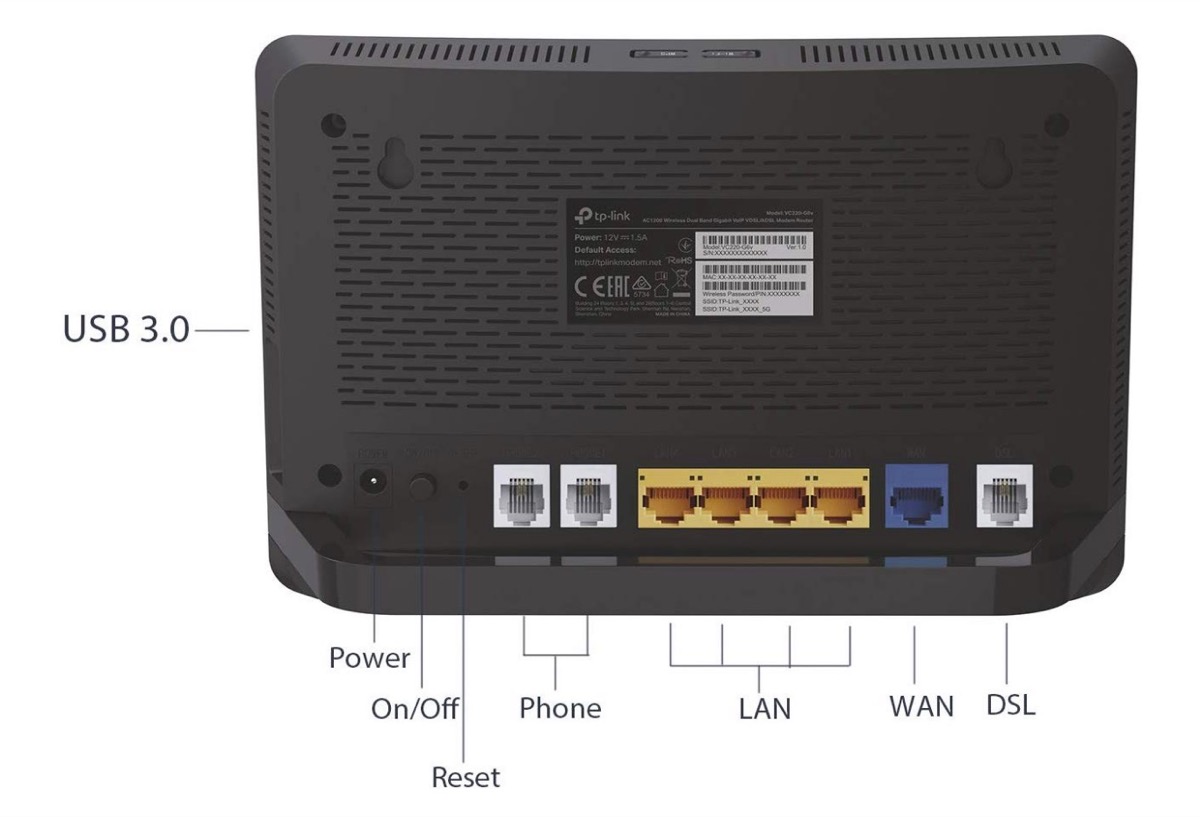
Nice and discreet even in the living room
All this is enclosed in a compact black device, with a slightly arched shape, discreet and elegant even for those who have to place it in the living room or in another visible point of the house, near the telephone socket.
Thanks to the small pedestal included in the package, easy to apply and remove if necessary, it can be positioned vertically. In this way the device takes up less space, useful for example for installation on a shelf or shelf, giving the whole a modern and unobtrusive look.
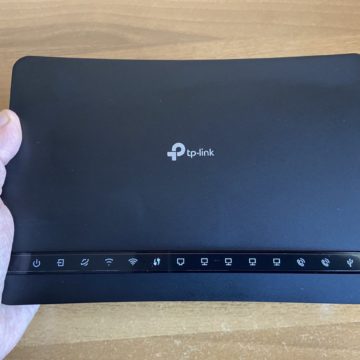





Installation and configuration within grandma's reach
Impossible to imagine a simpler installation and configuration procedure. Even those who have always relied on the modem router supplied and installed by the operator need not fear arcane configurations and technical terms from technological black magic, reserved for engineers and a few others. On the contrary, everything is done in a few very simple steps, through an easy-to-understand web interface, taking a few minutes in all.
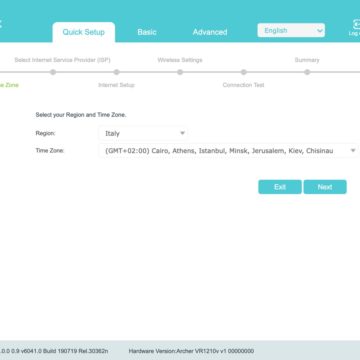
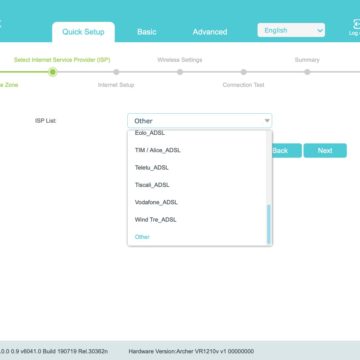

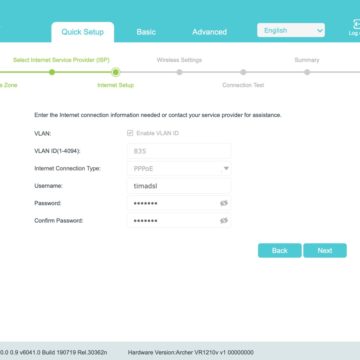
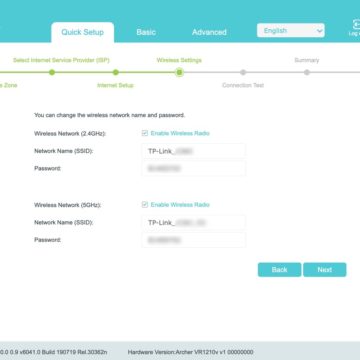
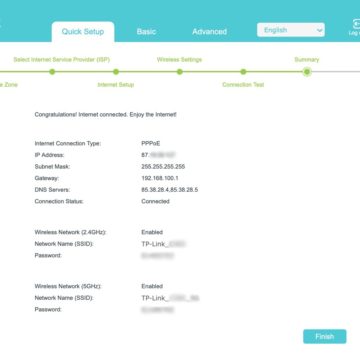
Installation and configuration done for this TP-Link Archer VR1210v review was the fastest and easiest ever compared to any other modem router tried before by this writer. Thanks to the automatic configuration, everything works immediately and with almost no user intervention, while maintaining the manufacturer's standard safety settings.
The two Wi-Fi networks, one provided on the 2.4 GHz frequency and the other at 5 GHz, are protected by the same password printed on the back of the device, so the wireless network is sufficiently secure and safe for most users. On the other hand, those who want a higher level of security must manually intervene in the dedicated settings for password and encryption, which is still a simple operation for users who feel this need.
Connect the home phone
If we have a latest generation Internet line, our home phone must be connected to the modem router. Here too the procedure is simple but to complete it you need some data in the possession of our operator. With the liberalization of modems in Italy, all operators are obliged to provide this data to allow users to purchase and use the desired modem router in place of the rental one.
In our case TIM Alice requires some steps in the My Tim personal area on the operator's website. A TIM video, which we report in this article, explains the procedure to follow to obtain the SIP Key data and also the Outbound Proxy setting. In practice we have to open a problem report to get an SMS with the links inside to get the two data we need.
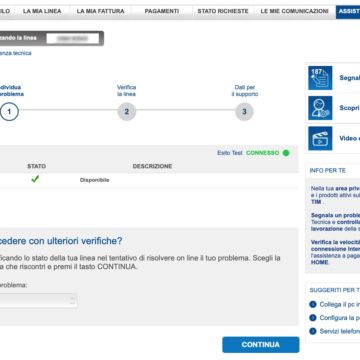
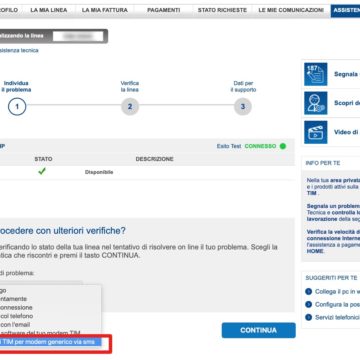
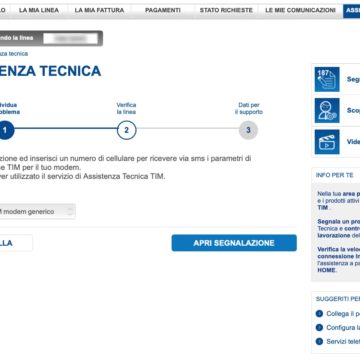
Once you have obtained these two parameters, reserved and unique for each telephone line, just open the web configuration page of our TP-Link, enter advanced, Telephony, Telephone Numbers and fill in a form of 6 fields: they are all standard except for two we got from the operator, finally restart the router. By connecting the telephone cable to one of the two dedicated ports of the router, we begin to receive and make calls with the home landline telephone. The longest and most complex part of the procedure, in our experience, was figuring out how to get operator data.
Speed and performance tests
To detect the differences in terms of performance between Alice's anonymous router for the TP-Link Archer VR1210v review we carried out numerous tests with Speed Test, both using the iPhone app and via a browser on the Mac. In addition to performance we also detected range and signal coverage by performing all the tests in three different points of the house: 1-2 meters from the router, at a distance of about 7 meters in a room other than the router but without major obstacles to the signal, finally over 15 meters away , in a different floor from the one in which the router is positioned with the signal obstructed by doors, stairs and the floor.
In the ideal condition both with Alice's modem router and with TP-Link we connected the Mac via RJ-45 network cable: in both cases Speed Test scores a download speed of 60MB per second, upload speed of about 20MB per second . We used these values as a reference to evaluate the performance and quality of Wi-Fi connections in the various points of the house.
At the maximum distance, the operator's anonymous router scored 43.85MB in download and 19.90MB per second in upload. Instead, with TP-Link always from the same position we found download speeds of 55.44MB and upload speeds of 18.37MB. The numbers vary every time the Speed Test is run, in any case in practically all tests the device under test scores significantly higher download speeds, while those in download are the same or only slightly lower.
 Always from the furthest position from the router (different floor, many obstacles between floor and walls), with the device of the operator we detected 22.6MB in download and 21MB in upload with iPhone 11. Repeating the same test with TP-Link we obtained download speeds of 30.9MB and upload speeds of 15.2MB, practically a download speed that the router Alice is only able to deliver at close range of 2 meters from the iPhone.
Always from the furthest position from the router (different floor, many obstacles between floor and walls), with the device of the operator we detected 22.6MB in download and 21MB in upload with iPhone 11. Repeating the same test with TP-Link we obtained download speeds of 30.9MB and upload speeds of 15.2MB, practically a download speed that the router Alice is only able to deliver at close range of 2 meters from the iPhone.
If, on the other hand, we bring the Mac and iPhone closer to about 2 meters away from the TP-Link, without any hindrance and no signal obstacle, we obtain Wi-Fi performances practically identical to those possible through direct connection via network cable, that is to say the best of the possible worlds. With the iPhone the download speed reached 60MB per second and 19.2MB per second upload on the 5G network. With the Mac instead 52MB per second in download and 17.51MB in upload. These high performances are practically identical to those detected even at an intermediate distance of about 7 meters, in a room other than the router, without hindrances or signal obstacles.

TP-Link Archer VR1210v Review: Ultimately
To carry out the TP-Link Archer VR1210v review we installed and used the modem router for over a month: once the test was over, we never went back to the anonymous device provided for rent by the operator. In practically all the tests carried out, the download speed was significantly higher, this at all test distances. Speed Test found smaller increases in upload speeds, as well as slightly higher response times (ping) than the operator's modem router.
But let's set aside numbers and surveys for daily usage impressions deriving from an intense daily activity of downloading numerous web pages open simultaneously on at least two browsers in different tabs, uploading texts and photographs for writing articles and publishing in WordPress. . As soon as we installed this modem router we felt a significant increase in overall performance, especially in downloads, an impression confirmed by tests and trials.
In use for hours and hours every day we have certainly noticed a greater response speed and reactivity in navigation: the times that elapse from pressing the enter key to the opening of a web page to the first display of content have been significantly reduced. . The same goes for the upload: even if the benchmark detects identical speeds or only slightly lower than the rental modem router, in everyday work we have seen more brilliant performances.
 In no case after completing tests and trials for the TP-Link Archer VR1210v review did we think of go back to Alice's modem router, indeed. Ultimately this device offers not only superior Wi-Fi performance from every point of view, but is able to deliver it more homogeneously and more consistently even in the most remote corners of coverage. Finally, it should be noted that in over a month of intense use, with Mac, iPhone and iPad constantly connected via Wi-Fi, the TP-Link Archer VR1210v modem router has never locked up and never had to be restarted.
In no case after completing tests and trials for the TP-Link Archer VR1210v review did we think of go back to Alice's modem router, indeed. Ultimately this device offers not only superior Wi-Fi performance from every point of view, but is able to deliver it more homogeneously and more consistently even in the most remote corners of coverage. Finally, it should be noted that in over a month of intense use, with Mac, iPhone and iPad constantly connected via Wi-Fi, the TP-Link Archer VR1210v modem router has never locked up and never had to be restarted.
For the typical use, even intense, of the Internet, the slightly higher ping value does not affect the performance felt by the user, except with video games that the writer unfortunately has not used for years. For this reason, the TP-link under test is highly recommended for those who surf the net, make demanding downloads, work via the web, watch streaming videos and in general for any application and use, with the sole exception of video games. Instead, for gaming enthusiasts, a modem router with dedicated features and functions is recommended, and super fast response times, devices that cost significantly more than this modem router, even more than double.
PRO
Easy to install, self-configures Excellent Wi-Fi network performance Superior Wi-Fi coverage and performance than the operator's anonymous modem router
VS
None to detect
Price and availability
The TP-Link Archer VR1210v modem router is offered at the list price of 129.99 euros, an affordable cost for a device of this range and category. Periodically on Amazon it can also be found at a significantly discounted price: at the time of writing, you buy from this Amazon page at 89.90 euros with a 31% discount on the list price which translates into a saving of around 39 euros.





