The Powerline adapters are very convenient for bringing the network to areas of the house or office where it is not possible to lay cables or take advantage of the existing WiFi The technology in question allows you to take advantage of the electrical system to transit data.
Installation is simple and within everyone's reach: just attach two modules to two different electrical sockets (one near the router / switch, the other where we want to create the network) to have the network we need in a few minutes without resorting to a WiFi extender or run cables. Below are details and impressions of the Tp-link Powerline AV1000 Wi-Fi ac kit with Gigabit port, a product with an interesting price / performance ratio.
Packaging and installation
Inside the package, we simply find the two adapters (the first, rather large: 135.6 × 70.8 × 49 mm, the second 98 × 60 × 36 mm) and two ethernet cables. The configuration is very simple: you have to connect the powerline ethernet to an electrical socket and to a LAN port of the modem-router using an Ethernet cable; the WiFi adapter must be connected to an electrical outlet (obviously the powerlines must be connected to the same electrical circuit). At this point just press the “Pair” button on the Ethernet powerline and the Power LED starts blinking; you press the “Pair” button on the wireless powerline and also in this case the Power LED starts flashing: within two minutes both LEDs light up and the pairing is completed.




Advanced configuration
From the computer (or iPad, iPhone or other device) in the list of WiFi networks we will see two SSIDs: “Tp-Link_586C” and “TP-Link_586C_5G”. By selecting one of the two networks, the password is requested (the default one is shown on the device) and immediately surf the web without problems.
More experienced users can connect with the IP address of the Ethernet adapter, indicate the password (default “admin”) and activate various advanced settings. You can turn on / off the LEDs, reboot the device, check the powerline network status, change the SSID name, password, hide SSID, schedule date and time for WiFI availability, view connected clients.
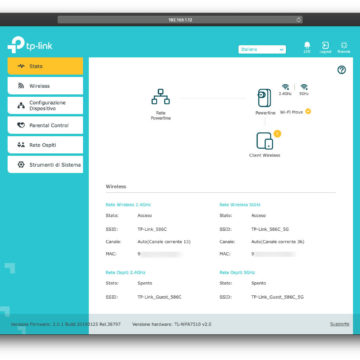
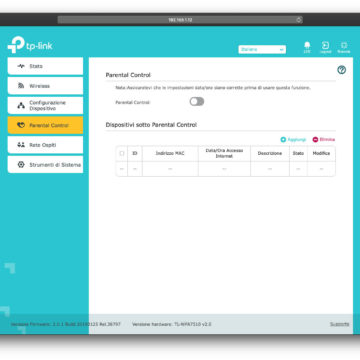
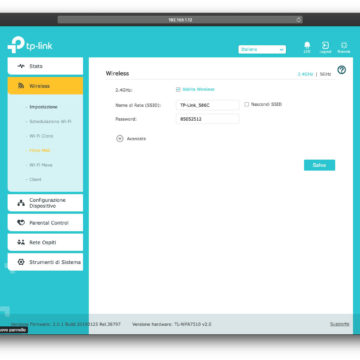
The “Device configuration” section (which can be called up from a browser indicating the IP address of the powerline adapter connected to the router), allows you to change the LAN settings (dynamic or static IP), the LED scheduling (turn the LEDs on or off according to a specific time schedule), know the unique physical address assigned to the device, the powerline key and the network name to which it belongs.
The “Parental Control” section allows you to block inappropriate websites and restrict internet access at certain times of the day. If you have multiple powerline devices, the settings can be synchronized with each other. Very interesting is the “Guest Network”, an option that, as the name suggests, allows you to have a separate wireless network with a separate SSD name and password that guests can use to access the internet. It is possible to allow guests to “see” each other, disable functions (prevent guests from making changes), automatically disable the network after a few minutes.
The “System Tools” section allows you to set the date and time, update the firmware, save / restore a copy of the current settings, change the password of the administrator user and view the system log (the list of the most recent activities / events ) with the possibility of defining the types of registers and / or level of registers to be displayed.
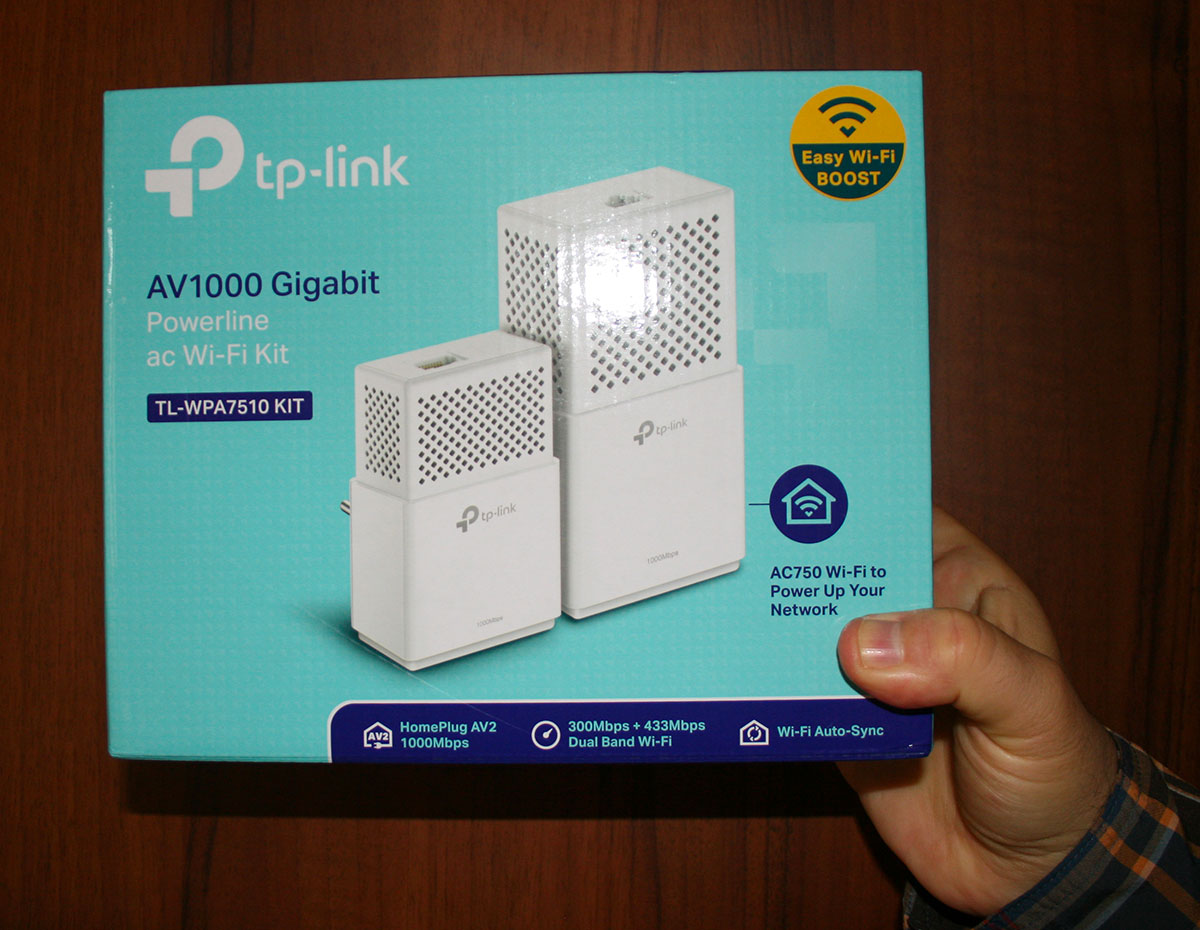
The electrical wiring to carry the data
The Powerline TL-WPA7510 KIT is ideal for ultra-fast data transfer, allowing you to take the connection wherever there is a power outlet. The peculiarity of this kit is the support for the 802.11ac Wi-Fi standard, with Dual Band network support (300Mbps at 2.4GHz and 433Mbps at 5GHz), greater bandwidth and less interference, maximizing the performance of the connection. Thanks to the Gigabit port, the kit in question guarantees smooth data transmission allowing intensive use of the high-speed network (it is an ideal product for Home Entertainment, and fast and stable connections, also suitable for gaming and streaming). The “Wi-Fi Clone” button allows you to copy your network name and password from the router on the fly, for easy configuration. Furthermore, Wi-Fi Move automatically applies all settings changes across the entire network, simplifying the management of the wifi network.
The smartphone app
It is possible to manage the adapters with the tpPLC app for smartphones: this allows you to configure and control the kit settings, including Wi-Fi, in a simple way.The available functions are those that can also be recalled from the browser. After entering the password, you can view various settings, including LED indicators from any iOS or Android device.
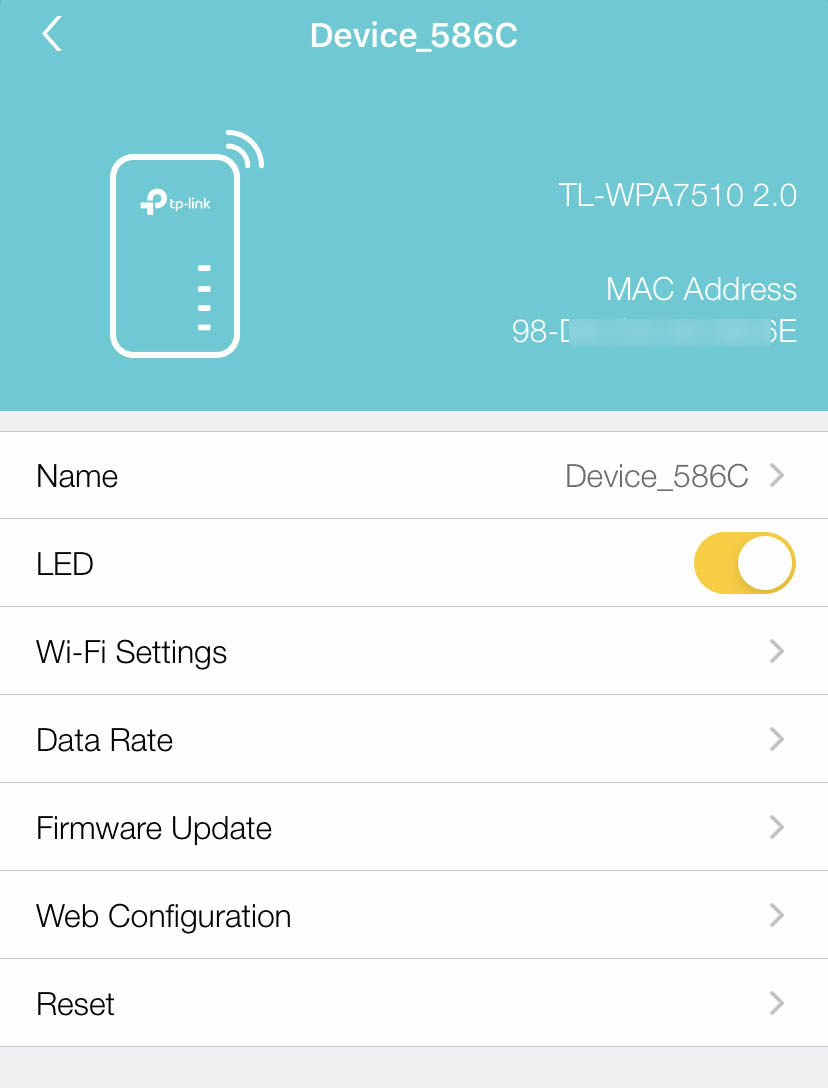
Conclusions
TP-Link adapters theoretically allow to support one gigabit connections but the actual maximum speed depends on various factors) environmental factors, age of electrical cables, presence of disturbances on the line, etc.). The devices in question are easy to configure and manage, stable, and free from interfering problems. Like other accessories of this type, it is advisable to attach the two Powerline modules directly to wall sockets, not to power strips or multiple sockets (connecting a Powerline product to one of these devices may cause the data transfer speed to be drastically reduced or even communications are completely blocked). The limit of these devices was up to a few years ago the cost, but today the prices are within the reach of all budgets.
Pro
Versus
Retail price At the time of writing, the Powerline TL-WPA7510 kit is sold for 74.63 euros on Amazon, an excellent price considering the quality of the product, supported protocols and standards





