TP-Link has a huge range of products for network connections and the VX220-G2v is its next generation WiFi 6 router for VDSL / ADSL connections.
It is estimated that by 2021 the number of wirelessly connected devices on a global scale will increase from the current 14.96 billion devices to 22.2 billion.
The Wi-Fi networks of the future will therefore have to be able to handle large volumes of data traffic between multiple devices. The goal of IEEE 802.11ax (Wi-Fi 6) is to cope with this exponential growth, a standard that significantly increases the efficiency of Wi-Fi technology, offering improvements in terms of speed and efficiency . From a technical point of view, the increase in speed is given by multiple substreams of encoded data transmitted simultaneously using OFDM technology that multiply the performance of the network. Technologies such as OFDMA and MU-MIMO maintain the highest performance even in heavy traffic scenarios, dynamically allocating network resources to eliminate coexistence problems between numerous devices, while BSS Color technology limits interference between different networks in the same space.
TP-Link VX200-G2V router supports DSL connections up to 300Mbps, VoIP telephony (two IP phones can be connected directly), dual band wireless connections (with combined speeds up to 1500Mbps), integrated Gigabit ports (for wired devices) and USB connections (for sharing storage devices). The following features and peculiarities.
Package contents
Inside the package we find: the actual router (21x14x8cm), the power supply, an ethernet cable, two telephone cables, a VDSL splitter, and the quick installation guide. The modem is black with several lights on top. On the back we find: two ports for the phone, a DSL port, a USB port, four Gigabit LAN ports, a Gigabit WAN port (for connecting to the Internet line already in use) and the connector for the power supply; at the top the buttons WPS (to connect WPS devices) and WiFI (to turn the WiFI on / off).
The connection is extremely simple and the device can be installed following the procedure indicated in the attached sheet and framing the QR code according to the type of connection (ADSL fiber to the central), VDSL / FTTS / FTTC (fiber to the cabinet), FTTH / FTTB (fiber in the home) or Wireless / SAT / Ethernet (mixed fiber radio). We tried the procedure with the simple ADSL connection (fiber to the control panel) without framing any code but by connecting the router to the telephone socket and following the procedure from the Mac, but the configuration is really trivial.
 The box the router / modem comes in
The box the router / modem comes in  Buttons on the top side
Buttons on the top side  Back of the router / modem
Back of the router / modem  Package contents
Package contents
Basic and advanced settings
In the list of networks, two WiFI networks appear by default: “TP-Link_4E3C” and “TP-Link_4E3C_5G”, select the desired one indicating the default password (shown on the back of the modem) and enter the IP address of the modem , indicate username and password (admin, admin by default) and proceed with the classic configuration. The configuration is simplified because after having indicated the country it is possible to select a series of providers and everything is ready in a few seconds.
By calling up the IP address of the router, you can view various information and change all possible and imaginable settings.
The network map allows you to have a map of the various devices connected via ethernet, to the 2.4GHz and 5GHz connection; the router administration software divides the options between “basic” and “advanced”, the latter intended for more experienced users. Exterminate the options that can be recalled: from the simple status of the various devices, to advanced functions concerning the network. There are functions for the management of dynamic DNS (to assign a fixed host and domain name to an Internet connection with dynamic IP, useful for hosting websites, FTP servers or other servers behind the router), routing functionality advanced (to predetermine a fixed route to allow network packets to reach a specific host or network), IPV6 tunnel (transition mechanism that enables IPv6-only hosts to reach IPv4 services or vice versa and allows isolated IPv6 hosts and networks to reach others using IPv4-only infrastructures before IPv6 completely supplants IPv4).
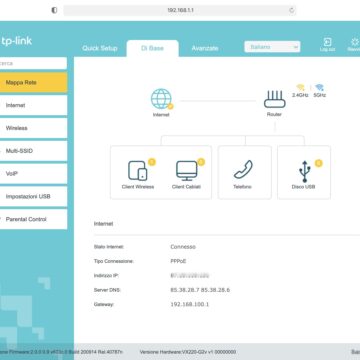 Basic version administration interface
Basic version administration interface 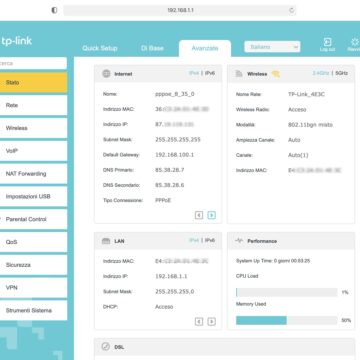 Advanced administration
Advanced administration
On the WiFi side it is possible to enable / disable the WPS PIN, apply filters to the MAC address, scheduling functions, recall statistics (received / sent packets) and numerous other advanced functions that will be appreciated by the most experienced.
The VOIP section allows you to add telephone accounts and change their settings, prepare an address book with telephone numbers and emergency numbers, save contacts, assign speed dials, configure the telephone settings of all registered devices, view details on the phone call logs incoming / outgoing calls, regular phone calls (calling different types of numbers using different outgoing numbers if you have more than one phone account), activate DND (Do Not Disturb) functionality to temporarily block all incoming calls based on specifications
Other advanced features concern NAT forwaring. The Application Layer Gateway (ALG) section allows the customized NAT (Network Address Translation) cross filters to be connected to the gateway to support translated addresses and ports for some protocols at the “control / data” application level; virtual server management (to set up public services in the local network), port trigging (to forward traffic to a certain port of a specific server in the network), DMZ creation (allow a local host to be exposed on the Internet for services details, such as online gaming or videoconferencing), UPnP functions (to allow devices, such as computers and Internet applications, to automatically detect and communicate with devices on the local network).
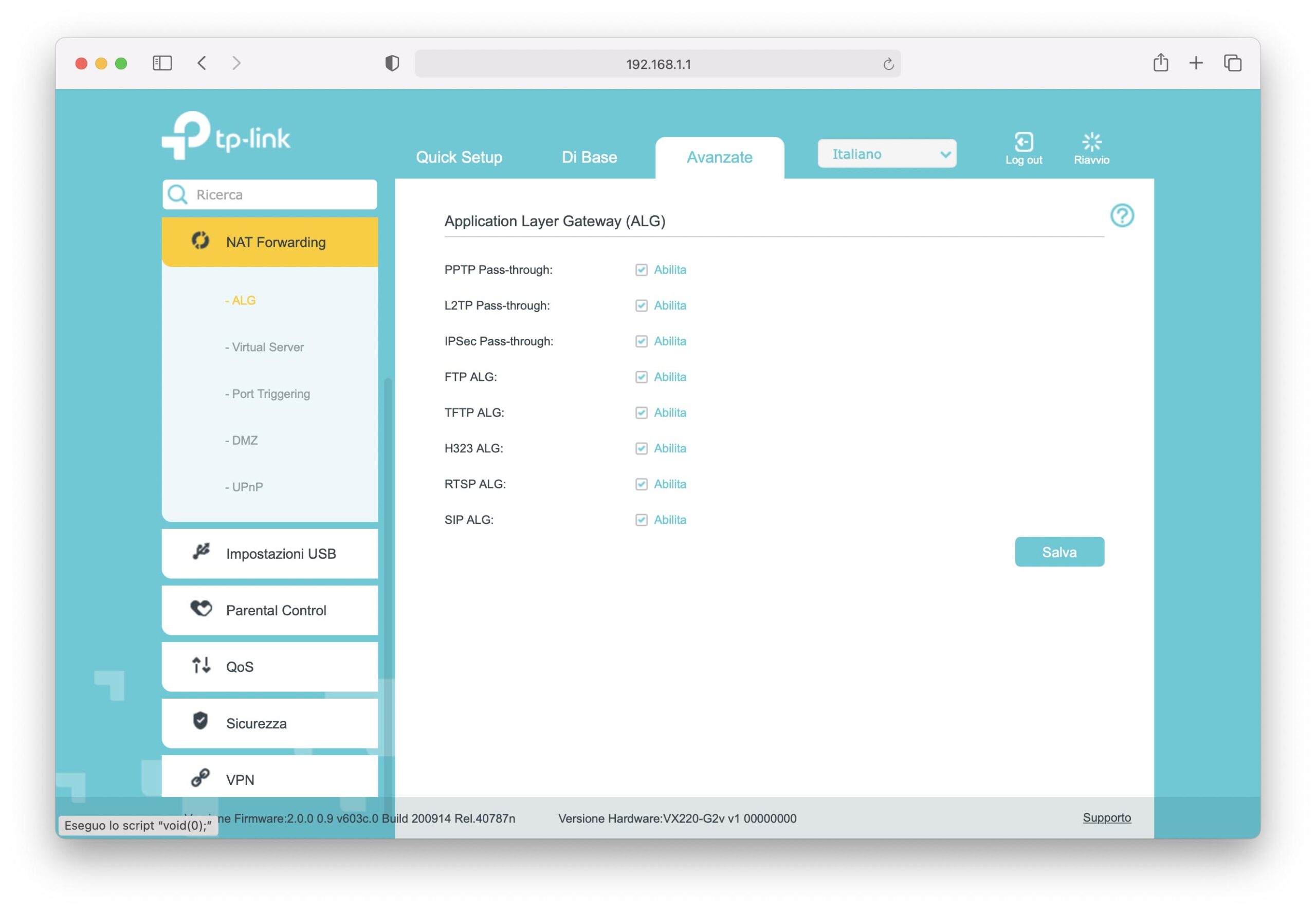
The Parental Control and USB Settings
The parental control section allows you to block specific websites and limit access to specific times of the day (for example Facebook or YouTube during business hours). You can view the list of devices that are currently restricted by Parental Control, specify the access time, restrict access to content using keywords and domain names that client devices under Parental Control can or cannot access based on the type of restriction.
From the section of managing USB devices connected to the router it is possible to show the basic information of the USB storage device connected to the USB port, force the scan of new devices (the router automatically detects the storage devices in any case), set a file server (e.g. enabling access via FTP). Very interesting is the possibility to enable 3G / 4G USB devices as a backup solution for Internet access indicate username, password and APN directly from the router.
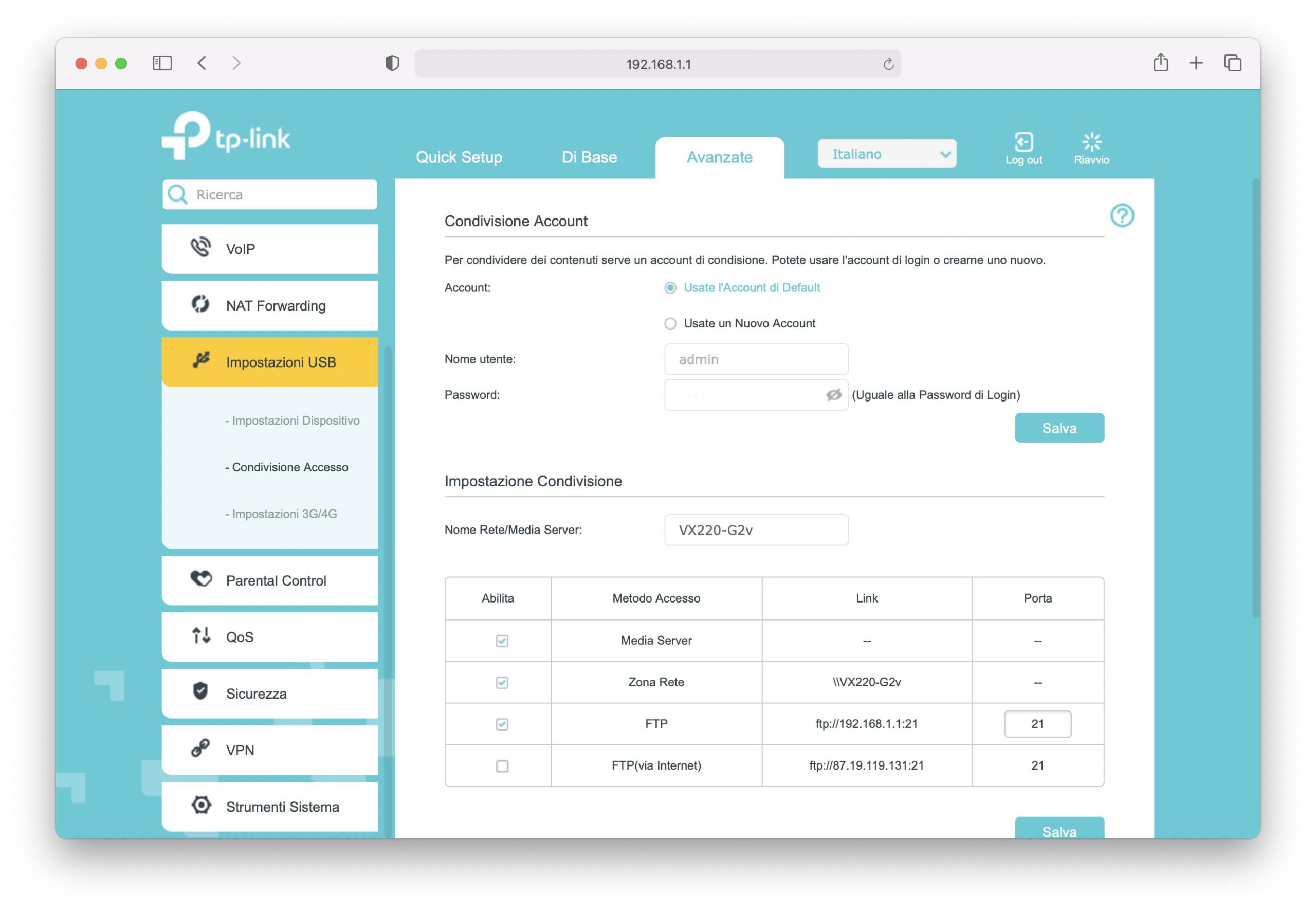
Advanced Security
On the security side, the SPI (Stateful Packet Inspection) Firewall prevents numerous types of attacks and validates the traffic that crosses the router based on the protocol (function enabled by default); Denial of Service (DoS) Protection protects the LAN from DoS attacks to prevent flooding the network with server requests. Three types of attacks can be filtered, as needed with different levels of filtering (from low protection to high protection, the latter having a major impact on router performance).
With service filtering, you can prevent specific users from accessing specified services and even completely block internet access. Access Control allows you to allow or block specific computers and other devices from accessing the network (if a device is blocked, it can receive an IP address from the router, but cannot communicate with other devices or connect to the Internet). The IP & MAC Binding functions (also known as ARP Binding) are useful for controlling the access of a specific computer in the LAN by fixing together the IP address and MAC address of the device (in short, the IP & MAC binding prevents other devices from using a specific IP address).
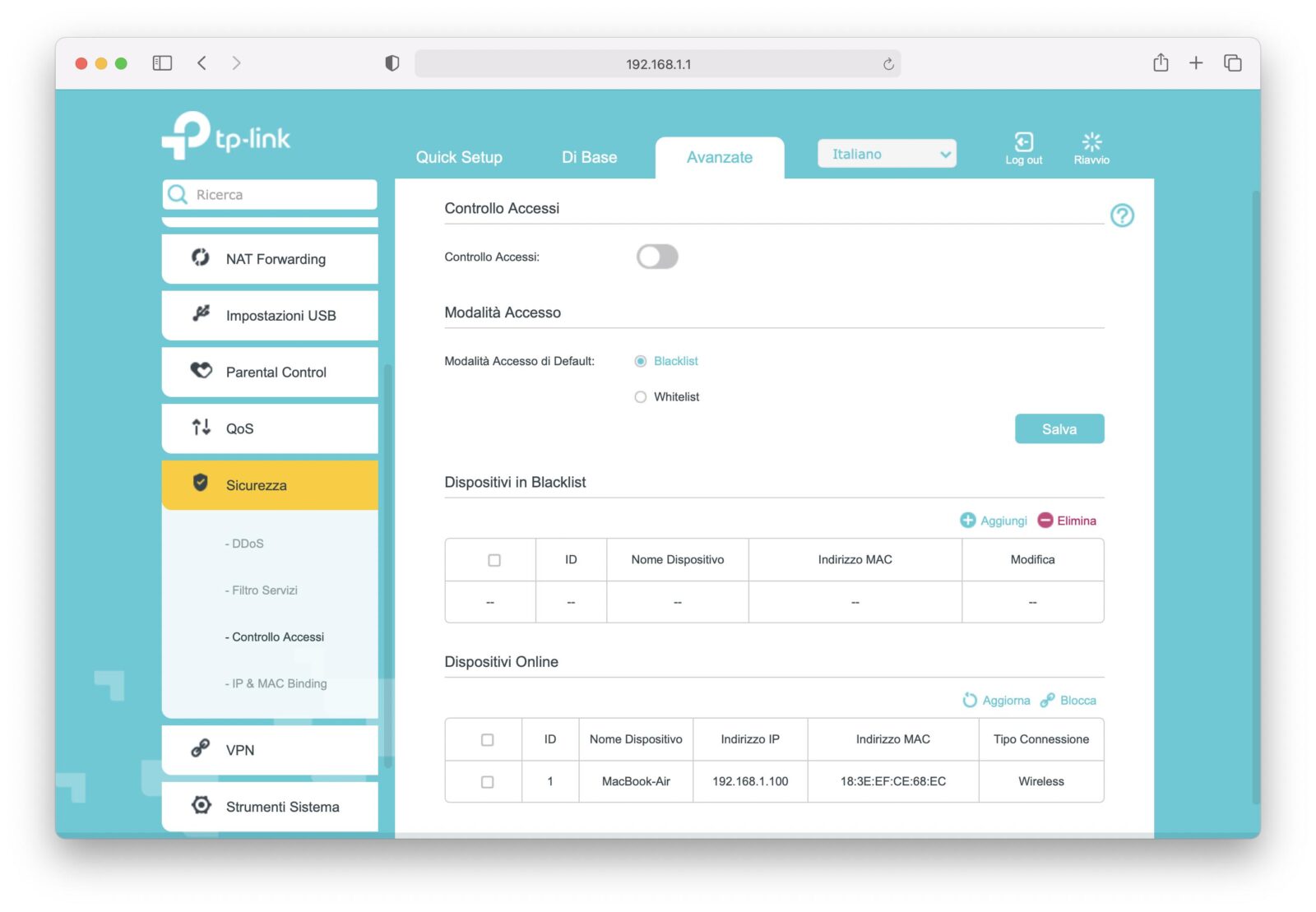
OpenVPN
The OpenVPN section of the router allows you to use the internet for secure network access when we are not at home. To use the VPN service, you need to configure the Dynamic DNS Service or assign a static IP address for the router's WAN port. In addition, the system time must be synchronized with the internet. From here you can select the communication protocol for the OpenVPN server (UDP or TCP), the service port, the access type for the OpenVPN client, generate certificates, export configuration files.
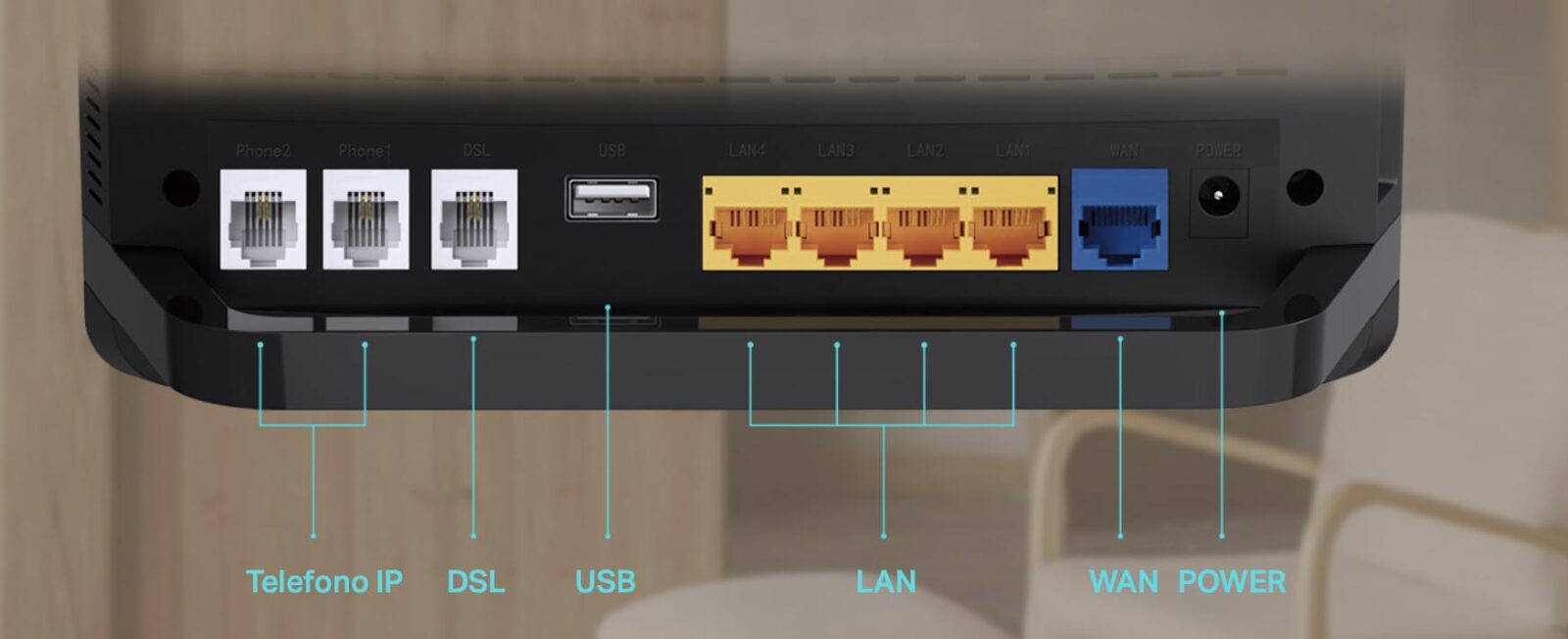
Conclusions
VX220-G2v is able to get the most out of Fiber-Copper (FR) connections thanks to the support for the EVDSL profile 35b, reaching speeds up to 300Mbps (up to 3 times higher than the classic VDSL). According to the manufacturer, the G.Vector technology allows to reduce interference on the DSL line and obtain more stable connections. There is no shortage of function rankings for device backup / restore, diagnostics and anything else you could wish for. The more experienced will find everything they dream of with this type of router.
It is a very easy product to configure, with an endless set of functions worthy of products that typically cost up to 3/4 times more. Nothing is missing: latest generation Wi-Fi AX (Wi-Fi 6) connectivity, support for simultaneous connections, USB for storage and versatile connectivity (compatibility with VDSL2 / ADSL2 + / ADSL2 / ADSL standards and support for Fiber (FTTH) up to 1Gbps in cascade with ONT provided by the provider).
In terms of coverage we used it for several days by placing it on the second floor of a large three story house with thick walls and we never had any problems with speed or slowdowns. The beamforming antennas ensure stable Wi-Fi coverage and a strong signal in all environments, free from interference. Difficult to find a note to make to the router in question.

The list price is 139.00 euros but at the time of writing on Amazon the TP-Link VX220-G2v Modem Router is sold for 116.98 euros, a price that is in line with the endless possibilities and features offered by the product .
Pro
Cons




