Home MacProf Emulations, virtualization, Mac and Windows ,,,,, Microsoft presented the new Surface Laptops in Italy a few weeks ago and Cyber Layman attended the event. During the presentation, we long-time Mac users (since 1995) were intrigued and even culturally “challenged” by the idea of testing this device in digital life, measuring its efficiency in everyday tasks. And since remorse is better than regret in life, we took up the challenge and put our trusty 13 “MacBook Pro with macOS Sierra in the drawer and transported files and folders to the shiny new Surface Laptop 13”.

Hands forward
But let's get our hands on: the sense of this challenge is not to judge Windows starting from macOS or vice versa, in the sense that the “war” between the two roads as such is a bit old (lately the discussions have moved more on mobile, between iOS and Android users) and the adventure was born to try to find out on the one hand if a Mac user is able to work with a Windows laptop, in this specific case Windows 10 S (which deserves more attention than it seems) and on the other hand the impressions offered by high-profile hardware such as Laptop to a user accustomed to the attention from Apple.
It should also be emphasized that the computer in question belongs to the MacBook range, and that it would be wrong to compare it with a MacBook Pro (because the power level is very different) as well as an iPad Pro: Microsoft also offers the Surface Pro model in Italy, a convertible that instead could be placed in a middle ground between iPad Pro and MacBook Pro 13 “.
Before detailing the actual experience, let's talk about the product, because switching from a Mac to a PC does not only mean switching from macOS to Windows, but also facing different constructive cultures and above all dealing with some prejudices that we Mac users a little 'we have always had towards the average PC world.

Laptop: an unexpected class
The Surface Laptop line features four models all aesthetically identical, with changes in the processor inside (from an Intel Core i5, 4GB of RAM and 128GB SSD to Intel Core i7, 16GB RAM and 512GB SSD) with prices from 1,169, 00 Euros for the basic model up to 2,549.00 Euros for the Top model and designed in the colors Platinum, Bordeaux, Cobalt Blue and Graphite Gold.
At the moment, however, in Italy only the Platinum version is available in configurations with i5, 4GB Ram and 128GB HD processor or with i5, 8GB Ram and 256GB HD processor (the latter being tested).
The first thing you notice once picked up is the extreme lightness (only 1.25 kg) and the excellent balance obtained between the keyboard and the display, which opens with a finger without holding the lower part still, sign of a great constructive care. The confirmation that we are dealing with a very well-built product comes from many other details: there are no screws anywhere, everything is hinged with a maniacal care that we did not expect outside of Apple, and that inevitably like it, like like the metal top surface with the shiny Microsoft logo and the lack of Intel / ATI / nVIDIA stickers (a practice we don't understand, and we don't struggle to call unacceptable at least aesthetically).
Once opened, the most original part: the surface of the keyboard outside the keys and the touchpad is made of Alcantara, a precious material absolutely new for a computer. The experience of use with this material is so particular and different that it has not left us stuck in judgment; we have not even been helped by listening to friends and acquaintances, each with different opinions on their own opinion.
After a few days the sensations remained non-definitive: the surface, they tell us, is washable and dirt-proof, which should be evaluated in several months, because the writer (but certainly also many of those who read) is used to using machines with metal or plastic surfaces that have little problem with hand grease and dust.
The touch is still pleasant and, among other things, the edges are soft and not sharp like those of the new MacBook Pro on which you must not exceed with the pressure of the wrists. Even in summer, with the heat, Alcantara has offered a pleasant surface, although the experience of twenty years of plastic and metal remains alive, which struggles to disappear into habits.
The use of the keyboard is pleasant, the writer appreciates the “metallic” sensation of the latest generation of Apple keyboards, here instead the touch is softer especially in the final part of the stroke, but it remains comfortable and precise.
We did not like the use of the trackpad: in itself it is quite precise and comfortable, but the drivers could do more: as on Mac, also in this case the division between right and left button is clear (although it is not indicated) , but often the operating system does not understand the overlaps and for example to close a window it is necessary to operate on the left side, when a few more instructions would be enough to make the pad understand that some clicks are ambidextrous. On the other hand, the multi-finger gestures, complete and ready in response, are appreciable.
We also didn't like Microsoft's choice to offer a single USB-A port for communication with the outside world (in addition to a Mini DisplayPort output and the jack for analog audio): in a new computer we would have expected (at least) a USB-C port for expansion, which offers many more opportunities for the future and also power in data transfer.

Considering the energy that a USB-A port is capable of delivering, the only possibility of expansion is with an external Dock, because a USB-A HUB does not offer sufficient guarantees (unless it is powered) and it does not matter if the connector USB-A is still very popular, a computer that today looks to the next 3-5 years should have the best technologies on board (and here it has nothing to do with the fact that Apple has already chosen, Thunderbolt 3 / USB-C connectors stop already on PCs from other vendors such as HP, Lenovo or Razer).
After the criticisms, instead, the praises: the screen is excellent, the resolution is high but not very high (2256 x 1504 pixels) but it is very bright and can be seen very well in any situation. Sometimes some elements of the interface are a little too small but trying to lower the resolution the screen remains bright (even if the definition loses a bit).
On the other hand, the battery life is impressive, officially 14 hours, perhaps a little less in our tests (however we have handled the settings) but still an important duration that covered a whole day of work with the Surface connected to an external display, as well as when we used it on the go. The merit of this is also above all of the choice by Microsoft to use Windows 10 S, which we will talk about shortly.
We expected the fact that Surface Laptop was a quality product, especially after the launch, last year, of the professional Surface Book and Surface Designer models (not arrived in Italy) and of the Surface Pro line that has been offering models for some years now. typically above the average of convertibles.
But using it is another thing, and you have to give Cesare what Caesar's, underlining how Microsoft definitely points to an Apple style for its products, with classy details and premium features, which are only good for the PC market. Windows, which, after all, also to the computer market in general, where Macs also stop.
When hell freezes
After the analysis of the impressions on the hardware, we move on to the software and, inevitably, to the painful notes. Which, however, are not as obvious as it seems: in the sense, it is not that we did not like Windows because, as many might think, it is not macOS, but we did not like Windows 10 S precisely because Microsoft was very careful in the details of the hardware as little in software.
Before talking about the experience itself, however, let's try to understand what Windows 10 S is: basically it is Windows 10, but with some important limitations, first of all the inability to install software that does not come from the Windows Store.
This practice, borrowed from mobile systems such as iOS and Android (in part), in our opinion is commendable in the end, less in practice. This writer appreciates Microsoft's effort to produce a more secure, stable and closed (in the good sense of the word) system, optimized for hardware, so that you don't have to struggle every day with incompatibilities, conflicts, updates, or whatever. daily bread for those who have used Windows for the past twenty years.
However, this good intention does not correspond concretely with the current offer in the store: of course, during the test it was possible to use and download popular apps such as Spotify, Evernote, Telegram, Plex (client), Acrobat and VLC, in addition to the Office itself ( a copy of Office 365 Personal is included in the purchase), however we are very missing some fundamental apps, such as the Adobe CC suite (with Photoshop, Illustrator, InDesign, Premiere), QuarkXPress, some developer tools, 1Password for sharing of a lot of information, iTunes (but this will arrive after the summer), many games (including all those Blizzard such as Diablo, Starcraft, Overwatch, Warcraft) and last but not least the possibility of using a browser other than Edge or Internet Explorer .
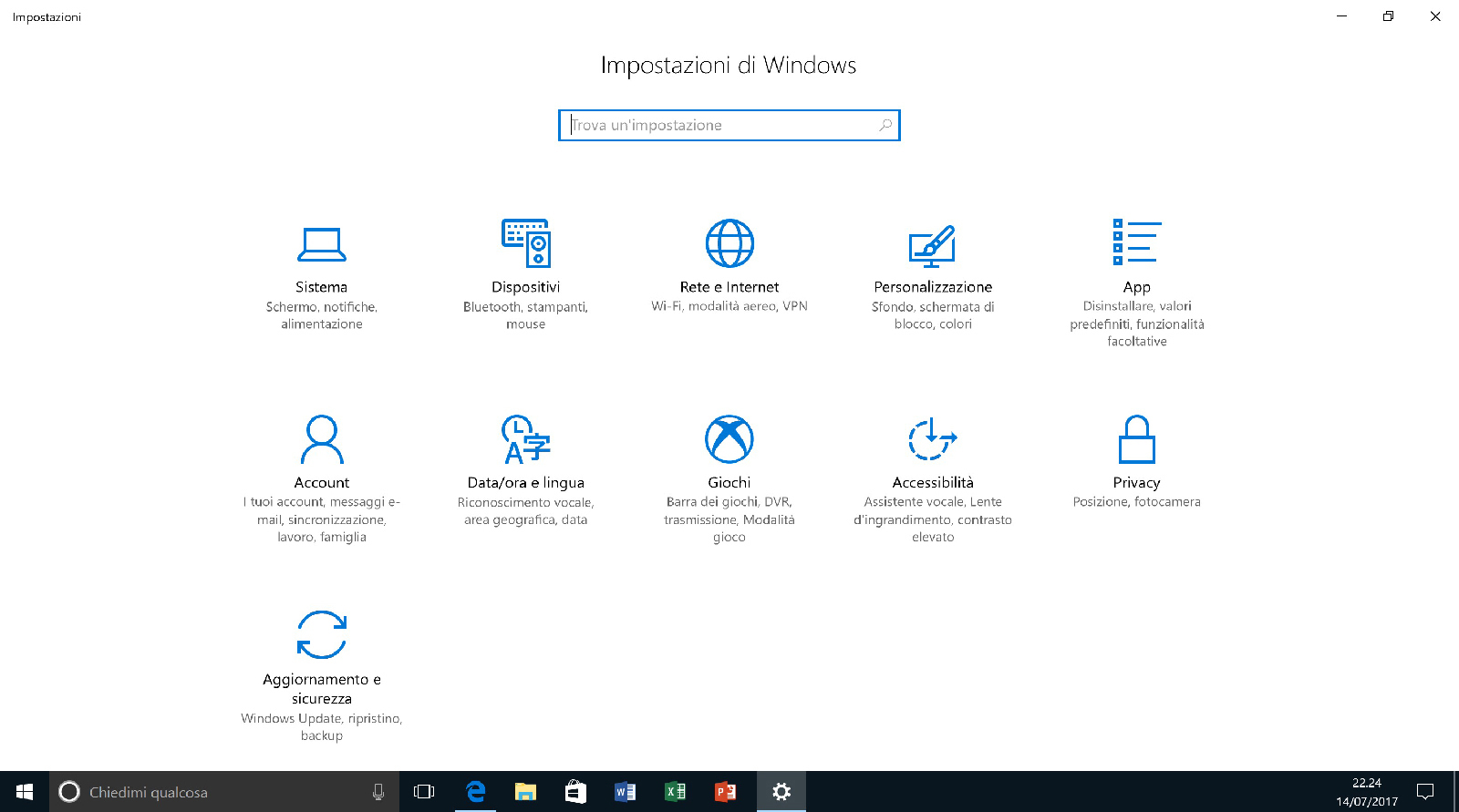
In addition to this, it is not possible to install any driver that is not already inside Windows: think of all peripherals such as mice, keyboards, third-party pens, viewers and anything else that requires a proprietary driver to work correctly, with Surface work, but only in their basic version. An example? We could not define natural scrolling with a Logitech mouse (therefore the opposite of Windows, as on macOS) because this option is not there in the Windows drivers (or we did not find it, and it is instead present in the official Logitech drivers) .
Obviously the store is full of alternatives, more or less valid (such as Photoshop Elements, very different from Photoshop CC) and often more or less colored but the feeling you get, after a few minutes, is a reversal of the coin: yes back to the dark times of MacOS, when you lived on a few Apps (but the Adobe suite was never lacking) and those who wanted more had to migrate to Windows, only now it's the other way around. The software is there, but we can't install it.
This type of limitation is very strong and has inevitably compromised our experience: let's be clear, we don't mean that all Surface Laptop users have to use Photoshop CC or play Diablo, but at least one other browser like Firefox or Chrome (and some drivers) would definitely have been useful.
In our view, Microsoft needs to work intensively with developers and bring many, many more products into the Windows App Store, to make Windows 10 S a truly attractive product, especially since the competition offers similar products without these limitations, or take inspiration from Apple as far as it concerns macOS, which accepts apps and drivers that come from the Mac App Store or from certified developers (therefore always under the control of Apple), with a larger mesh that suits everyone (although obviously the task for Microsoft is much more difficult than than it was for Apple).
The way out in this sense is to accept Microsoft's advice and upgrade to Windows 10 Pro, a step that can also be done directly by users but free until March 31, 2018, after which it will cost 79 Euros (unless further promotions). 
Unexpected Windows
Before readers turn up their noses and draw hasty conclusions, however, it must be emphasized that the experience with Windows 10 S within the installed programs was mostly pleasant, even if we do not understand the choice of leaving two control panels different people doing the same thing and we certainly didn't appreciate some intrusive routines, from Cortana to a too insistent warning about activating Office.
The Office suite is complete and stable and the Apps that come from the Store work onano properly. Some Windows routines seemed a bit strange to us but obviously it's a different world and the habit of some movements or routines is difficult to break, especially for such a short trial period.
In the use of Office, navigation, some online apps and document management (even on the network, with various servers and NAS, on this Windows is a little ahead of macOS) the sensations were good, Surface Laptop not it is a monster of power but it does its job correctly: we also appreciated the extreme cleanliness of the operating system, which does not offer antivirus or third-party routines not requested to secure or speed up anything.
The number of system or app updates is higher than macOS but after a while you get used to it, although occasionally during a reboot we had to wait longer than necessary for an unsolicited installation.

Conclusions
At the end of the two weeks, what was predictable happened: we took out our MacBook Pro and copied the documents back to their location (without the Mac asking us for any updates): but happy to be back home, with all our App available (during the week, thanks to another review in progress, we still had the new iMac always within reach), we realize that our point of view towards the Windows world has changed.
Windows 10 S, despite all the limitations of the case, offers a better user experience than we expected: macOS appears more traditional, less extreme in some things and often (much) less intrusive and “dictatorial” in the choices, (also if sometimes he also makes us angry) but compared to the past Windows today appears clearer and closer than it has ever been, at least in the pure experience that Microsoft offers with Surface.
We won't be switching to Windows anytime soon, because our next Mac will most likely be a MacBook Pro (also and especially for the Pro suffix at the end) but we can admit that if we were to get a PC for several (not cheap) reasons probably Surface Laptop would be our choice, with Alcantara and Windows 10 (elevated to Pro).
Surface Laptop can be purchased in Italy at large retailers, in the official Microsoft store or in certain configurations also on Amazon.it
,,





