Home Hi-Tech Hardware and Peripherals ,,,,, The external USB boxes are very comfortable and have long been within reach of all budgets. These cases allow you to connect traditional hard drives and SSDs to the USB ports of Mac and PC, turning them into external drives. They are very useful to recover data or reuse a traditional hard drive that we have replaced for example in a laptop. Even for buying a now “trivial” product like this one, you have to pay attention anyway: they are not all the same and some have better characteristics than others, such as this model by Inateck that we have had the opportunity to try.
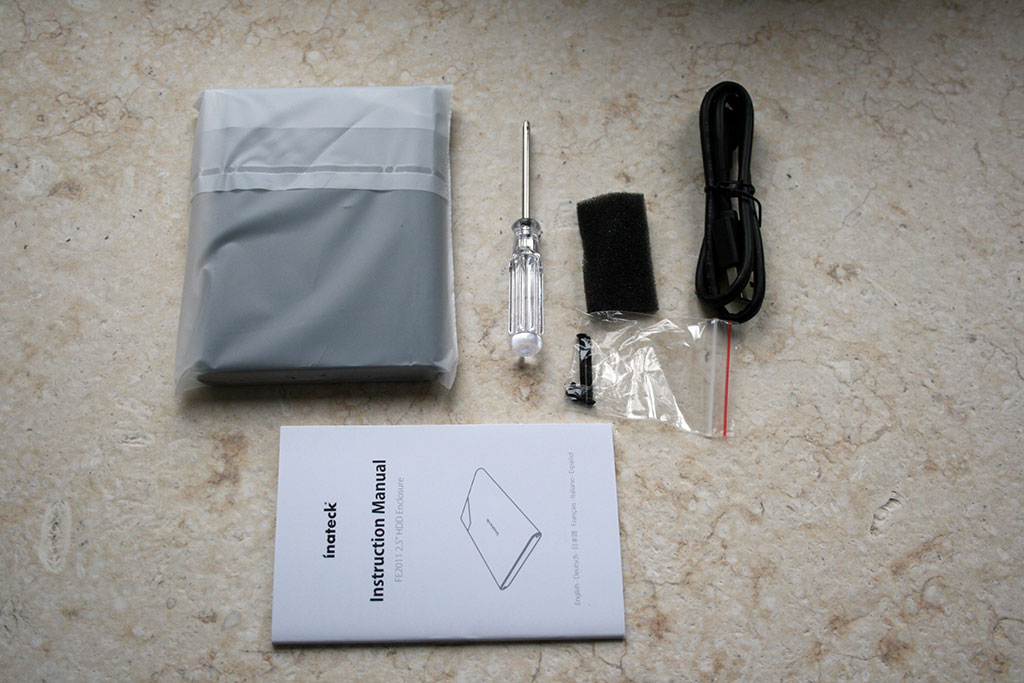 Package contents
Package contents
Package contents Inside a rectangular cardboard package, we find: the case consisting of two pieces (casing and base with SATA connectors), a USB 3.0 type A cable / Micro B 0.50cm, a screwdriver, screws in a bag, a foam adhesive (useful for filling the gap that could be created with thinner discs and better hold thin discs in place) and the manual. The dimensions of the assembled box are: 127x80x13mm, the weight is 74 grams. The case accommodates 2.5 ″ SATA drives. Usage is trivial: just open the case, remove the screws from both sides of the bottom of the box, remove the housing, connect the hard drive or SSD to the SATA and power connector, reinsert the housing into the case and tighten the screws using the supplied screwdriver. Once closed, the case can be used on a Mac or PC using the supplied USB cable.
 Test with a traditional HDD
Test with a traditional HDD
Appearance and technical characteristics This Inateck product is characterized compared to others because it is made of aluminum alloy, an element that makes the box antistatic and resistant, as well as offering a capacity to dissipate the better heat than similar plastic products. Another peculiarity is that it supports not only the USB 3.0 standard (compatible with USB 2.0 / 1.1) but also the UASP (USB Attached SCSI Protocol), a protocol that guarantees greater speed in reading and writing, especially with SSD drives.
The UASP protocol allows you to move data faster by technically leveraging up to four independent parallel channels. This protocol is not supported by older computers; Macs (and PCs) with USB 3.0 are compatible; on those using USB 2.0 (or earlier) you will not see any benefit in terms of performance but you will have the certainty of having purchased a box, in perspective, also useful on future computers.
 Benchmark with SSD
Benchmark with SSD
Field tests We performed tests with a latest generation MacBook Air by connecting a SanDisk SSD Plus to the box. Tests with Blackmagic Disk Speed Test showed a speed of 356.7 MB / s in writing and 422.5 MB / s, therefore able to fully saturate the available bandwidth. The numbers obviously change using a traditional hard drive. Using a 320GB / 5400 RPM Seagate Momentum HDD (with the old SATA 3 interface) the tests with the Blackmagic Disk Speed Test showed values of 59.9 MB / s in writing and 69.5 MB / s in reading. The greater slowness in this case is obviously due to the inability of traditional disks with SATA3 to be able to saturate the band that can be managed by the USB 3.0 case. Using a traditional 2.5 “HDD with SATA 6 interface the values increase: 103.4MB / s in writing and 112.3 MB / s in reading.
A blue light on the back lets you know when the disk is bus powered (steady light) or when a read / write is in progress (LED blinks). The list price of this USB case is normally € 30.99; at the time of writing on Amazon it is offered at 12.99 euros. This is a real bargain considering that inside the package we find not only the actual box but also the USB cable and the screwdriver. The box is tough, durable, Mac and PC compatible, requires no drivers and supports the UASP standard. We have absolutely nothing to complain about the price / performance ratio: it is a product to buy with your eyes closed, without thinking too much.

Pro
Cons
 The package in which the product arrives
The package in which the product arrives 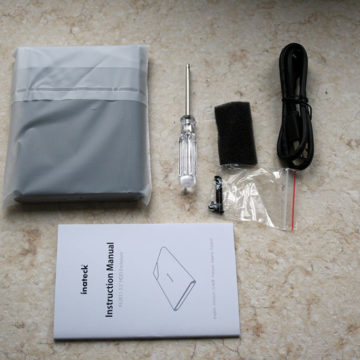 Package contents
Package contents  The box fits in the palm of a hand
The box fits in the palm of a hand  Test with SSD drive
Test with SSD drive  Rear view
Rear view  Top view
Top view  The box fits in the palm of a hand
The box fits in the palm of a hand  Test with a traditional HDD
Test with a traditional HDD  Benchmark with SSD drive
Benchmark with SSD drive  Benchmark with a traditional HDD (SATA3 interface)
Benchmark with a traditional HDD (SATA3 interface)
,,





