HomeReviews Vallum 4 is the latest version of macOS software that acts as a firewall allowing you to protect your privacy and identity. The features offered go beyond those offered by the firewall standard on the Mac operating system, providing advanced protection for privacy and increasing security.
A firewall can protect your Mac from unwanted contacts initiated by other computers when we are connected to the internet or a network, allowing access only to certain services and apps.
Vallum 4 uses macOS-specific APIs, is designed for Big Sur and following and works natively on Mac by offering alerts and popups that allow you to understand if someone is trying to communicate with the outside, filter incoming and outgoing connections, customize rules for incoming and outgoing connections, create rules for apps and groups of apps, take into account conditions based on network settings such as the SSID (the name of the WiFi network to which we are connected) and much more. Below are the details on the operation and our impressions.
The latest version of Vallum (4.0.7 at the time of writing) can be downloaded from this address as a trial version and requires macOS 11.2 Big Sur or later (also works with macOS 12 Monterey); if desired, from the developer's website it is possible to download releases compatible with previous versions of the operating system.
Installation is very simple: just copy the program into the “Applications” folder. At the first start two steps are required to allow the installation of an extension (you must open the System Preferences and in the Security and Privacy section allow the application to run) and activate the filtering of network contents.
The user is then asked whether to run the application automatically at startup or not (convenient option to not manually start the utility every time).
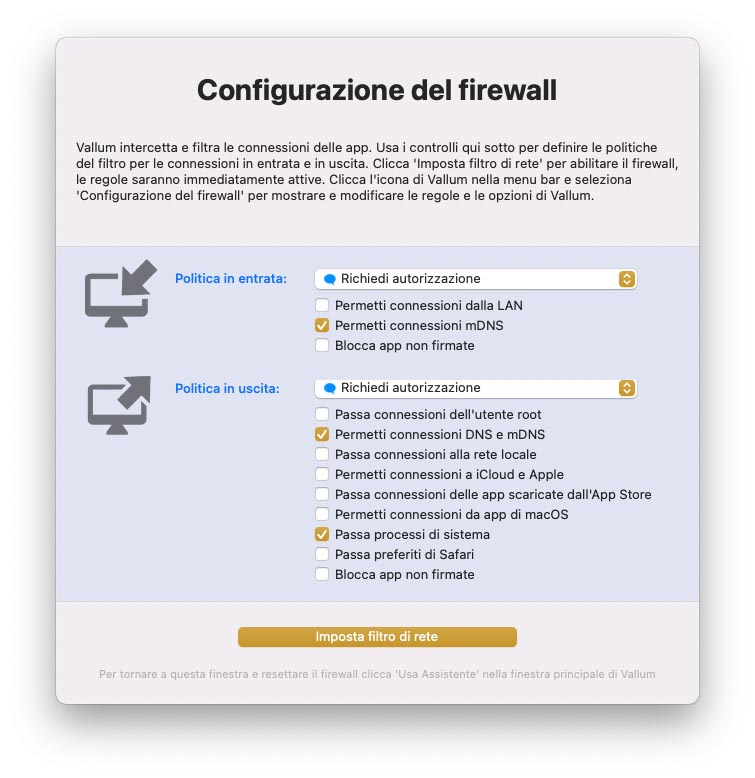
A first configuration screen allows you to configure the firewall. Vallum, as mentioned, intercepts and filters app connections. Using the dedicated controls it is possible to define the filter policies for incoming and outgoing connections.
We can block all incoming connections, enable them or activate the “request authorization” option; same for outgoing connections.
The more experienced can activate / deactivate additional security settings, also activating options with which to allow software believed to be trusted to receive incoming connections or make it much more difficult for cybercriminals and malware to detect the Mac by enabling advanced modes.
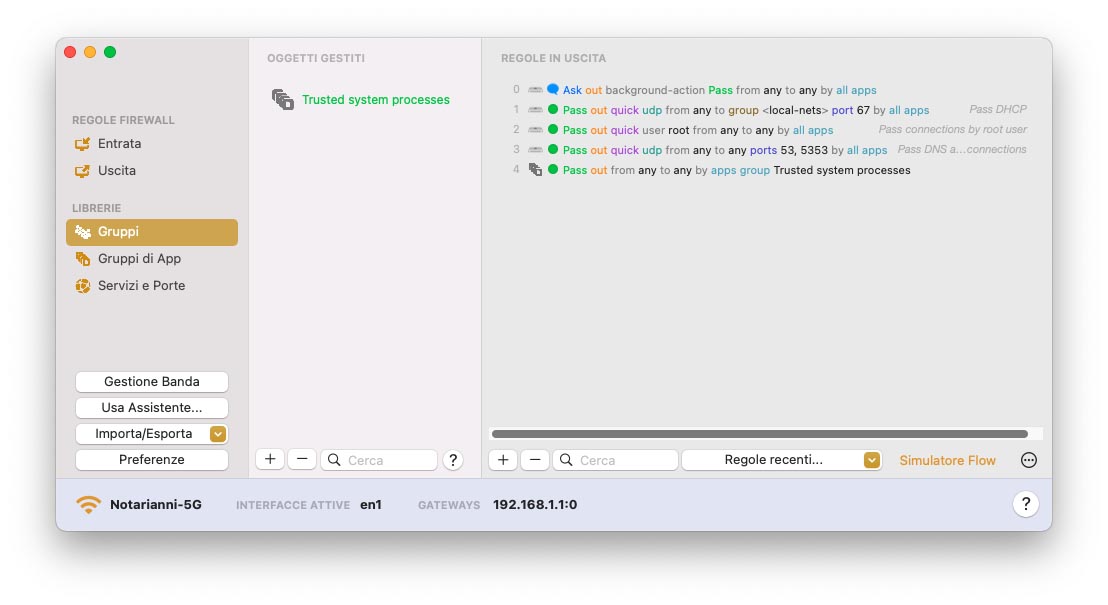
By clicking on “Set network filter” (the options can be recalled at any time from the dedicated icon in the menu bar) it is possible to call up advanced options, including the ability to create rules for apps and groups of apps.
When the firewall intercepts an external or internal connection, a window alerts the user to choose what to do at that moment or to establish a definitive rule (which can be modified later). Obviously we must take into account that blocking an app's access through the firewall could interfere with the performance of the app or other software that depends on it.
When the Mac detects an attempt to connect an app that we have not added to the list and to which we have not given access, a warning message appears on the screen asking whether to allow or deny the app to connect to the network or the internet ( “Forever”, “for five minutes”, “until restart”, etc.). Until we make a choice, the message remains displayed and any attempt to connect with the app is rejected.
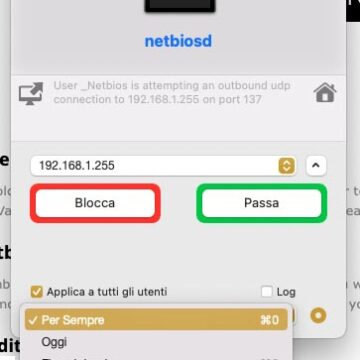
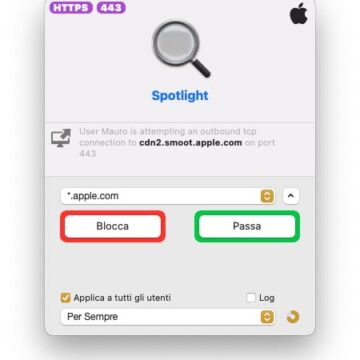 An option that can be called up from the icon in the menu bar allows the more experienced to monitor network flows, displaying all incoming / outgoing connections of apps and system processes, possibly allowing you to activate a block on the fly or “kill” the process in question.
An option that can be called up from the icon in the menu bar allows the more experienced to monitor network flows, displaying all incoming / outgoing connections of apps and system processes, possibly allowing you to activate a block on the fly or “kill” the process in question.
A software called Snail (installable from the Vallum Preferences and included with the Vallum license) allows you to monitor bandwidth management based on the app. A window shows in real time the bandwidth occupied by the various apps and the traffic allowing you to refine the bandwidth consumption (very convenient option when using, for example the iPhone as a hotspot).
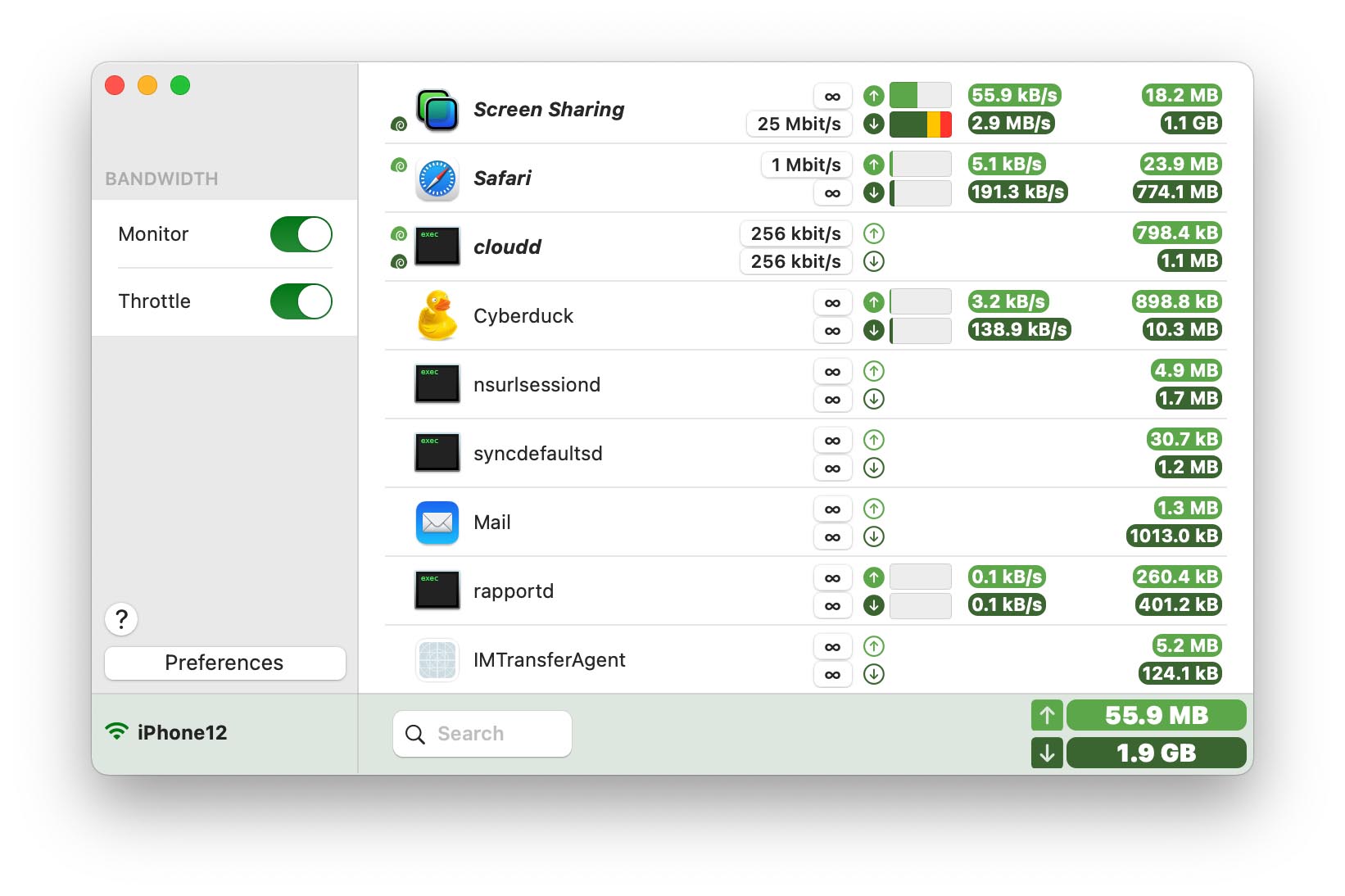
A dedicated section of Vallum Preferences allows you to import / export rules (useful if we install the firewall on multiple Macs), check services and ports, assign custom names to ports, restore default names.
The Preferences section is divided into three parts: “General” allows you to choose options such as the firewall to start or not when the Mac is turned on, the authentication request to exit and change the firewall configuration, check or not for updates and monitor whether or not the network flows; the “Notifications” section allows you to indicate after how many seconds the notifications displayed on the screen expire and display the dedicated keyboard shortcuts; the “Filter” section allows you to add or remove apps to ignore (when a process attempts a connection on behalf of a responsible app, the flow will only consider the real process ignoring the responsible app.
For example, if the Terminal app is included in this list, an ssh connection from this utility will be seen by the firewall as an ssh stream and not the Terminal app).
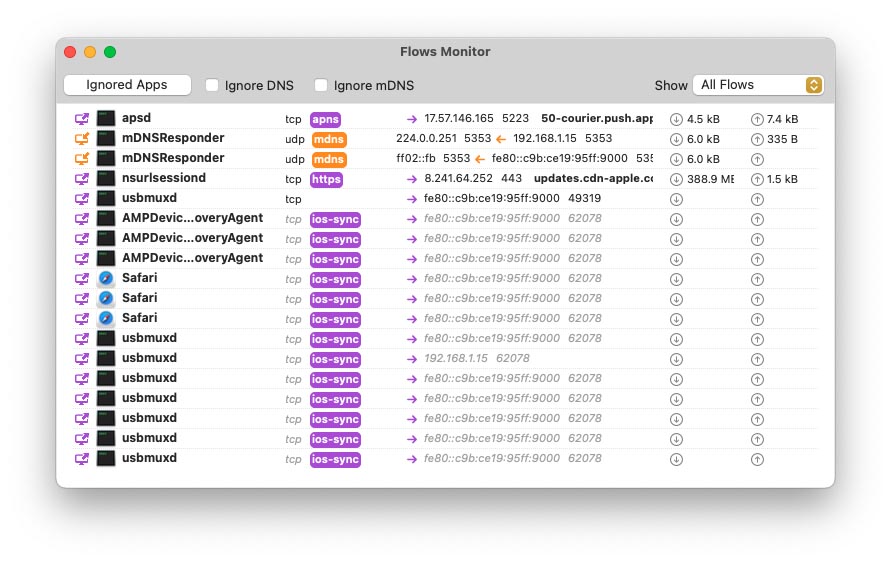
Conclusions
The app does its job very well and integrates everything you could possibly want. The first hours will be spent enabling / disabling an immense flow of inbound / outbound services that we had probably never noticed (incoming and outgoing connections that occur without our knowledge).
Vallum does its job by blocking access to unauthorized programs or users in the bud, a real “guardian” always active for all data entering and leaving the internal network to and from the Internet.
It is a wise choice for controlling traffic and the ports used to access services, allowing you to prevent authorized access to any malicious person and a software to be recommended to the most experienced who can exploit it as a primary line of defense that prevents any activity without our will.
You can control your Mac's access to the network second by second, analyzing the behavior of all apps and systems used to access certain services or features.
However, you shouldn't be scared (most of the time internet access is legitimate) but it's great to have a tool that allows you to spot suspicious or even forbidden data exchanges. Vallum can completely block access to the network by unknown apps, giving us the possibility to decide if, when and for how long to offer access.
The software is easy to use but if you do not know what you are doing we recommend that you get help from more experienced people to activate or not the permissions of programs and processes that ask for permission to use standard ports or create secure connections (web browser etc.) . The more experienced will obviously be able to decide on their own permissions or blocks of certain IP addresses, ports or connections.
The “learning” mode seen in other similar software is missing (to automatically open the ports and connections to the apps you use most often) but it is not complicated to manage the rules and modify them to your liking. After a few hours or days it is operational, facilitating subsequent uses of the filtering system, which will show alerts only in the case of non-certified or unknown programs.
How much does it cost ?
Vallum's single license at the time of writing costs $ 15 (€ 13.75). The “Family” license (usable for five users) is sold for $ 20. The volume license (for ten users) is sold for $ 70.
The trial version shows a popup after a few hours, inviting you to purchase the license. For the rest, the functionality of the trial version is identical to the registered version. Furthermore, the trial does not expire, it can be used indefinitely.
It is worth noting that Vallum's license is a “lifetime” license: the company guarantees that all future upgrades and updates are and will always be free.
Finally, those interested in purchasing the license will be able to benefit from an exclusive discount code dedicated to Macitynet readers: just enter the “MACITY10” code during the purchase phase to activate the discount and bring the price of the lifetime license from 15 to only 10 dollars .
The latest version of Vallum (4.0.7 at the time of writing) can be downloaded from this address as a trial version and requires macOS 11.2 Big Sur or later (also works with macOS 12 Monterey)





