Home Reviews ,,,,, In the past few days we have got our hands on a keyboard and a mouse produced by VicTsing which, by design and functions, aim at the video game market. Both appear solid and well designed, with an LED light that makes them perfectly visible even in the dark. The mechanical keyboard with switches similar to the Cherry Blu ones is completely customizable in terms of lighting, thus adapting to the most varied videogames; the mouse, thanks to the two customizable side buttons and the pointer speed adjustable with a click, is also perfect for drawing.

The keyboard
The keyboard is rather compact (measuring 35.5 x 13.5 centimeters) as it lacks a numeric keypad. The shell is made in two parts: the upper plate is in brushed aluminum, painted black, while the lower half is in sturdy ABS. The presence of a metal plate, in addition to considerably increasing the weight (and the stability of the keyboard, thanks also to the rubber pads placed at the four corners of the support base), makes it practically immune to any bending: holding it in our hands it was impossible. even just flex it a few millimeters.
The keys are narrower than the MacBook keyboard, and have much longer travel. Trying to disassemble one with the pliers included in the package, it turns out that they use a clone of the famous Cherry Blu switches, characterized by a metallic click that gives the impression of marked precision, so much so that they are the best to avoid the “ghost” effect (the effect we have when we put our fingers on the keys and they understand if the key has really been pressed or not).
As happens with gaming keyboards, also in this case, switching from a membrane type (like the Apple one) to a mechanical one takes some time to get used to the new way of typing. In comparison with our MacBook, in addition to having to familiarize yourself with the new excursion and size of the keys, you also have to get used to the height of the entire keyboard: even without lifting the feet that increase the inclination, the wrists will have to remain even more relieved, requiring certainly more effort. For those who use the keyboard mainly to write, they are already painful after a few tens of minutes of work, but we must not forget that this keyboard was created to accompany gamers during gaming sessions, and not journalists and writers in the office.
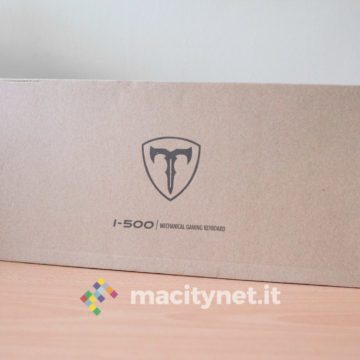














Customizable keyboard lights
The main selling point of the keyboard is the key backlighting. In addition to coloring each row differently (blue the first row with the Function keys, orange the second row with numbers and symbols, green the QWERTY row, pink the next ASDFG row, purple the penultimate row with the ZXCVB buttons and red the last one with the Ctrl, Alt and spacebar keys), different styles can be activated to suit different situations.
Pressing the FN key together with the numbers 1 to 8 activates different patterns that light only certain keys. For example, the combination FN + 1 illuminates only the Esc key, the WSAD letters and the directional arrows; with FN + 2 the keys F1, F2, F3, Stamp, PagUp, PagDown, End, LR, Shift, Ctrl, Alt, the spacebar and the letters QWERASDGB light up; with FN + 3 only the Ctrl key and the letters QWERTASDFGCV and so on, adapting the individual sets to certain video games.
By pressing the FN + INS combination, on the other hand, you can scroll through different lighting choreographies, passing from fixed light to flashing light with fading or intermittent, with light effects that move from right to left or, among our editorial staff's favorites, flashing. lightning at the click of any key or at the “wake effect”, which keeps any key typed on the keyboard illuminated for about a second after pressing.
The mouse
The white mouse is made entirely of satin plastic, with two rubber sections on the sides that improve its grip and a rather long cable (1.8 meters) that allows easy use even when the computer is quite far from the workstation.
As in many other gaming mice, the left and right buttons are well spaced and in the center there is a large wheel with a rubber cover that improves grip considerably. Below the latter there is the multifunction button which, instead of being pressed, must be pressed in the direction of the wrist, thus avoiding accidental clicks of the palm. It has a symmetrical shape and can therefore be used without problems even by left-handers and offers two side buttons that can be customized by installing the software included in the package (on CD support).

The central button allows, with a single click, to change the cursor speed. It offers 6 different DPI levels, recognizable by the color with which the wheel will light up: white for 1000 DPI, cyan for 1500 DPI, blue for 2500 DPI, green for 3000 DPI, purple for 5500 DPI and orange for 7250 DPI. The prolonged click (5 seconds) of the same button instead allows you to turn off the choreography of lights shown in the LED strip surrounding the body. To change the style instead, it is necessary to simultaneously press and hold down the left, right and wheel buttons for 3 seconds: you can choose between three different choreographies, in one the colors are alternated with a fade, in another a small LED light it will change color and move from the left to the right side of the mouse, and then go back, while with the last choreography two colors will be combined and gradually mixed with a cyclic effect.






Conclusions
Based on our experience, those who need a keyboard and mouse used mainly for writing should turn elsewhere, not only because the mechanical click is extremely annoying in the noise for those around us, but because the conformation and structure make typing on the keyboard and management of the cursor with the mouse rather uncomfortable.
On the other hand, they are specific products for those who want to play on the computer and in this sense they are excellent both from the point of view of the quality of the materials, and for the high customization of keyboard and mouse, which can thus be adapted to simplify life in games. with macro and customization of secondary keys on the mouse, and illumination of specific buttons (for easier tracking) on the keyboard.
Retail price
Both are on sale on Amazon: the keyboard costs 29.99 euros while the mouse is sold for 19.99 euros.
,,





