We have talked to you in recent days about the availability for several months of the first models of Friends of Hue smart switches born from the collaboration between major world producers of civil series and Philips. Comando Smart by Vimar is the first of a series that revolutionizes in many ways our approach to the use and installation of switches for electrical systems.
No more boxes to be embedded in the wall, no more wires to connect but a simple flat element to be dressed with a coordinated plaque and placed on any wall of the house, even on a glass or a wooden surface with glue, simple screws, interlocking elements and perfectly removable and repositionable. Plus, thanks to Energy Harvesting technology, no batteries and maintenance are needed anymore.
But does it really work? We tested it for a few weeks. .
To the Test
We put the Vimar Smart Command to the test with our home Hue system and a larger Homekit based system. To get closer to the final use of this product we used it in an area of the house undergoing renovation, a veranda obtained from a terrace made with the possibilities offered by the House Plan.
As in other cases similar, we find ourselves having the need to place switches and diverters in walls that for a whole series of reasons cannot be touched: exposed masonry, presence of pillars flush with the outside, difficulty in creating ducts and traces etc.
Smart control certainly has an advantage, that of ease of positioning: it does not need to dig the wall to obtain the seat for a box of the type 503 or 502 and cares highly if the pre-existing wiring has or menu a neutral: all you need is power for a Hue bulb or led strip, a Hue gateway and the switch will take care of turning it on, off or to adjust the light intensity.
Obviously the thing it is simpler for those who already have a system built by Vimar with compatible series such as the widespread and economical Plana or more “important” series such as Arke, but with a view to renovating or adding a room to the house, one can think of equipping the new zone also with plates of a different type from the current ones.
 the command can simply be screwed or glued on a surface
the command can simply be screwed or glued on a surface
The packaging and unboxing
Smart Vimar command arrives in a package that immediately makes it clear the necessary home automation combination: it is designed to manage Hue lamps and, thanks to the Zigbee protocol, it can be connected to different home automation hubs (Smartthings by Samsung and even Amazon Echo)
Inside the package we find the double switch inserted in a modular frame which has practically two detachable wings compared to the basic square module: this type of configuration helps to place the support by screwing it or on a box type 502 (square) or 503 (rectangular) in case you want to replace normal switches with these surface-mounted but able to “mask” the standard holes.
Depending on the box that you will have to close you will also choose the type of plate (or mask if you prefer) choosing between the two supplied.
Obviously if you do not have any holes to close, you will choose the plate that suits you best shape or for combination with other devices (thermostats, other plates, etc) that you have installed in the house.
Below we see all the details of the unboxing.
 The box highlights belonging to the “Friends of Hue”
The box highlights belonging to the “Friends of Hue”  Here there is also the Zigbee logo and the toll-free number for Vimar assistance
Here there is also the Zigbee logo and the toll-free number for Vimar assistance  The characteristics
The characteristics  The contents of the package
The contents of the package  The exploded view of the contents
The exploded view of the contents 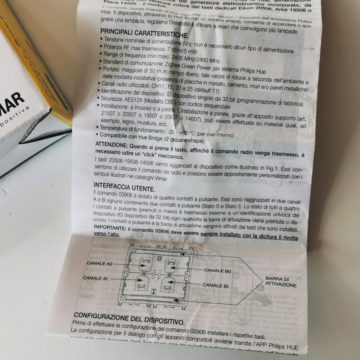 The detailed instructions in Italian and the technical data
The detailed instructions in Italian and the technical data  The command or smart and the two plates supplied in square or rectangular format
The command or smart and the two plates supplied in square or rectangular format  The switch can be returned to the format of box 502 to have “European” dimensions
The switch can be returned to the format of box 502 to have “European” dimensions  The rectangular plate allows insertion into a 503 box and its shielding
The rectangular plate allows insertion into a 503 box and its shielding  but the command can simply be glued or screwed to a surface
but the command can simply be glued or screwed to a surface  Here the back with plate data
Here the back with plate data 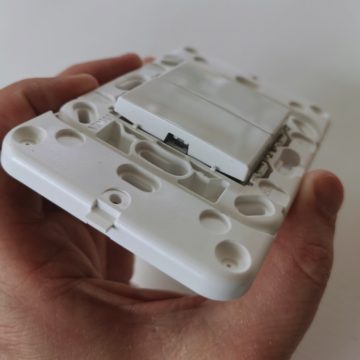 Here you can clearly see the white configuration of the two switches
Here you can clearly see the white configuration of the two switches  Here the overall thickness
Here the overall thickness  Here we have placed the plate, note the detail of the honeycomb of the support structure
Here we have placed the plate, note the detail of the honeycomb of the support structure  Ready for installation
Ready for installation
Once the plate has been mounted on the base of the switches, place it or in correspondence of a hole or, as you can see below, on a more or less flat surface with adhesives, glues or with the supplied screws. If you have exposed masonry, you can place the screws in the middle of the joints also in anticipation of a subsequent restoration in case you change your mind about the positioning.
 Here we are compared with a Vimar series (IDEA series – not compatible)
Here we are compared with a Vimar series (IDEA series – not compatible)  Surface mounting avoids drilling other holes
Surface mounting avoids drilling other holes  Once the socket has been screwed or glued it is very solid
Once the socket has been screwed or glued it is very solid  Here a possible location on a brick wall.
Here a possible location on a brick wall.  we could use a silicone glue or
we could use a silicone glue or  insert two screws into the joints without damaging the visible face
insert two screws into the joints without damaging the visible face
Once you have chosen where to place the Smart Control, you must configure it for optimal operation . Obviously, the widest possibilities are obtained within the Philips Hue application for iOS or Android: with a very simple procedure, you pair the switch to the Hub and then you can program the functions of the various keys.
How to configure Smart Contact with Philips Hue
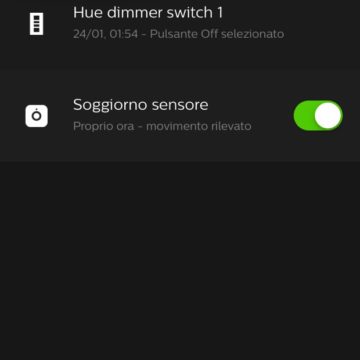 In the Hue application on iOS or Android we are going to add the Smart command
In the Hue application on iOS or Android we are going to add the Smart command 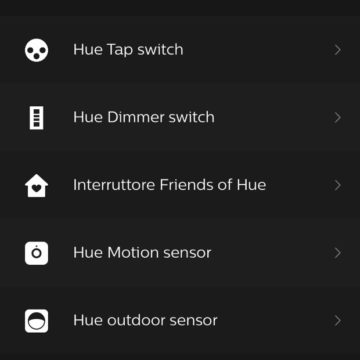 Here are the various accessories we can add
Here are the various accessories we can add  Here are presented those of Vimar
Here are presented those of Vimar 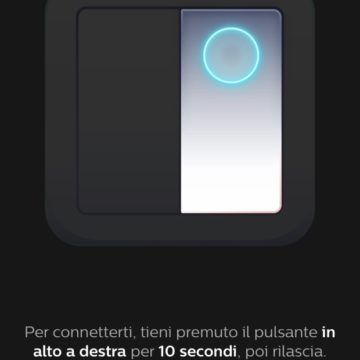 Follow the instructions to pair with the Philips Hue Hub
Follow the instructions to pair with the Philips Hue Hub  once paired we move on to the configuration
once paired we move on to the configuration 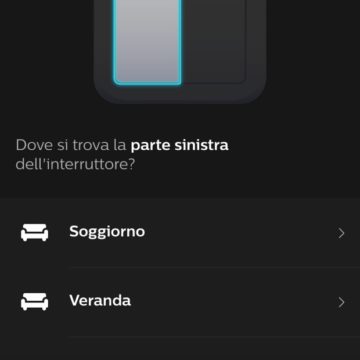 we can move on to match the switch to one or more rooms
we can move on to match the switch to one or more rooms  The buttons can be connected to any single lamp, gr group or scenario
The buttons can be connected to any single lamp, gr group or scenario 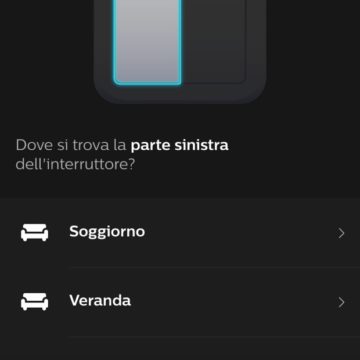 Here we have configured the porch lights
Here we have configured the porch lights 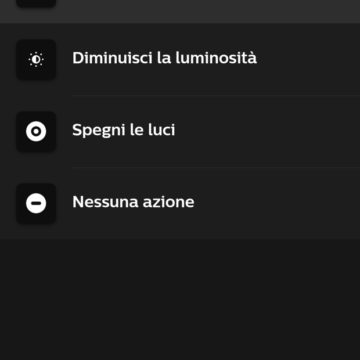 You can choose secondary functions to manage the key mode held down
You can choose secondary functions to manage the key mode held down 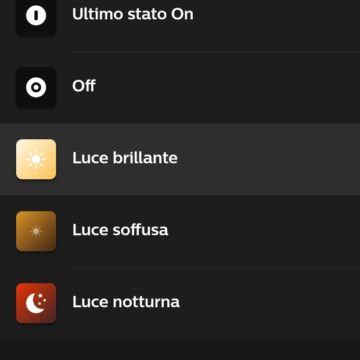 You can choose scenes
You can choose scenes  or manage the light intensity.
or manage the light intensity. 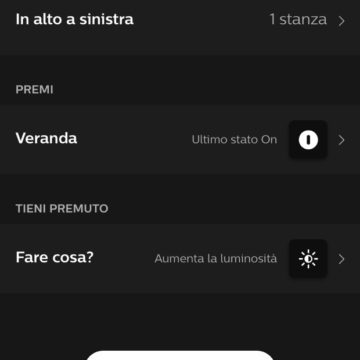 But we can also manage everything from Homekit
But we can also manage everything from Homekit
It is clear that you can manage two lamps in the same room, different room lamps or groups of lamps put together from a predefined scene. But all this mainly concerns the Philips Hue socket and light management capabilities that you can have thanks to the apps on iOS and Android (and also the web access on other platforms)
If you want to expand the range of action of Comando Smart on other automations you have to use Homekit on iOS and the Home application on the one hand increasing the potential of the controller and on the other losing a secondary functionality. Here's what happens.
How to configure Smart Contact with Homekit and Home
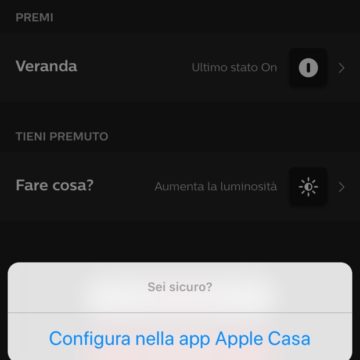 or manage the light intensity.
or manage the light intensity. 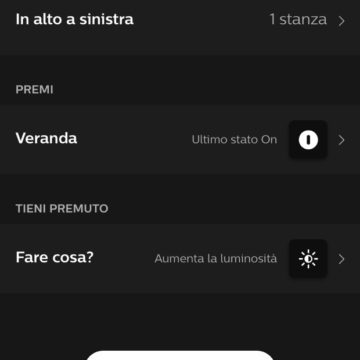 But we can handle it all also from Homekit
But we can handle it all also from Homekit 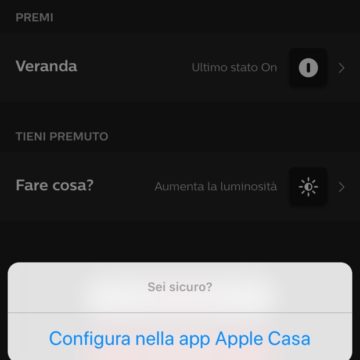 Here we have decided to pass control to “Casa”
Here we have decided to pass control to “Casa”  Here's how you see the philips Hub with the various accessories connected
Here's how you see the philips Hub with the various accessories connected 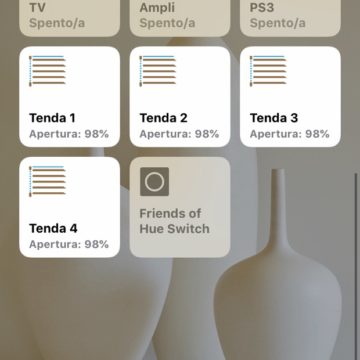 here we see other devices present in the Veranda including a shutter control
here we see other devices present in the Veranda including a shutter control  This is the vimar Smart Control as seen from “Casa”
This is the vimar Smart Control as seen from “Casa”  And here's the configuration of the 4 buttons. Unfortunately only a single command for each key without adding the long press condition
And here's the configuration of the 4 buttons. Unfortunately only a single command for each key without adding the long press condition  A very complex scene can also be combined with a single press. Here more calmly we close 4 shutters together
A very complex scene can also be combined with a single press. Here more calmly we close 4 shutters together  Here instead we turn on three hue lamps at 100%
Here instead we turn on three hue lamps at 100% 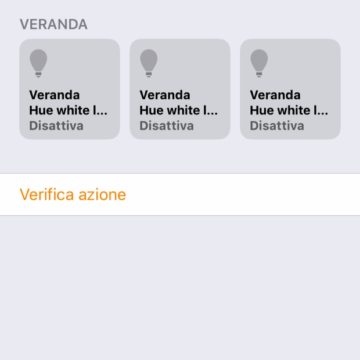 This is the shutdown of 3 Hue Lamps.
This is the shutdown of 3 Hue Lamps.  Here are the four configured positions
Here are the four configured positions  Once screwed or glued, the socket is very solid
Once screwed or glued, the socket is very solid
As we have seen it is very easy to configure Smart Control in its individual buttons, the problem is that Homekit and Casa, at least in their current version, manage only one command for each position of the button and cannot attribute functions to double or triple clicks (difficult to obtain in such a device that offers a lot of resistance precisely to “recharge”) and not even to pressure prolonged, a function that is lost when passing from Hue to Homekit.
On the other hand there is the advantage that we can control elaborate but not very complex scenes as in the case seen above in which they open or close 4 shutters together and more complex scenes such as the simultaneous descent of a screen, a projector trolley, the switching off of lights, the adjustment of the the temperature etc, all with the single press of a button that we can easily insert within our range of switches in the room or, at the limit, we can also hide under a table, on the side of a recessed wall etc etc.
The uses for this type of smart control are innumerable: you can use it to control a Led strip in the kitchen and manage two different colors while maintaining the brightness control with Hue, you can use it to activate an alarm with Homekit, you can use it as a master switch to configure Night mode, Wake up, Cinema, Family lunch and so on.
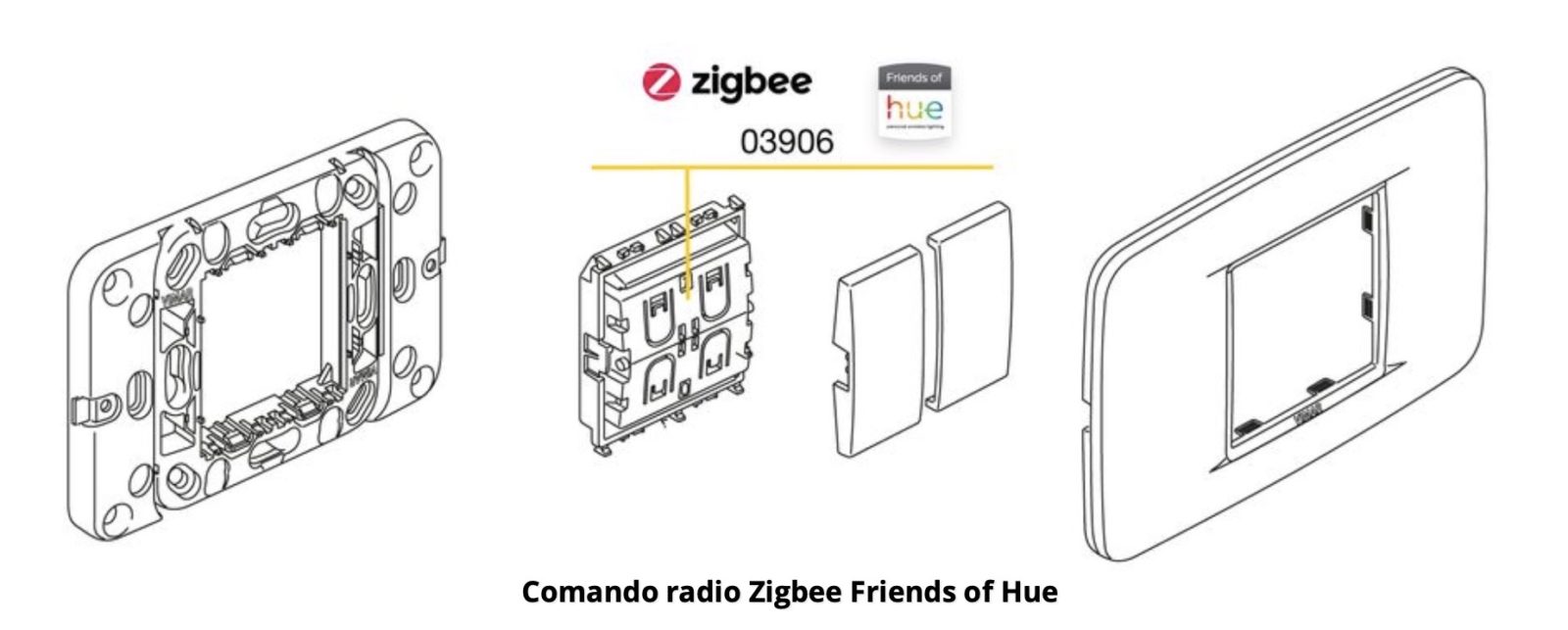
Does it work?
The biggest concern with a system that recharges itself is definitely about finding yourself pushing a button and verify that nothing happens on the other side. In truth we do not know how much of the mechanical energy produced by the pressure of the switch is conserved over time.
We can say that using the switch 7 or 8 times a day for 15 days we have never evaluated delays or false operations. Only on one occasion we had to push the button twice to turn on the lights but perhaps in that single case the rush was bad advice and the delay was due to a slow response from the somewhat complex hue system we installed in the house.
The thing that fascinates us most about this technology is the absolute freedom of positioning of the switches that can easily follow our changing ideas on home furnishings or our evolving habits on the use of the house.
At the moment Comando smart is “compatible” with the three main civil series of Vimar – Eikon, Arké and Plana – to ensure complete aesthetic coordination with the power sockets, data sockets and all the various built-in devices.
Conclusions
There is no doubt that this type of switch represents the future of the interaction between the end user and the systems home lighting emi. Over time we will see an increasing number of civi series them who use this or similar technologies to free us not only from wires but also from batteries (read our article on Home Automation and sustainability) using absolutely low consumption radio protocols also on the side of the Hub. Smart Command works as expected and brings new capabilities to home automation.
Pro
Versus
Retail price
The Smart Control Switch Vimar Friends of Hue at the time of writing is available in the Vimar version 0K03906.04. It costs 55 € VAT included with discount Spring Offers on Amazon with Prime shipping.




