Home CasaVerdeSmart ,,,,,
In recent months, we have already presented Vimar's wireless home automation solutions that add to the normal best-selling domestic series of the Italian company the possibility of creating a home automation system without additional wiring thanks to the transmission wireless bluetooth or Zigbee, all controllable via smartphone and also by voice on smart speakers and accessories.
The strengths of the Vimar solution are the possibility of integration with installations of the same brand on all the most popular series, from the historic Idea (with the wireless accessories recently introduced and the subject of the test) to the most “basic” Plana up to the most modern and recent Eikon and Arké . Obviously it is possible to choose the accessories of the aforementioned series in the different color variants also for new installations with the possibility of expanding the range of devices, lights, shutters, controlled sockets, etc. at any time.

What are the components of the Vimar Wireless system?
As you may have learned from this article, there are two ways of accessing Vimar wireless home automation: the first involves a gateway or hub or, if you wish, a control unit “Dedicated that combines Wi-Fi and bluetooth mesh , the second involves the use of an Amazon smart speaker that has Zigbee connectivity .
Despite having compatible Alexa speakers available, we preferred to use the Bluetooth-Wifi gateway because this does not exclude the use of Amazon's voice assistant and at the same time allowed us to also experiment with the control of the system (or part of it) c on Apple Homekit.
So we started from the component base, the gateway that in our test acts as a bridge between the home wi-fi router on one side and on the other uses Bluetooth Mesh to connect to the roller shutter control with rocker, light switch, connection actuator so, light switch on flush-mounted relay, shutter control on flush-mounted relay
 Bluetooth-Wi-Fi gateway
Bluetooth-Wi-Fi gateway  Gateway
Gateway  Gateway
Gateway  Switch connected
Switch connected  Connected diverter
Connected diverter  Connected diverter
Connected diverter  Connected Actuator
Connected Actuator  Connected Actuator
Connected Actuator  Connected Actuator
Connected Actuator 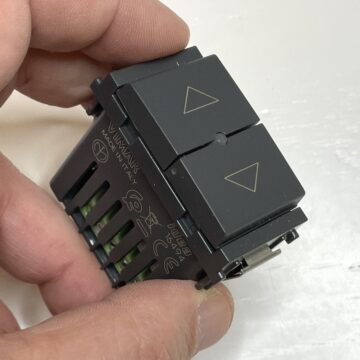 Shutter control
Shutter control  Shutters command
Shutters command  Shutters relay
Shutters relay  Diverter relay
Diverter relay  The back
The back  We add it to the framework to manage the external lights
We add it to the framework to manage the external lights
Furthermore, since the system we had to update had a photovoltaic system we also added two consumption and production meters to know the status of the panels and the real balance of energy generated and used by the house .
Finally we also purchased a Bluetooth surface controller for controlling lights, rolling shutters and scenarios without the need for power or batteries. .
Of the last two products mentioned above we will publish detailed reviews in the next few days, pending the arrival on the market of the smart thermostat it can be integrated into the solution, into the gate control and new features such as the NFC reader and the access card pocket in wireless version .
We remind you that all test devices are based on Bluetooth and use the “mesh” connection mode that allows you to reach every corner of the house with a mesh network that “bounces” the signal from one device that is always powered to the other, overcoming the range limits of traditional bluetooth that hardly exceeds 8-9 meters indoors.
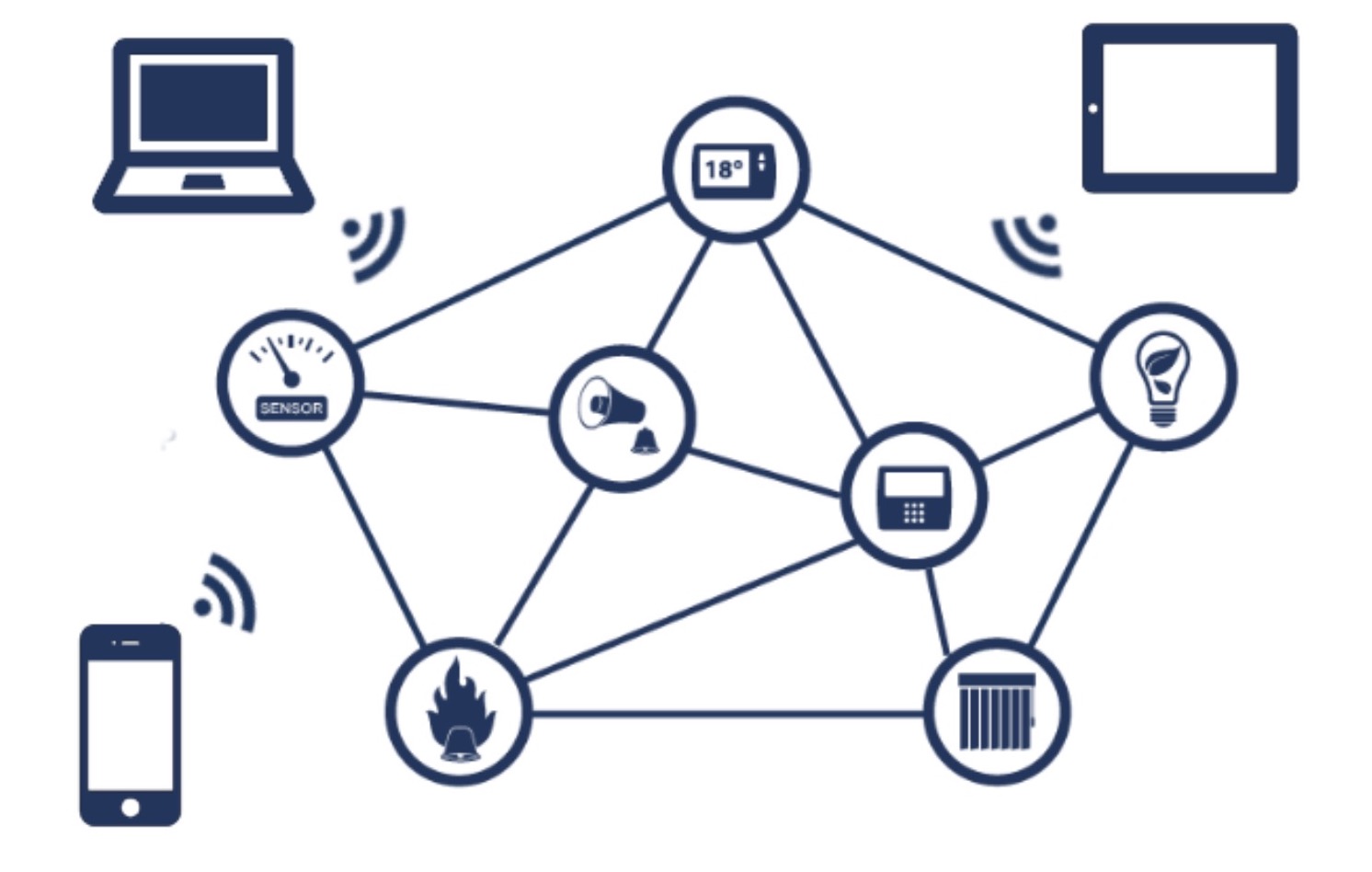
The software d i control
Vimar's solution for the installation and management of the system differs from the competition or at least from the Homekit and W-fi systems that we know for the separation of the installation app from that of controlling the installed devices : in fact we have two distinct applications (plus a possible third one dedicated to installers for highly complex systems) that they allow on the one hand to manage the coupling between the gateway and the switches and actuators and on the other hand to simply control the configured devices with activation of individual elements of groups or scenarios and consultation of data in the case of consumption control.
To access the applications and control it is necessary to register with an account (which is different for installer or end user) on the Vimar site: this allows different levels of management and access.
This subdivision allows you to use the system o (thanks to a diversified series of authorizations) even to the most inexperienced tenants of the house and to leave to the most experienced the ability to verify configuration or change its parameters.
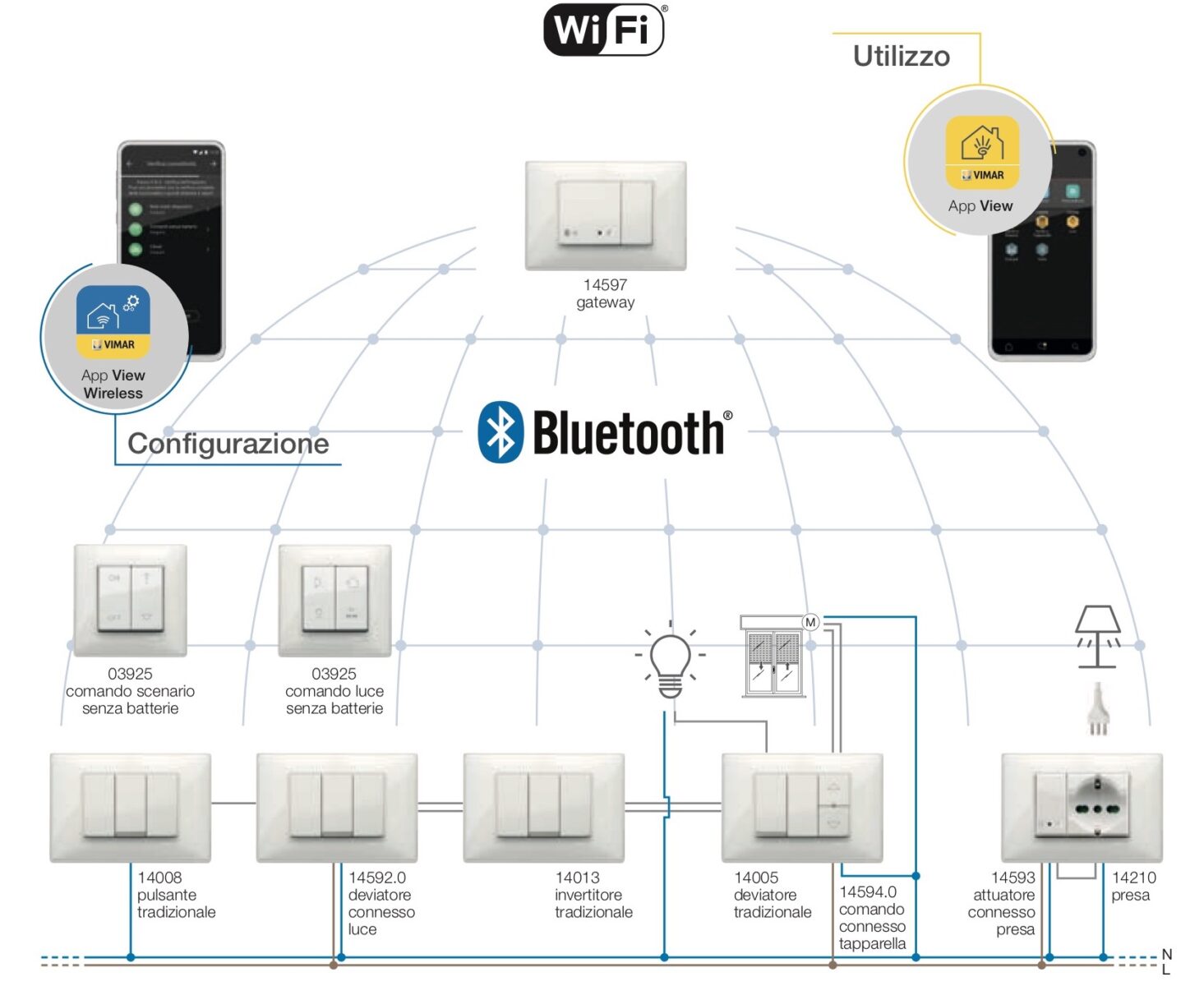
Vimar View and Vimar View wireless are the two applications that have similar icons but the “operational” application also allows access to other devices such as intercoms and thermostats and other innovations that Vimar will introduce in the future on the market.
with View Wireless you can:
With View it is possible:
How to configure the gateway
The configuration of the Bluetooth / Wi-fi system cannot be separated from the activation of the gateway which will become the arrival and departure element of controllers, actuators and sensors bridging with your home Wi-Fi, your smartphone, Mac, Apple Watch and iPad if you have Homekit or your smart speaker if you have Alexa.
All devices, excluding the relays, have an activation button which also works as r eset or by activator of the firmware update . Flush-mounted relays need (alas) an external switch to which they must be connected: the reason for this choice is understandable since this avoids having a wireless activation device to access elements that are hidden in a box and avoids extract them from their premises but for those who want a completely wireless system they add an extra wired connection … but we will see this in detail later.
Activating the Gateway is very simple: thanks to Bluetooth it can be connected directly to your smartphone and the latter can transmit the access configuration to your Wi-Fi router. At this point the system is connected to the outside but thanks to bluetooth it can see both the elements configured via bluetooth with your phone and those that you add to the network “knit later”. For convenience and “reachability” it would be advisable to install the gateway in the center of the house but the mesh configuration does not pose major limits since it is enough to place a diverter or a controlled socket a few meters away to constantly repeat the signal.
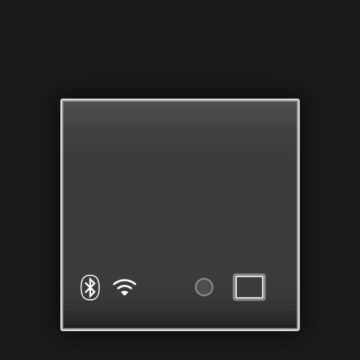
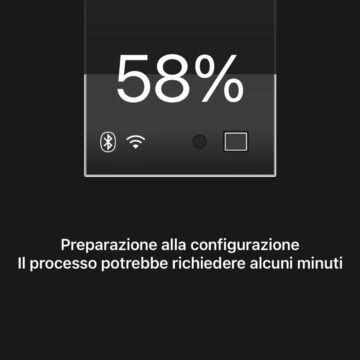
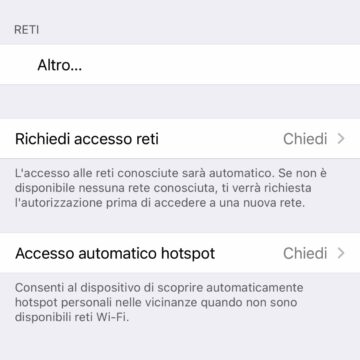
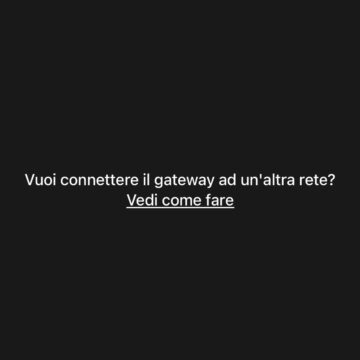

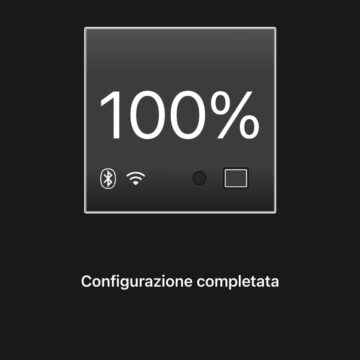


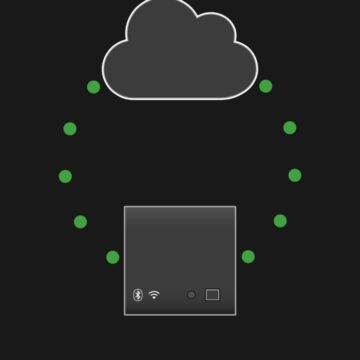
We include accessories
The inclusion of accessories , thanks to Bluetooth does not require a module particular but is carried out directly with your smartphone and the View Wireless app. This is carried out either at the first connection or even later: just press the button on all the accessories (or the int switch connected to the relays) and wait for the blue light that indicates the Bluetooth pairing in progress: at this point the accessory is recognized and you can choose, as in the case of roller shutters, the control mode or, as in the case of the diverters, the coloring of the “spy” light.
The process is very simple and must obviously be carried out for each individual accessory by actually “switching on” the nodes of the mesh network of our system. This can also be done before configuring the gateway but it is only with the latter that we will connect the system to the Vimar server. The gateway can control up to 64 devices.
Below you will find all the accessories that can be configured with View Wireless at the moment (March 2021) including those that will be presented shortly by Vimar.
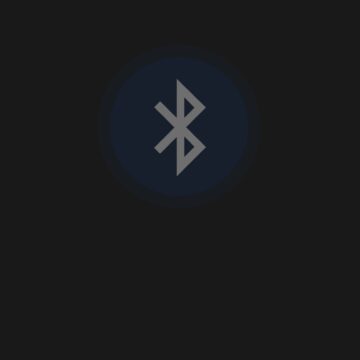 Activation with Bluetooth
Activation with Bluetooth 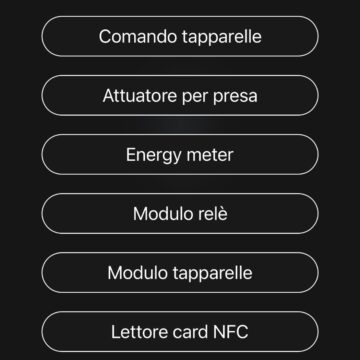 Choice
Choice 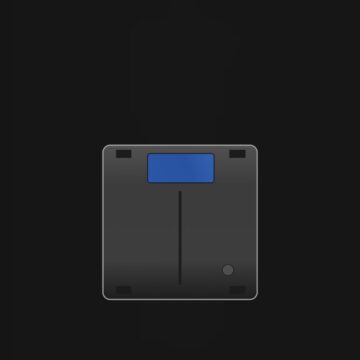 Pocket for reading access card
Pocket for reading access card  NFC module for reading access card
NFC module for reading access card 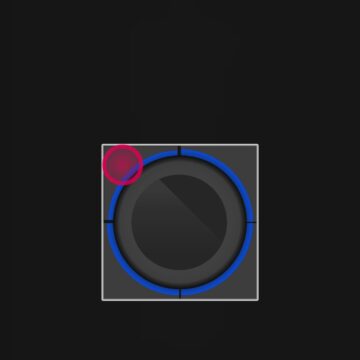 Smart thermostat
Smart thermostat 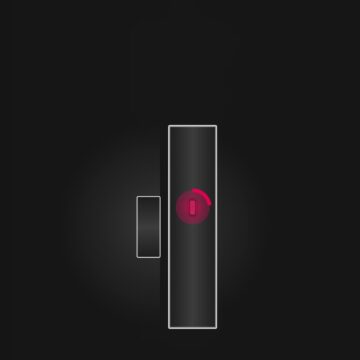 Connected magnetic contact
Connected magnetic contact 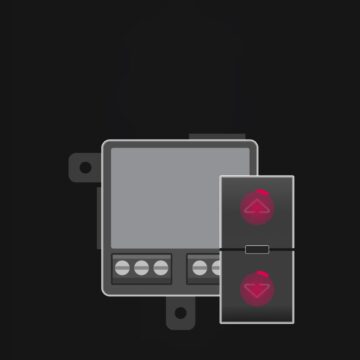 Roller shutter relay
Roller shutter relay 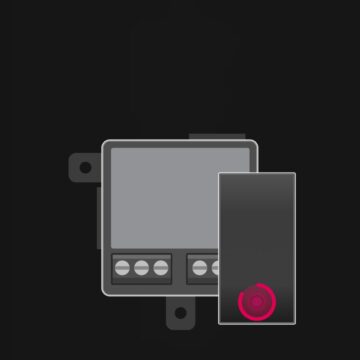 Diverter relay
Diverter relay 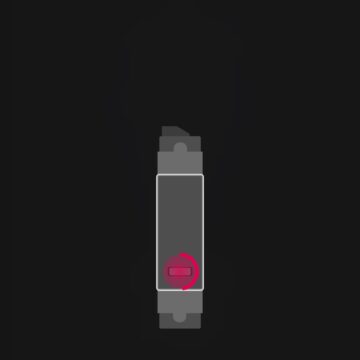 Consumption control
Consumption control 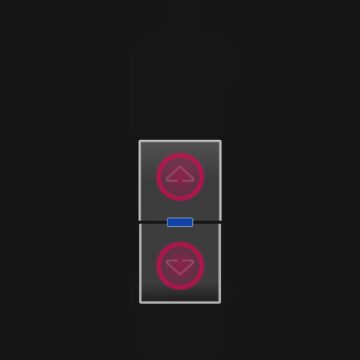 Roller shutter
Roller shutter  Diverter
Diverter 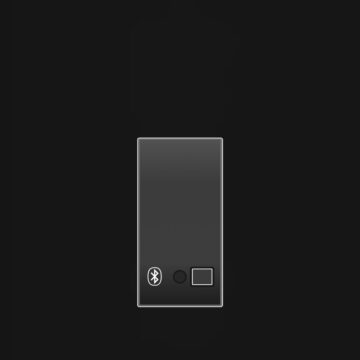 Socket control
Socket control
Let's synchronize the system
The Wireless App view is not only used to configure the individual devices of our system but also to create or re-create the internal synchronization of the mesh network and the internet connection that will allow us to remotely control it. The operation is very simple and takes much less than a minute for basic systems like ours. At the end, the icons representing the system and the external network will be circled in green.


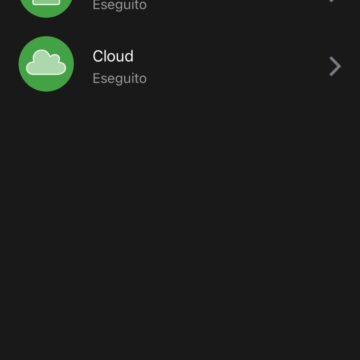
We include the Gateway on Homekit
The gateway acts as a bridge for all Vimar Wireless accessories but at the same time it represents the entry way for the Homekit control : it is seen as “Bridge” in the configuration and from here all the connected accessories that Homekit can recognize are displayed. In our case, switches, controlled sockets and shutters (both with direct control and relays): pay attention, however, to the shutters which, in order to be recognized, must be included in the “Shutter with slats” mode. Unfortunately, in Homekit there is (yet) the possibility of managing consumption control and the management of photovoltaic production and standard consumption, it must be managed directly with the Vimar app interface.
Here is how you include the gateway (with the accessories it carries) on Homekit and how it can be integrated with a compatible camera (in this case we used Aqara GH2).
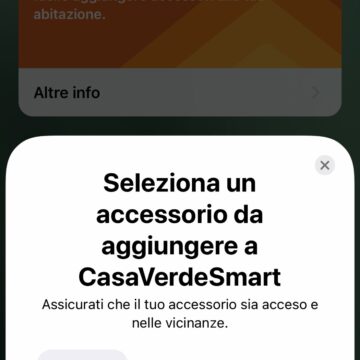

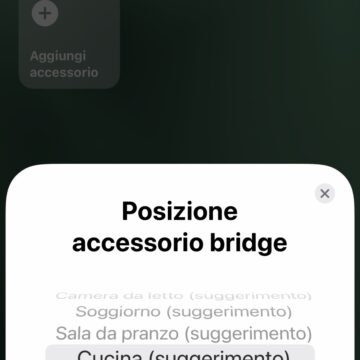
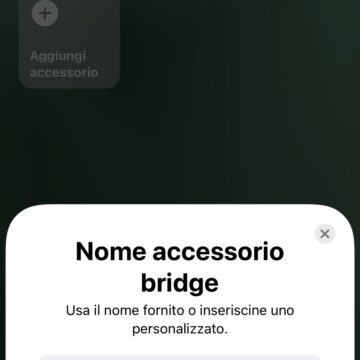
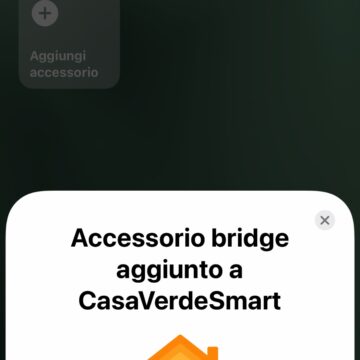
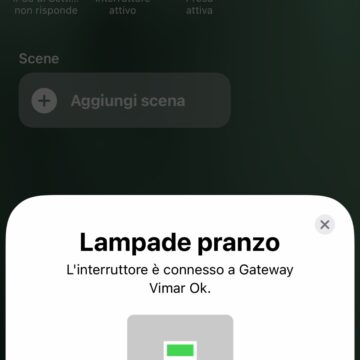
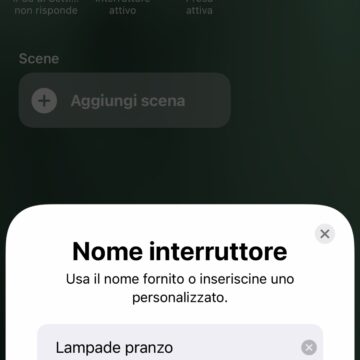

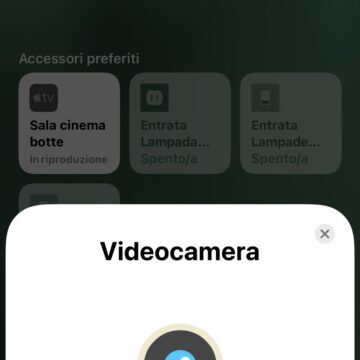
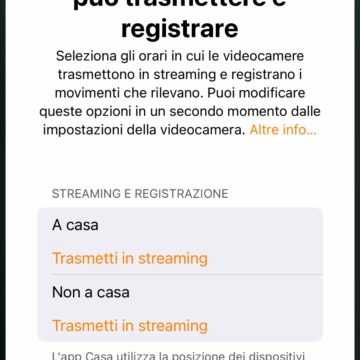


Let's build the scenarios
The scenarios, which include all the accessories but not the consumption control, are instead created by the final management application Vimar View so that the user can customize them at will and change them over time. Below you can see the screens for creating a scenario on Vimar View
Obviously the scenarios and in the case of Homekit and Alexa, the automations can also be managed by Apple and Amazon smart assistants with commands vocals or routines that will allow you, for example, to close the lights in the living room and bring down a screen, to turn on the lights and activate the heating in the bathroom when you wake up and so on.
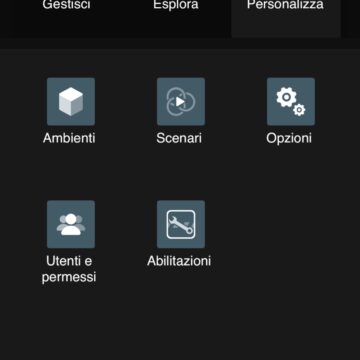

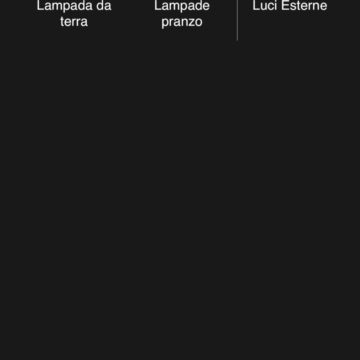
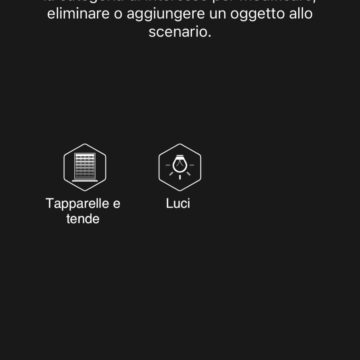
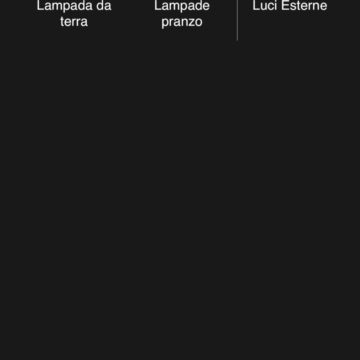
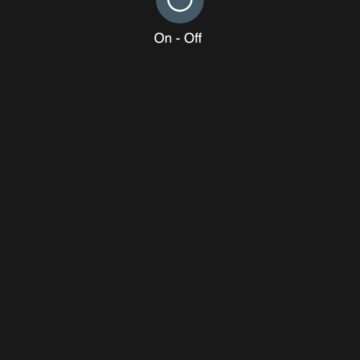
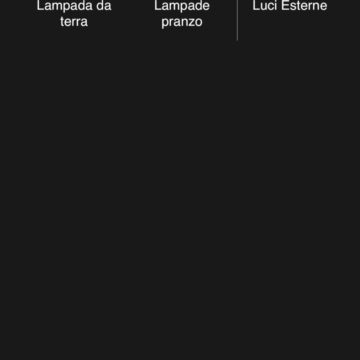
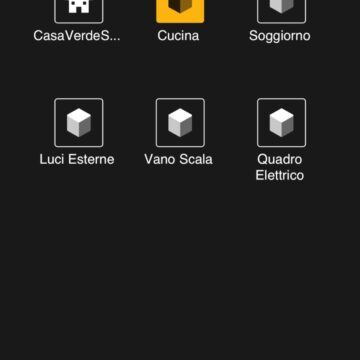
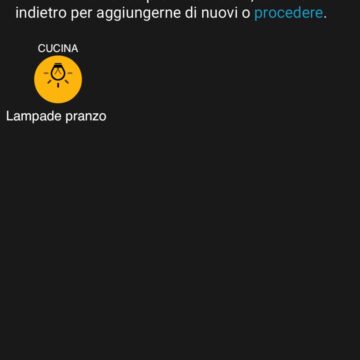
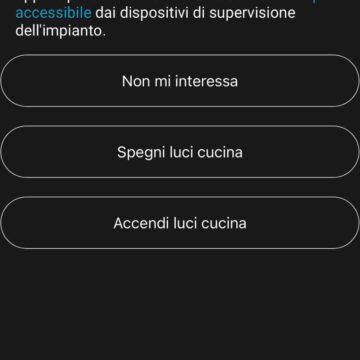
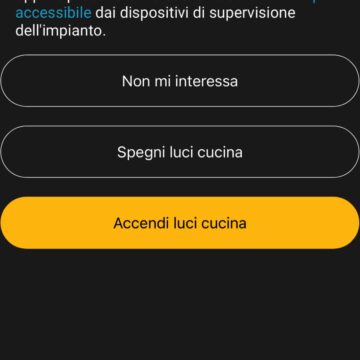

Our test
As we explained at the beginning, the test was carried out in a renovation that already saw the Vimar Idea series installed in black version and with Anthracite plates. In our case we had an electrician who, despite having worked with Vimar for years, started from zero installations in the Wireless home automation series. We must say that with zero preparation, the simple reading of the leaflets (written as often happens in lowercase letters like drug brochures) did not give us any problems in installing the gateway, diverter, controlled socket and light relay and roller shutter controller.
Honestly the only thing that drove us crazy was the roller shutter relay because the app instructions showed the controller Wireless shutters as activator and we had not intended that an external double-button wired control is needed to activate it , then. Another hitch: it was not explained in the app or in the manual that the way to display the rolling shutter (in our case a drop-down projection screen) on Homekit was not the “dead man” one but the one with Lamella.
In reality, Vimar has several agents of reference in the area and a phone call to the territorial manager of the Marche avoided further wasting of time in search of the right configuration.
During the weeks We have also updated the firmware of some accessories and also of the gateway following the instructions and obviously with success: the View Wireless app is very convenient for following the user a little shrewd in the process.
As we said, the accessories can also be connected directly to an Alexa Smart Speaker with Zigbee but the direct test we will do later: however, we have not given up on including the system in Amazon's voice control and the operation is very simple thanks and the Vimar Skill that allows you to include both switches and shutters, these that can be completely closed or opened without any middle ground.
We have already talked about integration with Homekit above. Obviously, both with Alexa and with Homekit we can go beyond the controls of the full Vimar View app: we can include third-party accessories such as thermostats, cameras, LED strips, sensors etc. To manage everything from outside the home, Homekit still wants an Apple TV, a HomePod mini, Homepod or an iPad always at home while the Vimar app only requires the connection to the Web of its gateway.
The control application has good responsiveness once started and left open in the smartphone and has several shortcuts that help to turn off the lights in the whole house or part of it and can in any case take advantage of the scenarios.
Our test will continue very shortly with two other accessories: the consumption control (and production with photovoltaics) and the wireless and powerless ignition, rolling shutter and scenario controller that brings the wireless management of the system to the total independence from the wires.
Conclusions
Vimar Wireless represents an intelligent solution for adapting an old system (we remind you that the Vimar Idea series “domoticized” by us dates back to 1991) to the smartest home innovations both for the possibility of simply replacing the fruits of the Vimar domestic series already installed, and for the presence of adaptable relays (with some attention to the presence of wired controls) also for systems of other brands. It is also a solution for new systems that allows both a direct inclusion of home automation and a progressive expansion of the smart part with the Vimar civil series that meet the most diverse interior furnishing tastes.
Operation in everyday use is comfortable and integration with Homekit and Alexa very easy with good response times even to voice commands. The integration of the components in the system is well supported by the View Wireless app but we will prefer some more indications on the subsequent integration with Homekit and the correction of some small graphic errors that we trust will arrive soon.
The system is constantly expanding and several new features are coming that will allow us to broaden the methods of use and the interest of users looking for a complete solution also in terms of security and access.
We will integrate the review in the coming days with other accessories of the series used in our “test house”.
Pro
Installation simple and without masonry work for gateways and accessories, aesthetic consistency with the old series installed, control with the Vimar, Homekit and Alexa apps without problems. The prices of the accessories are adapted to the quality of the product. The low price of the Gateway makes the solution very accessible even to those who want to transform systems for small apartments or offices into smart mode.
Cons
Need for a wired connection for the flush-mounted relays which, on the one hand, prevents extraction from the boxes, on the other, makes the installation “less wireless”.
Public prices
The prices of the individual components are available on the Vimar website in the section dedicated to the smart home. We invite you to consult your trusted electrician for a quote on the system. For those who want to do it themselves (at least for the non-row part, the row must still be certified by an installer) the official VAT Excluded prices are those below but may vary from series to civil series and for the different colors of the fruit. – Connected Gateway 2 Idea series modules: 91.18 € – Connected 16 A actuator Idea series :: 44.47 € – Connected diverter Idea series :: € 40.97 – Connected shutter control Idea series :: 60.55
Vimar connected series products are also available on Amazon with periodic discounts on some accessories starting from these pages:
Current offers by Amazon
These are Vimar's “connected” products working with Alexa and Homekit available on Amazon at the moment with the indication of any offers
Idea Series
9 [/asa2_collection]
Plana Series
10 [/asa2_collection]
Arké series
11 [/asa2_collection]
We remind you that the “home automation” of electrical systems also benefits from discounts reserved for renovations to various bonuses for building interventions with tax benefits of 50% for renovations. Climate management can work as an intervention driven by the Ecobonus 65% and Superbonus 110%.
,,




