Often the choice between a 13 “or 16” MacBook Pro is judged above all by the size of the screen plus other factors, which are important, but which are evaluated in the background: this Vissles-M Touchscreen Monitor can work around the problem and become an important card in a choice that in any case must aim at versatility.
Yes, because having a second display in your bag is an incredible freedom, you can be 100% productive anywhere, at home or in the hotel, thanks also to the single power cable, which makes the product truly portable.
Beautiful from the box
The box where the Vissles-M Touchscreen Monitor arrives is a show: mind you, nothing futuristic, but the packaging is done very, very well.
Once the cardboard lid is removed, you arrive at the display, covered by a foldable protection useful when traveling (so that the display does not damage against the walls of the bag) and equally useful on the desk, because the cover turns in the rear and acts as a support.

Under the display there are three other cardboard boxes where a small manual, a USB-C / USB-C cable, another USB-C / USB-A cable, a third HDMI / mini HDMI and a small cleaning cloth.
There are no drivers to install and the display only connects with a single USB-C cable (if your computer supports it) that carries both video and power.

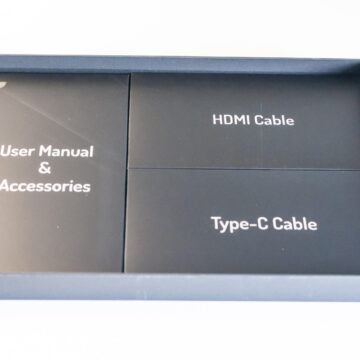




In the backpack or on the desk
The display is basically a 15.6 ″ model with dimensions of 35.4 by 22.5 centimeters of surface (including edges, which measure 5 millimeters), therefore able to fit perfectly in a computer bag. The thickness is 5.3 mm in the upper part and 9.7 mm in the lower part (where the connectors are also), all for a weight of 0.62 kg (which becomes 1 kg with the protection).
The stand is comfortable when traveling and also to hold the display on, however the fold is not very soft and does not accept other poses except the default one: we have used a third-party support for the support on the desk, with the advantage of being able adjust the height more freely, but readers are free to use most iPad stands (like this arm for example) for the display, which although larger, offers a weight balance at the base, zeroing stability problems.
 With the right support, you can put it horizontally as well as vertically, no problem
With the right support, you can put it horizontally as well as vertically, no problem
A single cable
As we said, a cable is enough to connect to a computer, where data and power pass: obviously if the computer is not equipped with a USB-C / Thunderbolt connector, then it is possible to use the HDMI / miniHDMI cable included in the package. , and one of the two USB-C connectors for external power (the power supply is not included, but this will be fine).
In this way, the display also lends itself well outside of use with a computer: think of an improvised console station, it is certainly not a gamer display, but it can offer ample satisfaction in the house by the sea.
 The display fits comfortably in the bag and if there is also a computer inside, there are no twisting problems
The display fits comfortably in the bag and if there is also a computer inside, there are no twisting problems
Connected to a Lenovo X1 via Thunderbolt 3, Windows 10 also let us operate with the touch: since we use a KVM switch for mouse and keyboard, the display has become particularly useful because, when we switch on a Mac, the display (connected al Lenovo) becomes the main display for the PC and allows us to control it even if the mouse and keyboard are on the Mac.
Connected to an iPad Pro, the display allows mirroring (but no touch) while if we use an Android smartphone among those compatible with USB-C, the display activates the EMUI Desktop mode, in practice it is like having a kind of Chromebook a to which you can connect mouse and keyboard and operate in a Desktop environment (but be careful with the battery).
 Connected to a compatible smartphone via USB-C, it opens to a Desktop environment, in practice it is like having a Chromebook
Connected to a compatible smartphone via USB-C, it opens to a Desktop environment, in practice it is like having a Chromebook
On the other hand, we can admit that the connection via USB-C is good, but it is also very delicate: if the display is connected directly to a Mac or PC, everything is fine, while with USB HUBs the road is more difficult, because often external devices use separate channels for data and video.
But, thanks to the two USB-C connectors on the side, we can use one for the video signal and a second to connect an external HUB to collect inputs from mice, keyboards, and USB sticks.
 the cover, when turned behind, also acts as a support. Convenient when traveling, for more targeted workstations perhaps you should opt for something more elastic
the cover, when turned behind, also acts as a support. Convenient when traveling, for more targeted workstations perhaps you should opt for something more elastic
Display yes, but at the limit
The model that arrived in the test was a 1080p model (Full HD at 1920 x 1080 pixels) that ran at 60.00Hz connected to both a 13 ″ MacBook Pro and a Mac mini (both with integrated Intel Iris video cards).
The USB-C connection is, in fact, a limit because the amount of energy that can pass is limited compared to a classic external power supply: the display is in fact less bright than that of a MacBook Pro (and it is also opaque, not to be underestimated. ) however it performs well and offers a good contrast.
The colors tend to mix a little when the saturation increases, especially on red, but they are certainly effects that are noticeable only for those with an expert eye, in the typical tasks of a second monitor, for those who play, surf the internet or use Office, there are no problems.
The OSD menu is complete and can be operated with a wheel on the opposite side of the connectors, where there is also an analog jack for audio: and it is better, because the sound of the Vissles-M Touchscreen Monitor is not that great, obviously for the mere limitations of space given by a display certainly not designed for DJs.
 No matter how big your main display is, using a second monitor is a different practice that always brings satisfaction
No matter how big your main display is, using a second monitor is a different practice that always brings satisfaction
Considerations
After a couple of weeks of using the Vissles-M Touchscreen Monitor in very different situations, we can say that it is a fundamental aid.
During webinars, with PowerPoint, having the director's view on an external display helps a lot, as when working with Illustrator or Photoshop, having an extra space to “park” Panels and Preview. With Microsoft Teams or Zoom a second display is very convenient because we can browse privately on this while sharing only the main screen, as well as, always during a meeting, have the contact view while on the second screen the App shows the screen. main where we can act privately for comments.
The display looks very good, the attention to detail is high and also technologically it is an advanced product, which thanks to the single cable becomes comfortable in the office, essential on the go.
The price is absolutely competitive and lower than other similar models in the market: those who only have a laptop and travel from the office to the kitchen, passing through some hotels, should seriously think about it.

Pro:
• Convenient in the office, essential when traveling • Fits in 15 ″ laptop bags • Can be used with only one cable
Cons:
• If you use it with a smartphone or tablet, beware of consumption
Price:
• 158.61 Euro • 175.39 Euro (with Touchscreen)
Vissles-M Touchscreen Monitor is available from the parent company's website.





