Presented at CES 2020, the new Wacom One is the first PenDisplay model from Wacom to be designed for the entry level range that works both on macOS and on Windows and Android (only some models)
Characterized by an ergonomic but simple design and a price that is a third lower than the cheapest model to date, it is very interesting for different types of users.
Users who, among other things, do not necessarily have to be linked to the graphic market, since now Office also has various tools for using the pen, in addition to all those functions related to the increasingly widespread digital signature.

Out of the box
Out of the box (well taken care of, as Wacom is usual), the Wacom One looks like a tablet with a plastic coating that covers the back and hinge, with the opaque glass placed at the front to cover the actual display and the edges.
The dimensions are not particularly small: 225 x 357 x 14.6 mm with a border between the exterior and the display that varies from 27 to 20 mm. On the other hand, the weight is relatively low, 1 Kg and considering the shape it is easy to hold with one hand to write with the other.
1 of 6 
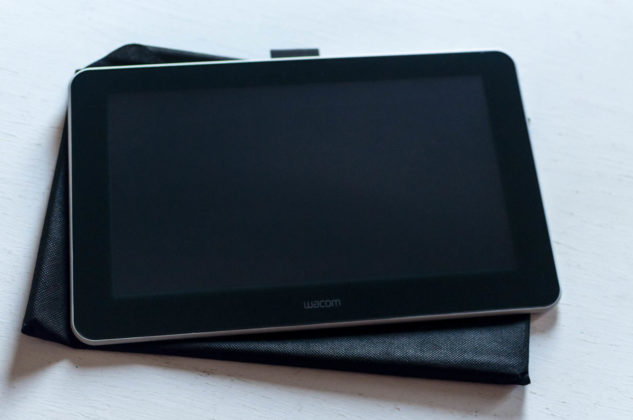




The front part is absolutely linear with the logo placed at the bottom and the only button is the power button, rounded corners + and USB-C connector placed on the long side. In the back, light gray in color, there are two feet that can be tilted to a position to tilt the Wacom PenDisplay by 19 °: inside one of these three spare pins with a support for quick change (a kind of door integrated tips).
While this is probably not intended, the tablet can also be used vertically. The Wacom One is therefore usable as well as a second display. Although in this position the tablet becomes less easy to use with a pen, it is something useful in an emergency or when a larger work surface is needed.

The first connection, a little challenge
Inside the box there is also an unusual connection cable equipped with a USB-C connector (for the video signal and data) and a USB-A connector for the video power supply, while on the other side an HDMI connector carries the video to the computer and a second USB-A port the data.
Difficult to tell, but in practice quite banal to implement: among other things, with a fairly common USB-C HUB (like this one for example) and a Mac or a Windows PC with USB-C, you don't even need an external power supply, you can connect everything to the HUB which also acts as a dock.
Consumption is quite low, just 10 W at full power (which means that Wacom One can also be powered by an external battery): the cables require some attention in the connection, however the tablet can also be used as a laptop, useful in trade fairs. , events to the public or in temporary offices, since the connection takes only a few seconds.
1 of 9 








How does it work
We tested the tablet in different configurations: as a second display for MacBook and a Mac mini, and also on Windows with a Lenovo X1 Carbon.
In all situations the Wacom One proved to be easy to use: the installation of the drivers is simple and in the final stages of the installation a screen also invites you to download the additional software: Clip Studio Paint (6 months of free access), Bamboo Paper (for Windows 10, all the features of the Pro Pack) and Adobe Premiere Rush (2 months of free access until December 31, 2020 for Windows 10, macOS 10.13 or later and Android) and Adobe Fresco soon (6 months of free access ).
That said, we used Wacom One mainly with Photoshop CC 2020, Illustrator CC 2020, Word and PowerPoint 2019 and also with Luminar 4. The 13 ″ screen is AHVA FullHD 1,920 x 1,080 pixel matte: the color space coverage ratio is NTSC 72% (CIE1931), therefore not of the professional type but in our opinion perfectly in line with the range of users it is aimed at.
Indeed, the contrast of 1000: 1 is at times a bit aggressive, and the matte screen is still a refinement, given that especially in the consumer sector, people often opt for a glossy display that is not suitable for those who do color.
1 of 9 








The Wacom One Pen works with 4096 levels of pressure and a sensed angle of 60 °. The pressure detected is not the market benchmark (for example, we have the Wacom Intuos Pro Paper that reaches double) but the feeling is still very, very good because the latency is practically zero; it just feels like drawing on paper.
The pressure level must be calibrated on the hardware, but after a few minutes you are able to master the pen and, in all honesty, although it is undoubtedly a device designed that for those who draw professionally, we had a lot of fun trying all possible situations.
1 of 3 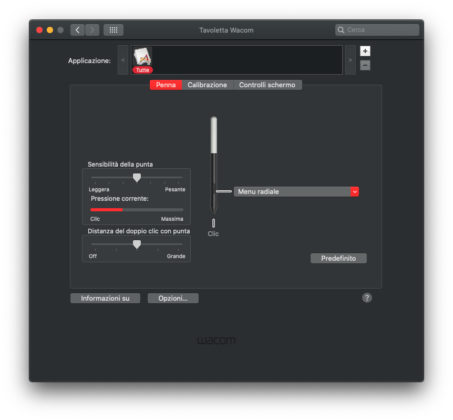
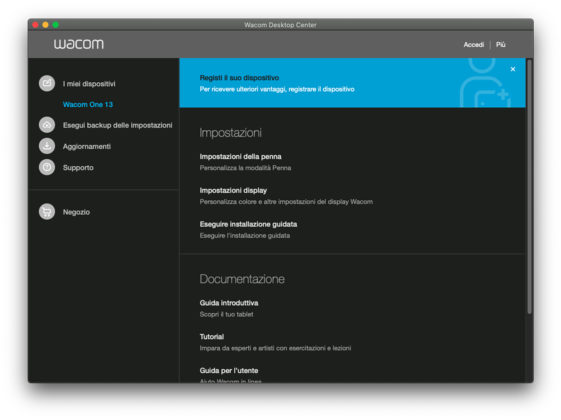

For example, perhaps few people know that Office 2019 for Mac, in the presence of the Wacom One (but generally of any graphics tablet), unlocks the drawing part shown on a new tab on Word, Excel and PowerPoint by equalizing the capabilities on Windows.
The use on a table is comfortable even if in our opinion the angle of inclination could have been lower (but perhaps it is also a matter of habit) while we found the possibility of using it by arm too convenient, since the cable is long enough and comfortable enough not to be a real obstacle.
Strangely, the Wacom One cannot be used as the first display or the main display of a computer: tested on macOS it performs well but the system strangely turns it off after about a minute. Our testing in this case was done on a Mac mini with updated macOS Catalina. Why this happens we do not know, but in fact while as a second display the tablet is simply perfect as a first (and only) display the situation does not work as one would expect.
 It was not designed for this, but if necessary Wacom One becomes a convenient second Full HD display
It was not designed for this, but if necessary Wacom One becomes a convenient second Full HD display
The challenge with Sidecar
It is clear that this Wacom One was born as a response to the Sidecar function of macOS Catalina, which can use an iPad as a graphics tablet. On this point we need a consideration more of marketing than of technical skills: sidecar is interesting and capable, but (at the moment) it has limits that need to be carefully evaluated.
It is limited to a number of iPad models and bound to the use of the latest version of macOS (and only that) but above all, to have a 13 ″ surface (which for those who draw is a limit under which it is difficult to get down) you need to buy the most expensive model of iPad, the price of which can also be higher than the Mac.
Wacom One is very affordable by comparison (about one third), works both on macOS (multiple versions) and on Windows and Android (some models only) even if the use always depends on the cable and the affinity with macOS is not equal to sidecar (and it is not touch), even if on this last point we leave the users to evaluate how much this affect the type of work.
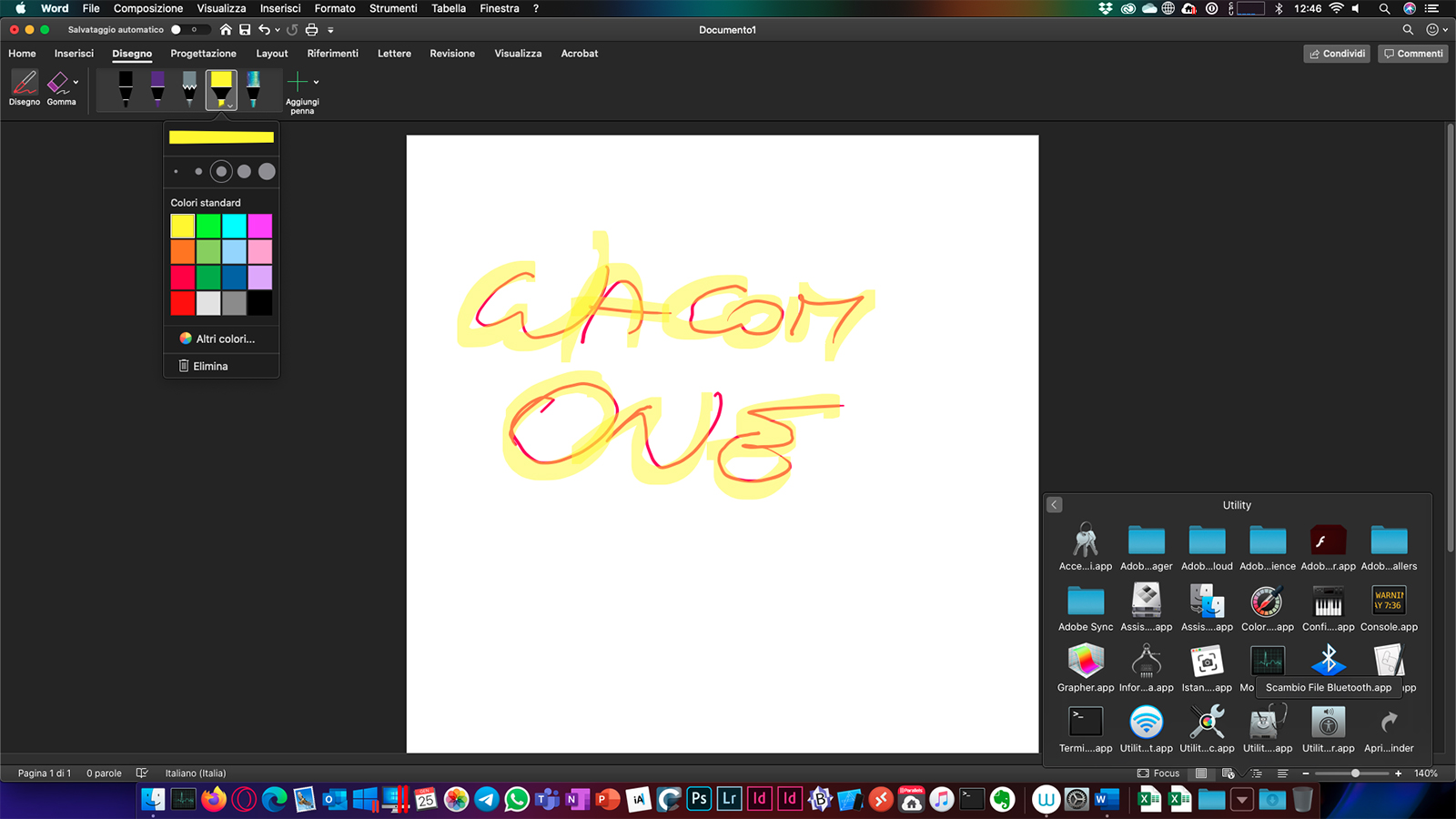 Office 2019, in the presence of Wacom One, like any other tablet, it unlocks drawing features
Office 2019, in the presence of Wacom One, like any other tablet, it unlocks drawing features
Conclusions
Wacom One is a very nice and really well made hardware, if we take into account the capabilities offered on the one hand, the compatibility on the other and above all the access price, which is lower than the cheaper similar product offered by Wacom so far.
For those who have never used an interactive display, the Wacom One experience is, in no uncertain terms, exciting, as long as you have the right software (Photoshop in the first place, but also Illustrator has several functions in this regard and also Office 2019 and many others. software with specific capabilities for the pen) and the desire and curiosity to explore the possibilities that this new input promises.
 Cable management can be solved a lot easily with a USB-C HUB, which collects both USB data and power cables
Cable management can be solved a lot easily with a USB-C HUB, which collects both USB data and power cables
It is not a professional product, it is clear, that is why the Wacom price list offers different solutions to different types of dimensions and capacities but it is a really nice product for those who want to combine their computer with a more interesting device than a graphics tablet or, precisely for that, for those who have never found themselves with a graphics tablet due to the problem of screen / input dissociation (which does not exist here, because they are the same thing).
The writer hopes that in the future the cable solution will be resolved in a single cable, but already now the product is really important, although the price is, considering the available hardware, really interesting.
 Thinner than an Apple Magic Keyboard
Thinner than an Apple Magic Keyboard
Pro:
• Great display, light and practical • 4,096 pressure levels are excellent • An excellent alternative to iPad and Sidecar
Versus:
• The cable is a bit complex • It does not work wirelessly
Price:
• 409.98 Euro
Wacom One is distributed in Italy by Attiva.it, and readers can find it in all Apple Premium Resellers in the peninsula, but it is also available online at Amazon.it. We remind you that for more professional needs, the Intuos Pro graphics tablet or even more vertical solutions such as the 16 ″ Cintiq, whose cut is distinctly professional, remain available.





