HomeMacityHardware and PeripheralsWester Digital tries again with this WD My Cloud EX2 Ultra, a device designed for the advanced private user, a real hybrid between a classic NAS and a private cloud, with a simple operating system but with interesting ideas.
Private and public cloud
Before detailing what there is to say about this WD My Cloud EX2 Ultra, it is better to clarify the concept that underlies not so much the technology, but the approach that this device has, so that the reader knows exactly what you are about. talking.
When we talk about “pure” or “public” Cloud we mean a purely software storage and sharing system, such as Dropbox or OneDrive or even iCloud (although in the latter case there are specific differences).
Services like this are “leased” by the user with a monthly or annual payment, which has a software interface and a synchronization system based on third-party hardware, redundant, located somewhere, the total responsibility of the parent company.
 The interface is a little austere, but it also looks good in plain sightthe private cloud, on the other hand, is a storage system located in a specific location of the user (at home, in the office, in the company) which has a technology designed to share documents even outside the private network, via App or via browser, very simply (and typically without the use of a VPN).
The interface is a little austere, but it also looks good in plain sightthe private cloud, on the other hand, is a storage system located in a specific location of the user (at home, in the office, in the company) which has a technology designed to share documents even outside the private network, via App or via browser, very simply (and typically without the use of a VPN).
The WD My Cloud EX2 Ultra falls into this second case: the hardware is owned by the customer, who does not pay any monthly or annual rent, and who freely disposes of all the space, which can be managed both from a computer and from a smartphone or mobile tablet.
But be careful, unlike the WD MyCloud Home, which is a real private cloud, in the sense that it is designed to be used only remotely, despite being in a local network, the WD My Cloud EX2 Ultra offers hybrid use, such as a NAS when used locally (and from a computer) and as a cloud when used remotely (and in any case always when from mobile).
In this way we have a softer and more elastic use, which perhaps needs a few more notions but which in any case makes it more productive for those who take a step more than a simple backup.
Western Digital also offers a more classic NAS model, the WD MyCloud Pro, for those who have less interest in sharing with more local needs.



Aesthetics
The shape is that of a monolith in satin black plastic, with the front part characterized by three small LEDs that indicate the functioning (and the status) of the disks while in the rear one there are two USB connectors for local file transfer (or a external backup, perhaps on a drive like the WD My Book Duo), a Gigabit Ethernet connector and power supply.
The dimensions are 154.94 x 99.06 x 171.45 mm, sufficient to contain two 3.5 “WD RED mechanical disks, easily replaceable even by the end user at any time, thanks to a facilitated system for extraction, in the upper part.
By the way: the top and back have a graphic that looks only aesthetic (as seen in the photos in this article) but which is instead a morse code. Translated, it is the repetition of the words PERSONAL (personal) RELIABLE (reliable) INNOVATIVE (innovative) SIMPLE (simple) and DESIGN. Nice transparent marketing ploy!
 Changing discs is very simple and no knowledge is required. In any case, the whole procedure is indicated in the information booklet inside
Changing discs is very simple and no knowledge is required. In any case, the whole procedure is indicated in the information booklet inside
Switching on
The disc does not have a power button: designed to stay on all the time, it activates once the power is switched on.
The configuration takes place entirely on the network, with WD's proprietary operating system, recently arrived at version 5 (in our tests the version was 5.20.113).
This interface, which is obtained by accessing the WD My Cloud EX2 Ultra locally via browser, is used to manage all parameters, such as disk formatting, RAID, shared folders, users and all services (by the way, no AFP , from Mac you can access via SMB or FTP, a sign of the times).
At this point it is possible to transfer documents to the disk, via network or via USB: subsequently, by activating the cloud service and creating a user, the disk can be found, internally and above all externally, from the browser at the address os5.mycloud.com or from the My Cloud OS 5 mobile App from both iOS and Android.
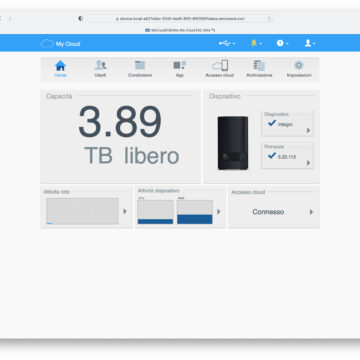
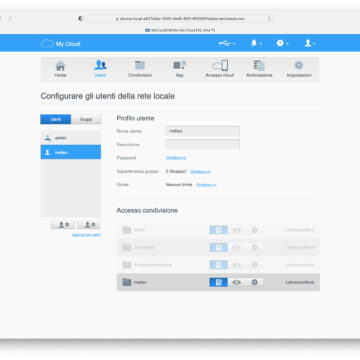
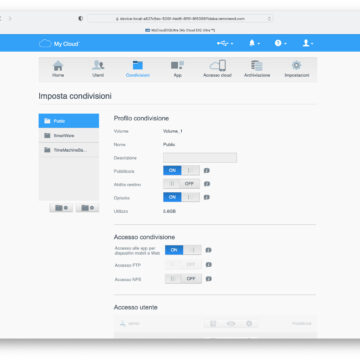
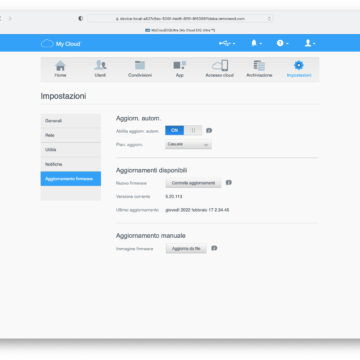
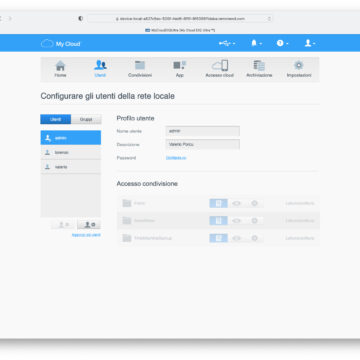
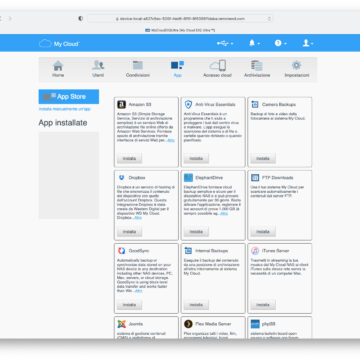
Personal cloud
When used via the cloud, from a browser or via the App, it is not possible to intervene on the device parameters (only switching off or restarting is allowed): the cloud is in fact designed for reading, entering, modifying and sharing file inside the device with the outside.
In fact, it is possible to browse through the various folders and view the most common files, obtain their metadata (if any), download them and create customized albums to share with other users.
Obviously it is also possible to share a single document and send it via link via email, message or otherwise to others, who, like other cloud services, can view it (only that) even without having access to the disk.
 Through the cloud interface it is possible to actively manage some documents, such as photos and videos, viewing them on the flyIn a perspective of hybrid work that is increasingly present, such a unit, where you can back up your data (via Time Machine, but in a shared vision, it is better to opt for software that perform a data mirror, such as the excellent Get Backup 3 ) can change their way of working and the point of view of data storage, including mobile data.
Through the cloud interface it is possible to actively manage some documents, such as photos and videos, viewing them on the flyIn a perspective of hybrid work that is increasingly present, such a unit, where you can back up your data (via Time Machine, but in a shared vision, it is better to opt for software that perform a data mirror, such as the excellent Get Backup 3 ) can change their way of working and the point of view of data storage, including mobile data.
Having everything at your disposal, absolutely everything, your file archive, just a click away is different from selecting a part and synchronizing it with your smartphone or tablet, for reasons of space.
The WD My Cloud EX2 Ultra offers cuts starting from 4 TB up to an impressive 36 TB capacity, which is usually a lot for the private user and also for the prosumer.
Not everything is perfect: the WD My Cloud EX2 Ultra is a nice step up from its little brother WD My Book Duo, especially for use as a NAS but it is true that the operating system is still limited, and while offering interesting services such as Plex or others, to be correctly compared to classic NAS it must improve (at least) the management of the App and an appropriate File Manager.
Also, during the backup the system examines and fixes the files preparing them for the cloud part, reorganizing it for the public part, but this is probably a major effort and sometimes the NAS turned out to be noisier than expected.
 The mobile app, here on the iPhone, allows you to manage all files even when we are on mobile networks, therefore away from the disk
The mobile app, here on the iPhone, allows you to manage all files even when we are on mobile networks, therefore away from the disk
Considerations
Whether we consider the WD My Cloud EX2 Ultra a classic NAS or a private cloud, we are faced with a good product: not the best in both senses, but a successful compromise for those who love to operate a little one way, a little more.
Inside the home, direct access is preferable, especially outside via the App, having the entire archive just a click away is very convenient, especially for those who have an iPad Pro with professional Apps and need access to the various files. multimedia without having to use the internal archive.
The price is accessible starting from just over 300 Euros for the 4 TB drive, relying on an important growth up to 36 TB (with two 18 TB drives). Do not underestimate the possibility of changing disks at any time, freely choosing the space (but we always recommend using identical pairs), thus being able to start with the smallest drive and planning a migration to larger capacities after a few years.
If the comparison with a real NAS is such only in some parts, the real competitor to this unit is the pure cloud, in the names we mentioned at the beginning: here there is an important initial expense, and no subscription, but we believe that it is above all the amount of space, here enormous, available to the user that can make the difference, where traditional cloud systems stop at a few TB, remaining on acceptable costs for those who are not a company.
 They just looked like decorations, instead the lines and dots on the top and back of the device are a reference to the morse code for words like “personal” , “Reliable,” innovative “,” simple “and” design “
They just looked like decorations, instead the lines and dots on the top and back of the device are a reference to the morse code for words like “personal” , “Reliable,” innovative “,” simple “and” design “
Pros:
• The true hybrid between NAS and private cloud • Easy to use in both cases • Capacities up to 36 TB • Replaceable disks
Cons:
• The App and services part should be upgraded • In some moments it is a bit noisy
Price:
• € 329.99 (4 TB) • € 419.99 (8 TB) • € 505.99 (12 TB) • € 649.99 (16 TB) • € 942.99 (24 TB) • € 1,337.99 (36 TB)
WD My Cloud EX2 Ultra is available directly from the Italian website of the parent company or you can find it more conveniently also at Amazon.it in sizes up to 36 TB.





