The WD MyCloud Home is, as the name implies, a solution for having a personal cloud at home, because the home is the correct target for this product.
A very nice device to look at that looks good both in the living room next to the TV and in the bedroom or entrance, silent and very, very attentive to the privacy of users, with a suite of services dedicated to very interesting daily activities.
But the basic idea is clear: WD MyCloud Home is not (as it would appear from the shape) a NAS, in any respect, and that must be clear when you buy it.
 The model we tested, with 2 TB disk
The model we tested, with 2 TB disk
WD MyCloud Home, the review
A cloud in the house
The first impact with WD MyCloud Home is of extreme simplicity and painstaking attention to detail. The device is above all an object that can be looked at, the surrounding plastics are made very well, the shape is minimalist and the cables, all placed on the back, do not disturb. Being a cloud, it doesn't even have a power button, and it doesn't even seem possible to access the internal disk. Once powered, the WD MyCloud Home is like a cloud, we never turn it off.
The first installation of the WD MyCloud Home can be carried out by anyone, whether you have a computer (Mac or PC) or a smartphone, it makes no difference, just follow the instructions as detailed in the leaflet that accompanies the device in the package and, basically, everything happens automatically.
The possibility of having a real cloud at home opens the door to a much safer use from the point of view of privacy and also with very important performances when you are inside the network (from the outside it depends on many factors), so much that even from an economic point of view, a cloud service that matches space and performance would cost much, much more with an economic breakdown of no more than a few months.
 Elegant and minimalist: everything is on the back, in front there is only one LED that indicates operation
Elegant and minimalist: everything is on the back, in front there is only one LED that indicates operation
Very different from a NAS
Although the shape recalls it in part, WD MyCloud Home is very different from a NAS: it cannot be reached directly via the IP, the configuration interface depends on an App for Mac, PC or smartphone, it has no pure services. internal but are delegated to the computer that manages it (such as Plex) if not the possibility of performing a backup via Time Machine, an operation that must be configured as per instructions.
And obviously, being a device with only one disk inside (unlike the two-disk model), it does not have the ability to manage RAID, so there is no redundancy, a factor to be taken into consideration if the data inside it they're important.
The most effective relationship in fact has it with the various services Dropbox, OneDrive and GoogleDrive (less with iCloud, which is more embraced by iOS than the others) towards which it offers more space, (much) more privacy, a single cost (and not by subscription), more speed (in the home network up to Gigabit).
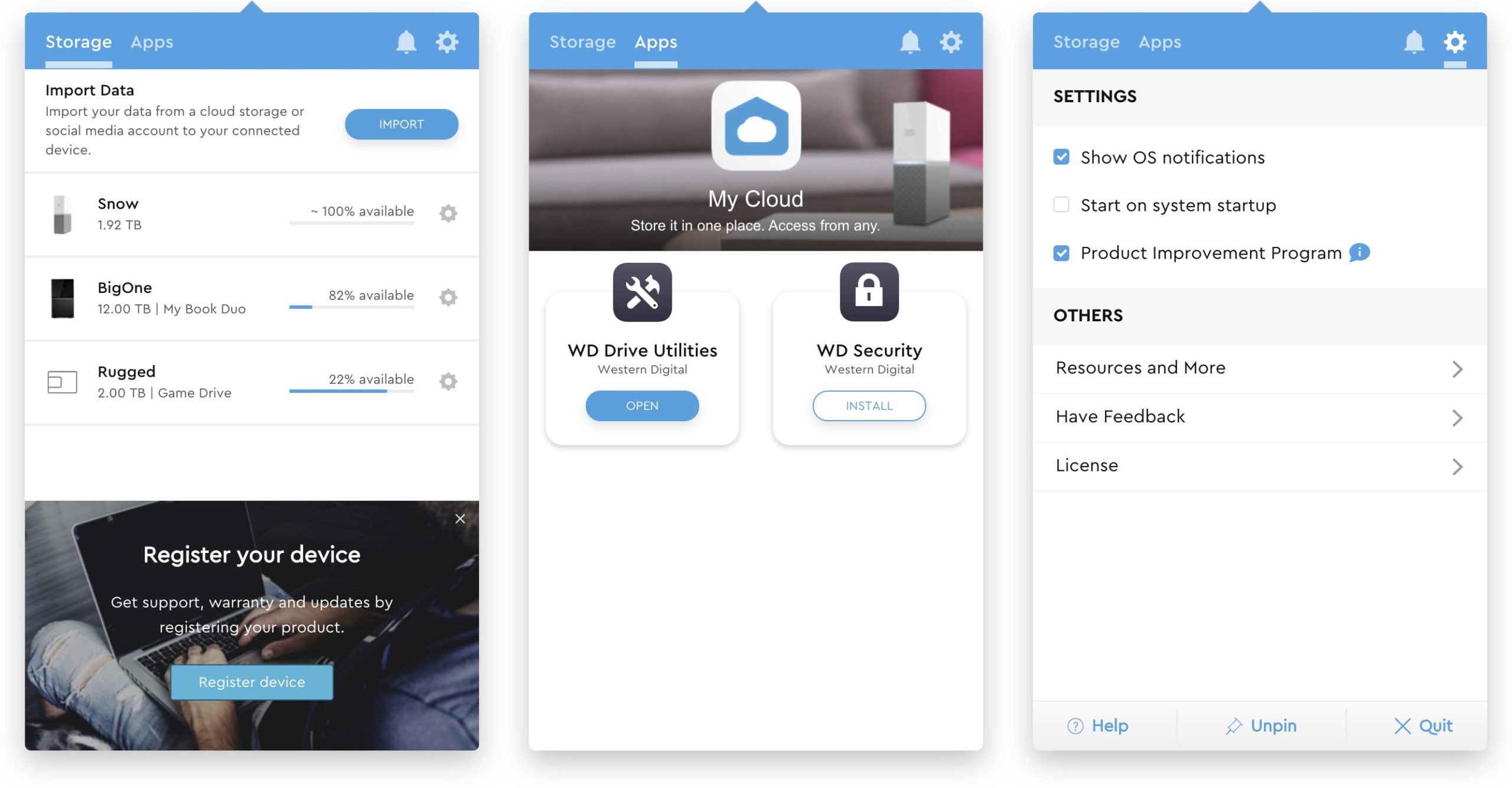 Some screenshots of the App for Mac
Some screenshots of the App for Mac
Designed for mobile
On the Mac side, once the App is installed and opened, the disk appears on the desktop as if it were a USB disk (complete with an icon) and is used in the same way. Via Time Machine you need some extra attention but nothing that a novice user cannot do, as long as you follow the instructions strictly.
Like a cloud, we can put all the types of documents we want inside, and there is also the possibility of synchronizing entire folders between the local disk and MyCloud, in order to work locally, but to be able to retrieve documents at any time too. from smartphone.
 The photo editing part, incorporated into the MyCloud App
The photo editing part, incorporated into the MyCloud App
The smartphone App, on the other hand, is much better: from the File Manager (which among other things has also been appropriately modified with special skins for Christmas), simple and convenient to playing videos directly inside the App (even if in some cases with MP4 documents the proportions were not exact) up to the care for the photos.
Precisely for these (which is one of the highest requests from users) the greatest potential is exposed: in addition to functioning as an automatic backup for mobile shots, the App integrates an interesting photo editor with numerous presets (all included) of color and an interesting function for creating and sharing albums.
Needless to go around it, for how the App is made, it is to be thought that WD MyCloud Home can be used by Mac and PC, but is structured above all for smartphones and tablets.
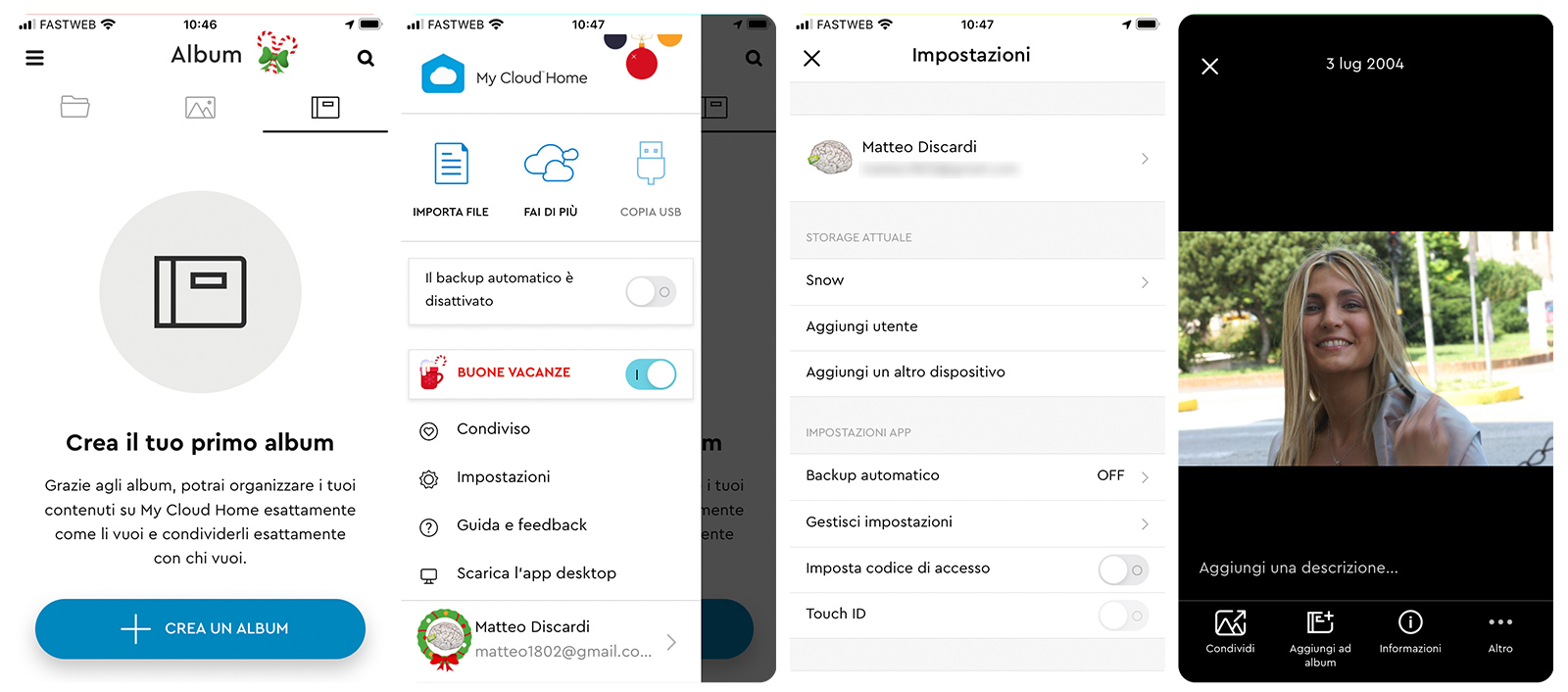
Conclusions
WD MyCloud Home is a well-made product, built around the user who mainly uses smartphones or tablets, does not have the knowledge or the desire to learn how to use a NAS but needs space for backing up photos, videos and even the desire to share (with maximum privacy) some of their documents with friends and colleagues.
From this point of view, the product is perfectly profiled and adapts easily: we did not like the dependence on an App for Mac and PC in the Desktop area but it is clear that here we are used to products that are much more vertical, where the needs are different ( and that Western Digital still manages to make up for it).
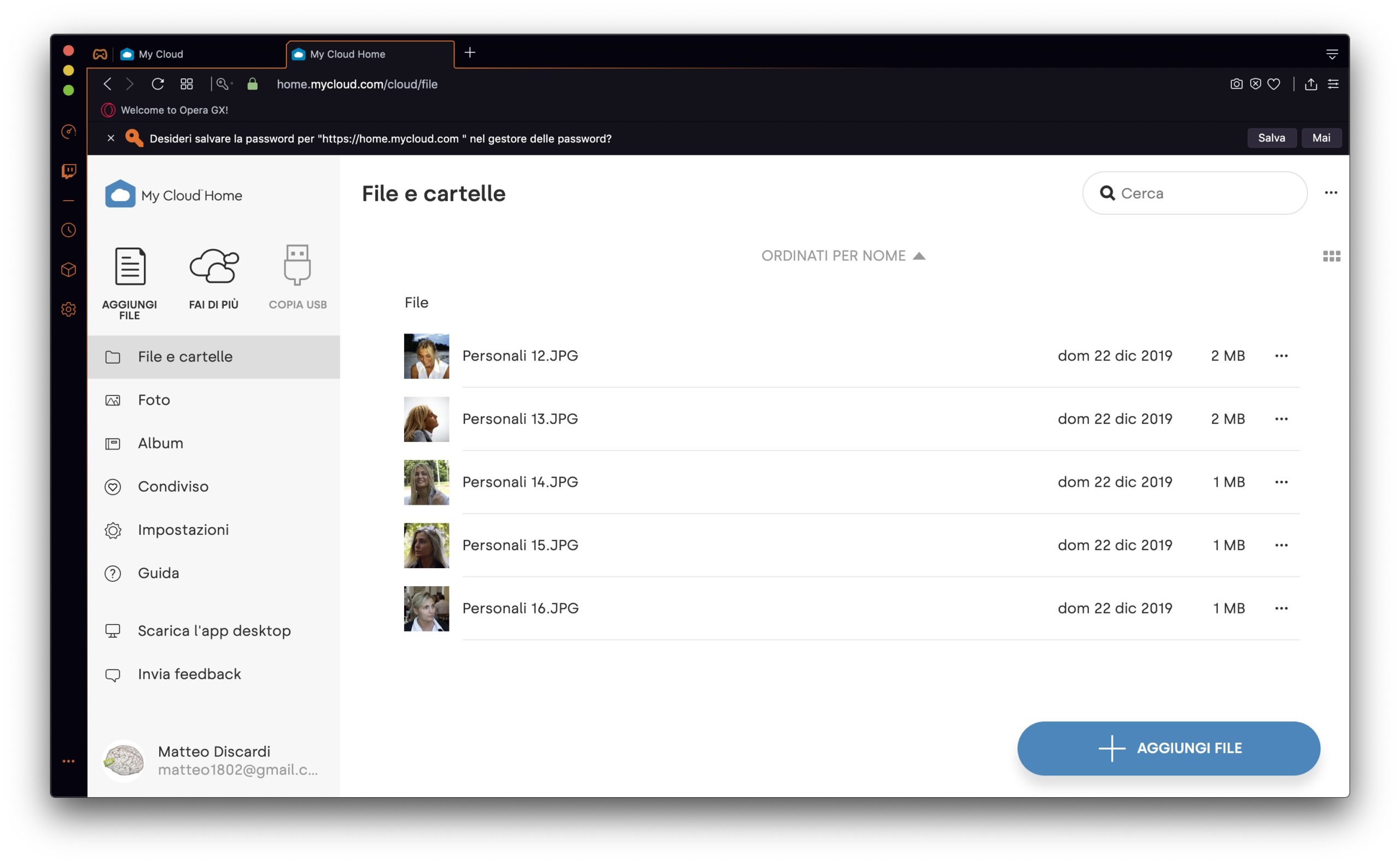 As you can see the contents of the disc using it from the outside, here on the Opera GX browser
As you can see the contents of the disc using it from the outside, here on the Opera GX browser
WD MyCloud Home is comfortable in the living room, it is silent and does many of the things that the most common clouds do, at a price in many ways lower because it does not go on subscription, a consideration that alone makes you think, as well as reaching up to 8 TB.
The writer feels like sharing only a personal consideration on the fact that such a device, with only one disk, is subject to a greater risk, if the investment allows it, better opt for a more robust solution such as the MyCloud Home Duo, solution completely identical but with some more guarantees from a mechanical point of view (since there are two discs): vice versa, if what you are looking for is just a place to put a copy of the documents this WD MyCloud Home is fine, save on the price and substantially also on noise.

Pro:
• Very simple to use • A real cloud at home • You can use it for Time Machine (but it would be a waste)
Cons:
• Not a NAS • Configuration via App only • Video playback can be improved
Price:
• 179.99 Euros (WD My Cloud Home 2 TB) • 199.99 Euros (WD My Cloud Home 3 TB) • 209.99 Euros (WD My Cloud Home 4 TB) • 259.99 Euros (WD My Cloud Home 6 TB) • 309.99 Euro (WD My Cloud Home 8 TB)
• 297.00 Euros (WD My Cloud Home Duo 4 TB) • 330.00 Euros (WD My Cloud Home Duo 6 TB) • 384.00 Euros (WD My Cloud Home Duo 8 TB) • 462.99 Euros (WD My Cloud Home Duo 12 TB) • 589.99 Euro (WD My Cloud Home Duo 16 TB)
Find MyCloud Home in many shops on the peninsula, or online on the official website, but it is also available in various sizes on Amazon.it





