HomeMacityMac Accessories Once there was talk of memory disks, or rather Hard Disks, but new memory units such as the WD RED SN700 disk or round no longer have anything.
On the other hand, they are very fast and open to multiple uses, both for Mac or PC and for servers. And it is precisely in these uses that we have put it to the test.
What type are you?
For those who are not in the trade and perhaps do not know this format well we can say that it is a “disk” so to speak, which does not use the classic rotating magnetic platters but a solid memory layer, commonly called SSD, even if on this acronym hides a lot of very different formats.
From a technical point of view, the WD RED SN700 is a very fast SSD, of the NVMe type on M.2 2280 S3-M format, with dimensions of 80x22x2.38 mm: these data, which also seem excessive to identify the type of memory (with the classic Hard Disks needed much less) are essential to understand the exact compatibility of the drive and not to make a wrong purchase, because at present the market focuses on more standards (in particular on the format).


 It must also be said that this memory unit is on what is probably the most widespread format, at least to the general public: but the acronym RED of Western Digital also indicates its typical use, even if the user can range here and as needed.
It must also be said that this memory unit is on what is probably the most widespread format, at least to the general public: but the acronym RED of Western Digital also indicates its typical use, even if the user can range here and as needed.
In fact, all the RED line disks are designed to always work, 24 hours a day, 7 days a week: as a boot disk of a real Server, or as a storage disk of a NAS, or (and we will see why this disk offers its best right here) as a cache drive.
However, this does not mean that it is not suitable as a disc of a normal PC, perhaps as a gamer, even for that type of use Western Digital has special units, or as an external disc in an ad hoc unit, as we will see later in this article.
Indeed, according to the writer it can become an excellent storage medium for those with high speed requirements and cannot count on the internal memory of a Mac or PC (and has USB-C or Thunderbolt ports).
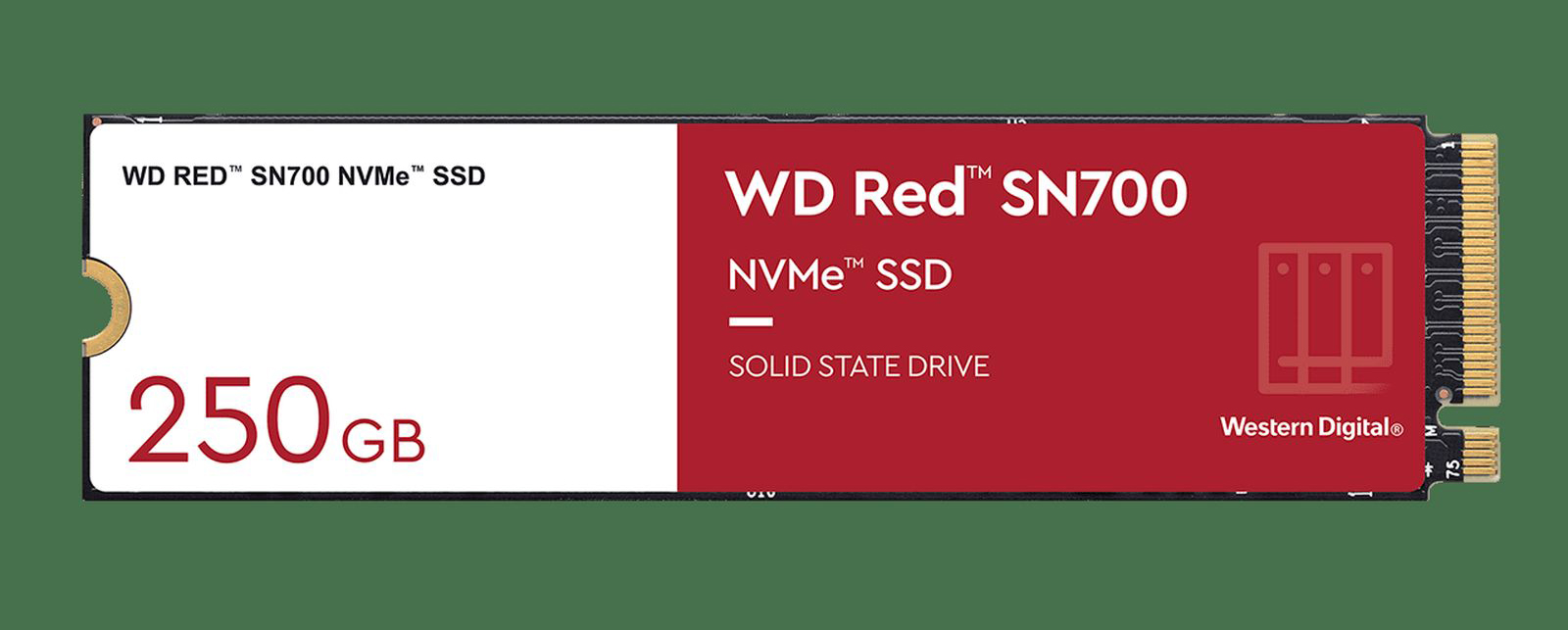 The format of the WD RED SN700 is M.2 2280 S3-M: check before purchasing that your server or NAS or PC is compatible
The format of the WD RED SN700 is M.2 2280 S3-M: check before purchasing that your server or NAS or PC is compatible
As an internal unit
The unit arrives in a cardboard box containing only the memory and a small sheet that explains in a font too small to be read in a normal way all the legal and fiscal warnings of the product.
Not having a real PC in the editorial office to test the disk, we opted to mount it inside a small server, an Asustor AS6604T Lockerstor 4 NAS that we reviewed some time ago.
When one thinks of a NAS, the mind immediately runs to mechanical units, capable today of carrying up to 20 TB per disk, but in the management of a small office the amount of space may not be fundamental, compared to a much faster access speed. interesting by everyone.


 The NAS in question can mount up to two M.2 drives, thus reaching 8 TB of space, not to be underestimated, and use the front sleds for less important volumes in terms of access. Once the drive was mounted, we used it just as a 1TB storage unit for the most important documents and easy to access for all users who are always connected to the NAS.
The NAS in question can mount up to two M.2 drives, thus reaching 8 TB of space, not to be underestimated, and use the front sleds for less important volumes in terms of access. Once the drive was mounted, we used it just as a 1TB storage unit for the most important documents and easy to access for all users who are always connected to the NAS.
The real access speed of a device to the data inserted in an NVMe M.2 drive is in the order of 2,500 / 2,800 MB / s on a single internal drive (not in RAID), when the reading speed of a mechanical disk in RAID 0 (the fastest mode, but for security reasons it is used very little) rarely exceeds 300 MB / s.
 The creation of a volume on the Asustor NAS This makes us understand the enormous difference in terms of performance, which we cannot report here in something visual because ADM 4.0, the Asustor operating system, does not have specific tools for reporting.
The creation of a volume on the Asustor NAS This makes us understand the enormous difference in terms of performance, which we cannot report here in something visual because ADM 4.0, the Asustor operating system, does not have specific tools for reporting.
But despite the flattering speed values and the feeling of incredible freshness in using the volume on the network (with a Mac mini with a 10 Gbit port and relative Switch, attention), this is probably not the best role in which to exploit a unit like this. interesting as the WD RED SN700: without physically disassembling the disk we proceeded to modify its use via software, transforming the unit from data volume to cache unit.
We associated the cache to a 12 TB WD RED mechanical disk and the results were even more surprising: the system basically uses the 1 TB disk as a temporary repository for the files stored on the mechanical disk, offering very fast access to documents that otherwise they would have the speed of a mechanical disc.
We liked the solution even more because in this way we speed up a 12 TB drive, not just 1 or 4 TB of the SSD disk: the drive in our possession was 1 TB, and for what is typical use it is more than enough, because the files are all a few GB, so the cache works very well, sometimes even more than necessary, but we advise not to go down too much, if you work with video files on the network, 1 TB is the minimum (if instead use only Office files, maybe 250 GB which is the minimum size can be fine).
 This type of memory goes well with servers, large or small: you can use them as boot volumes or for very fast data or as a cache for mechanical disks
This type of memory goes well with servers, large or small: you can use them as boot volumes or for very fast data or as a cache for mechanical disks
Via USB-C
But then we also thought that not everyone has a NAS in the office or at home, instead many only need a very fast external drive, where to put RAW shots, videos to be edited with Premiere or FinalCut Pro or DaVinci Resolve or CSV files with very heavy data. perhaps from a database export, which must be managed quickly by the software but which would take up a lot of space on the boot disk.
We then relied on an external drive via USB-C (but that's okay, perhaps better Thunderbolt): the choice fell on the UGREEN External Case M.2 USB C 3.1 Gen 2 for 10Gbps NVMe Hard Drive, even if there is one. were others that seemed equally valid, we opted for UGREEN because we have other devices in the brand's office that have demonstrated reliability.





 The unit has a very sober look, the outside is in gray satin metal and the inside is basically a metal slide that comes off with the push of a finger (too simple to be honest).
The unit has a very sober look, the outside is in gray satin metal and the inside is basically a metal slide that comes off with the push of a finger (too simple to be honest).
The unit is USB-C and can be connected directly to a USB-C port but with a simple mixed USB-C / USB-A cable even to an older connector, probably sacrificing a bit of speed for that much compatibility. which could be vital for exchanging documents (for example, not many NAS have a USB-C port).
Once connected to the Mac, the external drive was seen as a disk and allowed to initialize in the APFS format, more suitable for Mac memories of this type (or as ExFAT for mixed Mac / Windows use, losing a few percentage points in performance ).
The performances were very high here: we connected the disk to a Thunderbolt 3 connector (despite being USB-C) and as you can see in the image below we had more than interesting and optimal results having an external drive up to 4 TB of space to be able to store what you need on the fly (because the unit does not require power, so it is quick to connect and disconnect on the fly).

Being free of mechanical parts, the drive is also very quiet and heat is not a problem either, because even under strain with large copies of files (in the order of several hundred GB) it has always offered absolutely manageable temperatures.
Regarding the UGREEN case, we can say that we like the shape, because it fits cleverly in a cable organizer bag or even easily in the trouser pockets, but the cable can be improved, too big and too little soft to have the shape we wanted.
 The UGREEN case goes very well with our travel connector holder
The UGREEN case goes very well with our travel connector holder
Considerations
The drive, sorry, the WD RED SN700 solid-state memory drive demonstrated really high speed, very high reliability when used in critical environments, such as with NAS, and interesting resilience when used as an external drive via USB-C or Thunderbolt and we see no problems in using it as an internal disk for building an ad hoc PC, although Western Digital has a more suitable offer as a boot disk.
The wide diffusion of RED units, both mechanical and solid state, is well given by the quality of this unit, the price of which is in line, if not quite affordable compared to what are the market standards.
The writer sees it more suitable alongside or inside a NAS or a Server than for use as a client, but we leave the arduous sentence to the readers.

Pro:
• Fast and silent • Features suitable for the server environment • If necessary it does not disdain the use via client
Cons:
• Requires compatible device
Price:
• € 70.99 (250 GB) • € 98.99 (500 GB) • € 196.99 (1 TB) • € 392.99 (2 TB) • € 705.99 (4 TB)
WD RED SN700 is available starting from the Italian website of the parent company or you can find it more conveniently also at Amazon.it.





