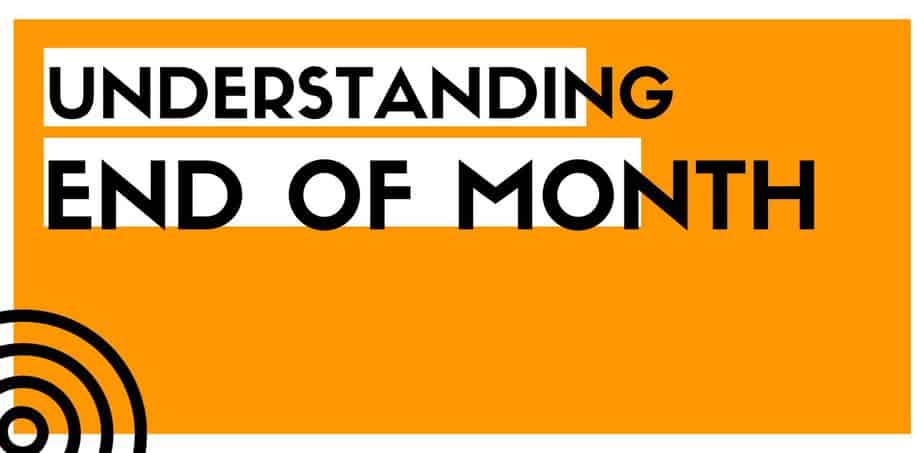
what does eom stand for and how is it used in emails
In a fast-paced workplace, communication efficiency is important. One way to make emailing more efficient is by using the abbreviation EOM, which stands for End of Message. It is common in email subject lines, indicating that the email only requires acknowledgment and that there’s no need for further discussion. In this article, we will discuss the overview and significance of EOM in email communication and its history and origin.
Overview of EOM and its significance in email communication
Using the EOM abbreviation in email subject lines can improve communication in the workplace significantly. It quickly relays the tone and intent of the message, giving the recipient a clear idea of what’s expected of them. It’s especially useful in conveying urgent messages.
The use of EOM in emails can have several benefits, including the following:
– It saves time. The recipient doesn’t have to open the email to read the body content, which can be time-consuming.
– It provides clarity. The recipient understands that there’s no need to respond to the email, reducing unnecessary back-and-forth communication.
– It adds professionalism. The quick, concise message indicates that the sender is efficient and values the recipient’s time.
So, using EOM in email subject lines is a great way to improve communication efficiency in the workplace. It saves time, adds professionalism, and provides clarity.
History and origin of EOM
The origin of EOM dates back to the early days of telegraphs technology in the 1800s. Telegraph operators used the abbreviation “XX” at the end of the message to indicate the message’s conclusion, similar to EOM’s modern usage.
The concept of EOM continued when email technology became prevalent in the early 1970s. In those days, emails were text-based, making the EOM abbreviation useful in conveying the message’s end. Over time, EOM’s usage became more popular and ingrained in modern email communication.
Therefore, EOM has been a critical part of efficient communication since telegraph days, adapting to modern email technology while keeping the same meaning. Its use in email subject lines continues to be instrumental in workplace communication efficiency.
Meaning of EOM
Definition of EOM
EOM is an abbreviation for End of message. It is used to signify the end of a written communication without requiring any response.
Why and when is EOM used?
EOM is used to communicate that the message has ended and there is no need for the recipient to take any further action. It is mostly used in short text-based communications like emails, instant message or texts.
EOM became popular in the 1990s, along with the growth of the internet and email communication. It saves both the sender and the receiver’s time and effort as the entire message can be conveyed using just the subject line.
If the message is small and can fit in the subject line, the sender can add EOM to the subject line. This way, the recipient is informed that there is no message in the body of the email and will not waste time opening it. It is especially useful when someone is communicating via a mobile device and wants to save data.
Alternatives to EOM
There are a few alternatives used to signify the end of a message:
1. NNTR: No need to reply: Similar to EOM, the message sender indicates that no reply is required.
2. NRN: No reply necessary: Similar to NNTR, the sender indicates that there is no need to reply.
3. TLDR: Too long, didn’t read: The sender indicates that the recipient can skip the message or read only the summary unless the entire message is of specific importance.
All of these are useful in different contexts and are used to save time and effort when communicating. However, EOM remains the most popular of all, especially when sending a message via mobile, where data saver is important.
Therefore, EOM is a popular abbreviation used in written communication to indicate the end of a message and that there is no need for a reply. It saves time and effort for both parties and is especially useful when sending messages via mobile.
How to Use EOM
How to effectively use EOM in email communication
Using End of Message (EOM) in emails can be a valuable asset in the workplace. It is a great way to save time and energy in written communication. However, it is important to know how to use it effectively. Here are some tips for using EOM:
1. Keep it short: EOM is meant for short messages that can fit in the subject line of the email. Longer messages should be written in the email body.
2. Use it only when necessary: EOM should be used only when there is no need for a response. If you expect a reply or need further clarification, it’s best to avoid using EOM.
3. Avoid overuse: Overusing EOM can make your emails appear unprofessional or rude. Use it only when necessary and in appropriate contexts.
Appropriate context and appropriate situations for EOM
EOM is appropriate when you need to communicate a short message that requires no response. It saves both the sender and the receiver’s time, and it’s useful when communicating via mobile. Here are some appropriate situations for using EOM:
1. Confirmations: Use EOM to confirm appointments or meetings that do not require any further discussion or confirmation.
2. Short queries: Use EOM when you need a quick answer to a question and do not need any further discussion or clarification.
3. Updates: Use EOM for short updates that require no response, such as announcing the launch of a new product or a change in policy.
Examples of EOM in email communication
Here are some examples of EOM in email communication:
1. “Meeting confirmed for tomorrow at 10 am! EOM.”
2. “Do you have the latest report? EOM.”
3. “The system will be down for maintenance tonight. EOM.”
Therefore, EOM is a time-saving method of communication that can be useful in email correspondence. However, it is essential to use it appropriately and only when necessary. By following these guidelines, you can effectively use EOM in your written communication with colleagues, clients, and customers.
Advantages of Using EOM
Benefits of using EOM in email communication
Using EOM at the end of an email subject line greatly increases efficiency in communication. It expedites the sharing of information because the sender can contain their message within the subject line. This allows them to write more efficiently and send more messages in less time. The recipient doesn’t have to open the email, read its contents, and then decide whether to reply or not.
Time-saving in email communication
In busy work environments, using EOM in the subject line of an email saves time for both the sender and the recipient. Since the subject line contains the entire message, there is no need to open the email to read its contents. This can save a significant amount of time when multiple emails are exchanged daily. It also helps avoid misunderstandings due to the sender’s message being lost in the recipient’s inbox.
Effective communication with minimal effort
EOM is a popular abbreviation used in written communication to indicate the end of a message and the absence of a need for a reply. It saves time and effort for both parties, especially in short text-based communications like emails, instant messages, or texts. Since the message is conveyed entirely in the subject line, there is no need to waste time reading the email body, thus making the communication more effective and streamlined.
Using EOM has become a common practice in many work environments, given its time-saving advantages. When the message is short and does not require immediate action, EOM provides an effective and efficient way of conveying the message without overwhelming the recipient’s inbox. Moreover, using EOM and other abbreviations like NNTR, NRN, or TLDR saves time and effort in communicating with colleagues.
Therefore, EOM is an abbreviation used to signify the end of a written communication without requiring a response. The use of EOM saves time and effort for both the sender and the receiver, especially in busy work environments. It is an effective and efficient way of communicating in short text-based messages. Other alternatives like NNTR, NRN, and TLDR are also utilized, depending on the context of the message. Overall, using EOM makes communication more efficient and effective, especially in a time where short and quick messaging has become the norm.
Disadvantages of Using EOM
Potential drawbacks of using EOM in email communication
Although there are benefits to using EOM in email communication, there are also potential drawbacks that users should consider. One of the main disadvantages is that it can come across as curt or impersonal, particularly when used with people who are not familiar with the abbreviation. It could also lead to misunderstandings since the recipient might not understand the context of the message without reading the email body.
Possibilities of sending incomplete messaging and miscommunication
Another potential drawback of using EOM is the possibility of sending incomplete messages if the sender fails to express their message in the subject line fully. This could lead to misunderstandings, as the recipient might not have the full context of the message. Additionally, EOM does not allow for tone-altering punctuation or intonations, making it possible to misread the message’s intended tone. This increases the risk of miscommunication, particularly with sensitive topics where tone is crucial.
Striking a balance between efficiency and clarity
While EOM offers benefits for communicating efficiently, it is essential to consider clarity when communicating through email. It is crucial to strike a balance between efficiency and clarity to ensure your message is received and understood correctly. One way to eliminate any potential ambiguity is to use EOM together with a personalized message that provides context to the subject line. This ensures the recipient gets the entire message, including any relevant information.
Overall, using EOM in email communication can be beneficial, but it is not without its disadvantages. It is crucial to strike a balance between efficiency and clarity to ensure your message is communicated effectively. Users should also be cautious about using EOM with people who are not familiar with the abbreviation. When utilized appropriately, EOM can save time and help users communicate more efficiently.
EOM in Subject Line
EOM in email subject line significance
EOM or “End of Message” is a common abbreviation used in email communication. It is used in the email subject line to signify the end of a message and the absence of a need for a response. Using EOM in the email subject line is efficient and saves time for both the sender and the recipient. It helps to convey the message in a concise and straightforward manner, which is appreciated in busy work environments.
How EOM helps readers save time
With the sheer amount of email sent and received these days, inboxes are more cluttered than ever. EOM helps save time for the reader who receives numerous emails daily. When an email recipient sees EOM in the subject line, they understand that the entire message is in the subject line, and there is no need to open the email. This saves considerable time, especially when dealing with large volumes of emails each day.
If the email recipient has a busy day ahead of them, seeing EOM at the end of the subject line will help them to quickly prioritize their work. They can decide to respond later or prioritize other pressing work first. Using EOM saves them the time and energy required to read the email body and interpret the sender’s message.
Therefore, using EOM in email communications is an efficient and practical way of cutting through cluttered inboxes. It helps senders save time in writing emails and receiving a response. On the other hand, it saves recipients time and helps them organize their work, especially when dealing with a deluge of work emails daily. Lastly, the use of EOM is not limited to email communication; it is also utilized in instant messaging and other forms of short text-based messaging.
Variations of EOM
Other terminologies with similar meanings to EOM
Apart from EOM, there are other terminologies with related meanings that are used in email communication. Some of these include:
-
NRN: No Reply Necessary. Used to indicate that the recipient is not required to reply to an email
-
NNTR: No Need to Respond. Used to indicate that the recipient need not reply to an email
-
AR: Action Required. Used when attention or action is required from the email recipient
-
AIM: As I Mentioned. Used to indicate that the content of the email is a reminder of a previous conversation
Usage of abbreviated messages
Abbreviated messages are used in a variety of settings. In the workplace, they are especially popular in email communication. Abbreviations such as EOM help to convey messages in a more efficient and concise manner. This is especially important in busy work environments where time is limited, and there is a need to communicate information quickly.
Abbreviated messages are also popular in informal settings such as social media, text messages, and instant messaging platforms. Abbreviating words and using shorthand code makes typing faster and saves time. However, it is important to note that when using abbreviated messages in a professional setting, it is essential to ensure that the recipient understands the intended message.
Therefore, EOM is a popular abbreviation used in email communication that indicates the end of a message and the absence of a need for a response. It helps to save time for both the sender and the recipient, especially in busy work environments. Other terminologies, such as NRN, NNTR, AR, and AIM, used in email communication, have similar meanings to EOM. Abbreviations in messages help to convey important information quickly, but it is essential to ensure that the recipient understands the intended message to avoid miscommunication.
EOM Beyond Email Communication
EOM has primarily been associated with email communication, but it can be used in other channels of communication as well. It is an efficient method of communicating a complete message without having to write a lengthy email. In this article, we explore how EOM is used in other communication channels such as chat and text messaging applications.
Use of EOM in other communication channels
The effectiveness of EOM has made it a popular method of communication, and it can easily be applied to other forms of electronic communication channels. EOM is useful in situations where the tone and context have already been established. It is all about making the communication process as efficient as possible.
For example, in Slack, a chat-based application, using EOM can help to convey a complete message in the message preview pane, rather than having to click through to read the entire message. The use of EOM in Slack can save time and helps keep the conversation thread organized.
Chat and text messaging applications
EOM is not limited to email communication or Slack chats; it can be used in other forms of chat and text messaging applications like Microsoft Teams, WhatsApp, and Facebook Messenger. It is a shortcut method of communication where the context of the message has already been established, and there is no need for further elaboration.
In Microsoft Teams, EOM can be used in group chat to avoid having to type a lengthy message that, in most cases, adds little value. It provides a quick and efficient way of sharing information or agreeing to a group decision without having to add any additional text.
In WhatsApp, using EOM is particularly useful when sending links or a short message that doesn’t require a follow-up message. By placing EOM at the end of the message, the recipient knows that the message is complete and doesn’t need to respond, which is helpful when texting an acquaintance or friend with a busy schedule.
In Facebook Messenger, EOM can be used to quickly send a message to someone who is busy and doesn’t have time to read long messages. Just like in WhatsApp, it can be used to share a quick link or make a statement that doesn’t require a response.
To sum up, EOM is an efficient method of communication that has its roots in email communication. It can also be used in other channels such as chat and text messaging applications to save time and keep conversations organized. EOM provides a quick method of communication without requiring a follow-up message, making it an essential tool in a busy work environment.
Conclusion
Final thoughts on EOM
EOM has proven to be an efficient method of communication in various electronic platforms such as email, Slack, Microsoft Teams, WhatsApp, and Facebook Messenger. It allows senders to communicate a complete message without having to elaborate on the email or message body, saving time and making the communication process more efficient.
Many organizations have adopted it as a standard for interoffice memos and group chats because the use of EOM ensures more rapid communication and keeps conversations organized. The advantages of using EOM include conveying context and tone quickly, establishing hierarchy in terms of importance, and avoiding unnecessary information.
While EOM has proved beneficial, it has limitations. It may not be appropriate when communicating complicated or sensitive information that requires explanations or elaboration. Also, some recipients may receive the email or message without understanding its context, which can lead to confusion.
Summary of the significance, usage, advantages, and limitations of EOM.
EOM or End of Message is an abbreviation used to convey a complete message in a communication channel. It is particularly useful when communicating in the workplace, where time and efficiency are critical. By using EOM, senders establish the importance of the message, leading to more rapid communication.
EOM has been primarily associated with email communication, but it can also be used in other forms of communication channels such as chat and text messaging applications. It is particularly efficient when context and tone have already been established, and no elaboration is necessary.
The advantages of using EOM include conveying a complete message without requiring further elaboration, saving time, and keeping conversations organized. Its limitations include being inappropriate when communicating sensitive or complicated information that requires further elaboration and may lead to confusion in some contexts.
Overall, EOM is a useful tool that can significantly improve the communication process in the workplace. Its benefits are dependent on both the context and the recipient’s familiarity with the message’s context.




