WhatsApp is rolling out a new user interface for audio and video calls, making it easier to add new participants and join an ongoing group call.
The latest beta update introduced a new FaceTime-inspired user interface. Buttons are now more noticeable with a bright white color scheme. The end call button has been moved to the bottom row and is now next to those for audio, microphone and video. Swiping up from the bottom row displays the Add Participant button, making it easy to add new people to call while holding the device comfortably in one hand.
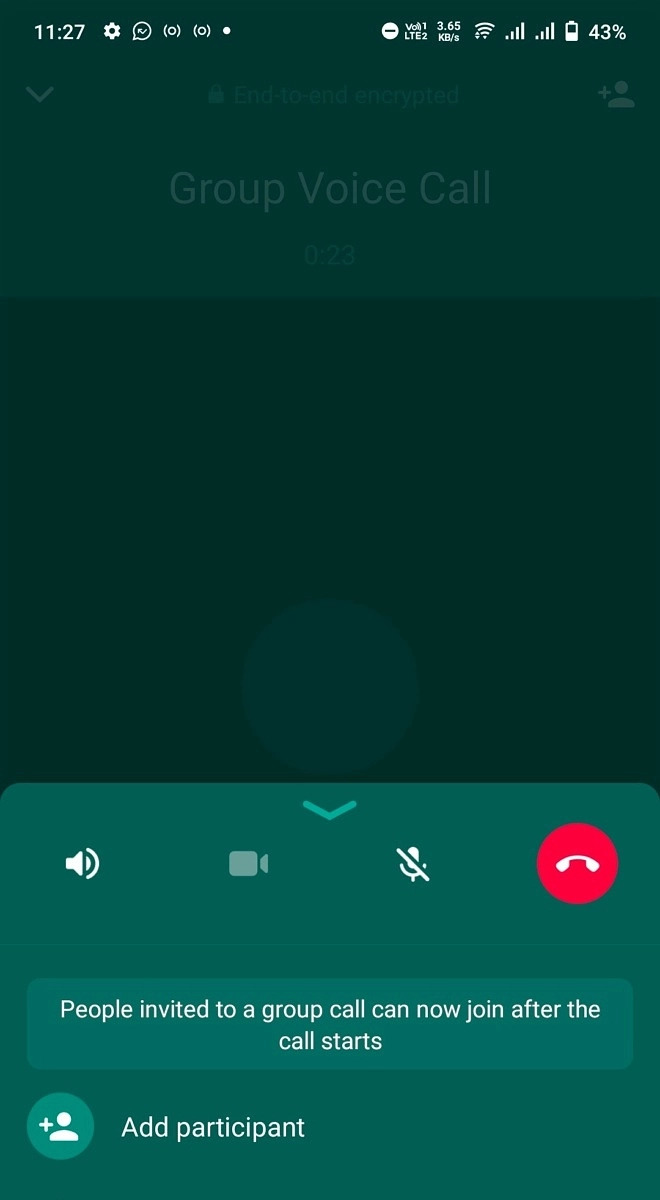
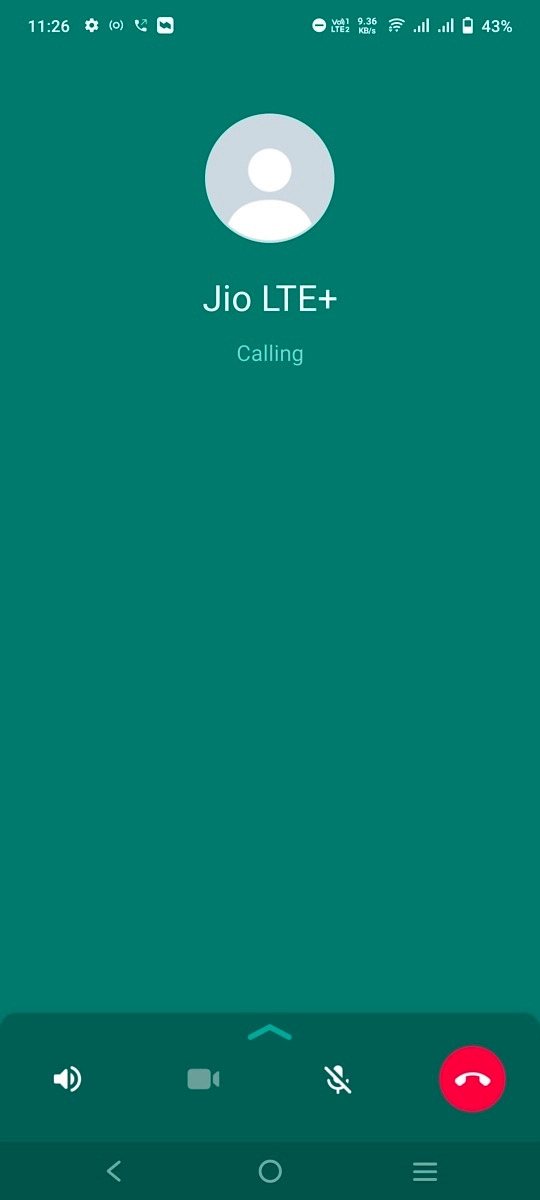
Another useful improvement in the latest beta is the ability to join group calls after they have started. For example, if someone invited you to a group call and you missed or ignored the ring, WhatsApp will now show you a “tap to join” banner in the “Calls” tab to allow you to quickly join the group call. The new user interface is present in the latest beta update of WhatsApp for Android and iOS 2.21.15.2.





