Withings Sleep Analyzer, the mat that tracks sleep, showing you the average heart rate, snoring, sleeps apnea, and much other important information about the night just passed when you wake up. It amazed us, and not a little. Here because.
We approached this Sleep Analyzer with extreme skepticism. Yes, because we used it under a really thick mattress, labeled as a medical device, with many layers inside, differentiated areas, and numerous materials inside. We, therefore, thought that such a “demanding” mattress could totally isolate the mat. Instead, let’s anticipate immediately, Sleep Analyzer was able to track the entire night precisely and punctually. We have tested it for several consecutive days, and never an error upon waking.

No magic. The Withings Sleep Analyzer uses pneumatic sensors to automatically track your sleeping movements, heart rate, and breathing across the mattress. All of this, of course, without noticing anything, considering that you will not have to wear any band or cuff and that only the mat positioned under the mattress will be needed.

First configuration
The first configuration, like any other Withings device, is really simple, entrusted to the Health Mate app. After starting the search for the device from the application, the Sleep Analyzer will be found immediately, which must also be paired with the home WiFi network. From now on, the WiFi will be automatically disabled during the night, when the user is in bed, and then immediately synchronize the data upon awakening.

The mattress is 637mm long, 190mm wide, and only 5mm thick, so it slides easily between the mattress and bed bases (including slatted ones). It should be positioned perpendicular to that of the user, approximately at the height of the heart. The positioning, however, is guided directly by the images offered by the app during the first configuration phase.

Obviously, the mat must be connected to the power supply all the time. It could be a nuisance, but the sockets that are usually placed at the side of the bed make the operation absolutely simple and, above all, invisible, being able to slide the power cord under the mattress, or alongside, up to the socket. dumb,

Note that immediately after the first installation, the app will ask the user to stay out of bed for about 10 minutes, just long enough to calibrate. At this stage, you may hear a hum from the pump which slightly inflates the mattress. At the end of this configuration, a notification will be sent to the smartphone, indicating that everything is ready.

As already mentioned, the mattress is not perceived in the least by the user, who therefore will not see the sensation in contact with the mattress altered in any way. Monitoring is fully automatic, so all that is required of the user is to go to bed as they usually would, completely forgetting what is under the mattress.
Data logging
The Health Mate app offers a truly comprehensive overview of sleep data, and is synced and stored in your Withings account, but can also be synced with other apps and combined with Google Fit and Apple Health fitness data.
Upon awakening, you will get a color chart that shows the periods of wakefulness (with the specification of those in which the user just got out of bed), the total time of sleep divided between light, deep, and REM, the sleep score overall for each night (calculated on a maximum of 100) and a textual evaluation, such as (in our case) “restful night”.
The results recorded by the app are really easy to read, also because green or red dots are used for each box between sleep duration, sleep depth, regularity, interruptions, and time to fall asleep and wake up. A green dot means, of course, that everything went well, while a red dot is an exact opposite. A gray dot, on the other hand, means that it is possible to improve.
Important to note, the Withings Sleep Analyzer will also provide a graph with the heart rate maintained throughout the night. Thanks to the green or orange dots, this graph also allows you to immediately understand how the night went.
Last, but certainly not least, and unlike other similar mats, Withings Sleep Analyzer is capable of providing information on snoring and sleep apnea. Sleep apnea is a condition in which breathing becomes more difficult due to relaxation of the throat muscles, which can lead to stopping breathing in severe cases. The result is disturbed sleep in which you often wake up with a start, or in which you wake up partially in order to breathe properly again. Also in this case the app will provide all the information to understand if the sleep apnea level is normal or not. The data is displayed day by day, or you can also choose to verify it on a quarterly or annual scale.
As for the accuracy with which the data are collected, it seemed optimal, even if some data are not easily verifiable. For example, we can see how the mattress has perfectly matched the time we fell asleep, and the time we woke up. Furthermore, the data on the moments of wakefulness, and those in which we even got up, for example, to drink, is absolutely true. We cannot be sure of the time data passed in the rem phase, of light or heavy sleep, but in general, they seem to us absolutely plausible and true data.

It should be noted, with regard to snoring, that if you sleep in a double bed, the noises coming from your partner could interfere, so this measurement is probably shared. Beyond this data, the Withings Sleep Analyzer is able to track and isolate the movements of the subject placed on the mattress, even in a double bed. Or at least, in our case it worked perfectly because the memory mattress without springs tends to isolate the movements, making it difficult to perceive those of your partner on the other side of the bed. In this way, of course, the Withings Sleep Analyzer is also helped.

Overall, we really think this Sleep Analyzer is an ideal companion for sleep tracking. We have always found precise and plausible data, so much so that we absolutely trust in the goodness of the recordings, always punctual upon awakening.
A little gem, the Analyzer is able to measure even the night naps. In this case, it will record the nap time, split between light and deep sleep, also indicating the recorded heart rate.
What we didn’t like
If we find one side we didn’t like it is the user switching system. Unlike other branded devices, which can recognize users who use it and record data for different users, this Sleep Analyzer cannot. Or rather, if we wanted to trace the data of several users with a mat, then alternate it on one side and the other of the bed, it would be necessary to reset the device before pairing it with a new user. However, it is not exactly easy to do this, because you have to remove the peripheral from the fabric and press the reset button with a paper clip. Worse still if you wanted to transport the mat from one house to another: in this case, it is advisable to remove it entirely, deflate it through a particular procedure, so that it can be rolled up and transported safely without the risk of breaking it.
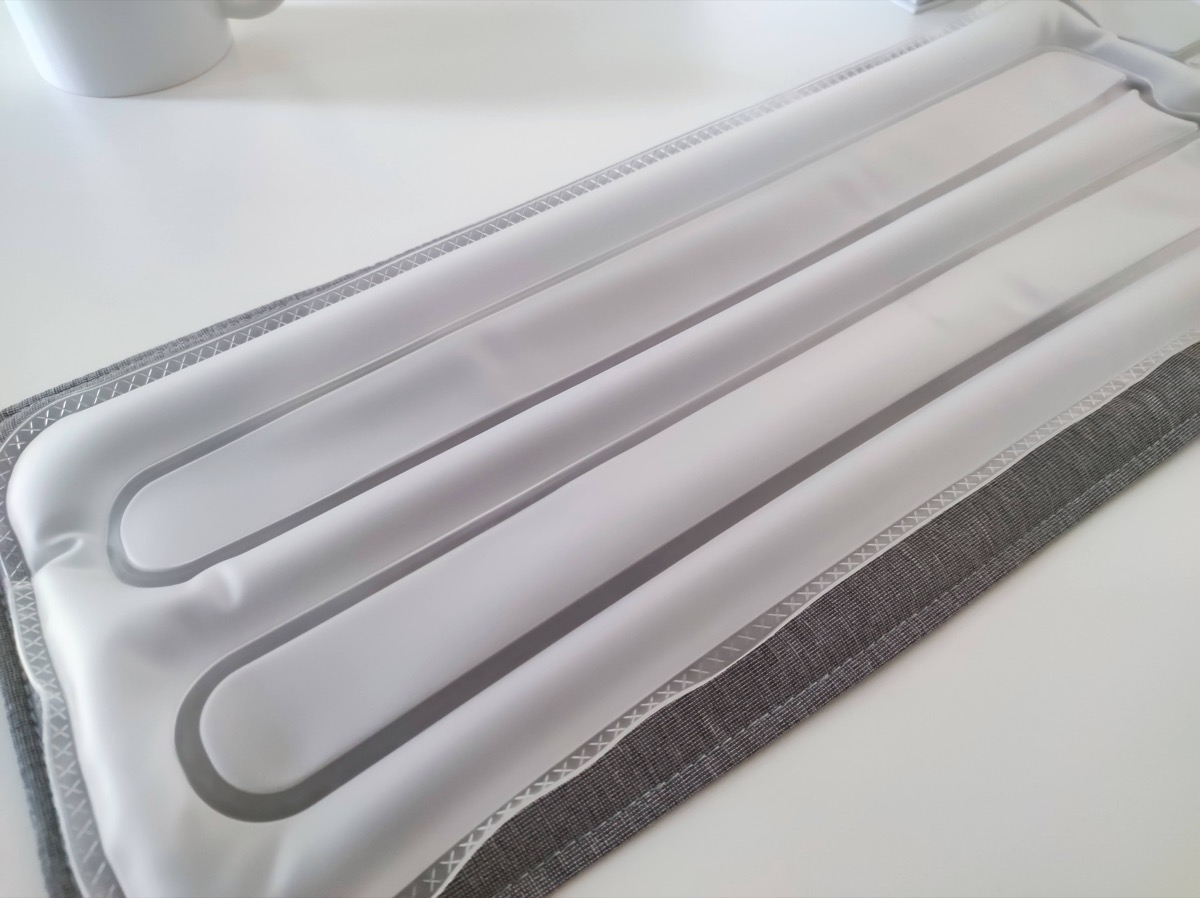
After all, however, we are faced with a peripheral that, basically, was born to be installed once and moved very few. If you want to measure the sleep of several users, it will be better to buy two, while if you want to move it to the beach house, you will have to deflate it once a year to be sure not to damage it during transport.
Conclusions
It’s not cheap, € 129.95, but certainly cheaper than some competitors. In addition, it also offers the control of sleep apnea, which is really essential to keep it under control at all times. Often, those who suffer from this disorder do not have full awareness of the frequency with which respiratory problems occur. Overall, the Withings Sleep Analyzer works very well and is accurate in tracking data. A truly ideal companion to always keep an eye on your night’s rest.
PRO
- Easy to use
- Fully automatic after installation
- Not even felt under the mattress
- Accurate in measurements
- Nothing to wear
- Measure sleep apnea (among other data)
- Also measures afternoon naps
AGAINST
- A few indications on how to improve sleep
- Difficult to switch users on the fly





