At first glance, the XGIMI MoGo Pro does not look like a projector, its shape is so unusual in a sector that has seen very few novelties from a design point of view in the last 10 years or so; yet just turn it on to realize how much technology and (good) ideas there are inside, perhaps a more performing battery would be needed, but otherwise it is a really great product.
XGIMI MoGo Pro, the review
Power to the little ones
The XGIMI MoGo Pro is very small: the dimensions speak of a parallelepiped whose base is 9.5 x 10.5 cm, with rounded corners, for a height of 14.5 cm and about 900 grams of weight.
For a FullHD projector it's really small, we've seen competitors four times the size produce the same resolution.
The appearance is that of a Bluetooth speaker, thanks above all to the audio grille that covers three of the four sides.

The buttons await at the top (volume and playback) and rear, where there is the power button and the various connectors (HDMI, USB-A, audio out and power).
On the front, a black band houses the lens it projects and an infrared sensor which is probably used for focusing, here automatic.
In the lower part there is a screw connection for a tripod, very useful situation in a living room or in a meeting room, where you avoid putting the projector on the table, which could be annoying.
1 of 3 


Android TV is mature
Installation is very simple, just turn it on and follow the instructions using the handy remote control supplied: when you turn it on, after loading the Android TV, the operating system that holds everything up, the autofocus system appears for about one or two seconds (and which reappears with every visible movement of the XGIMI MoGo Pro) and the authentication system starts with a Gmail account.
When turned on, the projector shows the classic Android TV screen, with all the Apps available: in addition to the classic ones from Google (such as YouTube for example) there is the store from which to download all the other Apps.
There is also the option to use Google Assistant, which is already integrated into the device, which allows, in addition to voice commands, to automate some processes such as home automation.
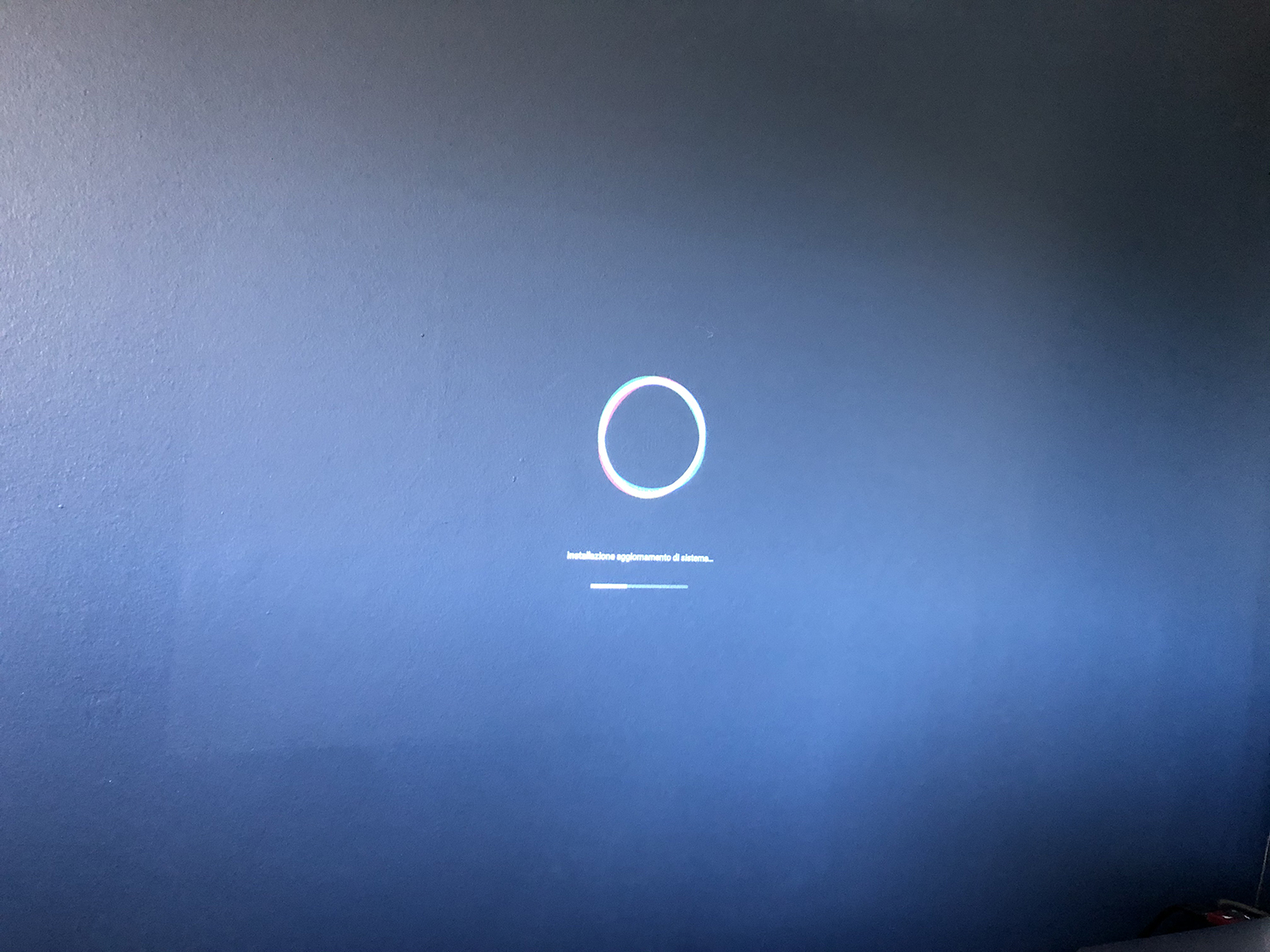 One of the initialization phases of the projector, a few minutes and you are ready
One of the initialization phases of the projector, a few minutes and you are ready
We immediately tried Amazon Prime Video, Plex and Kodi, Google Play Video and Disney + while at the time of writing this review Netflix was among the App available but it was not compatible (but you can use it via the XTV manager App).
Media management can take place in Streaming, with the Apps just mentioned, or locally, thanks to VLC and the USB input where you can connect an external disk or a USB key.
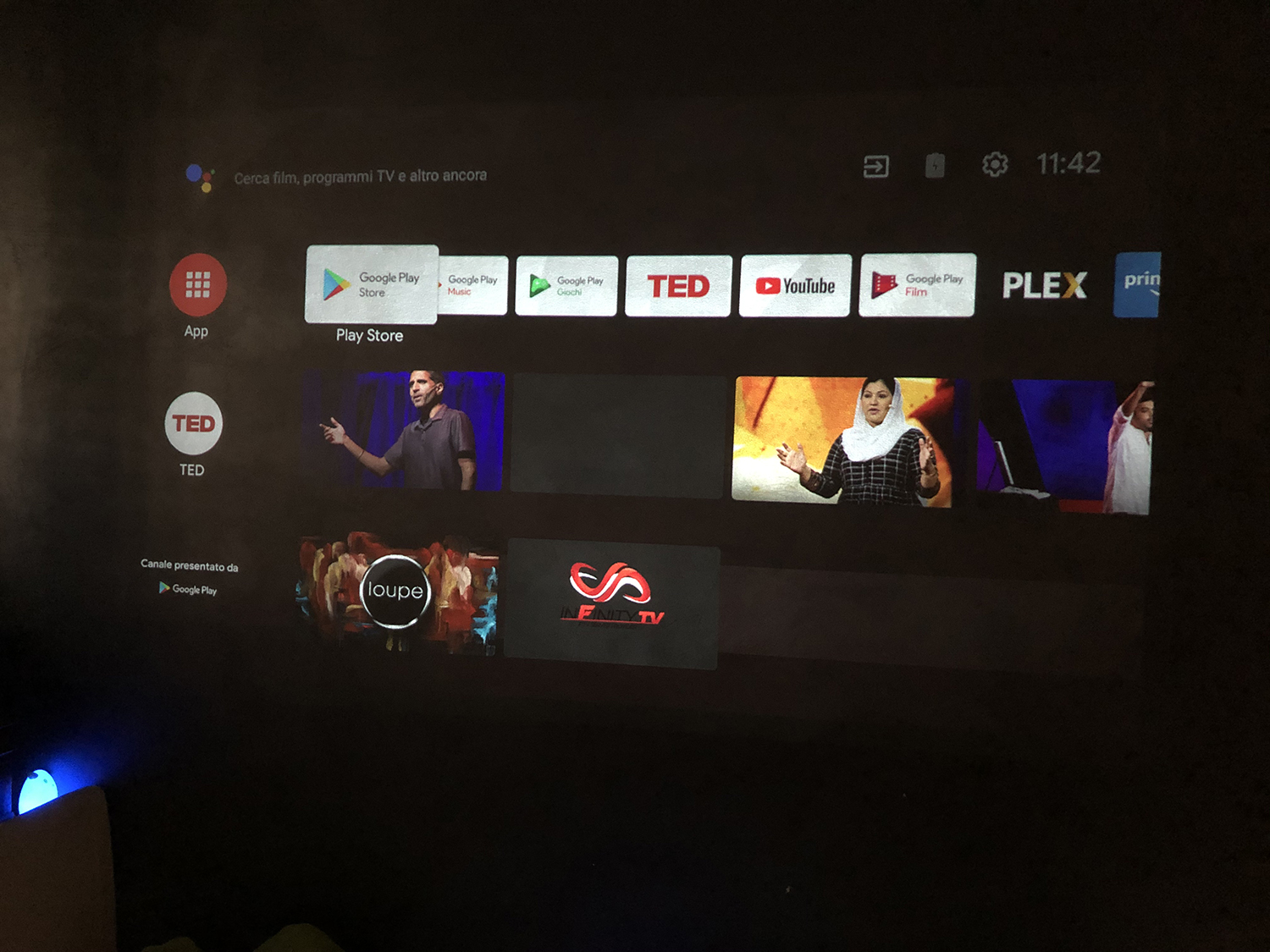 The main screen of Android TV, heart of the projector
The main screen of Android TV, heart of the projector
Airplay and HDMI
In addition to Android TV and all related services, it is possible to take advantage of the projector in two other ways: the first is as a signal receiver from a smartphone or tablet.
For this you need to download an App that produces an Airplay server for iPhone or Android smartphone, through which to shoot the signal via Wi-Fi.
In this way it is like having a 50 or 60 inch smartphone display, quite unusual and exciting even if, the impression we got, is that in this mode the projector consumes much more battery.
The alternative is to use the HDMI input to be able to use any input in this way: from the Mac to the iPhone (via the appropriate adapter), a Windows PC or a console (we connected a Playstation) to end up with an Apple TV, if desired (even if with the presence of Android TV it would be a duplicate).
This method eliminates what can be network problems and is a fantastic way to play adrenaline-pumping titles with some sort of very large display.

How does it work
Being a projector, each result is closely linked to the surface on which it is projected: in the writer's house there are no empty white walls and indeed, the walls on which we used it were gray or dark blue, however the result was really amazing, even if perhaps in the standard setting the colors are a little more saturated than necessary.
Playing games, watching movies or even just listening to music via Spotify or Youtube on a screen that literally took up more than three-quarters of a room wall is a truly unique experience.
 XGIMI MoGo Pro here on Minecrart: the dark wall didn't help, however the XGIMI MoGo Pro still performed well delivering a gorgeous cinema effect
XGIMI MoGo Pro here on Minecrart: the dark wall didn't help, however the XGIMI MoGo Pro still performed well delivering a gorgeous cinema effect
The simplicity of the XGIMI MoGo Pro is at times disarming: Android TV is a mature product, in some details it is qualitatively inferior to tvOS (Apple TV), but it is still complete for all living room needs.
The HDMI port opens up endless possibilities: you can use the projector as a Mac mini screen to a second display for iMac, watch a movie from an iPhone (on the go, very convenient) using a console.
The integrated speaker seemed very good to us, not surprisingly it bears the signature of Harman-Kardon with 3 Watt speakers, but nothing prevents you from installing an external system via jack (while via USB, as far as we can understand, it is not audio output can be managed).
 Here with an iPad Air, via HDMI
Here with an iPad Air, via HDMI
Considerations
Despite the features we mentioned in this review, the thing we liked most about the XGIMI MoGo Pro is that it is a portable product: you put it in your bag and go, we can use it anywhere, even when camping (thanks to the integrated battery, which in our tests lasts from an hour to two, depending on the mode).
The integrated audio, the battery and the autofocus make it completely independent and we can give it to anyone without problems, so when you turn it on it does everything by itself (but be careful that there is an associated Gmail account).
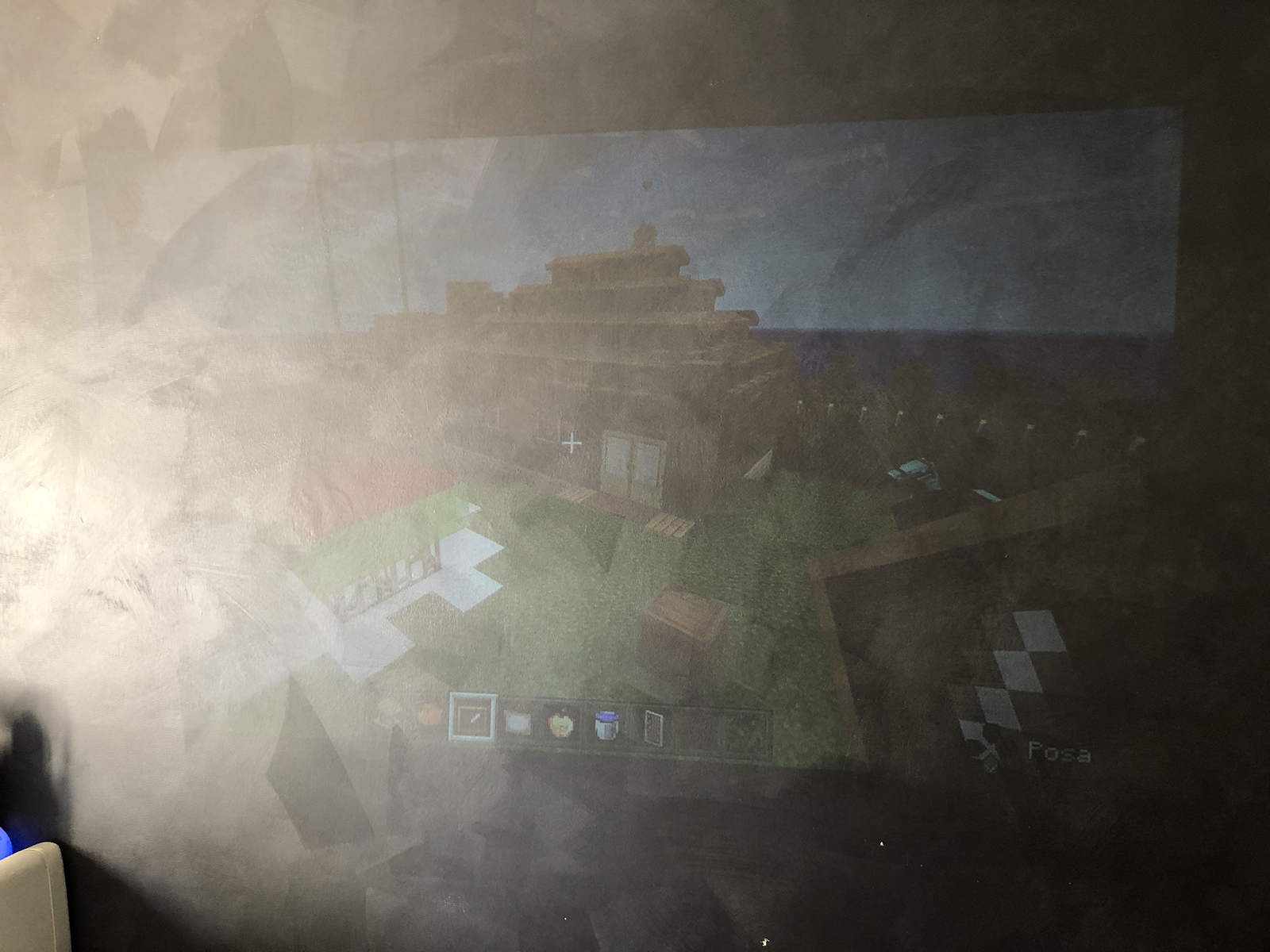 Dark wall and full light, extreme situation for any projector: clearly in the morning and with the room lit up, a TV or a display wins hands down , but in the evening the situation is reversed
Dark wall and full light, extreme situation for any projector: clearly in the morning and with the room lit up, a TV or a display wins hands down , but in the evening the situation is reversed
At Full HD resolution the XGIMI MoGo Pro offers very good performance, it lacks the detail of a 4K but still can offer absolutely interesting gaming sensations and movie viewing, considering it can cover an entire wall without problems.
The cost is proportionate: suitable both for the home and for an office and, obviously, also for a class, the XGIMI MoGo Pro is certainly one of the most interesting products of the projector park. In reality there is also a cheaper version, the XGIMI MoGo with 540P output: in our opinion it is worth spending more and getting a Full HD output, which is more suitable for those who play or for those who work.
 A game phase with a closed window. With the external light removed, the signal became excellent again, despite the dark wall
A game phase with a closed window. With the external light removed, the signal became excellent again, despite the dark wall
Pros:
• Convenient and portable • Android TV is a mature product • HDMI output is very comfortable • Integrated Google Assistant
Cons:
• Colors are a little saturated
Price:
• 599.00 Euros (FullHD version) • 499.00 Euros (540P version)
XGIMI MoGo Pro is distributed in Italy by Attiva.com, and readers can find it in all Apple Premium Resellers in the peninsula, as well as in the best home appliance and computer stores and on Amazon: more info on the XGIMI website page.
, ,





