That Xiaomi products with their own brand and with those associated and promoted are literally invading the western market is now a certain fact but certainly few would expect to find a Homekit compatible peripheral with the brand Chinese.
In reality the Aqara brand has existed for some time and is one of the many incarnations of Xiaomi to market peripherals in the field of smart home and so also the hub or gateway that we present in this review was already in on sale for a few months but only at the end of November 2018 it received a firmware update that makes it compatible with Apple's Homekit system and the Home application on iPhone, iPad and Mac for integration into scenes and automatic actions which are extremely necessary if you wants to create a security system or activation of lights and heating through sensors.
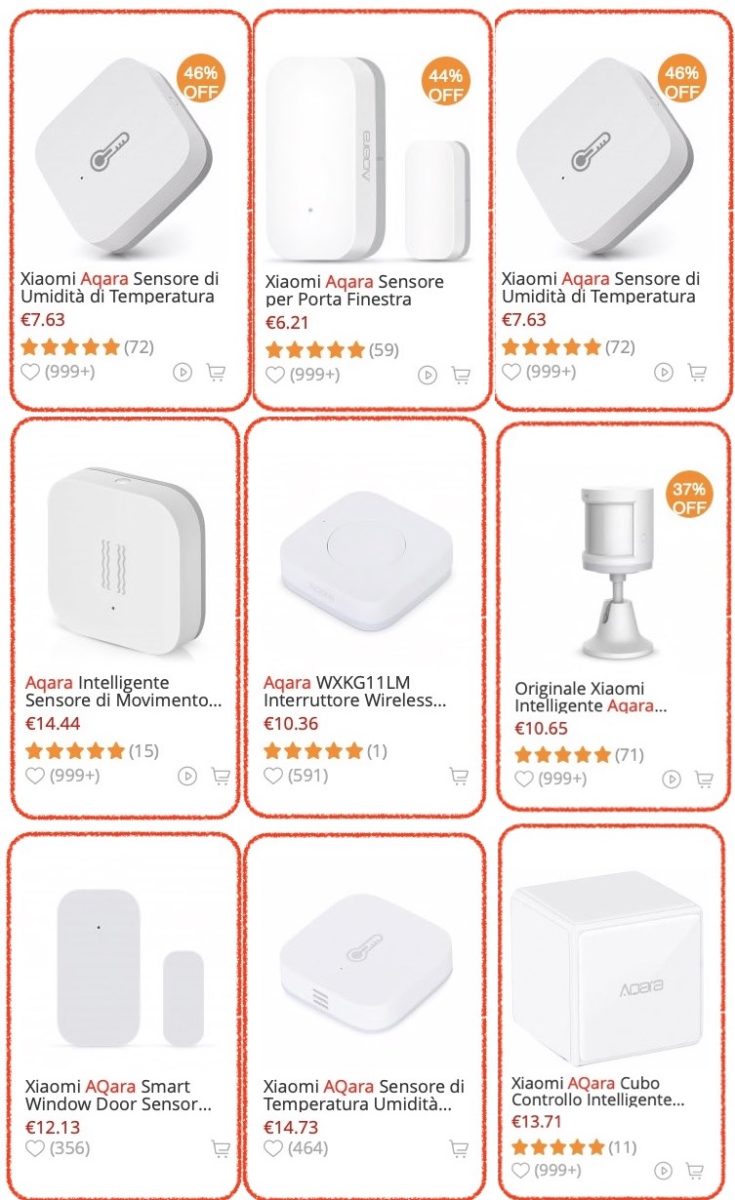 Obviously there are already devices on the market such as humidity and temperature detectors, presence sensors, water leaks compatible with Homekit but the costs, despite having reduced in recent months, are still significant.
Obviously there are already devices on the market such as humidity and temperature detectors, presence sensors, water leaks compatible with Homekit but the costs, despite having reduced in recent months, are still significant.
What is surprising instead of the Aqara offer is the variety of sensors (and controllers) available and above all to the price that you see in the table that we show alongside.
What is the secret?
The secret lies precisely in the Aqara gateway we are talking about which works as a bridge between Wi -Fi and Zigbee, the wireless protocol for low-consumption peripherals that can also be connected in “mesh” mode to create a network of interconnected products and above all, thanks to the gateway “exposed” to Homekit.
While the Xiaomi peripherals have been on sale for some time in Italy, the gateway is not yet available in a version with a “European” plug even though it already works very well on our continent.
So consider this review as a preview or, if you are reckless as a guide to the use of the still “Chinese” version of a product that is available for the moment on sites such as Gearbest and that needs a small power socket adapter to be used.

The Aqara gateway compatible with Homekit
Packaging
As the Homekit compatible Aqara hub is not officially available in Europe we have purchased an “international” version directly from the GearBest website together with two peripherals useful for carrying out the test, a door-window sensor and an Aqara presence sensor. As we will see in a special table with the tested hub, the Xiaomi sensors and other peripherals that are available both on Gearbest and Amazon also work.
The packages are in white cardboard with written in Chinese but with a QR code that will allow us to install the gateway directly from homekit. It should be noted that the packaging is minimal and all the content is recyclable. Given the provenance, there is obviously no manual in Italian.
In any case, you must equip yourself with an adapter that transforms the “Chinese” plug on the back of the gateway into a European plug. (see gallery below).
 The hub connected to the socket
The hub connected to the socket  “naked and raw” – note the label with the QR code and Homekit
“naked and raw” – note the label with the QR code and Homekit  here you are wearing the adapter
here you are wearing the adapter  the adhesive bottom of the Lilliputian sensors
the adhesive bottom of the Lilliputian sensors
First installation
To install the Hub you can proceed in two ways: either acquire it among the Homekit peripherals by framing the code on the back with the iPhone and iPad camera (which is a bit difficult since the adapter socket tends to hide it) or starting from the Aqara Home application. Once this is done, you will need to authenticate on the Aqara site and activate the recognition of the peripherals.
In our case we have chosen to try a door-window sensor (very small and with a negligible cost) and a presence sensor also of reduced dimensions.
The peripherals are thus included in the system and “by magic”, thanks to the firmware update (always obtained through the application options) of November 25th, they will be seen as Homekit peripherals and included in our system (rather varied).
In reality, on Homekit, not only the Aqara gateway will appear as a “bridge” but also the LED ring light that we find on the gateway: it can serve as a marker if you install it in a socket at the bottom of the room or activate as an alarm if a window is opened (or remains open at night) or if there is an interception of a movement with the sensor.
Too bad that at the moment the loudspeaker cannot be managed as a small siren.
Here is the succession of activation screens that require the download of the Aqara application Home from the App store to add the Zigbee devices that will be “exposed” to Homekit
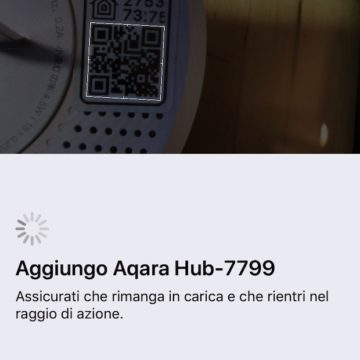
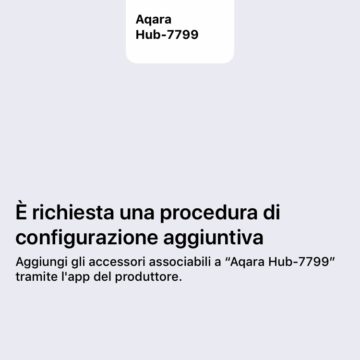
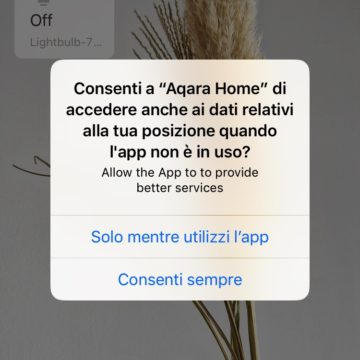
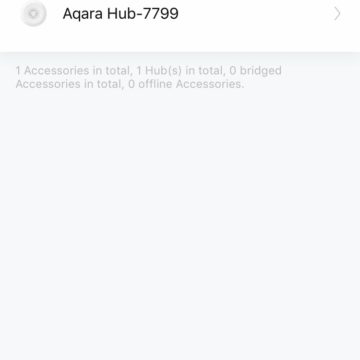
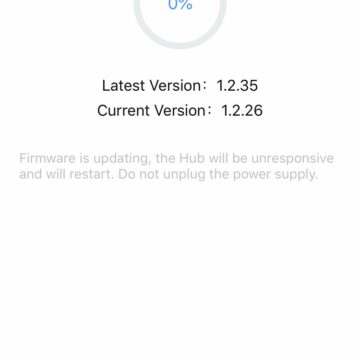
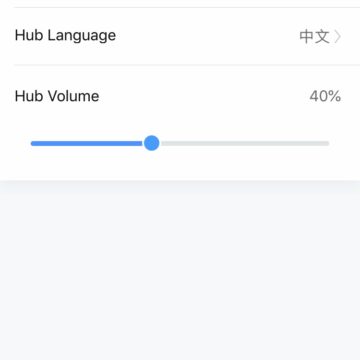
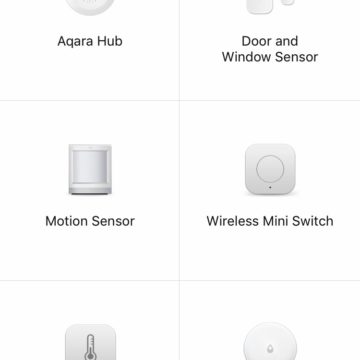
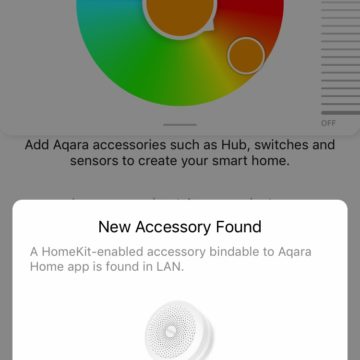
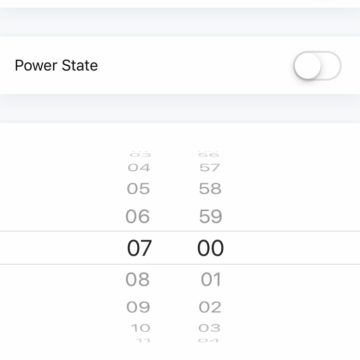
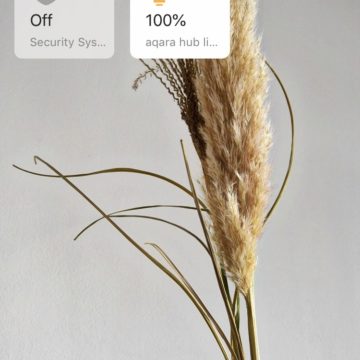

The application
Since this review is based on Homekit and having a limited number of sensors, we omit to tell you about the Aqara application (you can see it in the gallery above) which still manages scenes and actions with an excellent IF-THEN interface and is also able to detect the energy consumption of the controlled sockets (which are not yet available in the European version). In addition to this it is possible to recognize the hub in the Mi Home application even if we actually did not succeed, perhaps because the operation must be done before the Homekit inclusion.
Exposure to Homekit of peripherals and Automations
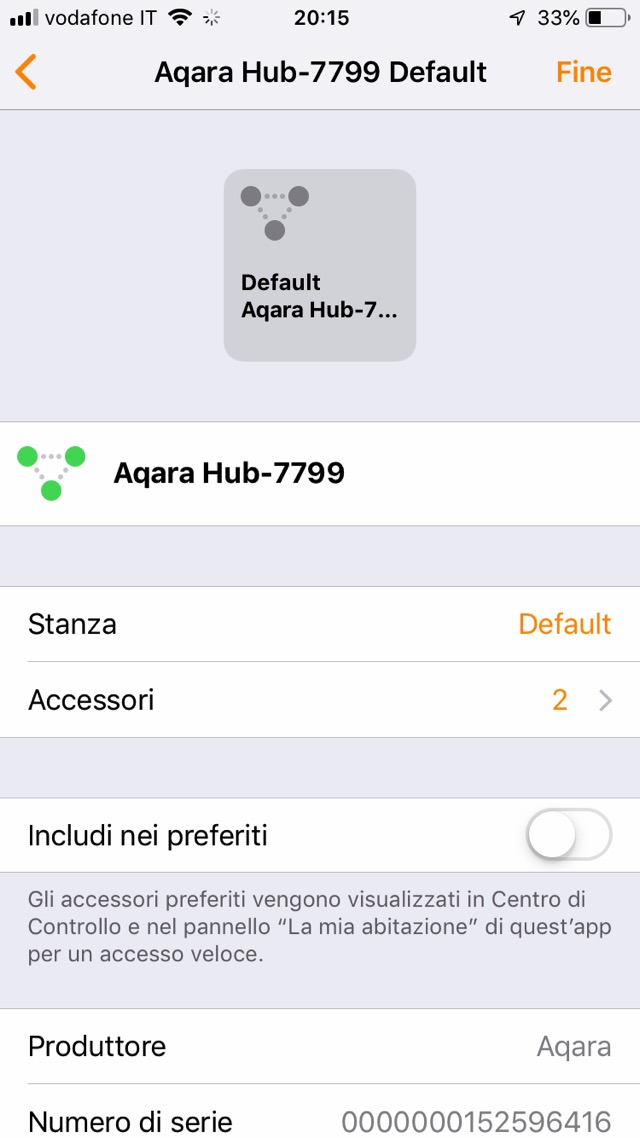 What we were interested in was the inclusion of the peripherals connected to the Aqara gateway in the Homekit system at home and this happens without problems. As you can see in the image below in the “Veranda” room we have the gateway itself, the gateway lamp, the door-window sensor, the motion detection and … hear hear a new icon with the alarm symbol which is in fact a functional key that will allow us not only to activate “manually” an alarm condition or a state that tells the system “I am out” but also allows you to manage this function even when programming a scene or automation.
What we were interested in was the inclusion of the peripherals connected to the Aqara gateway in the Homekit system at home and this happens without problems. As you can see in the image below in the “Veranda” room we have the gateway itself, the gateway lamp, the door-window sensor, the motion detection and … hear hear a new icon with the alarm symbol which is in fact a functional key that will allow us not only to activate “manually” an alarm condition or a state that tells the system “I am out” but also allows you to manage this function even when programming a scene or automation.
Obviously the sensors are excellent for creating automations rather than for single actions: we can program an automation like the one you see below that activates a lamp in a corridor at a certain intensity if we pass in front of the sensor during the day or at night, we can turn off a thermostat if some windows in the house are open and so on.

Below we show you some of the automations created for our test. First of all it is necessary to “expose” the sensors to use in the automations themselves, including the “Security System” which is the alarm activation option.
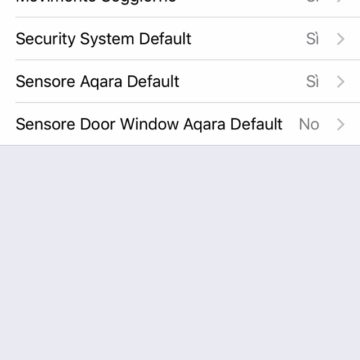
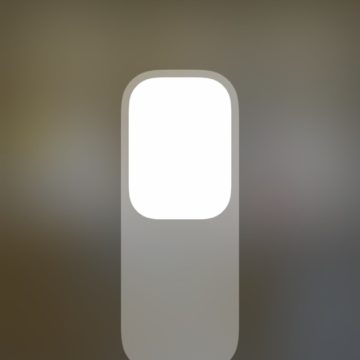
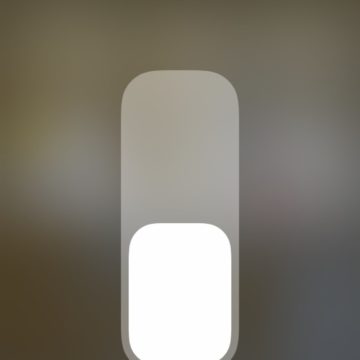
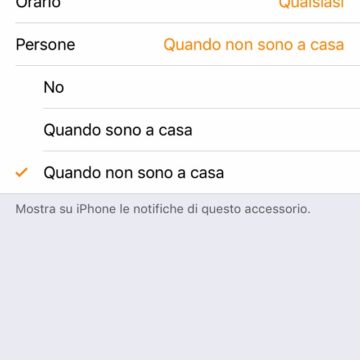




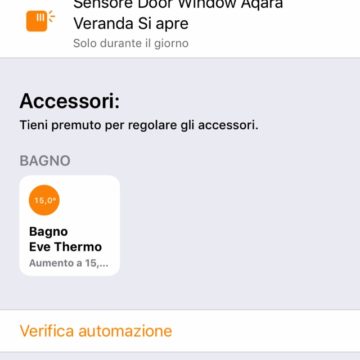


Available peripherals and compatible ones
What is interesting in the Aqara system is, as we explained in the introduction, the price: the Gateway Homekit costs, if ordered on Gearbest, about 32-34 euros which would be a bit much for a simple marker lamp but thanks to the introduction of a bridge towards the Zigbee protocol at a negligible cost we can enrich our system with pe compatible and “exposed” references which in turn have very low prices.
In practice you can build a “passive” alarm system with a gateway, a lamp, a presence sensor and 4/5 door-window sensors for just over 100 euros and you can integrate it into your Homekit system also for other functions such as intelligent temperature regulation or switching the lights on or off according to your presence.
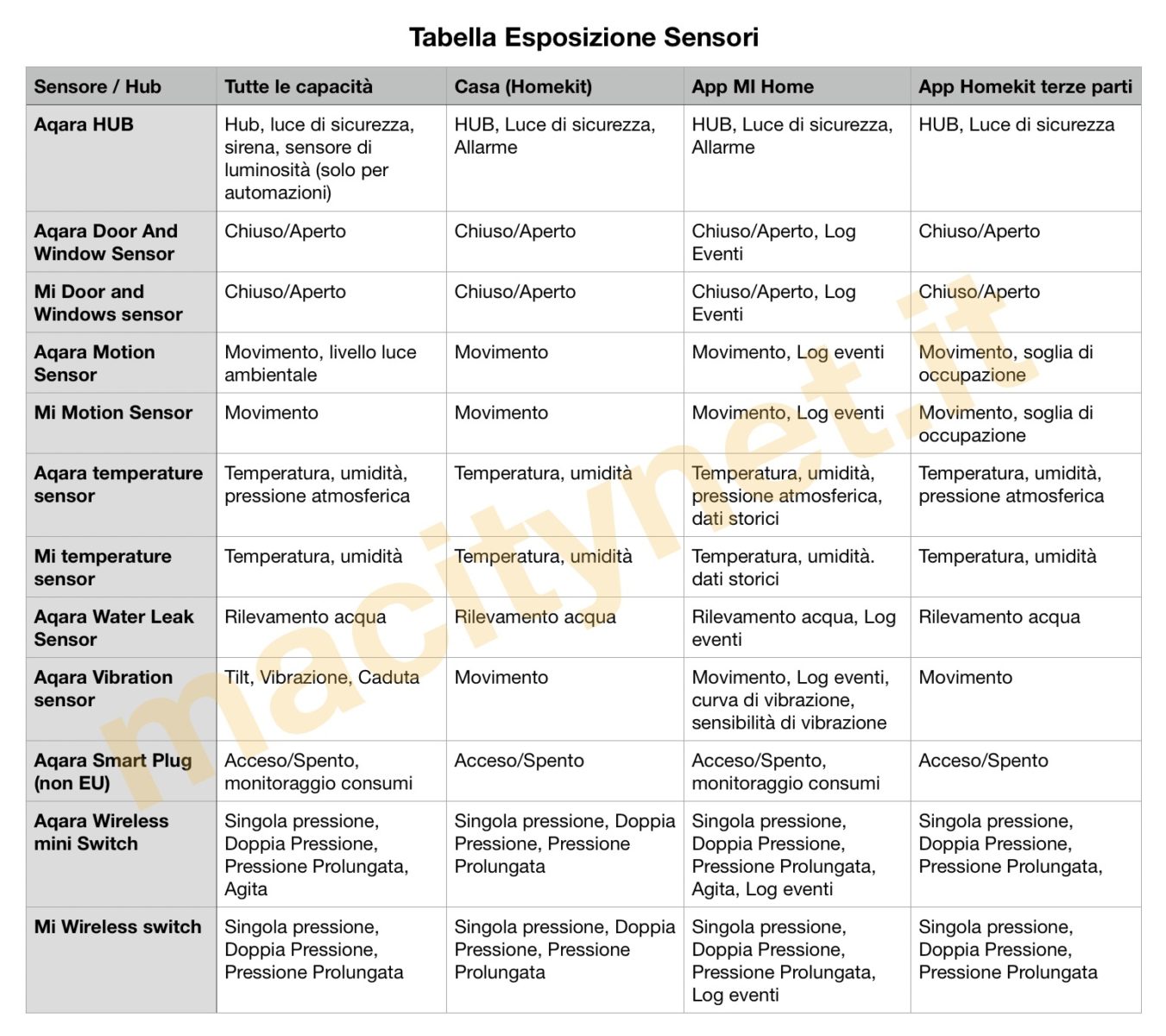
Where to buy the gateway and accessories
As mentioned at the moment the gateway is not sold in Europe but the international version is present together with many peripherals of which we report compatibility above. For those who have a mixed Apple Homektit system at home and also use Mi Home or Aqara Home on iOS Android we have above a table indicating which sensor capacities are available in the various configurations.
Below you will find the links relating to Gearbest on the most interesting products compatible with the Hub at the moment, as well as a page with all the products available: prices are indicative and variable by approximately a 10-15%. The peripherals are also available on Amazon but the prices are higher and the delivery times correspond to those of the shipment from China.




