When we took Xiaomi Mi A3 in our hands we didn't expect so many improvements compared to the previous generation. Not only has it changed aesthetically, but it also includes brand new technologies that many do not even have yet, managing to balance innovation and quality while keeping the price at a level that entices the purchase. We tried it for a few weeks: here's how it went.
How it's made
We will not talk about unpacking and we will not delve into the aesthetic details, which we have already extensively discussed in a specific article. In short, it is smaller than Mi A2 but a little thicker, weighs a few grams more and has an all-screen front with drop notch, three rear cameras instead of two and exhumes the 3.5 mm audio jack.
It is built with the finest materials and is better held in the hand, it slips less and the supplied cover is made much better. If you still want to deepen the discussion and read our impressions about it, move here for a moment.

As does the photos
This is also a topic that we will not discuss in this review because we have already dealt with it extensively within a profound analysis that turns the spotlight on the various shooting modes present and accompanying everything with several exemplary images. The improvements compared to the Mi A2 are so many, especially from a qualitative point of view, and therefore deserve a separate examination that you can consult by browsing this article.

How is it going
If you have listened to us and then read the other two articles, you may probably already be convinced that it makes sense to buy Xiaomi Mi A3 both if you own the Mi A2 and want to take a good leap forward, and if the time to change the old smartphone with a performing one but which actually costs very little.
Performance In reality, however, there is much more to say. Let's start with the performance: the heart is a Qualcomm Snapdragon 665 built with an 11 nm process and is accompanied by 4 GB of RAM. Numbers and acronyms that most may not say anything but which translate into a really excellent reactivity especially in everyday use.
So messaging, emails, web browsing, music, phone calls and everything that can usually be done with a device of this type flow very well, without hitches or slowdowns. Good gaming performance, with some hesitation for the heavier titles although they still remain fluid and very playable. But if you want a phone that's primarily a portable console, then you'd better look for something else.
Battery life Autonomy is another of its strong points: thanks to the presence of a battery of just over 4,000 mAh, with a rather massive use it is still possible to arrive in the evening with 20-30% of residual charge. If, like the writer, you use your smartphone as little as necessary, then it will not be rare cases in which you will be able to cover even two or three days with a single charge.
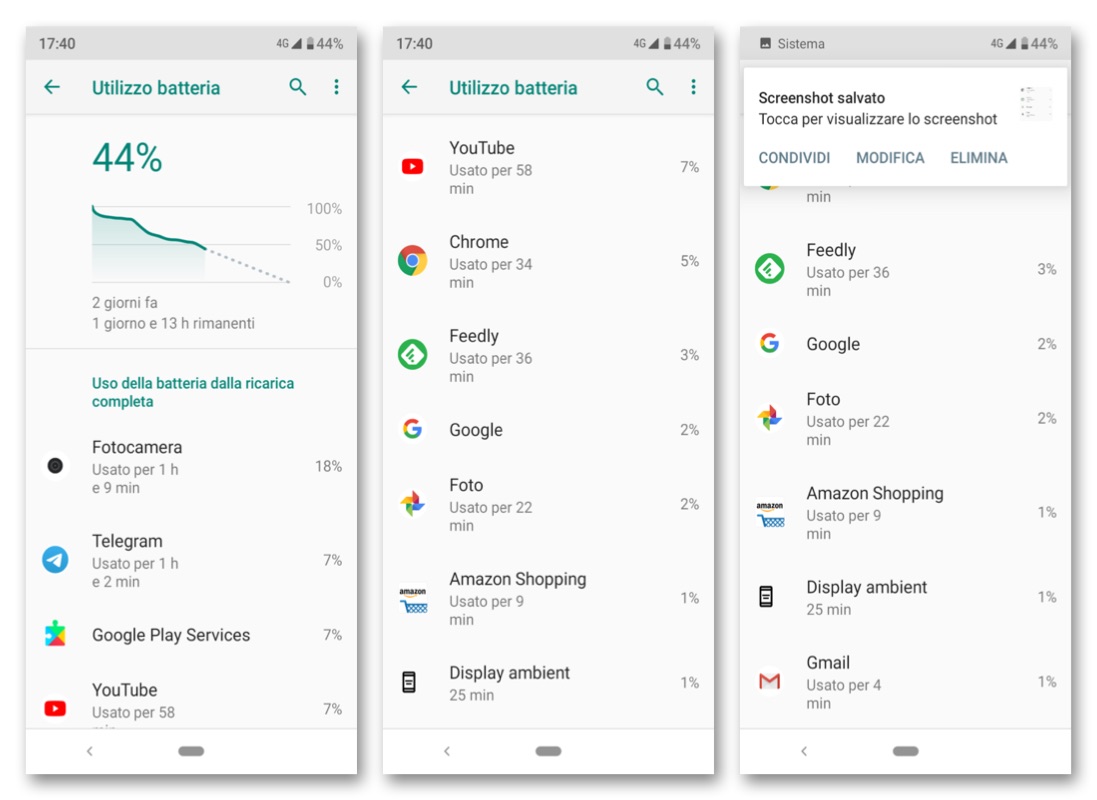 Our typical use of the smartphone
Our typical use of the smartphone
Much of the credit for this much appreciated improvement goes to the presence of a completely new screen: this year Xiaomi has chosen a Super AMOLED type screen which therefore manages to save a lot of energy by keeping the pixels that must be shown as black off. A demonstration is the Standby mode of the camera app, which after a few minutes of inactivity is activated to increase the overall autonomy of the phone. Some system apps also offer the “Dark” mode which is particularly useful in this regard.
 Dark theme (photos1 and 2) and automatic deactivation of the camera after a period of inactivity to darken the screen and save energy (photo3)
Dark theme (photos1 and 2) and automatic deactivation of the camera after a period of inactivity to darken the screen and save energy (photo3)
Screen And while we're at it, let's talk about this screen which, despite the AMOLED technology, is not at the levels of that of the previous year, especially from the point of view of resolution. First the numbers: the display, as we said, is a 6.01 ”Super AMOLED with a 19.5: 9 format and a resolution of 1,560 x 720 pixels for 286 ppi. If you combine it with the Mi A2, but also with the screen of any mid-range smartphone maybe a few years old, you realize that in fact something is wrong.
The display, which is not even an IPS, appears in fact a bit “pixelated” so much so that it seems to have a 2010-2012 smartphone in your hands and this is due to the choice of the PenTile matrix on what is in fact a screen only HD.
Without going too far into the technical aspect, compared to the pixels with different matrix, each of which has RGB colors inside and can therefore create the color independently, with the PenTile matrix the pixels must work with the adjacent ones to recreate the different colors.
Advantages and disadvantages are soon said: overall a PenTile matrix screen consumes less and is much cheaper to produce, but on the other hand, definition is lost and some chromatic aberrations are introduced which negatively affect the overall performance.

To convey the idea with a photograph is not possible and in words one could still misunderstand: the screen is in fact very good to see and there are no obvious problems in the use of the contents shown. However, you get used to the “graininess” of the small details immediately and after a few days you will even forget that there is this small difference with the others.
As for outdoor use, the screen manages reflections well but in the light of the midday sun it can sometimes be not perfectly visible despite the brightness being set to the maximum level.
Safety As we said, the choice of an AMOLED with PenTile matrix could be mainly due to the fact of wanting to contain the final costs for the user, but there could be another reason behind: that of the fingerprint sensor installed under the screen.
While for the iPhone users will have to wait perhaps for 2020, Xiaomi Mi A3 is the first in the series to have moved this biometric scanning system under the display (on the Mi A2 it was on the back), thus requiring a huge effort in terms of development of the technology and greater investment in production.

To have the fingerprint read, you will have to place your finger on a specific area of the screen which is located in the center in the lower area of the device. The software helps correct positioning by showing a fingerprint icon every time you touch the screen (option that can be disabled to save energy) or when you wake it up via the side Standby button.
The scan is pretty accurate and over the course of a day, with an average of 50 unlocks, we were only required to re-scan a couple of times. However, it is not as lightning-fast as that of traditional sensors, which guarantee unlocking in a few milliseconds (here, on the other hand, it takes about one from when you place your finger to when the device is unlocked).
To this small shortcoming, Xiaomi has remedied by introducing – for the first time in this range – also the scan of the face. Unlocking with this system, which can be activated in combination with that by fingerprint without having to give up one or the other, is much faster and more precise.
During the configuration, the software warns that “it may be possible to unlock the device using a photograph”: we did some tests with some of our photos and we were unable to circumvent the protection, but it must be said that the one used in Xiaomi Mi A3 is not the Face IPhone ID because there is no point projector that analyzes the three-dimensionality of faces, but everything is managed by the front camera only.
In any case, it works well and it also seemed quite accurate and safe: it works even if you are wearing sunglasses and if your eyes are closed the unlocking does not happen, so your data will be safe even if someone tries to be crafty while you are sleeping.
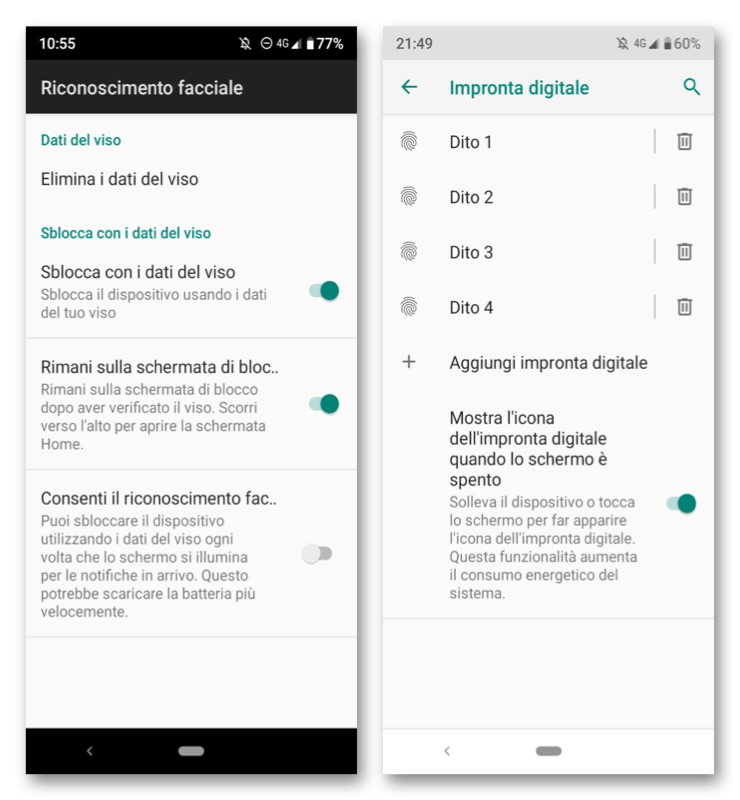 The facial recognition and sensor settings for fingerprint scanning
The facial recognition and sensor settings for fingerprint scanning
Pros and cons
Making the usual list of Pros and Cons with Xiaomi Mi A3 is impossible because if we collected all those listed in this review and in the other two articles that investigate the aesthetic aspect and the photographic sector, ten pages would not be enough to collect the two lists. Also because there are still several things to say that we liked and others, instead, that we believe could be improved in the next models.
Let's start with the latter: there is no waterproofing and today it is one of those things that could make you desist from buying since almost everyone has it now. USB-C is OTG type but it has no video output, so nothing to do if you want to use Xiaomi Mi A3 to watch videos on the big screen. The audio output is mono and there is not even the NFC chip, so no electronic payments.
There is still the IR sensor that we had appreciated so much on the Mi A2 but the application to use it is not pre-installed. It was not a problem for us that we remembered the name, but those who buy this phone without having ever had the Mi A2 or another one with the same sensor, may not even know that it is there or how to use it.

It seemed like an unpleasant oversight because the IR sensor on the phone is so much stuff and not using it is really a shame. Just think: it turns it into a universal remote control for TV (yes, you can change channels in the restaurant, but we didn't tell you eh), air conditioners, fans, Smart Boxes, A / V receivers, DVD players, video projectors, satellite TVs, cameras and so on. In this case, the app to be installed is the Mi Remote Controller.
Let's move on, because two other things could have been improved. First of all the gestures, because the front full screen is fine but the swipes to do to close the apps, access the menu, switch from one to the other are not very comfortable and someone, like the writer, might have preferred the possibility of activating the classic Android status bar.
For this you have to rely on third-party applications but having it as an option in the settings (as do several other competing smartphones) would have simplified things a lot.
 You can manage everything from the Home button icon: a swipe upwards stopping in the middle of the screen to access multitasking (photo1), to the left or to the right to quickly scroll through the apps (photo2), while swiping completely from the bottom up to access the list of installed applications (photo4)
You can manage everything from the Home button icon: a swipe upwards stopping in the middle of the screen to access multitasking (photo1), to the left or to the right to quickly scroll through the apps (photo2), while swiping completely from the bottom up to access the list of installed applications (photo4)
And then the supplied 10W charger, which is a nice limitation since Xiaomi Mi A3 actually supports fast charging and can absorb up to 18W like the new iPhone 11 / Pro / Max. It is a real shame because given the ecological policy implemented with this model (there are no headphones and no display film in the package) they could then have decided not to wear it at all and further lower the purchase price.

But there is really a lot of goodness and if what we have already said is not enough for you to know that there is the tray to accommodate two nanoSIMs or a phone card and a microSD to expand the memory, as we said the audio jack has been reintroduced from 3.5 mm which is a nice thing for those who do not want to depend on the autonomy of the Bluetooth headphones (because let's face it, they are yet another accessory to recharge and that you download at the best or when you need it is never sufficiently charged).
And then there is Android One, which is the best version of Google's operating system that you could want because it is lean, responsive, essential, without too many frills which ultimately only slow down the device and create confusion in the interface.
In addition to the IR sensor there is also the radio, which you can listen to by connecting any headphones to the jack socket we were talking about earlier. In addition to the excellent ergonomics infin and there are 2.4 GHz and 5.0 GHz Dual Band WiFi, Ambient Display and Bluetooth 5.0.
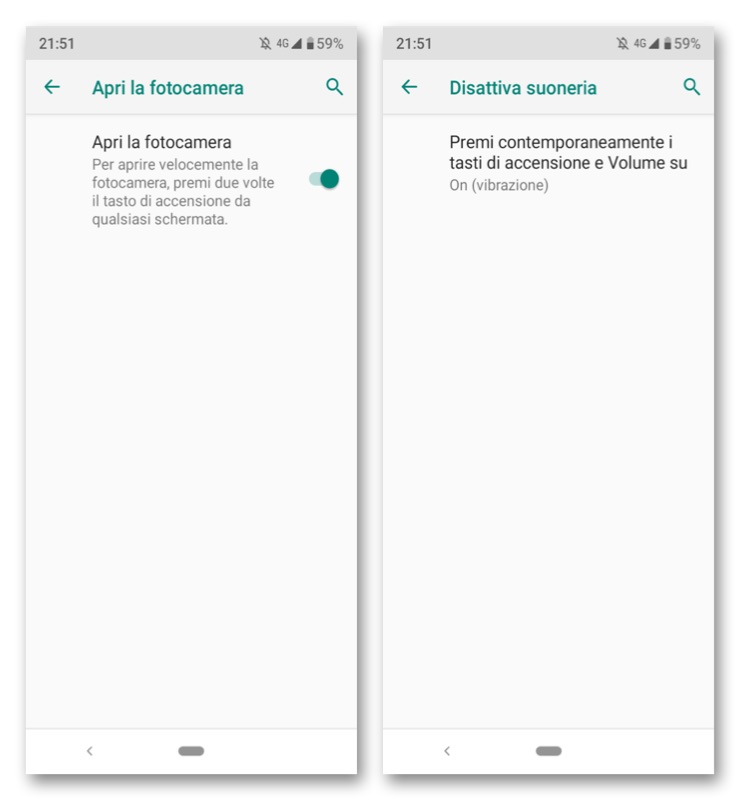 Some of the shortcuts available in the Xiaomi Mi A3 settings
Some of the shortcuts available in the Xiaomi Mi A3 settings
Conclusions and price
So, this Xiaomi Mi A3, do I buy it or not? For us ultimately it is yes, both if you are going to replace the Mi A2, and if you want to buy a great device with all the latest technologies. At what price? here are all the current offers.
Even if the screen is not the best and there is some small compromise to accept: because at this price it is really a best buy.





