Home Hi-Tech Android World ,,,,, There are so many Android boxes, including Chinese ones, which allow you to expand the experience of any TV, smart or not, by installing applications from the Play Store. Xiaomi Mi Box, however, is different, and brings the experience of a real Android TV into the living room, complete with integrated Google Cast technology. Here is a classic example of how a well-made platform can be overshadowed by poor software support.
How it is made
Xiaomi Mi Box looks like a small set top box, similar to Apple TV so to speak, with a weight of about 175 grams and very small dimensions, equal to 101x101x19.5 mm, black in color. It is combined with a truly minimal remote control, also comparable in size and functions to the Siri Remote Controller, even incorporating a microphone with which to call up the Google voice assistant. Xiaomi Mi Box, like many other peripherals developed by the same Chinese manufacturer, aims above all to amaze with elegance and minimalism: central body and remote controller can really compete with the Apple set top box, in terms of look and aesthetics.







Technical features
In terms of technical characteristics, the peripheral really makes every media center fan happy. It supports, in fact, a resolution up to 4K, with a frame per second equal to 60. Inside there is space in the Quad-Core Cortez-A53 processor with a clock at 2.0 GHz, a Mali 450 GPU and 2 GB of RAM. Unfortunately, the internal ROM is poor, only 8 GB, although luckily a USB port comes to the rescue, to which an external HDD can be connected, which the system allows you to set as the primary HDD, being able to move most of the data to an external disk. , actually lightening the internal one. Also included in the package is the HDMI cable for connection and, of course, the power supply.
Audio and video
Still with regard to the technical characteristics, for lovers of video playback, Xiaomi Mi Box supports, among others, video playback H.265 HEVC MP-10 at L5.1, always with 4K or 2K resolution at 60fps. Still, it supports HP L5.1, 4K and 2K H.264 AVC playback at 30fps and H.264 MVC, up to 1080P at 60fps. Finally, Xiaomi Mi Box does not miss support for HDR10 / HLG HDR. This means being able to fully enjoy the multimedia potential of the device: in a word, Netflix at maximum power. It goes without saying that all streaming apps, music or video, work perfectly, without the shadow of clicks or slowdowns.

As for the sound department, the Xiaomi set top box offers support for DTS 2.0 + Digital Out, Dolby Digital Plus and up to 7.1 pass through. On the back, the only ports present are HDMI 2.0a (HDCP 2.2.), A USB Full size, and 3.5 mm AUX input.
Remote control
Furthermore, maximum attention has been paid to the remote control, an integral part of a hardware system that works really well. Small, handy, light and, above all, functional. In addition to the key to put the device in stand-by, and quickly turn it back on, there is a D-Pad on the top, with a clickable central button, in addition to the volume keypad and three action keys: back, Home button and voice control . The first two are enucleated by any Android interface, while the third button performs the same function as the “ok, Google” command on smartphones and tablets. By clicking it, in fact, it will be possible to interact with Google Now, being able to ask for information on the weather, results of a sporting event, or even request a list of thematic films. Furthermore, the same search can be used within the various apps, such as Google Play Store, Spotify, Youtube, to carry out a specific search.

Android TV
As already mentioned, what distinguishes this box from the thousands of others on the internet is the installed software: Xiaomi Mi Box is an Android TV, like NVIDIA Shield or Nexus Player. The interface is the classic one adopted by the Android TV platform, with the recommendations on the top, followed by two lines of applications: apps and games. Here the installed software appears, shown by large rectangular boxes. Mi Box allows the system to run with extreme fluidity, without ever slowing down, with a remote control that works really well and that allows you to access all the functions with extreme ease. The user experience is in all respects similar to any Android TV.
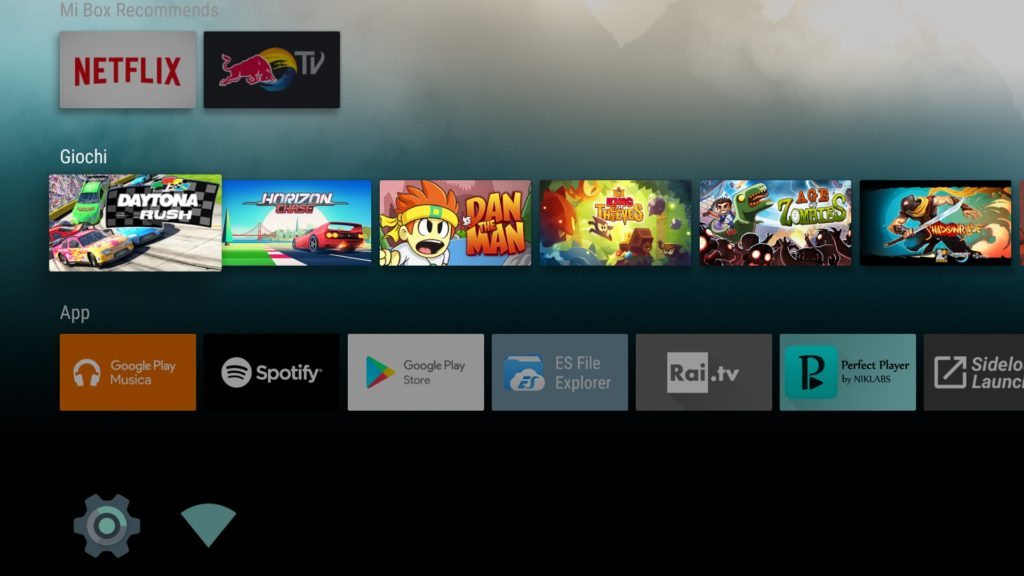
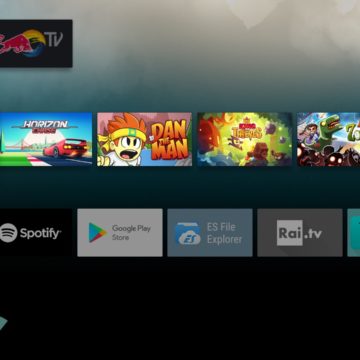
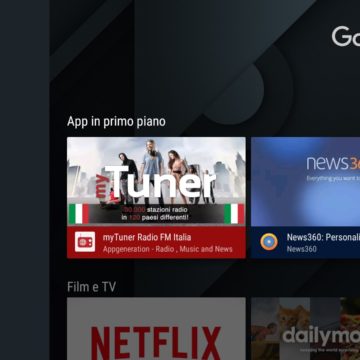

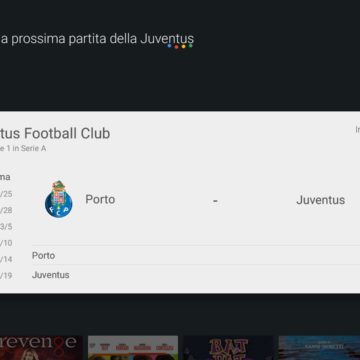

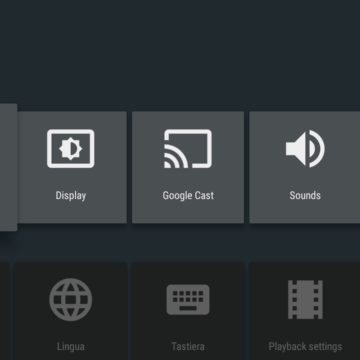
Still, something is wrong there, but it does not depend in any way on the Xiaomi Mi Box. It is the Google software platform linked to Android TV that still seems to be in its infancy, yet it has been released for quite some time now. The Play Store isn't exactly deserted, but truly useful applications can be counted on the fingers of one hand. Aside from Spotify, KODI, TimVision, and pre-installed apps, like Netflix, Youtube, Google Play Music, and Play Film, there's very little else. For example, the Infinity app is missing, a video streaming service widely used in Italy. Moreover, although Mi Box has Chromecast incorporated, it will not be possible to use Infinity on Mi Box by launching the video from any iOS or Android smartphone: the UI returns a connection error, which cannot be overcome in any way. 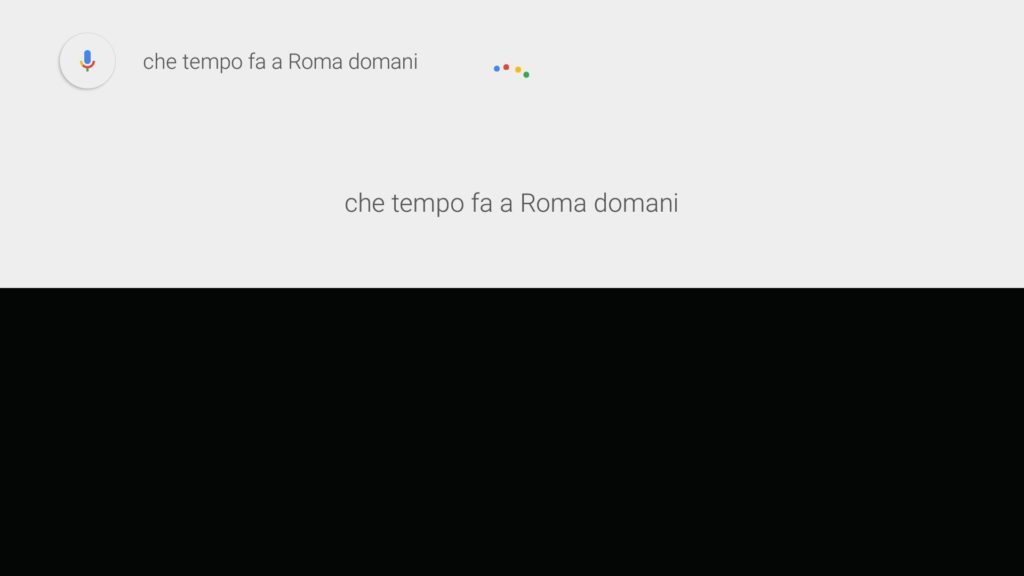
And again, there is the RAI TV app, but it is the old version, which on tablets and smartphones has now been supplanted by Rai Play, totally absent on the store. In short, the apps optimized for Android TV are very few: the Play Store is poor, bare and has nothing to do with what Google makes available for its smartphones and tablets. It is true, it is possible to easily install APK, that is the apps developed for Android, but in many cases these are not optimized for use on the TV; sometimes they don't work at all, others crash all the time, and still others don't respond to remote control inputs.
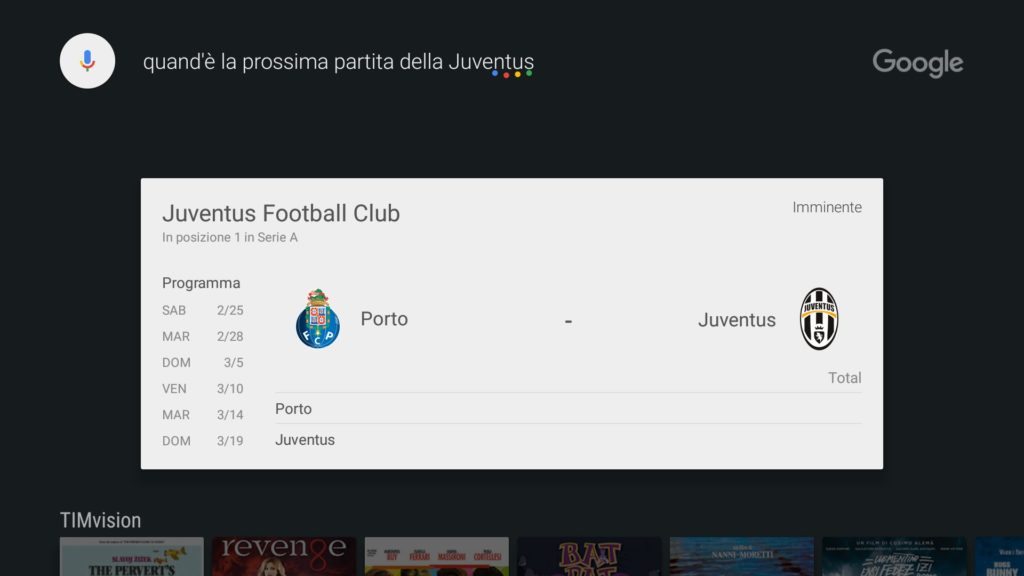
In short, Mi Box is a truly valid set top box, but it is not supported by the Google platform, which still appears immature. For example, the Google Photos app is missing, which is among the most popular on smartphones and tablets. There are so many of the apps that the user commonly uses on mobile devices, and that would make sense on the living room TV too.
Video games
The poverty of apps on the Android TV store affects, in a similar way, the videogame part. Here too, the games on the shop are very few, and often they are dated apps, which the user has almost certainly already tested on smartphones and tablets. The available games all work very well, even if the advice is to add a bluetooth controller to the Mi Box. On Gearbest, where you can buy Mi Box in the international version, the Mi Gamepad is also available, the Xiaomi controller specially created for the peripheral, but able to work with Android smartphones and tablets, as well as with Windows PCs.
Conclusions
On Gearbest Xiaomi Mi Box costs just over 70 euros. This is a truly recommended purchase, because it brings Android TV into your living room, with deserving hardware and an absolutely competitive price, not superior to many other Chinese TV boxes. The hope, however, is that the Google TV platform can grow, because it is currently very bare and poor in options.
UPDATE : RaiPlay is finally available, with the new UI also on Android TV. Infinity TV is also finally available for Xiaomi TV Box and Android TV.

Prices and availability
On Gearbest Xiaomi Mi Box you buy for just over 70 euros. On the official website all the information on the possibility that customs costs are applied, even if the Italy Express shipment (which we recommend to choose), in all probability, will avoid any additional burden.
PRO
AGAINST
,,





