There are so many low-cost security kits to protect your home in a smart way, to be controlled with your smartphone. Xiaomi Mijia Smart Socket Set is among the most versatile ever: almost perfect, just a pity that some features are reserved for the Chinese market. Here's how it works, what it is for and what peripherals are included in the kit.
The sales package clearly shows the origin of the product. Completely red with large Chinese writings, they immediately portend the first problem of the product, actually easy to solve: both the smart socket and the main hub have Chinese plugs and must therefore be equipped with a European adapter. While it is not a problem for the main hub, it is a bit more difficult to connect the plug, which becomes a little too bulky and protruding when fitted with an adapter.

The sales package is quite complete and includes the main hub, necessary for the functioning of the sensors, and which certainly represents the fulcrum of the entire system, also for the different functions it performs. At its side in the package there is a multifunction button, a motion sensor and a sensor for doors and windows. Last but not least, the smart socket. Here's how to install it.

The installation procedure is really simple, but it needs some explanation. First you need to download the Mi Home app, available for free on Google Play and the App Store. After installing it you will need to create your own Xiaomi account and log in to the app. Again, for the correct functioning of this kit it will be necessary to go to the Settings of the app and set the region of origin in Chinese. Note, that the app language can still be set in Italian.

At this point it will be sufficient to connect the Hub to the electrical socket and click on the “+” button to add the peripheral. The app will automatically find the hub and with a simple click on the icon it will start the pairing. You will be prompted to choose your home connection and enter the router key. At this point the hub will be set automatically, which after the first start will automatically recognize all the other devices in the package, automatically adding them to the app. The kit is now in operation, it will only be necessary to set the automations and behaviors of the various peripherals.

Before even seeing the features, let's analyze the different peripherals in the package individually:
Main Hub :
as already mentioned it is the most valuable piece contained in the package. Not only because without this it would not be possible to make the other peripherals work, but also because it offers various functionalities. It is, first of all, an RGB night light. It can act as a light point. Certainly it will not light up a room, but at night it could be very useful for you to move around the house, without turning on the light in the room and thus waking up your family.

It is possible to control hue, intensity and coloring directly from the application, as if it were any smart light, but the coloring can also be managed by the multifunction button in the package: a different color will be set at each click.

Beyond the light function, the Hub also works as an alarm system. After setting the security mode from the app, or from the multifunction button, the Hub is equipped with a siren, which will sound whenever the sensors detect movement, or the door / window sensor is opened. The volume of the siren can be set from the app: it is not very loud and certainly will not be used to alarm the neighborhood, but it is still a good solution to wake you up at night if someone were to break into the house.

Again, the hub works like a radio that plays internet stations. It could be the killer feature, too bad that the Chinese version can only play Chinese radios. This makes this function almost useless. Too bad, the possibility of listening to local radios would have really made a difference.

Multifunction key
It is a small button, very minimal, with the possibility of a small mechanical click at medium stroke. Depending on the different clicks it is able to activate the Security mode, then activate the alarm, or turn the hub light on and off, or change the color of the RGB night lamp.

Door / window sensor
Minimal, like all the other pieces included in the kit, it attaches to doors and windows to offer a dual function: when the alarm is deactivated, opening / closing the door or window will ring a simple bell. Conversely, when the alarm is activated, the opening / closing of the sensor will trigger the hub siren.

Environmental sensor
Really small, almost miniaturized, it fits in any corner of the house, it can be easily hung on the wall, even with double-sided tape. It can also be hidden easily, also because it blends into any corner of the house. Of the kit, it is the one that allows you to detect movements, even if as we will see below in some situations it is the only one that makes a little effort.

Smart socket
The kit is completed by a very useful smart socket, to be controlled via smartphone, or to be switched on via automations, with the possibility to choose the switch-on or switch-off time, and to set a timer for automatic switch-off. The app also shows the use of the socket and the consumption generated.

Daily use and app
The application to set up the entire kit is Xiaomi's Mi Home. At first it all seems a bit confusing, also because the different devices offer numerous menus and submenus. In the first configuration it will be difficult to find all the options to manage the lights or the different automations, but in an almost paradoxical way the operation is pre-set by default so as not to have too many problems.
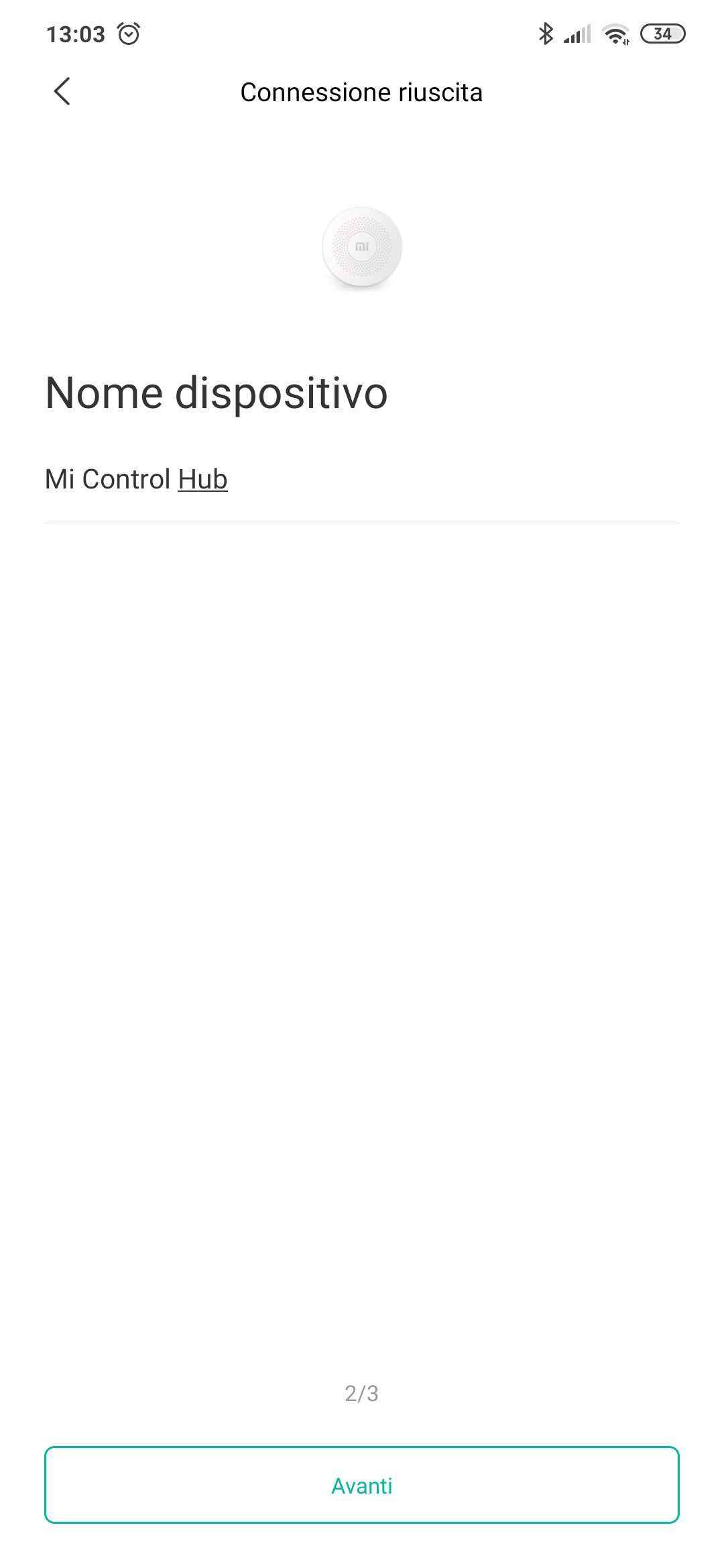
After becoming familiar with the UI, however, everything will be clearer. Each single device allows you to create the different automations: it is possible to set the light to switch on when passing in front of the sensor, as well as to switch on the light when the door / window sensor is opened. Furthermore, it is possible to change the color of the light, or to have the sensors trigger the alarm.


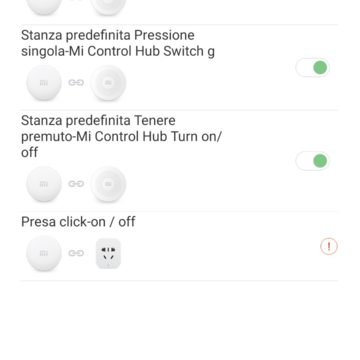
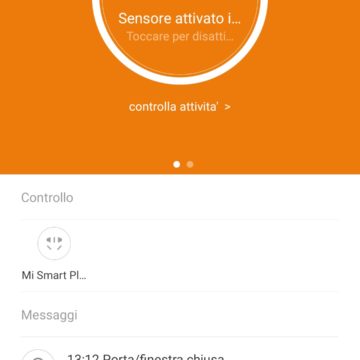
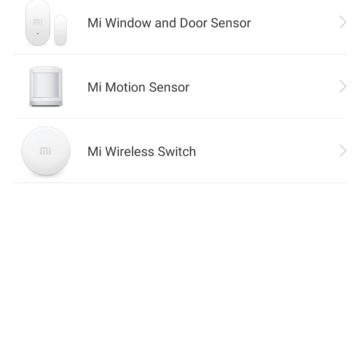
More specifically, it is possible to turn on the lights of the hubs when passing in front of the sensor, but only if the movement is detected in a certain period of time. In short, the customization possibilities are truly multiple.
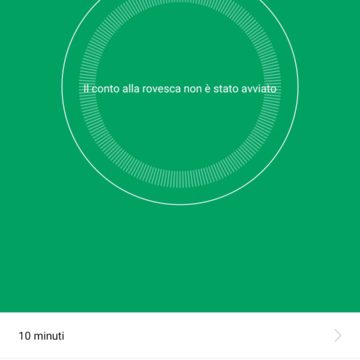
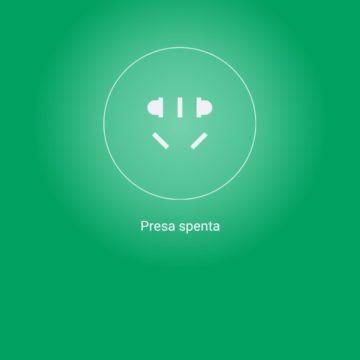
In terms of reactivity, the multifunction button was always extremely precise, never an uncertainty or a failure. In particular, with the long press we have associated the switching on or off of the night light. With a double click the activation / deactivation of the alarm, and with a single click the light color change. In each of these situations, each input was immediately translated into the relevant command, without there being the slightest lag.

The same applies to the operation of the motion sensor and the door / window sensor, which have always activated the alarm when activated. On the other hand, the environmental sensor proved to be a little more lazy when switching on the night light, with the alarm not activated. In this case, while the door / window sensor always turned on the night light when opening and closing (as we set in an automation), the environmental sensor on some occasions struggled to satisfy us, turning on the night light of the hub with a little delay.
Conclusions
This Xiaomi Mijia Smart Socket Set is really worth what it costs. It is a particularly versatile system, also because it can expand with other peripherals, whether they are additional motion sensors or sensors for doors and windows, or whether they are other peripherals compatible with the system, such as smart lights, for example, or sensors for temperature, or even cameras, thus being able to create a series of increasingly complex automations.
Too bad that the Chinese version prevents you from enjoying the hub as a Radio, or that the smart socket needs an additional adapter for the wall, which transforms it into a little minimal accessory.
Beyond these limitations due to the geographical region, this Xiaomi Mijia Smart Socket Set kit is really interesting to start transforming your home into a totally smart environment.
PRO
VERSUS
Availability and price
At the moment it costs 74.25 euros and can be purchased directly at this address.





