For some time, a curious electronic device has been circulating on the market whose price is almost an invitation to impulsive purchase, if only to try it and see if it is really worth it. Also because for features and technologies it overlaps the tablet and seeing one that does not even touch fifteen euros immediately makes your mouth water.
It is actually a much more elementary object, which however can find space in different home and work contexts: it is in all respects a note-taking tablet or better still a small digital blackboard, since it is a question of writing on a surface whose color almost comes close to the gray-black of the blackboards that we still find today in most of the classrooms.
Digital, precisely, because there is no paper or ink, but a simple surface on which to write and, when desired, delete everything with the click of a button. By conception it recalls small drawing boards, sometimes as an accessory tool, which are given to children for the very first approach to writing without getting dirty.
There the operation is different because the line is created with the contact between the surface layer and the bottom: to cancel it is enough to move a selector that separates the two membranes, while with these digital tablets the technology comes towards us.
We are talking about it because we recently tried the tablet from Xiaomi's Mijia range and, having considered it a valid purchase, we would like to recommend it if you share with us at least one of the uses in which we have managed to find it a place.
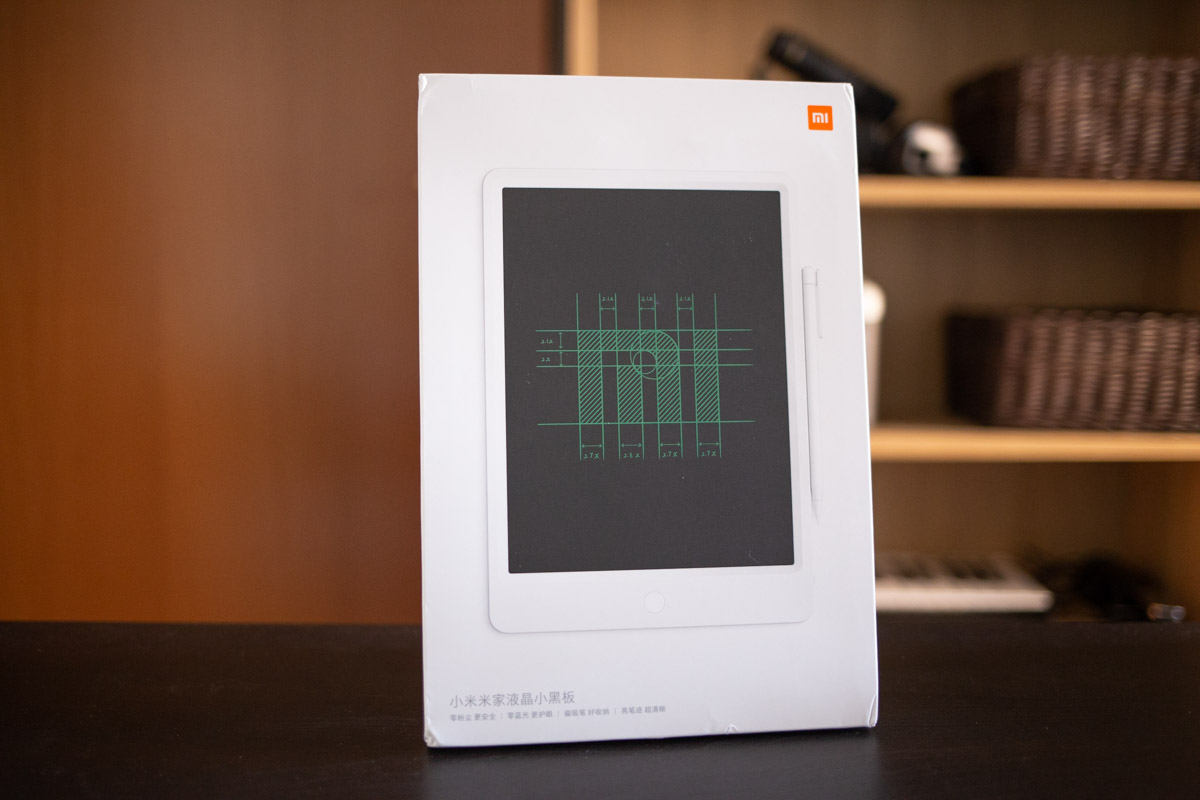
How it's made
Removed from the package – moreover easily recyclable because it consists solely of a tray in light transparent plastic placed inside a cardboard envelope on which the company logo and some writing in Chinese stands – inside there is only the tablet, the pen to write on it (but it is not mandatory, we'll get to it in a moment) and the user manual which, if you are not familiar with the Chinese language, you can also throw away immediately because there are no images that help to understand its functions.
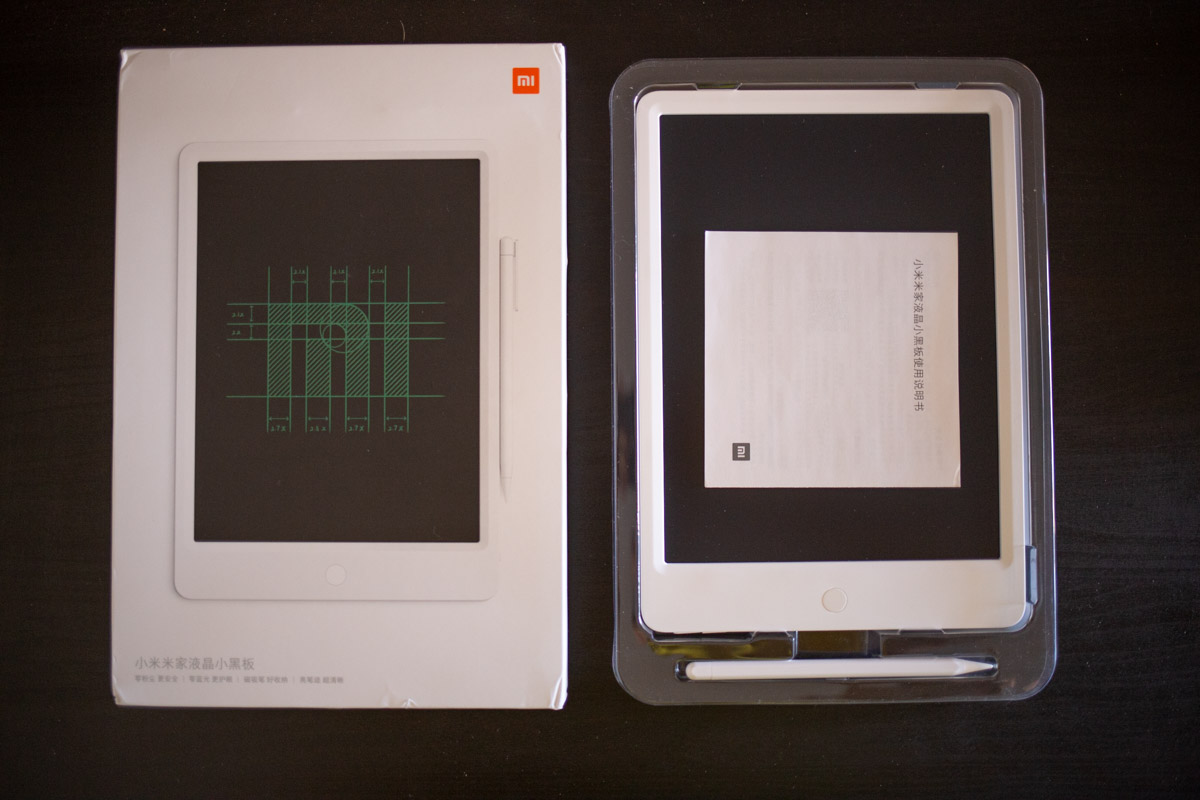
Too bad, because some of these are not so intuitive and without a guide you end up discovering them only along the way. But in this we will help you through this review. But let's go ahead with what is most evident. On the front side, in one of the two short sides, there is a front button of circular shape: it is used to delete everything that has been written on the surface.
On the right side there is instead a switch to prevent an involuntary click of the previous button from throwing away what has been written or drawn up to that moment. And trust us, because the rubber button is a tad too sensitive and pressing it even while holding the tablet is a matter of a moment.






On the bottom there is instead a drawer for the CR2025 battery that powers the tablet erasing system: in fact, you don't need energy to write on it, and that's all here the secret on the long, very long autonomy of this device. According to what users have documented, a battery can even last “years” before needing to be replaced, because it is actually called into question only when it is necessary to clean everything to start writing on it again.
 You don't need energy to write
You don't need energy to write
Supposing you hold the tablet with the front button on the bottom, then shifting your attention to the right edge you will notice a very small elliptical area slightly hollowed out along the profile. Underneath there is certainly a small iron rod or something similar because the pen is magnetically attached to it .
In fact, inside the latter there are two small magnets, as shown by the attaches (in the photo) with which we tried to trace their position. They are quite powerful because by gently tapping the pen, it shows no sign of falling.




Having said that, there is not much more to say about aesthetics. The tablet, whose thickness is under one centimeter , is made entirely of ABS with a satin finish, a choice that we particularly appreciated especially on the writing surface because it simulates the smoothness effect of the pencil on the paper . Overall it's pretty light and just as flexible, and the dimensions are slightly under that of an A4 sheet of paper (closer to the pages of a magazine, in fact).

The pen is built with the same materials and although it can be trivialized by defining it as a simple piece of plastic, in reality it is well balanced and this is not obvious , above all because it helps a lot in the grip and makes the whole experience of use even more comfortable.




Technology
Because the technology that this system uses does not require any particular instrumentation . If you use a very common pen instead of the supplied nib (as long as it is completely discharged, otherwise you risk getting everything dirty with the ink), nothing changes. Not even if you use the bottom of a pencil, or a nib without removing the cap.
But you can also write to us with your fingernails, a ring, or any other fairly solid object. With foreign objects, the only risk you run is to irretrievably scratch the surface of the tablet, because the supplied pen uses a well-rounded tip that does not scratch even if you apply consistent pressure.
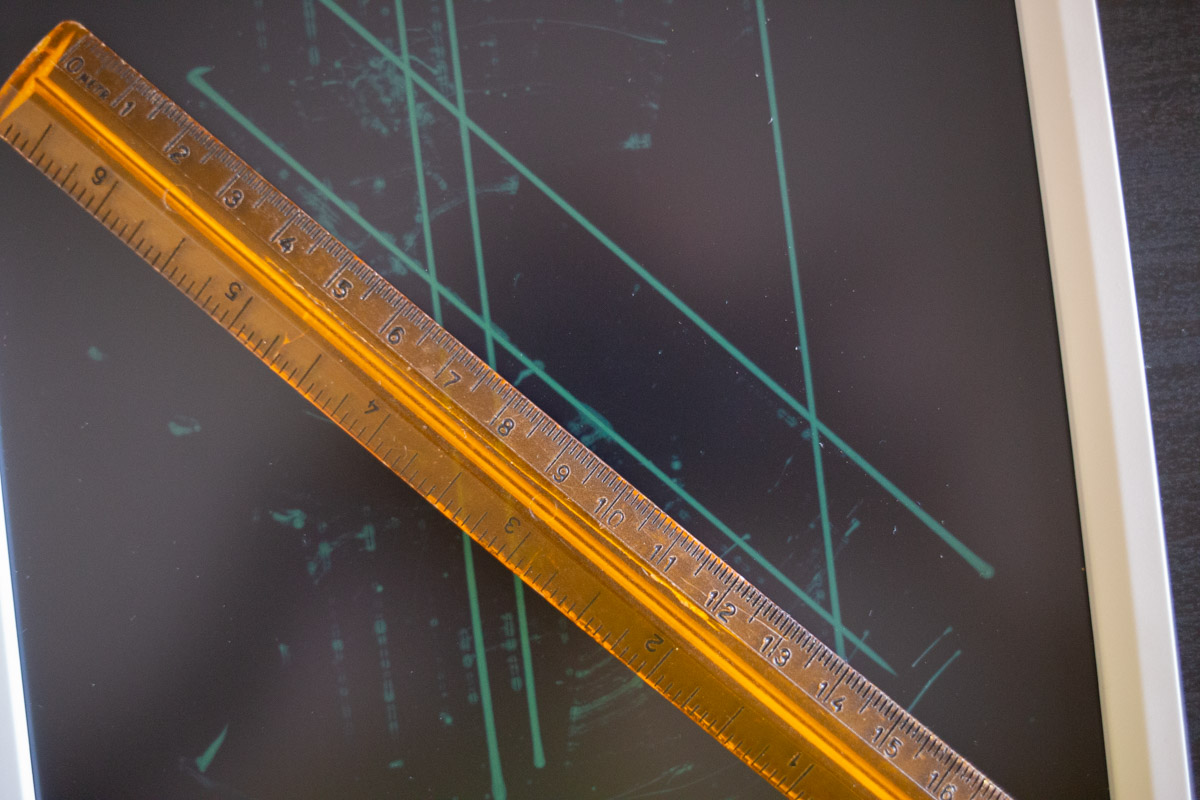
Unfortunately, according to our tests, even the touch of the palm can sometimes cause a false contact and leave small spots on the tablet. Therefore, it is better to avoid writing by placing part of the hand as you would with pen and paper: the final result with the drawings and readability when used to take notes instead. For the same reason it is not possible to use even a ruler for technical drawings: moving or rotating it on the surface is equivalent to recording a good amount of smudges.
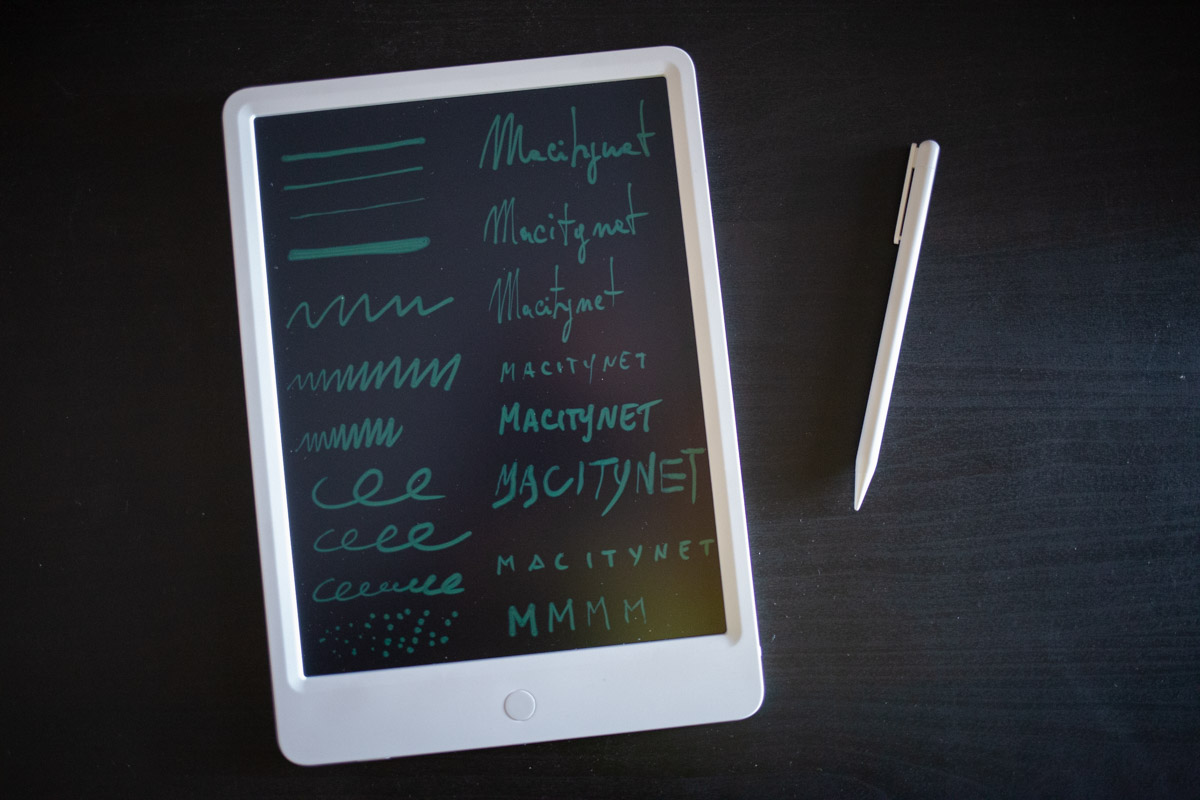
The tablet also recognizes the strength with which the strokes are performed. Apparently it is able to adjust the recorded stroke to three different pressure levels , but the sensitivity should be calibrated a tad bit better: performing the lighter stroke is quite complicated while for the more marked one just apply a bit of extra strength.
There is room for improvement: but then would it be worth it?
The question with which we introduce this paragraph is also the one we thought about for a long time before starting to write this review. Because there are several points on which this tablet should be improved to make it a little more usable. For example, the screen attracts a lot of dust and if you can't remove it by blowing on it, it's better to live with it, because you risk writing to it unintentionally even when you wipe a cloth over it.
It would have been enough to add an anti-click switch to be placed alongside the existing anti-rubber one, and the transport of notes would certainly have been safer outdoors. For the moment, the alternative is to photograph the notes you want to preserve with your smartphone before deleting them.
The visibility indoors should also be reviewed. The traits, in fact, if exposed to sunlight, are very marked. In poorly lit rooms, on the other hand, they are barely seen, which forces you to turn on the light even when perhaps it is not needed because the visibility in the room, given only by ambient light, is still overall good.
To be clear, the resulting effect is similar to that of e-ink in e-readers, so much so that we can assume that this technology is actually something similar. In fact, there is no backlighting of the LCD screens and therefore no blue light , which in the long run can be harmful to the eyes (the background is dark, almost black, the line instead is on green).
But the beauty of this tablet is that it costs very little: how much would the surcharge be for two improvements of this kind? Because if for fifteen euros you can also do “madness”, for thirty or forty in exchange for a kind of panel lighting (which would drain the battery) or an additional button, perhaps we would not be willing to spend it.

Because yes
In short, this is the technology and improving it in the face of an increase in the price of the product would not make sense. On the other hand it is not a graphics tablet to work with Photoshop and not even a tablet. It is something completely different (even in the approach to writing: there is no key to go back that only deletes the last stroke ) which instead more simply replaces the ream of paper that is generally wasted on making small notes. At the cost of a block of 500 sheets, here you have a potentially infinite number of them available, with a considerable saving also from an ecological and space perspective , because nothing is really wasted and the waste bin remains empty.
But if you have to write the university lectures forget it: the need to write without resting the wrist to avoid involuntary strokes and the limited space available does not they help manage your lecture notes, even if you photograph them every time you complete a page.
In cases like these, the traditional card is still unbeatable. Instead to challenge a friend in Fila-Tre, to write down some ideas or the shopping list, or to let a child play by drawing in a very particular and completely new way, these are the fields of application in which the tablet offers the best of its technology.
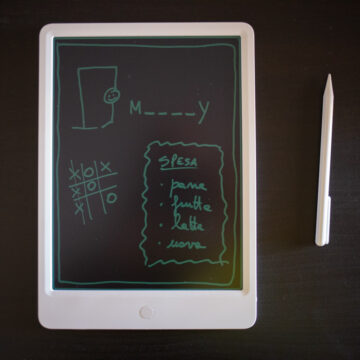 for playing…
for playing…  draw (may Leonardo forgive us for the shame)
draw (may Leonardo forgive us for the shame) 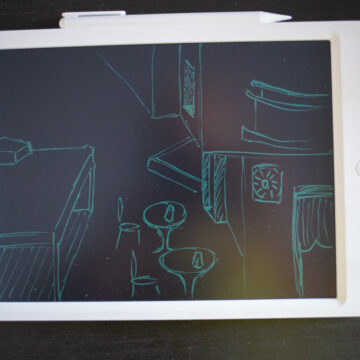

After a first series of tests that allowed us to become familiar with the device, we found a space for it in the kitchen. Eraser block always active, we have definitively eliminated pen and paper for the shopping list: all family members, even the smallest ones who do not yet have a smartphone, can throw their requests at us or mark what is about to end.
It will then be up to those who will go shopping to take a picture of the tablet before leaving the house. In this regard, it would have been useful to prepare the tablet with a system to hang it on a wall , thus transforming it into a real digital slate.
Conclusions
If you are a waste of paper, seriously consider purchasing it. When there is a note to be taken on the fly that will expire in a few hours or a few days at most (imagine an address or a telephone number in the office), the immediacy of use guaranteed by this tablet is superior to any other digital hook that you can have at hand, also because it is always “on” and ready for use, without consuming energy. With an approach to writing as close as possible to what man has been accustomed to for centuries.
Pro The magnetic system to attach the pen, the switch to lock the button-eraser, the paper effect when writing, the recognition of the pressure, the absence of blue light, the lightness and the good balance of the pen, the ni and the immediacy of use.
Cons The ease with which involuntary touches can be recorded and with which the screen attracts dust, the inability to use a ruler for technical drawings and to prevent writing with a switch, the reduced visibility of strokes indoors and the absence of a system to hang it turning it into a small blackboard in all respects.
Retail price
Xiaomi's note-taking tablet is on sale on Gearbest: at the time of writing you can buy it for just under 15 euros.





